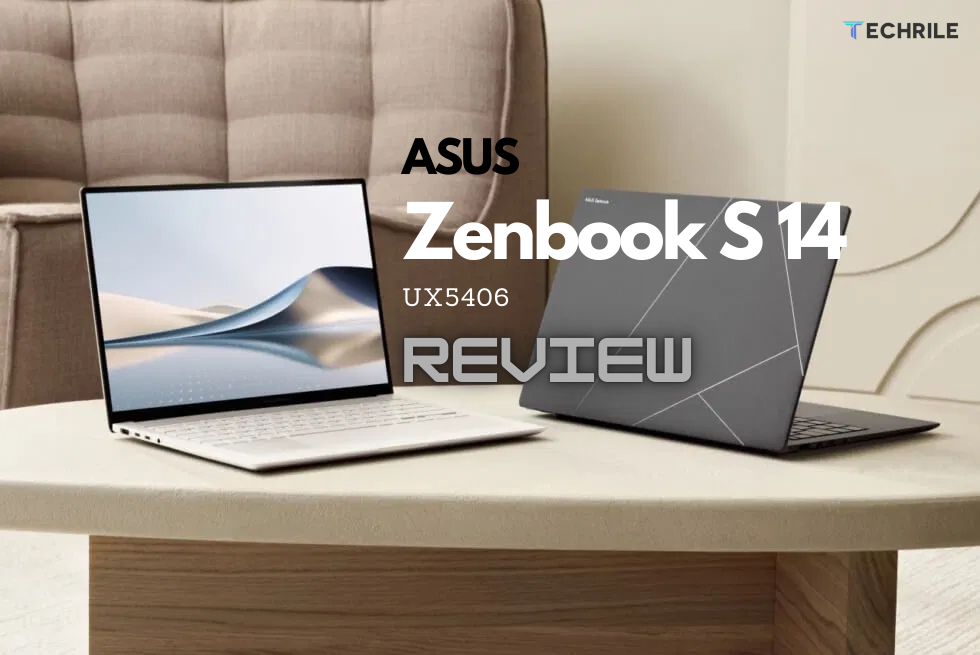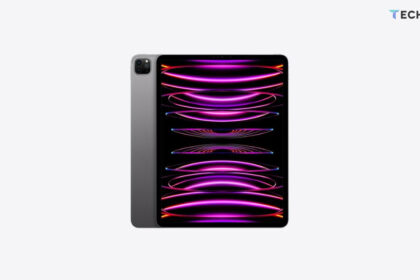The ASUS Zenbook S 14 (UX5406) with the new Intel Core Ultra 7 is a strong competitor to Snapdragon X series processors. Moreover, at least for now, choosing the Intel Core Ultra 7 processor in a laptop is a slightly safer option than Arm, as you won’t have to emulate unsupported apps.
But what about the famed energy-saving and quiet performance of Arm processors? First, all laptops and tablets powered by Snapdragon X series processors still had active cooling inside. And second, the ASUS Zenbook S 14 (UX5406) demonstrates that even with an Intel processor, you can easily achieve 17 to 19 hours of operation on a single charge.
Technical Specifications
| Feature | Details |
| Processor | Intel Core Ultra 7 258V, 1.8 GHz (12 MB Cache, up to 4.8 GHz, 8 cores, 8 threads), Intel AI Boost NPU |
| Graphics | Intel Arc Graphics |
| RAM | 32 GB LPDDR5X |
| Display | 14 inches, OLED, 3K (2880 x 1800) 16:10, 120 Hz, glossy, 500 cd/m², PANTONE Validated |
| SSD | 1 TB NVMe PCIe 4.0 |
| Ports | 1x USB 3.2 Gen 2 Type-A, 2x Type-C with Thunderbolt 4 (display / power delivery, up to 40 Gbps), 1x HDMI 2.1 TMDS, 1x 3.5mm Combo Audio Jack |
| Wireless Connections | Wi-Fi 7 802.11be (2×2) + Bluetooth v5.4 |
| Dimensions | 31.03 x 21.47 x 1.19 ~ 1.29 cm |
| Weight | 1.20 kg |
| Battery | 72 Wh, 65 W USB Type-C charging device |
| Additional Features | White backlit keys, 1080p Windows Hello IR camera, compliant with US MIL-STD 810H standards |
| Software | MyASUS, GlideX |
| Price | $1,499.99 |

Design and Build Quality
The people at home are usually quite indifferent when it comes to various tech gadgets for testing that end up in the corner of the room. This time, even the most hardcore Apple Mac enthusiasts in the household couldn’t stay indifferent to the design and build of the ASUS Zenbook S 14 (UX5406). I must admit, this laptop is perfectly built—metal alloys are used throughout, the design is neat, and even the stripes on the body look incredibly stylish.
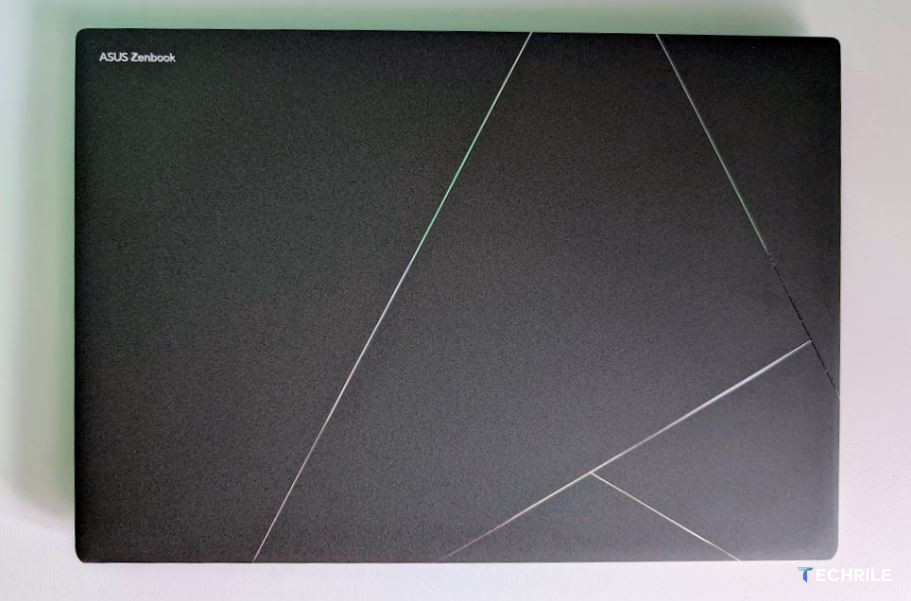
ASUS refers to the metal alloy used as “Ceraluminum,” a combination of aluminum and ceramic. This likely means it combines the lightness of aluminum with the durability of a ceramic coating. In any case, the Zenbook S 14 (UX5406) is lightweight, and the best part is that the material barely shows fingerprints.
I also really appreciate that the Zenbook S 14 (UX5406) finally comes with a smaller-sized charger. I can’t confirm that everyone will receive this, but the model sent to us came with a carrying case as well. This is something you should confirm with the seller before purchasing the laptop.


The selection of ports is reasonable, with two Type-C Thunderbolt 4 ports that support charging and the ability to connect a monitor. There is also space for a square-shaped USB Type-A port, a headphone jack, and even an HDMI port. For such a slim laptop, the sound is probably considered decent, but nothing more.
Keyboard and Touchpad
The Zenbook S 14 (UX5406) features a backlit keyboard, which is fairly comfortable to use. It’s hard to imagine anyone complaining about it. I still think that Dell’s expensive business models and HP’s Elitebook keyboards are slightly more comfortable, but ASUS is almost on par with these manufacturers.
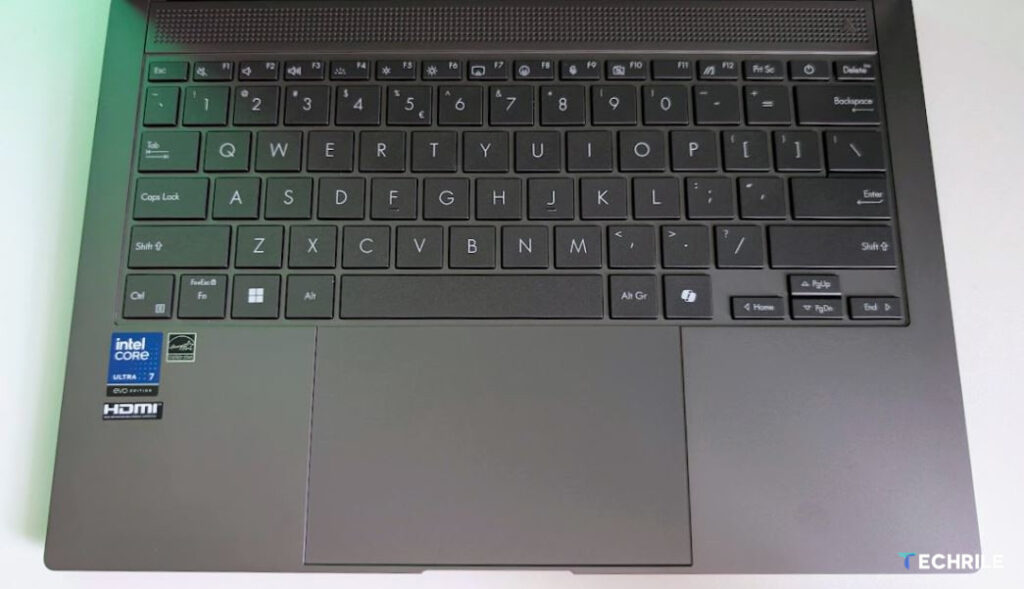
The keyboard backlighting puzzles me a bit. It strongly shines through the directional keys, likely because they are smaller, while the LED backlighting is designed for larger keys. Another odd thing is the brightness adjustment for the backlight. It exists, but the difference between the dimmest and brightest settings is barely noticeable—all levels are quite aggressively bright.

The touchpad is so pleasant to use that I didn’t feel the need to connect a mouse to the Zenbook S 14 (UX5406) for an extended period. Overall, I would rate the keyboard and touchpad as very good, almost close to perfect.
Display
The Zenbook S 14 (UX5406) is equipped with a 3K resolution (at least that’s what ASUS calls it) OLED screen with a 120 Hz refresh rate. Additionally, it features a 16:10 aspect ratio, which is essentially like the old, reliable 13-inch screen with a 16:9 aspect ratio, but now with added vertical space, making it very convenient for everyday use.
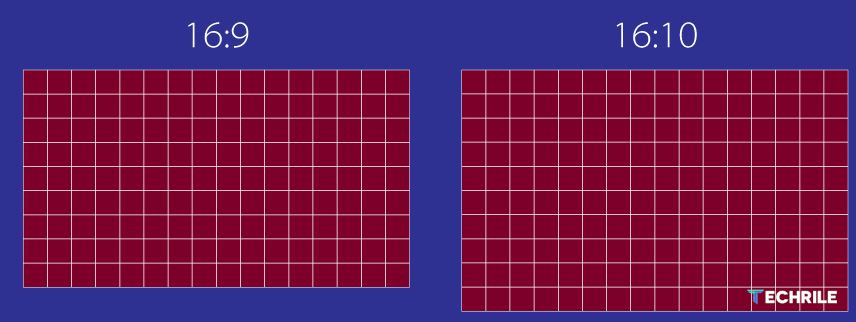
A touchscreen is not offered for this model. In fact, the Zenbook S 14 (UX5406) is available only in light or dark colors, and that’s where the choices end.

Returning to the screen, it is truly impressive—an OLED display with non-exaggerated colors. Interestingly, OLED screens are often associated with higher energy consumption and shorter battery life, but no one is likely to complain about that in the case of the Zenbook S 14 (UX5406).
Software
The laptop comes with the familiar MyASUS app (for battery adjustments, updates, and OLED maintenance) and the GlideX app. Interestingly, this time McAfee antivirus has not been included.
The MyASUS app allows you to customize battery charging (to 60%, 80%, or 100%) and lets you play around with Wi-Fi and microphone settings. However, I recommend being cautious with the Wi-Fi settings, as I’ve seen cases where they don’t always work well with home wireless routers.
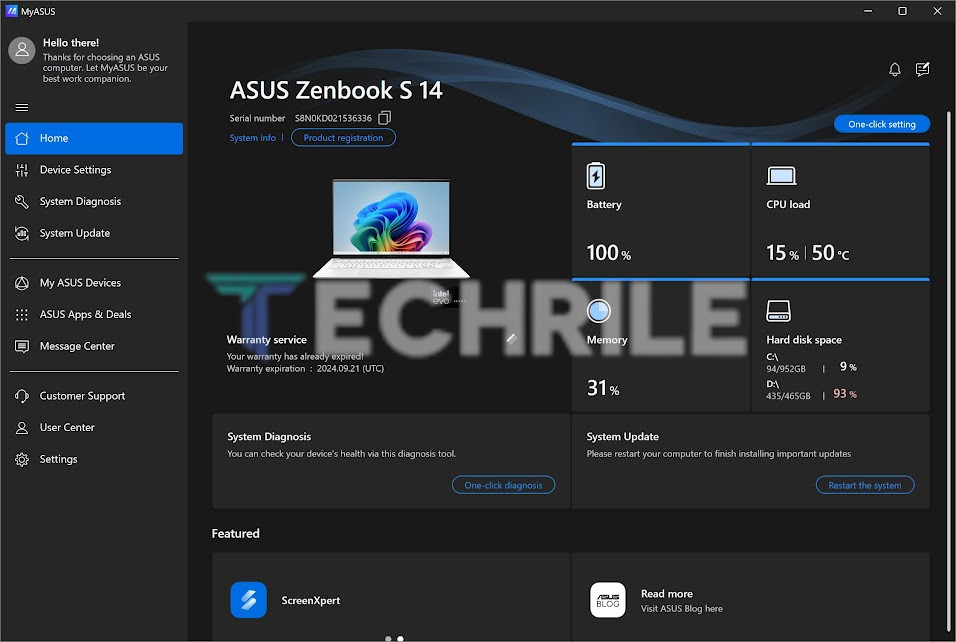
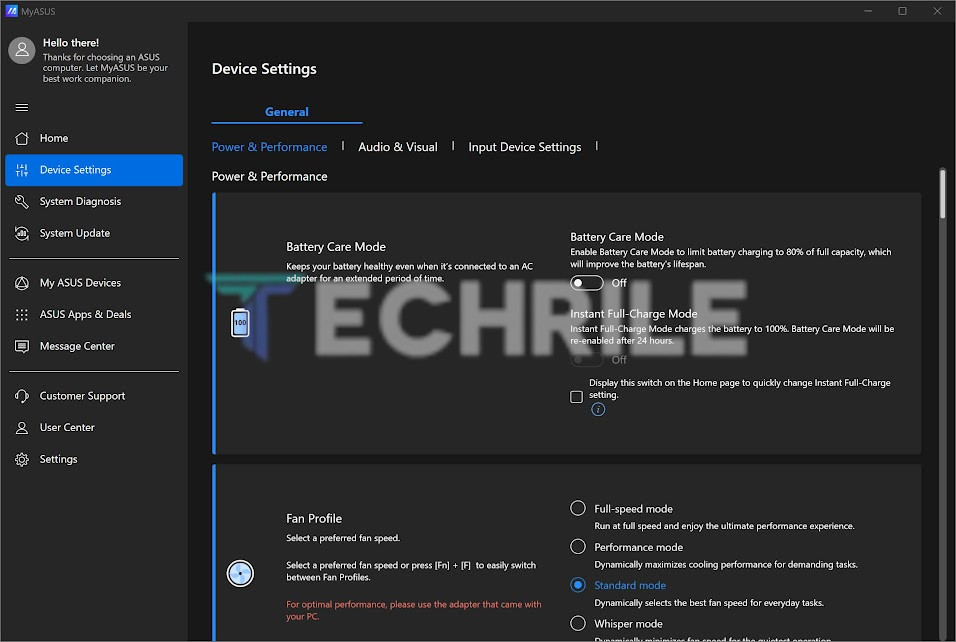
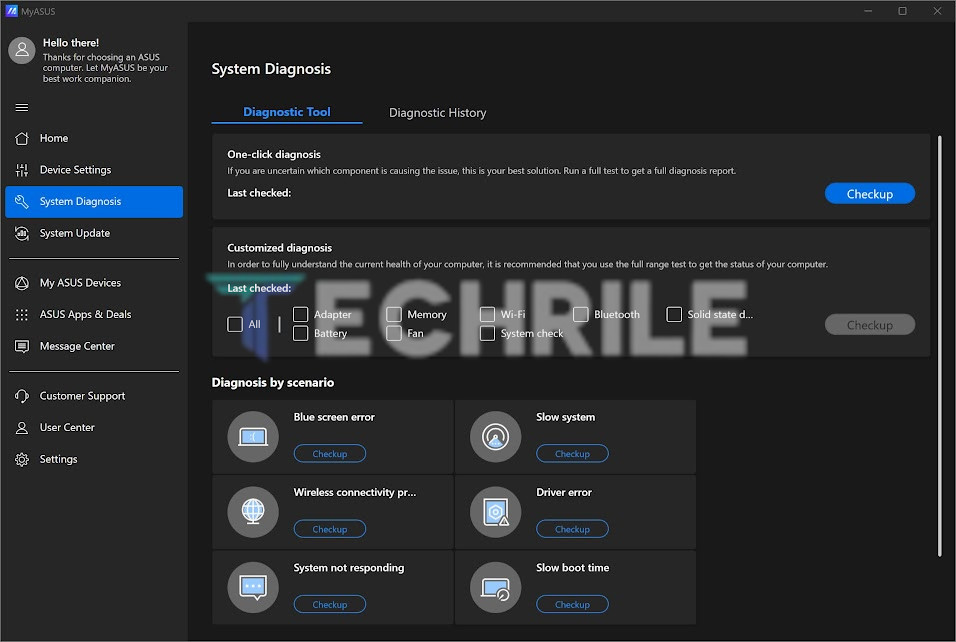
GlideX allows you to connect your ASUS laptop with a smart device to display what’s on the laptop screen or even use the smart device as a second monitor. However, this is primarily a paid service, as the free version of GlideX only offers a Wi-Fi connection between devices and 720p video at 30 frames per second, which makes even moving the mouse cursor across the screen a bit of a challenge.
Performance
It must be noted that in terms of synthetic performance, the Intel Core Ultra 7 258V processor in this review is quite similar to the previously popular Intel Core Ultra 7 155H and also comparable to the Snapdragon X Elite. Of course, there are differences in the results, but overall, in this price range of around 1300 to 1600 euros, we can expect similar performance in both synthetic tests and real-life usage. All these processors are actively cooled.
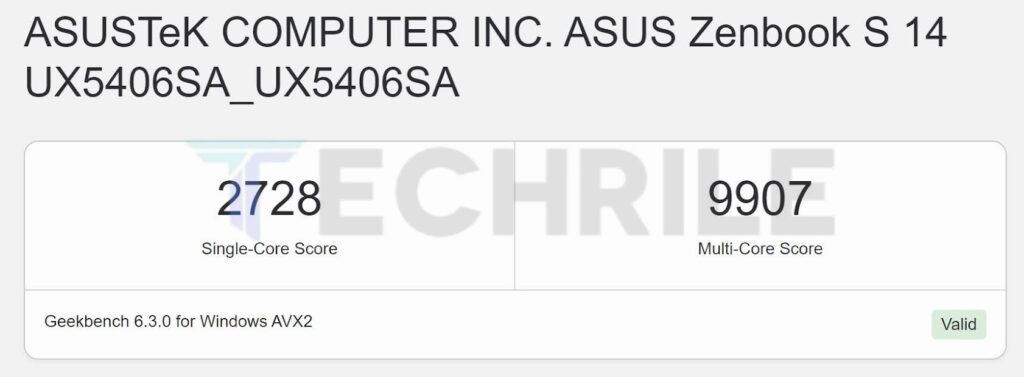
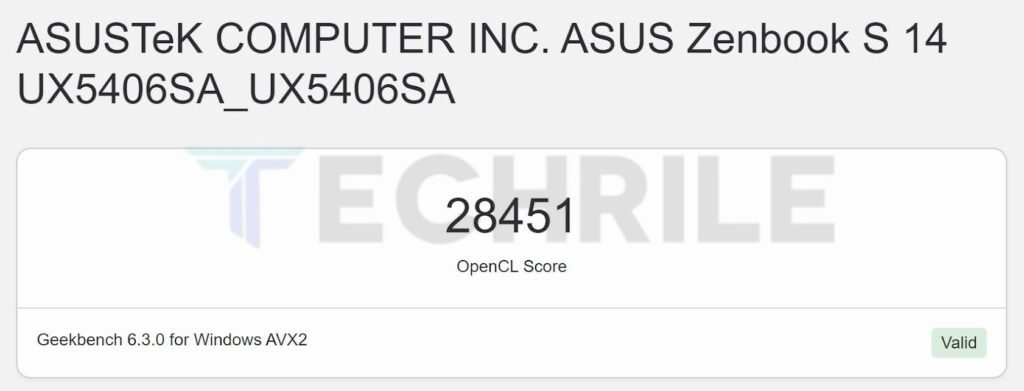
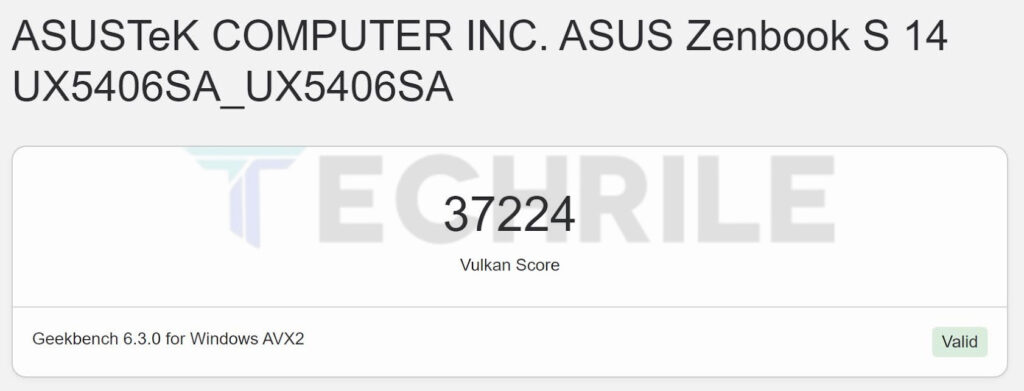
The Zenbook S 14 (UX5406) comes with a significant advantage: it is equipped with 32 GB of LPDDR5X RAM right out of the box, whereas most other laptops in this price range only offer 16 GB. ASUS claims that the NVMe SSD is replaceable, but it is secured by tiny Torx screws. Unfortunately, I couldn’t find the necessary tool in my kit to verify this claim.
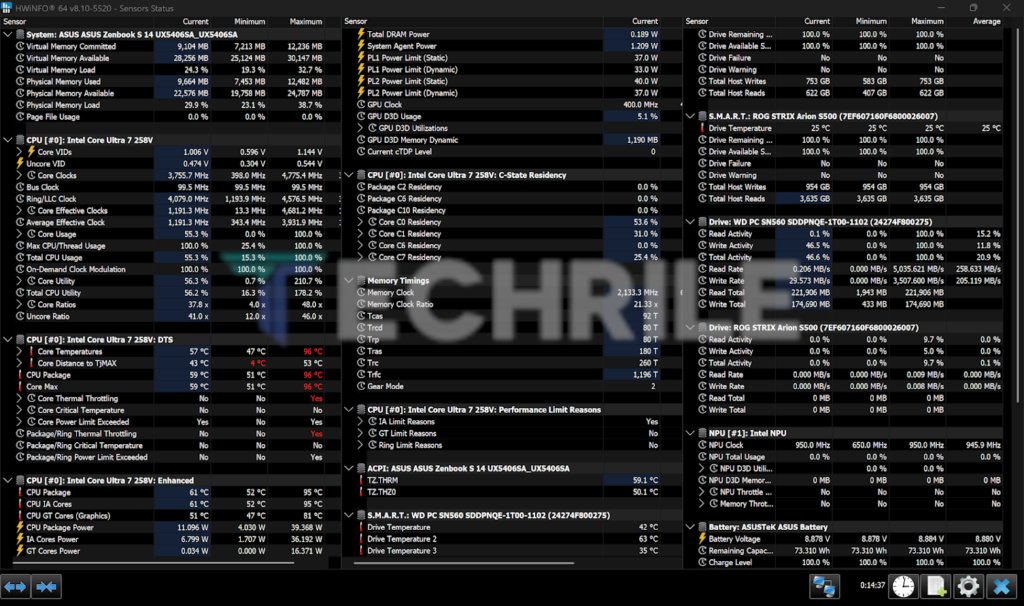
In the PassMark test, the Zenbook S 14 (UX5406) performs exceptionally well for its size and usage. Previous ASUS laptops with one generation older Intel processors couldn’t surpass the 4200–5300 point mark. The new Intel Arc graphics subsystem contributes a significant boost in score here.
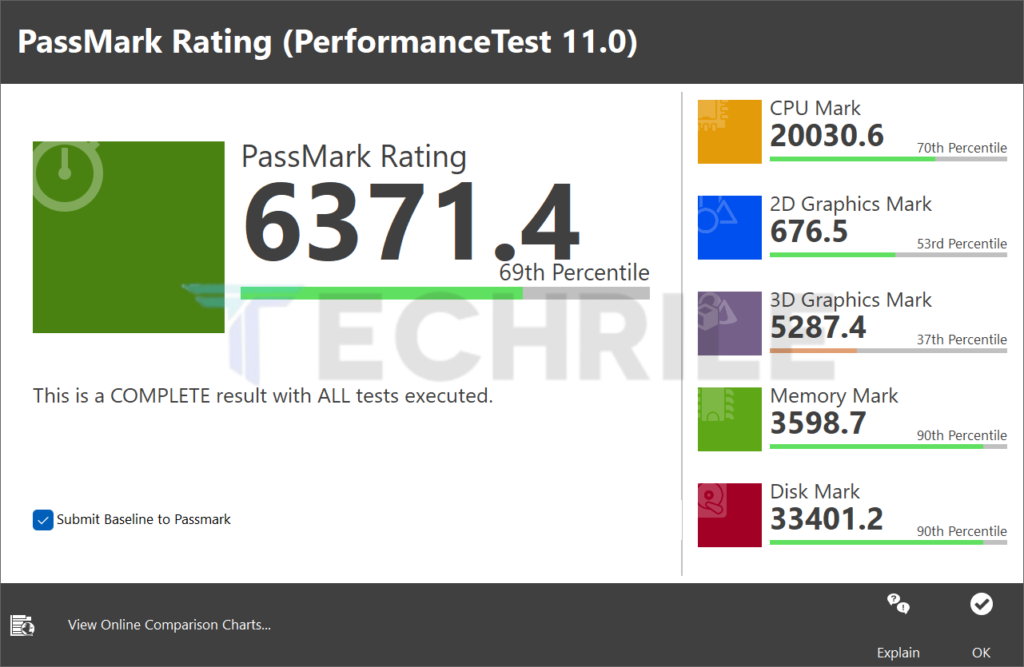
However, Cinebench is somewhat disappointing, as 3300 points is quite a low result for a laptop of this type. Previously, similar laptops scored up to 5000 points, and the latest models reached closer to 5500 points.
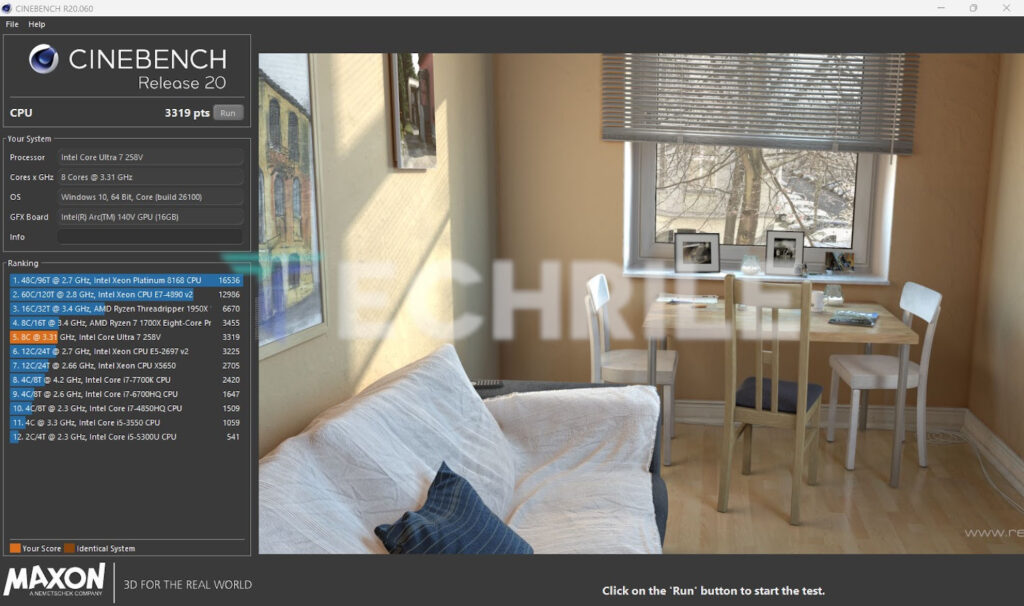
The NVMe SSD also delivers a good but not outstanding result. Comparable laptops previously achieved very similar memory speeds.
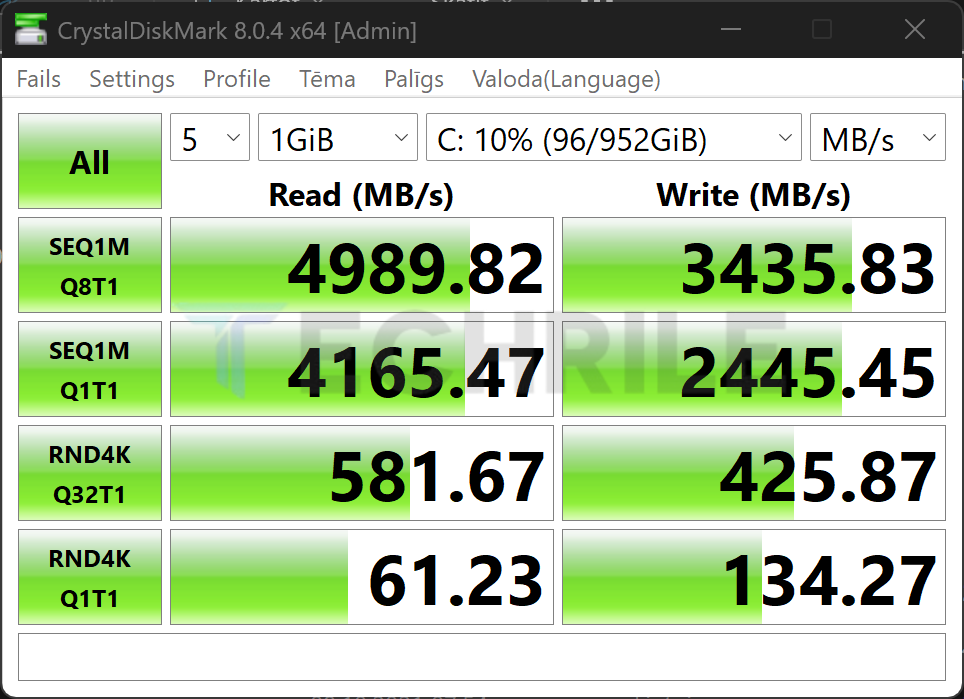
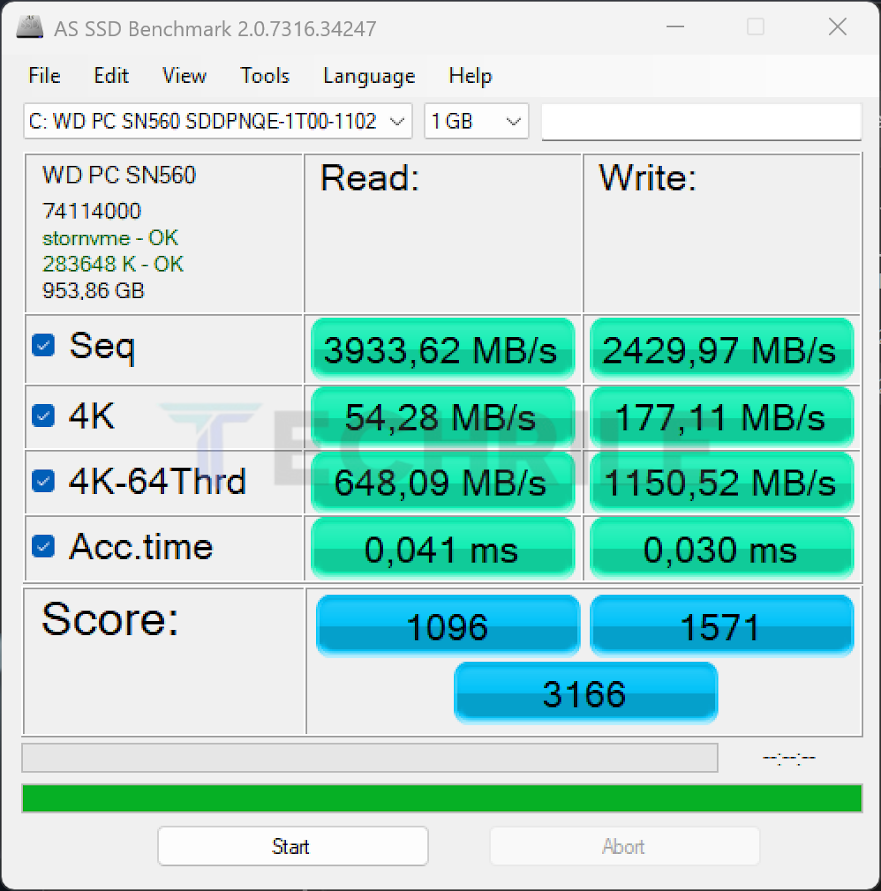
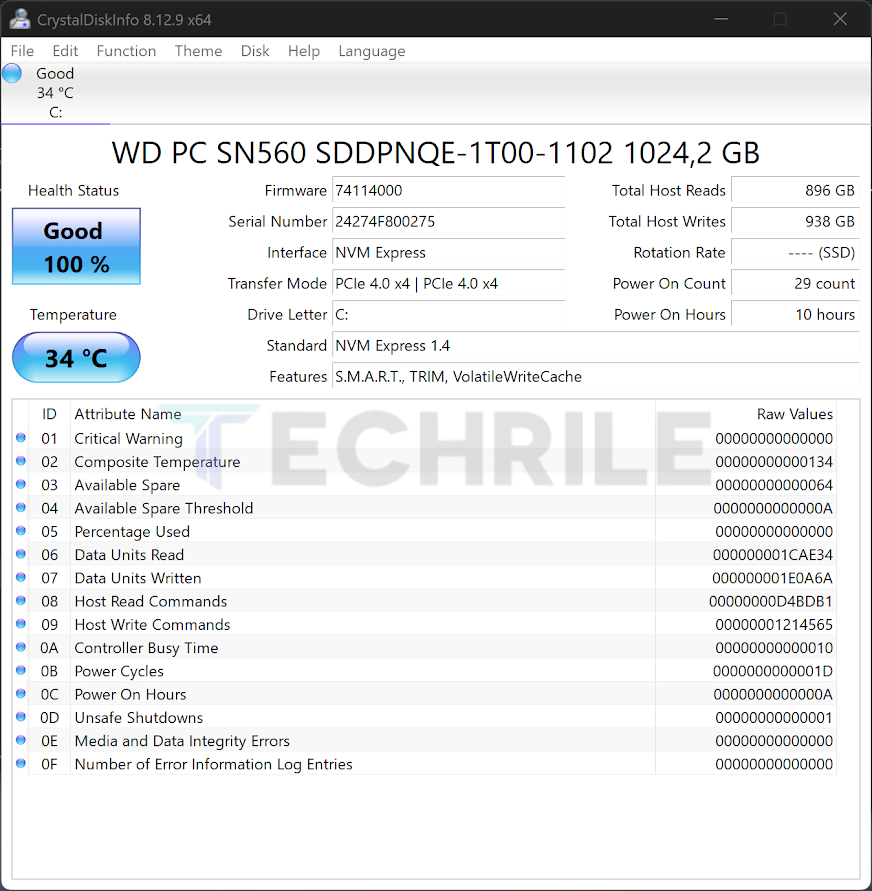
The 3DMark data indicates that this is not a gaming laptop, but you can still expect a decent frame rate in simpler games. The Intel Arc graphics subsystem provides at least a 30% increase in points compared to the previous generation laptops with similar graphics systems. In some games, you might even see a similar increase in frame rates, but keep in mind that the Zenbook S 14 (UX5406) has a relatively high display resolution.
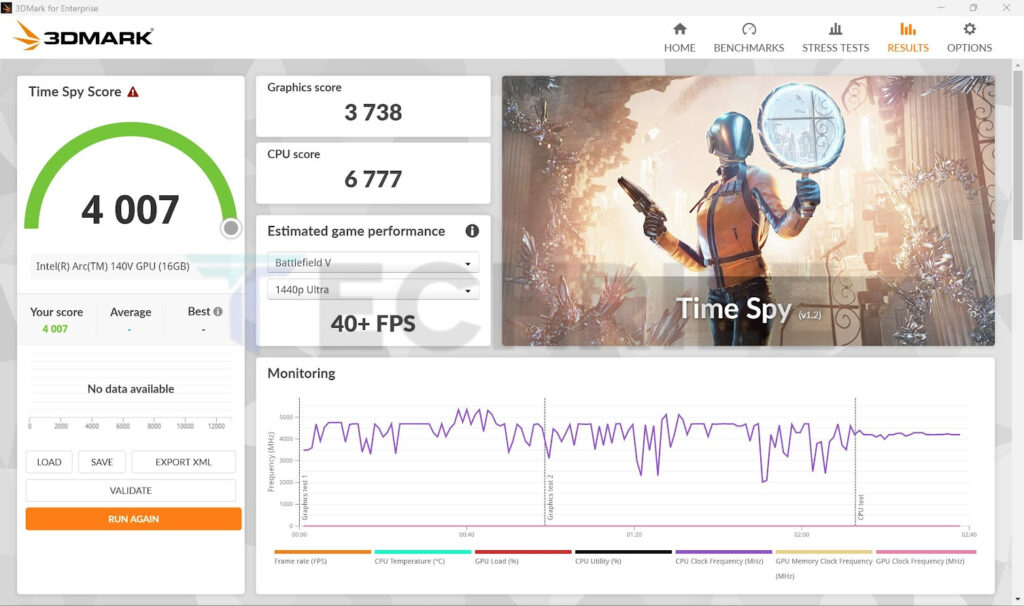
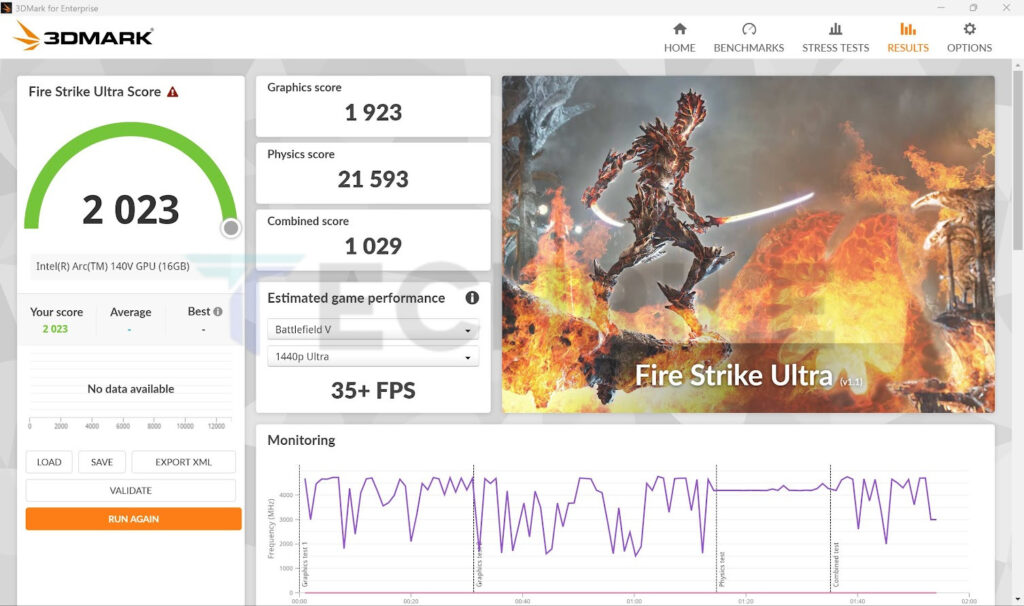
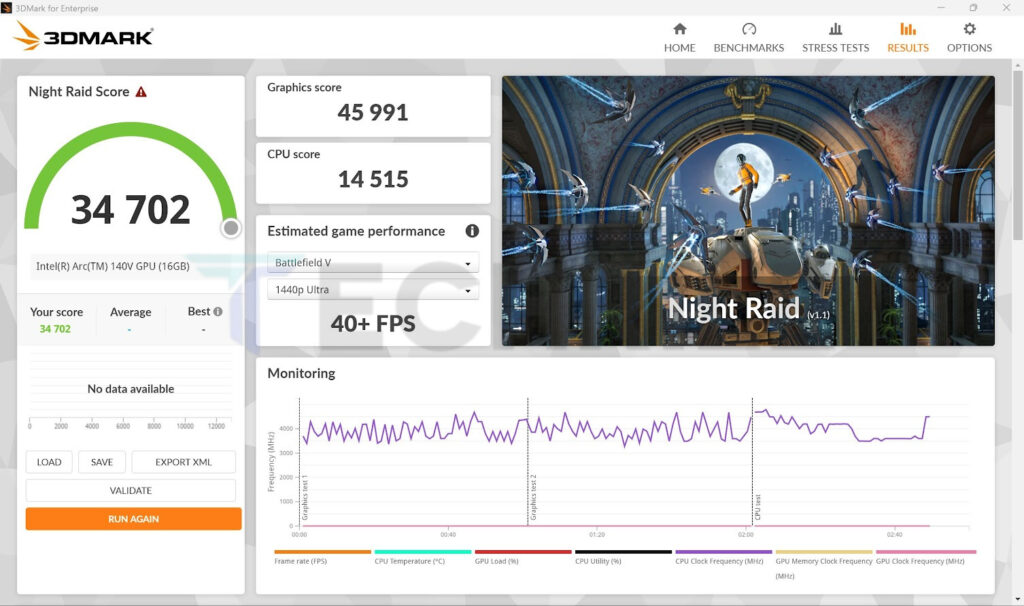
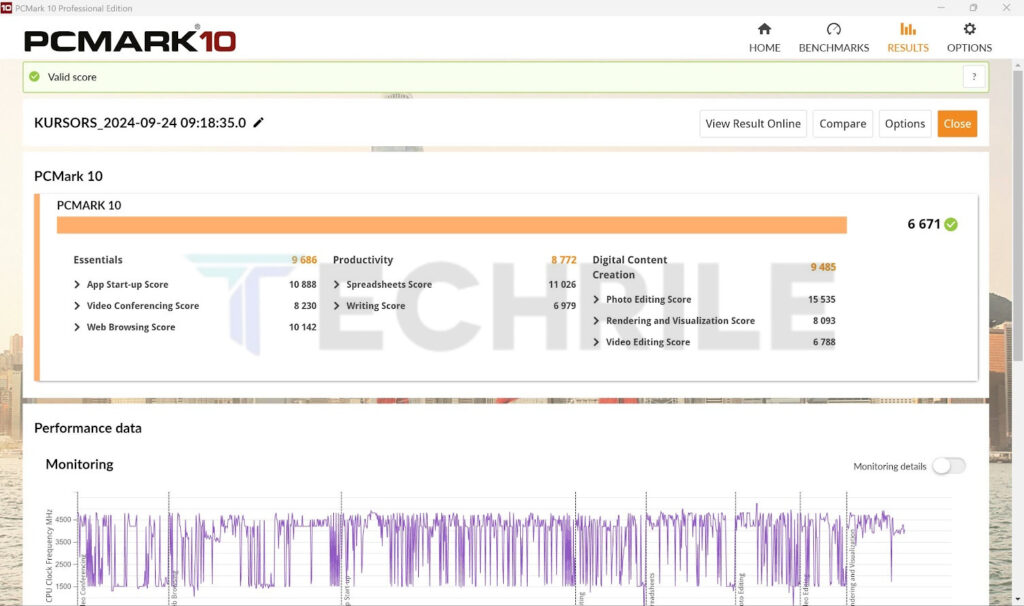
Overall, the performance of the Zenbook S 14 (UX5406) is good for this class. Nothing is overhyped, and the larger RAM capacity compared to competitors might be helpful when real artificial intelligence tasks become more common.
Unfortunately, the cooling system of the Zenbook S 14 (UX5406) is noticeable—it is louder and more prominent compared to Snapdragon X processor laptops, but not excessively so. The cooling is mainly loud when the laptop is connected to the power cord. On the bright side, the laptop doesn’t feel hot to the touch, unlike previous models with Intel processors.
Conclusion
After a long time, there’s finally a laptop in the home office segment that doesn’t leave you indifferent. ASUS has done a great job with the Zenbook S 14 (UX5406), offering a really cool design and solid performance.

As I mentioned earlier, the Zenbook S 14 (UX5406), powered by the Intel Core Ultra 7 258V processor, with 32 GB of RAM and approximately 18 hours of battery life, can easily compete with laptops featuring Snapdragon X processors. Snapdragon X processors still struggle in some scenarios where apps need to be emulated, but with the Intel processor, there are no such issues.

Of course, one could always complain about the synthetic performance of the Zenbook S 14 (UX5406) in some tests, or perhaps some might feel the lack of ports. However, its competitors (like the mentioned Snapdragon X processor laptops and Apple MacBook Air and Pro series) don’t offer anything significantly better.
Overall, I really liked the Zenbook S 14 (UX5406) and would be ready to use such a laptop daily, both for work and some entertainment.