This time, we are reviewing a true gaming monitor, the AOC C27G4ZXE, featuring a 280 Hz refresh rate and a rather modest 1080p resolution for today’s standards. Additionally, the AOC C27G4ZXE has a 1500R screen curvature, which looks quite appealing on its 27-inch display.
It’s worth immediately praising the monitor’s vibrant colors and deep blacks, which are perfect for gaming. Of course, there will be some who complain about wanting a 1440p resolution to match more powerful computer hardware. However, if someone is looking for a significantly better monitor for their current setup, the AOC C27G4ZXE will fit the bill perfectly.

Technical Specifications
| Feature | Details |
| Screen Size | 27 inches, curved 1500R |
| Screen Resolution | 1920 x 1080, 21:9, 81 ppi |
| Panel Type | FastVA, 16.7 million colors, 25% anti-glare |
| Refresh Rate | 280 Hz |
| Response Time | 1 ms (Gray to Gray) |
| Brightness | 300 cd/m², flicker-free lighting |
| Contrast | Typical 4000:1 |
| Webcam | None |
| Ports | 2x HDMI 2.0, 1x DisplayPort 1.4, 3.5 mm headphone jack |
| Built-in Speakers | None |
| Dimensions (with stand) | 611.5 x 457.0 x 177.0 mm |
| Weight (with stand) | 5 kg |
| Swivel | No |
| Tilt | Yes |
| Height Adjustment | No |
| VESA Mount | Yes, 100 x 100 |
| Power Consumption | Around 30 W when on |
| Included Accessories | Monitor + stand, power cable, 1x HDMI cable, 1x DisplayPort cable |
| Color Gamut | NTSC n/a, sRGB 125.7%, Adobe RGB n/a, DCI-P3 92.4% |
| Additional Features | Adaptive Sync |
| Price | $190 |

Design and Build
The AOC C27G4ZXE keeps things simple—there are no flashy RGB LED lights or other extravagant features that would increase the price. However, from an ergonomic standpoint, it’s not the best choice, as the stand only allows for tilting. There’s no option for height adjustment, rotation, or swiveling, though it does come with a VESA mount. Being around 191 cm tall, I immediately felt the need to stack around 6–7 cm worth of books under the stand to raise the monitor higher. For the price, it would be reasonable to expect at least height adjustment.

The stand itself feels stable enough and doesn’t take up much space on the desk. You can push the monitor close to the wall or the back edge of your desk if needed.

The good news is that the AOC C27G4ZXE comes with a built-in power supply. Many manufacturers often neglect this feature even in more expensive monitor models. The AOC C27G4ZXE package includes a power cable, one HDMI cable, and a DisplayPort cable, so you’ll have everything you need to start gaming with your PC or console right away.

The controls for the AOC C27G4ZXE are located on the bottom edge of the screen. There’s nothing to complain about here—everything is clearly marked, easy to understand, and the buttons are quite comfortable to press. The cable management is built into the monitor’s stand, which, while not outstanding, is at least there. You might face issues trying to manage all possible cables (power + 2x HDMI + DisplayPort), but you can likely fit three cables without much trouble.

Interface
The interface of the AOC C27G4ZXE looks quite user-friendly with a slightly gamer-like design, and everything is clear and easy to understand. The AOC C27G4ZXE offers features like Low Input Lag, color and shadow adjustments. Additionally, you can enable an extra crosshair in the center of the screen and display the frame rate in the corner of the screen, based on your preference.
Display
Curved monitors sometimes give unexpected results with our screen calibration devices, but this time, with the AOC C27G4ZXE, we were able to measure everything we needed with quite reliable results. The AOC C27G4ZXE uses a VA panel, which offers impressive black levels and rich colors.

Measurements show that the AOC C27G4ZXE can display 100% of the sRGB color space, 84% of Adobe RGB, 89% of DCI-P3, and 80% of NTSC. This isn’t exactly what the manufacturer claims.
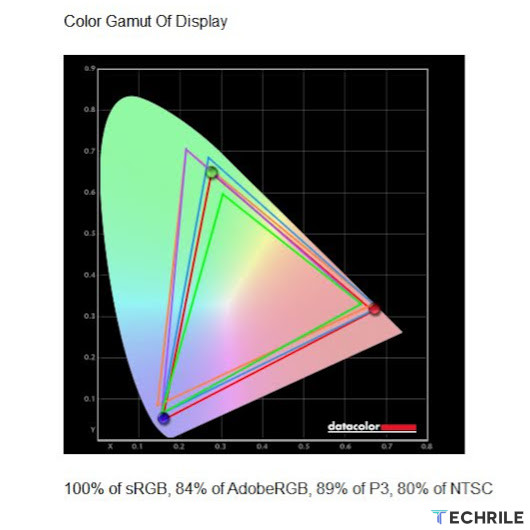
The brightness is slightly over what was promised, but the contrast is far from the claimed 4000:1. It’s unclear how the manufacturer arrived at that value. A contrast ratio of 3000:1 is more typical for VA panels.
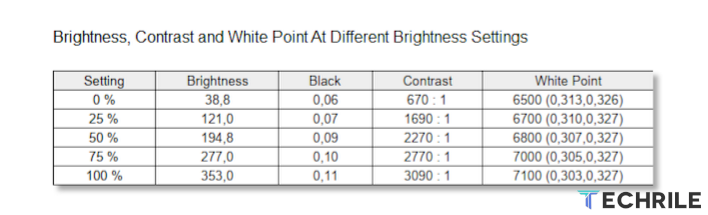
The color accuracy of this curved gaming monitor is surprisingly good, even excellent. Additionally, the factory calibration settings are so precise that the difference between the factory settings and post-calibration results is almost indistinguishable to the naked eye. The factory colors are only slightly cooler, and that’s all.
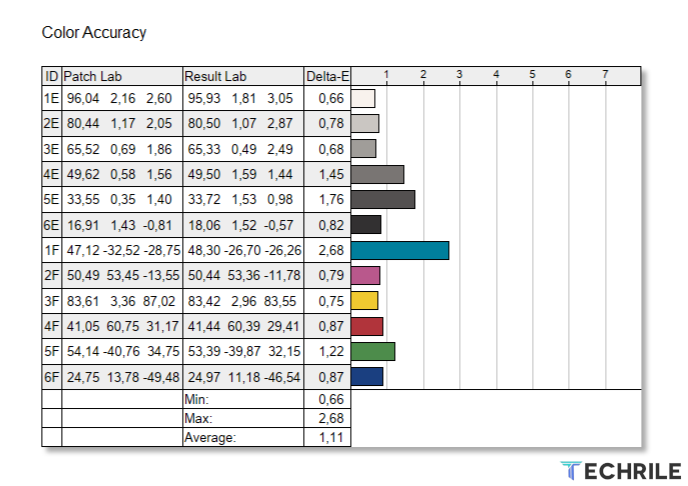
At higher brightness levels (75% or more), you may notice that the bottom corners of the AOC C27G4ZXE are just a bit dimmer, which is also reflected in screen measurements taken with the calibration device. It’s not a major issue, but it’s also not perfect. At around 50% brightness, you won’t notice this at all. However, keep in mind that this is a gaming monitor, not one designed specifically for color work.
Let’s Play?

Our computer is powerful enough to handle 280 Hz at 1080p resolution in e-sports games. The processor performs excellently, but the Intel Arc graphics card struggles to reach even half of the AOC C27G4ZXE’s available refresh rate in more demanding games. It’s possible that in some instances, we might see 240 Hz, but that’s only because we didn’t have the energy to move the large PC for photography purposes, so we connected it to a laptop using an HDMI cable.
We Have the Following Computer Hardware:
- Motherboard: Gigabyte Z790 AORUS ELITE
- Processor: Intel Core i9-13900K
- CPU Cooler: Fractal Design Celsius+ S36 Dynamic AIO
- Graphics Card: Intel Arc A750
- RAM: G.SKILL Trident Z5 RGB Black DDR5 32GB 5600MHz CL36 (Kit of 2)
- Storage: Samsung 990 PRO PCIe 4.0 NVMe SSD
- Power Supply: Xilence 1050W, Performance X, 80+ Gold
- PC Case: Fractal Design Meshify 2 XL
- Operating System: Windows 11 64-bit (24H2 update)

I managed to spend a few hours playing Counter Strike 2, and it was quite nice to see that in the few dark areas of the game, I didn’t have to guess if someone was hiding in the shadows. The high frame rate also helps, and overall, Counter Strike 2 looks fun and engaging on this monitor. If you want to enjoy vibrant colors, you can play something like Rocket League or a similar game.
Conclusion
The AOC C27G4ZXE could be an excellent choice for those looking for a solid curved monitor for gaming at 1080p resolution. The only complaint about the AOC C27G4ZXE would be its stand, which is quite limited. For just over 300 euros, you would expect a height-adjustable stand.

In terms of image quality, the AOC C27G4ZXE could be one of the best 1080p monitors I’ve seen. There are no major issues, except for the manufacturer’s somewhat mysterious method of measuring the 4000:1 contrast ratio.
Overall, I would say I was pleasantly surprised by the AOC C27G4ZXE’s build, features, and image quality.









