The ASUS TUF GAMING Z790-BTF WIFI is currently one of the few BTF motherboards available (there’s also the TUF GAMING B760M-BTF WIFI with DDR4 support and the significantly more expensive ROG MAXIMUS Z790 HERO BTF), released to showcase the potential of BTF. Aside from the placement of connectors, the TUF GAMING Z790-BTF WIFI does not offer anything particularly unique compared to other Z790 motherboards.
ASUS continuously researches and experiments with technology to provide a better experience for all users. ASUS has launched the Back-To-the-Future (BTF) series of products and solutions, which represents a new direction that will shape the future of DIY (do-it-yourself) computing. This series reflects ASUS’s goal of offering users a more aesthetically pleasing computer assembly by hiding connectors at the back of the motherboard, allowing for cleaner cable management and a more minimalist appearance.

By combining a BTF graphics card, motherboard, and computer case, it is possible to almost completely hide the cables. BTF uses high-power (GC-HPWR) gold connectors in BTF graphics cards, which are compatible with the new graphics card slot in BTF motherboards. The BTF motherboard can supply the graphics card with up to 600W of power.
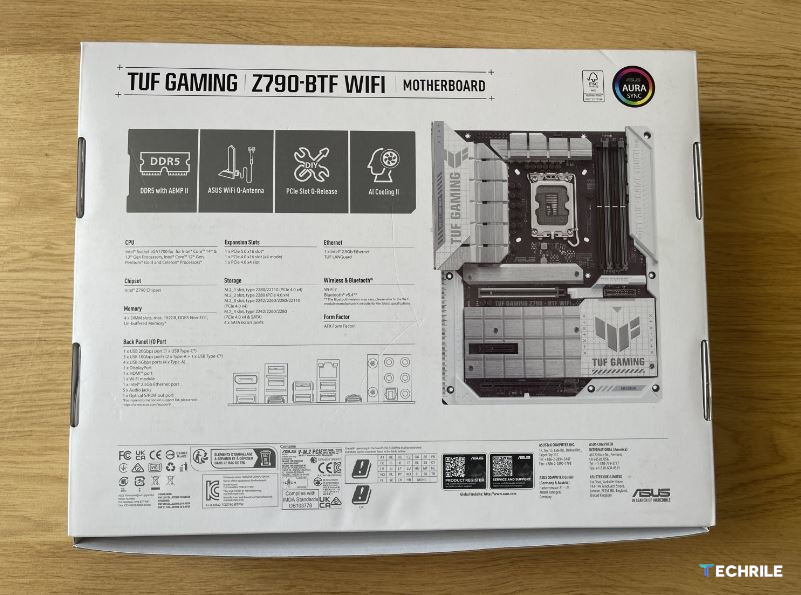
Design and Build
At first glance, the TUF GAMING Z790-BTF WIFI may not seem unique. The size is the same, and the slots for the graphics card and RAM are in their usual places. But upon closer inspection, you can see that all the small connectors are hidden from view.
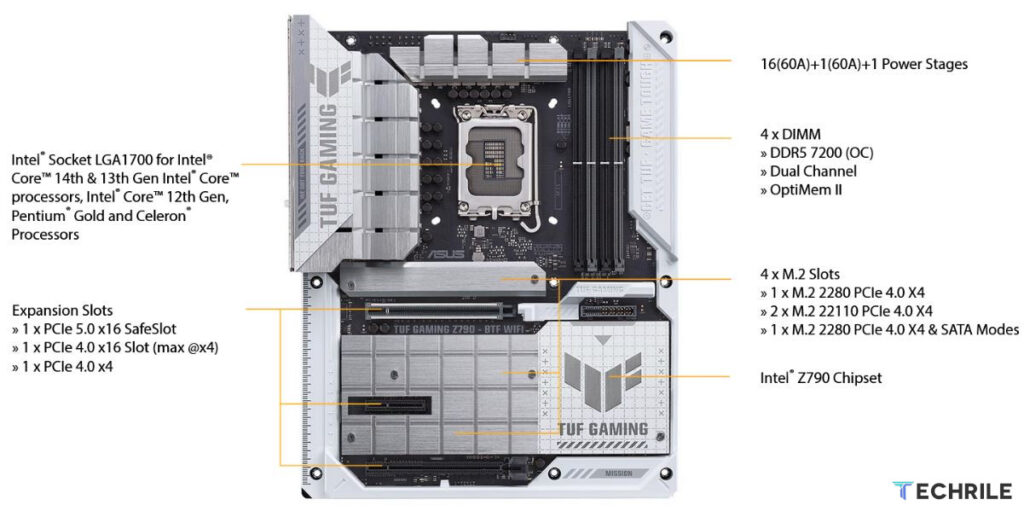
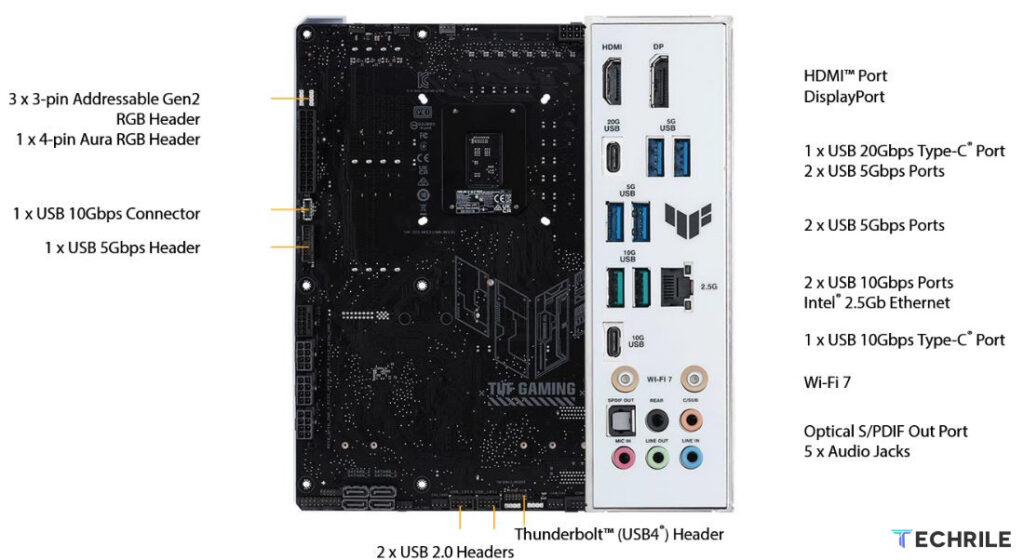
ASUS has not been particularly generous with the included accessories. In fact, it only comes with a few screws for securing hard drives, a Wi-Fi antenna, some cable ties, SATA cables, and thermal paste.

The Wi-Fi antenna follows a new design that ASUS has started to offer with its motherboards. The antenna attaches to the motherboard with a magnet.

The TUF GAMING Z790-BTF WIFI will require a special computer case, which we have already reviewed. This makes sense since most of the connectors are positioned at the back of the TUF GAMING Z790-BTF WIFI. A standard computer case will not have the necessary cutouts to access these connectors.
It looks neat, but we haven’t yet added the RAM and graphics card to the TUF GAMING Z790-BTF WIFI.

In the image below, you can see that there is an additional power connector located to the right of the PCIe slot.

Here you can also see all the connectors that hide the unnecessary cables from view.
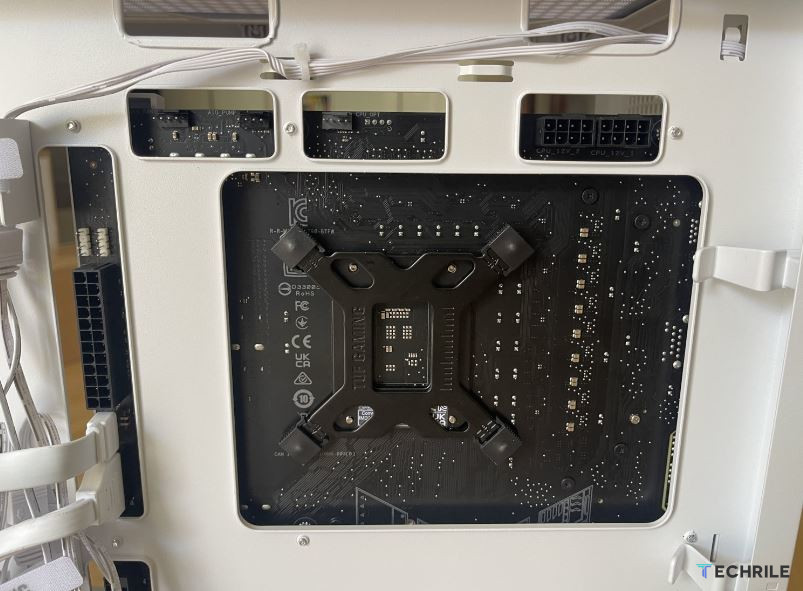
Sometimes, it can take a bit of effort to insert USB or other plugs into the back of the TUF GAMING Z790-BTF WIFI motherboard.

The rear I/O panel of the case looks very standard.

You won’t find a special display that shows error codes on the TUF GAMING Z790-BTF WIFI; instead, it only has indicator lights.
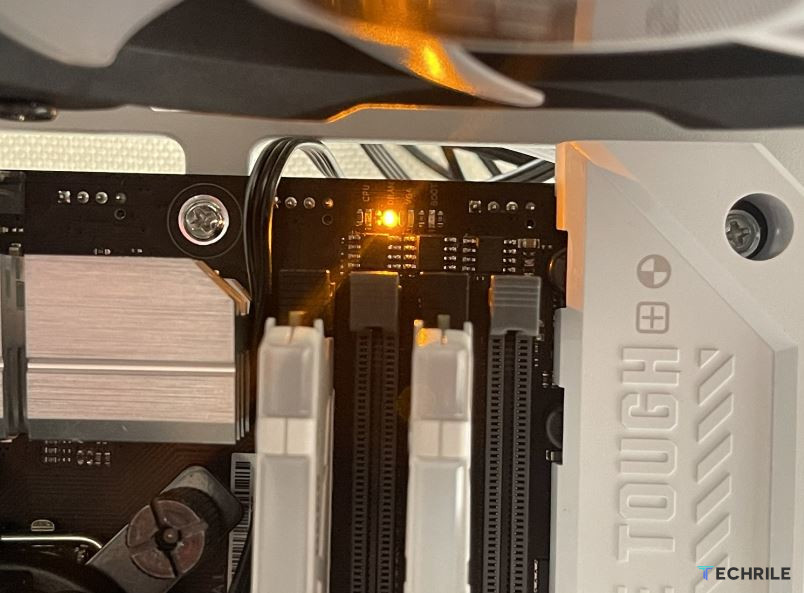
Software
The TUF GAMING Z790-BTF WIFI motherboard comes with Armoury Crate software, which manages everything—from RGB LED lighting to cooling, and even driver and software updates.




In terms of BIOS, it includes all the extensive features expected from the Z790 chipset, along with several customizations and performance enhancements created by ASUS. However, it’s difficult to say exactly what you will gain with the TUF GAMING Z790-BTF WIFI motherboard, as Intel is still actively developing patches to protect the 13th and 14th generation Core i9 and other processors. These patches may also come with some reduced performance.
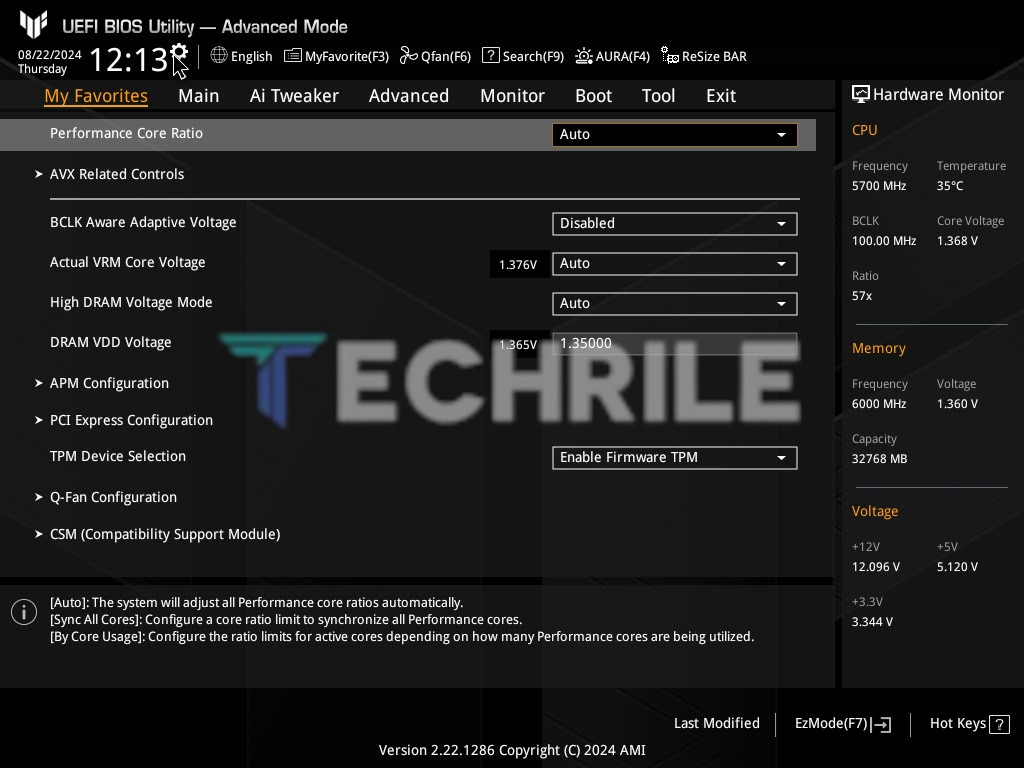


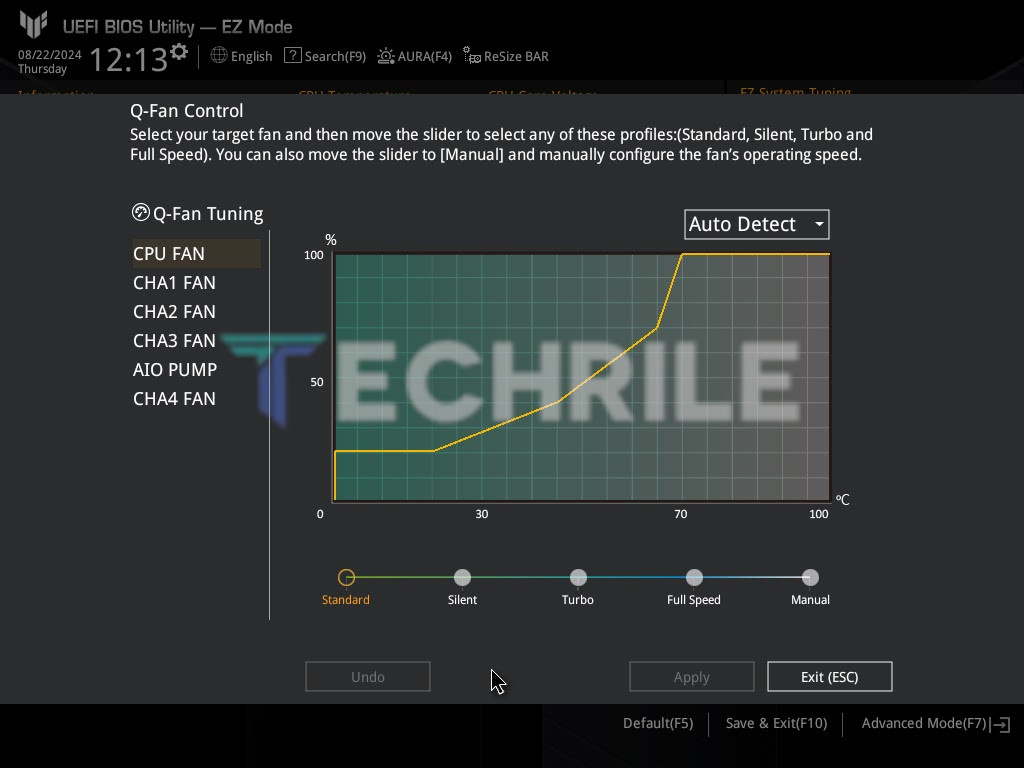
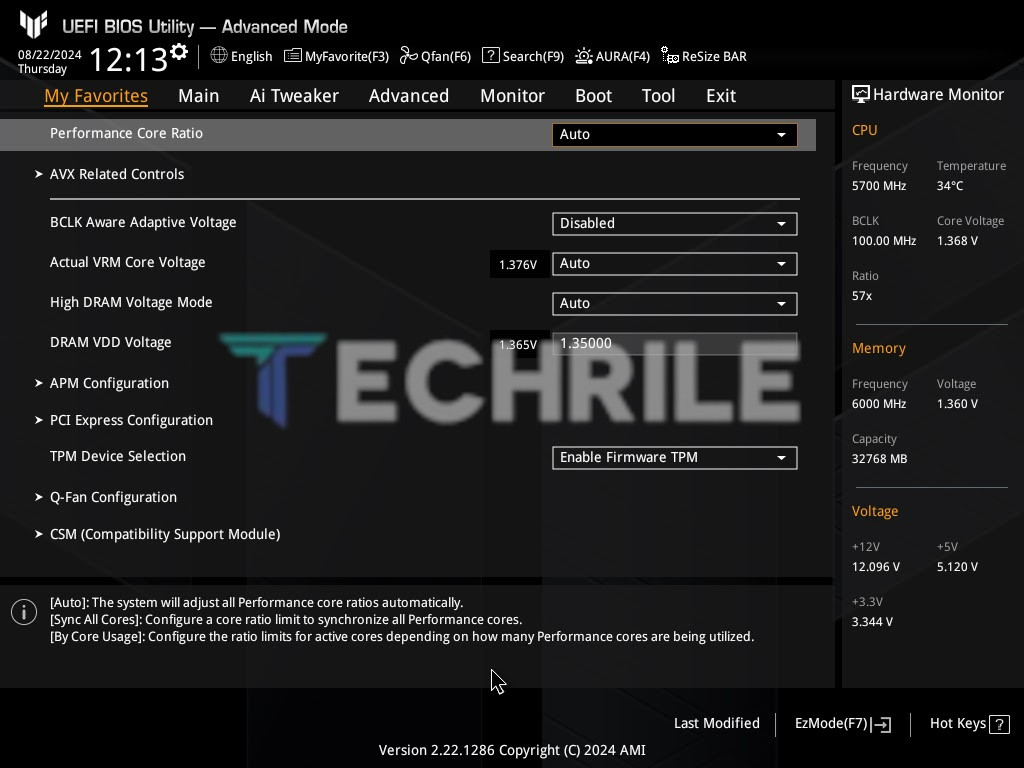
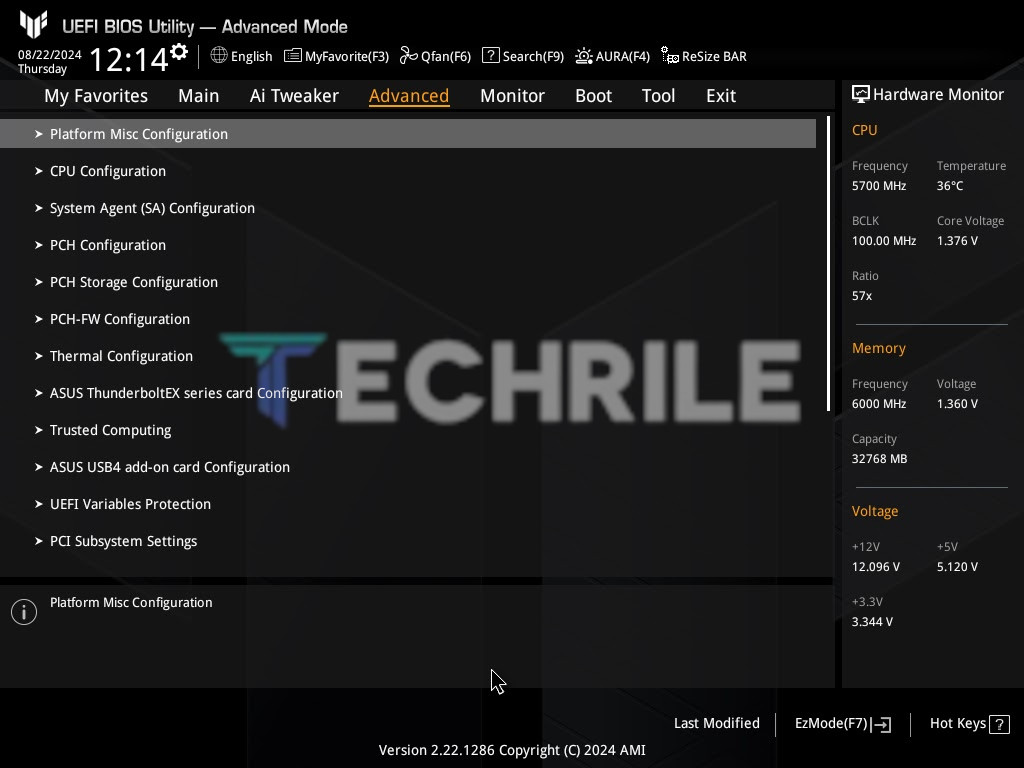
Performance Tests
We built the test system using the powerful and energy-hungry Intel Core i9-14000K processor on the ASUS TUF GAMING Z790-BTF WIFI motherboard. For the graphics, we used the equally powerful ASUS TUF Gaming GeForce RTX 4070 Ti SUPER BTF White OC Edition graphics card.
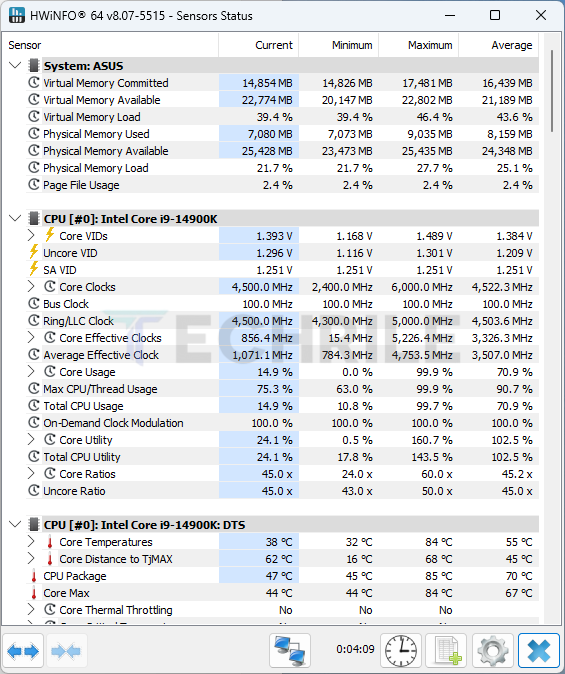
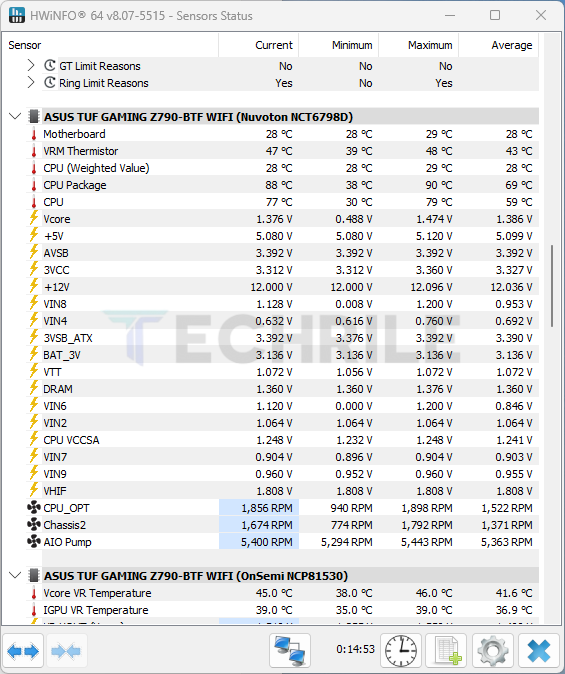
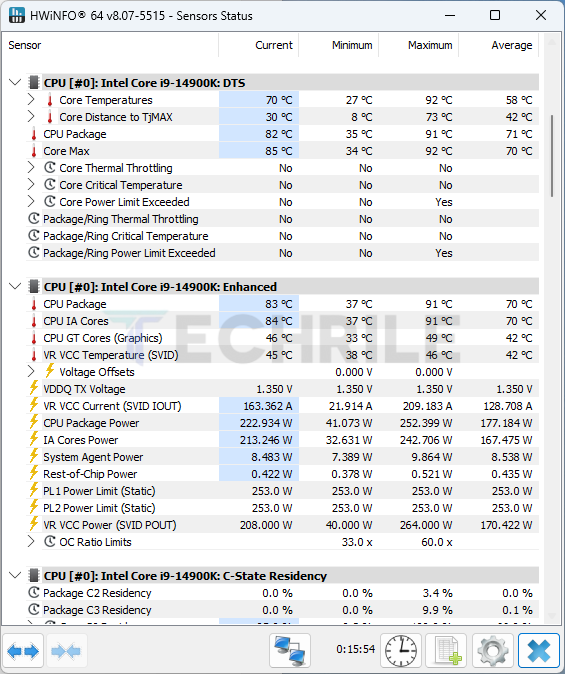
Starting with Cinebench, which measures processor performance, the combination of the ASUS TUF GAMING Z790-BTF WIFI motherboard and the Core i9-14000K processor gave us a score of 14,031 points. This result was expected, though with the same processor on another motherboard, we had around 600 more points.
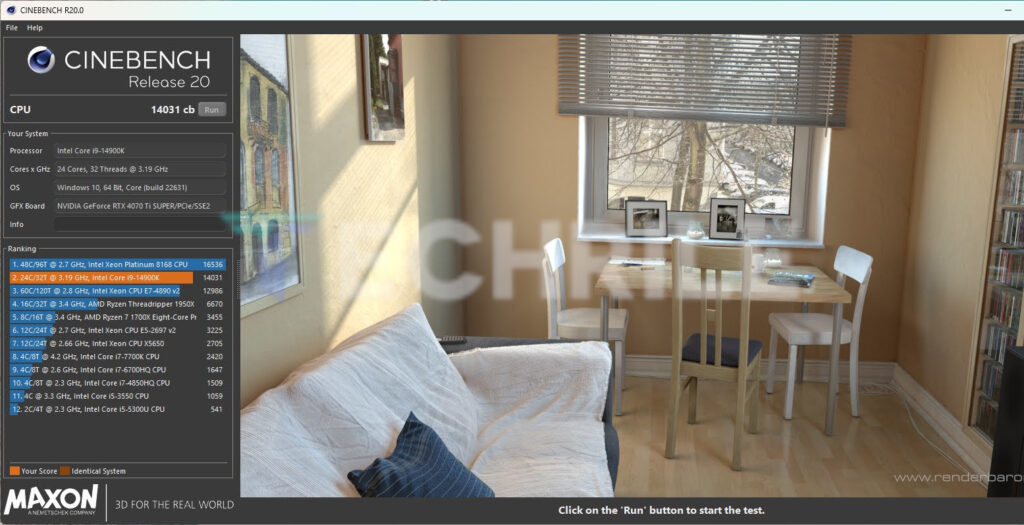
Here’s a more recent version of Cinebench upon request.
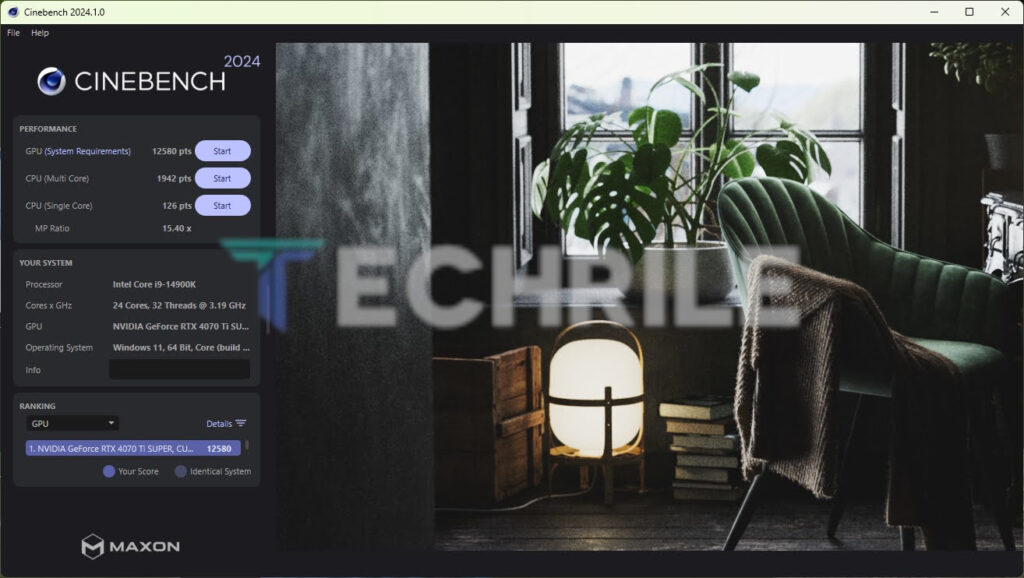
The popular 7-zip file archiver also has a performance test, which helps better understand the computer’s archiving and extraction abilities. The TUF GAMING Z790-BTF WIFI motherboard received a solid score of 195,461 points.
The Z790 AORUS ELITE X WIFI7 with the same i9 processor reached 176,127 points, surpassing the Intel 12th generation Core i7, while the Z790 AORUS ELITE with the 13th generation Core i9 reached 190,245 points, easily outperforming even the Ryzen 9 7900X. The ROG Strix X670E-E Gaming WiFi achieved 166,205 points, showing a substantial improvement over the Intel 12th generation, although it was equipped with a Core i7 processor at the time.
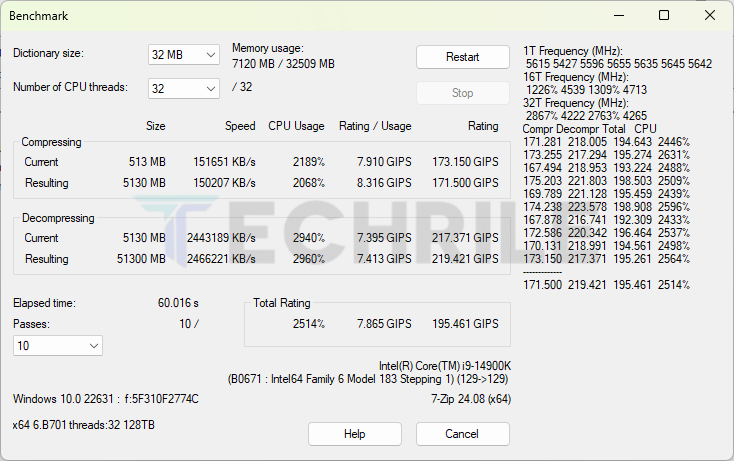
With PassMark PerformanceTest, we can evaluate the overall system performance. The TUF GAMING Z790-BTF WIFI achieved a high score of 12,696 points. This test evaluates not only the processor but also factors like 2D/3D rendering and SSD speed.
Previously, the Z790 AORUS ELITE X WIFI7 with the new Core i9 didn’t provide much additional value in this test, although the score was still high at 7,388 points. The Z790 AORUS ELITE with Core i9 scored 3,634 points, falling behind last year’s AMD Ryzen system.
It’s important to note that this performance test also measures the capabilities of the graphics card, memory, and SSD.
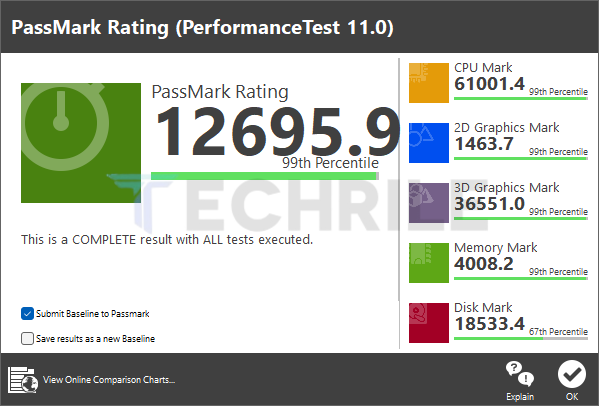
In the BMW rendering test, the TUF GAMING Z790-BTF WIFI took a fairly long time of 1:30 to complete the rendering.
Previously, the ROG CROSSHAIR X870E HERO showed a time of 1:18, which aligns with the Ryzen 9 7900X’s performance. In some cases, better results were achieved—like with the Z790 AORUS ELITE X WIFI7 with the new Core i9, which completed the test in 1:04. The Z790 AORUS ELITE with the 13th generation Core i9 clocked in at 1:03. In the BMW rendering test, the ROG Strix X670E-E Gaming WiFi with Ryzen 9 7900X reached a time of 1:22, while the ASUS ROG STRIX Z690-E GAMING WIFI with Core i7-12700K showed a time of 1:47. The ROG Maximus Z690 Formula achieved a then-impressive result of 1:37, which was close to the performance of older Threadripper processors.
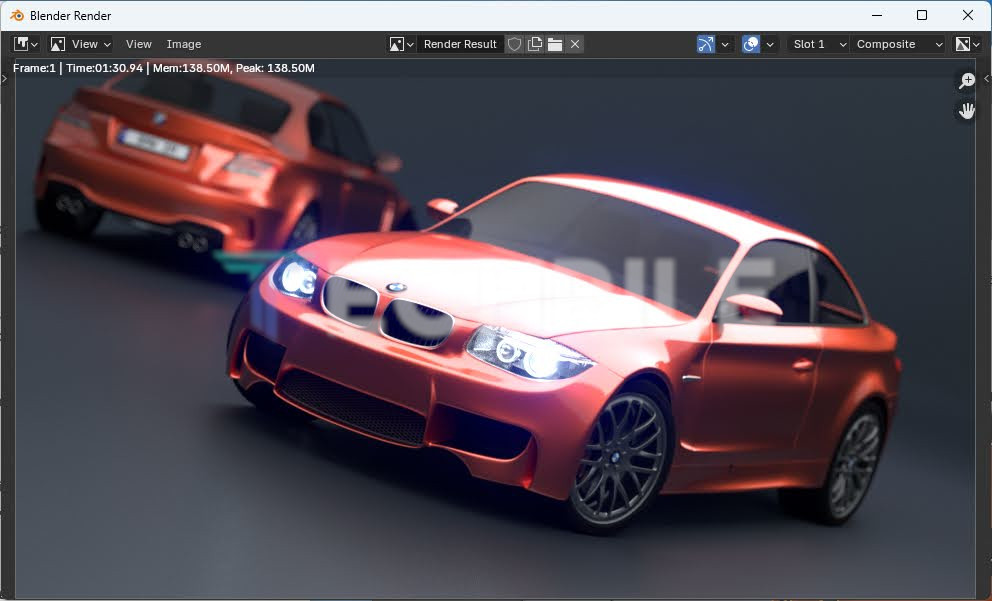
In the Classroom rendering test, the TUF GAMING Z790-BTF WIFI had a rendering time of 3:17, which isn’t exceptional and can be considered average.
The Z790 AORUS ELITE X WIFI7 with Core i9 had a time of 2:57, which was 5 seconds slower than the Z790 AORUS ELITE with the 13th generation Core i9.
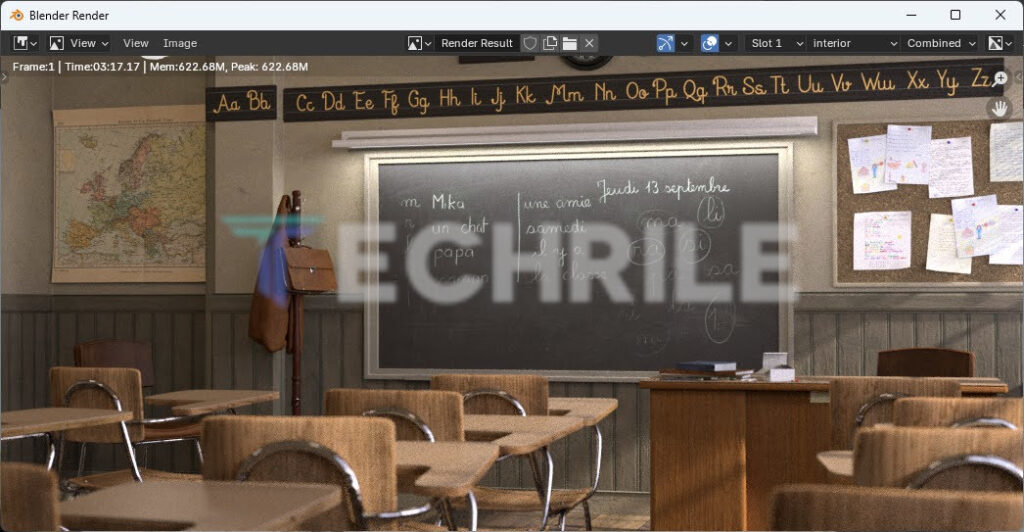
Below, you can find a gallery with more performance test results and data extracted from various software on the TUF GAMING Z790-BTF WIFI motherboard.
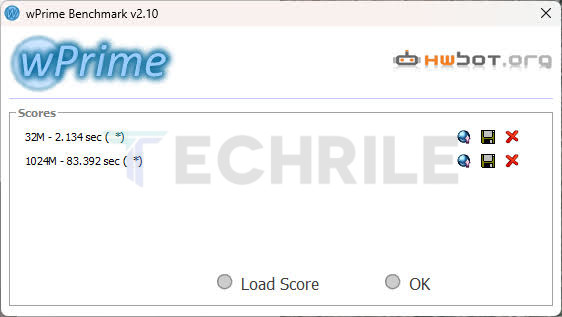
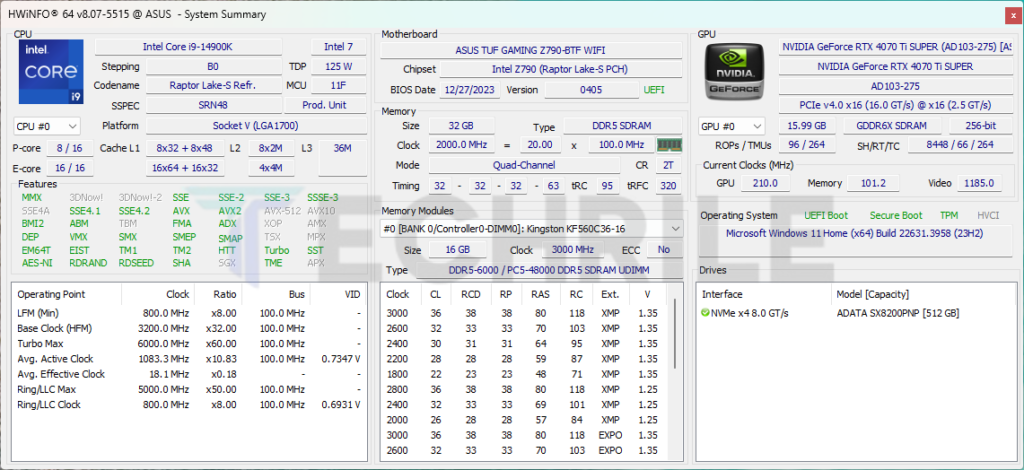
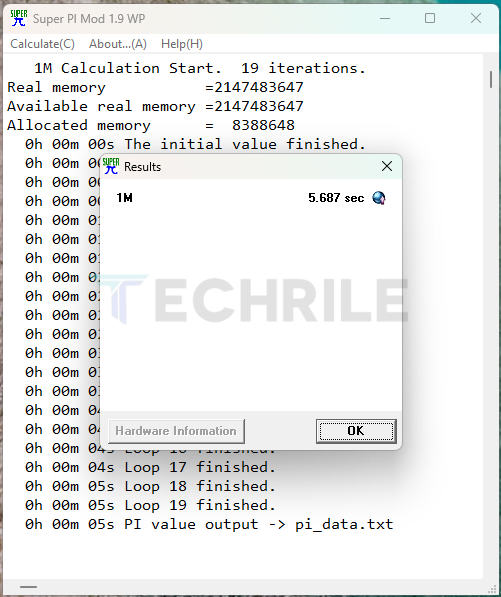
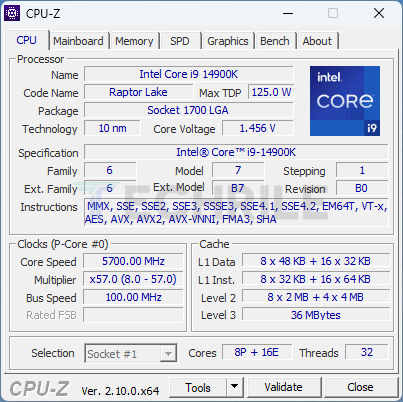
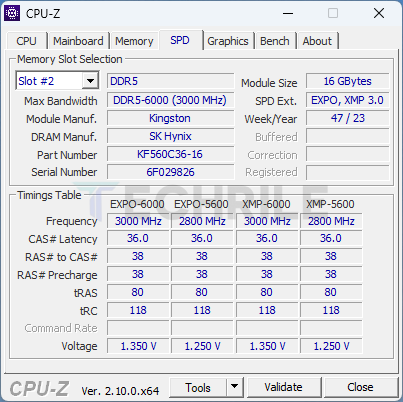
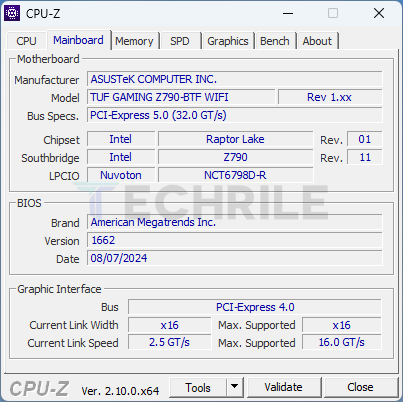
Conclusion
At the time of reviewing the ASUS TUF GAMING Z790-BTF WIFI, it is almost the only BTF motherboard available. It’s likely that ASUS is preparing to offer more BTF motherboards in conjunction with the recently announced Z890 chipset. There’s no information about AMD, and it’s unlikely that we will see something similar for AMD processors anytime soon.
The price of the TUF GAMING Z790-BTF WIFI in stores around $300, which is quite a lot for a Z790 chipset motherboard with Wi-Fi and DDR5 support. For under $250, you can already find at least 10 different Z790 chipset motherboards with Wi-Fi and DDR5 support in both ATX and mATX sizes.
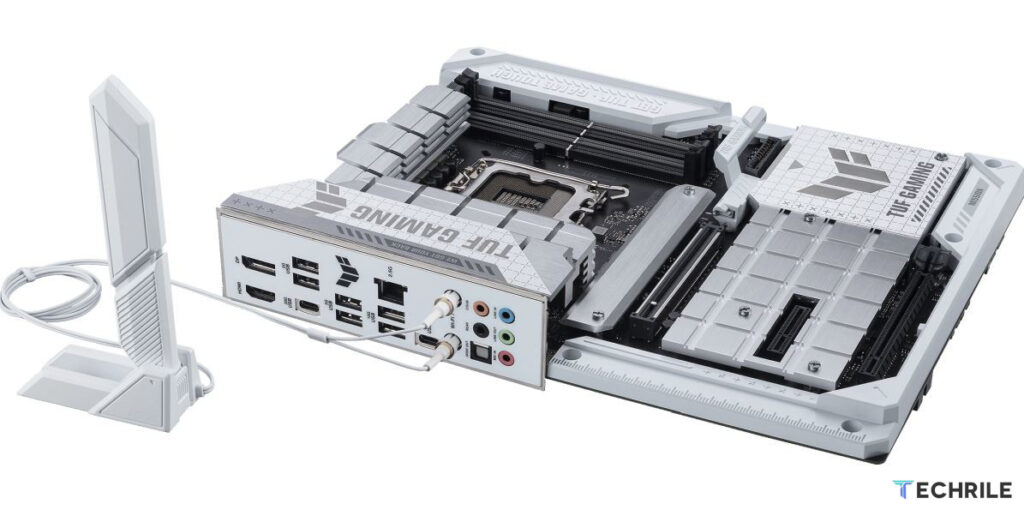
Of course, some compromises will have to be made to achieve a very unique-looking computer with well-hidden cables. You’ll also need to carefully select a compatible computer case, and you’ll likely have to use a graphics card from ASUS as well.
The ASUS TUF GAMING Z790-BTF WIFI motherboard, along with other BTF components, offers a neat trick for hiding cables. Hopefully, ASUS will expand the range of available BTF devices.








