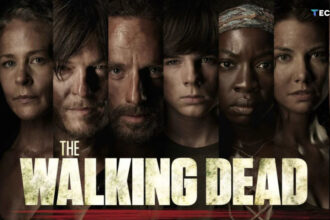Disney+ is a popular streaming service that brings a huge library of entertainment right to your screen, including Disney classics, Marvel movies, Pixar animations, Star Wars and more. Whether you’re interested in family-friendly shows, blockbuster films or exclusive new content, Disney+ App has something for everyone.
This guide will help you set up on your TV, log into your account and log out when needed. Follow these steps to enjoy your Disney+ experience to the fullest!
Setting Up Disney+ on Your TV
To start watching on your TV, you need to set up the app. Here’s how to do it:
You’re now ready to start logging into Disney+!
Signing Up for Disney+
If you don’t already have a Disney+ account, here’s how to sign up:
After you complete these steps, your Disney+ account is ready to go.

How to Log In to Disney+ on Your TV
Once the Disney+ app is downloaded, follow these steps to log in:
Your Disney+ account is now ready for streaming on your TV!
Logging Out of Disney+ on Your TV
If you need to log out, follow these steps:
This will log you out of Disney+ on your TV and your account will no longer be accessible on that device.

Conclusion
Setting up, logging in and logging out of Disney+ on your TV is quick and easy. With Disney+, you have access to a world of entertainment, from classic Disney movies to the latest Marvel shows. Enjoy your viewing experience and stay tuned for more Disney+ updates!