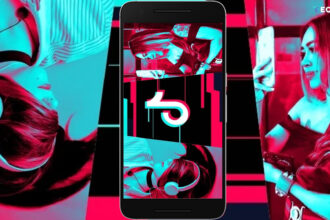TikTok is a fun platform for sharing videos, but sometimes you might need to block someone. Blocking someone on TikTok stops them from seeing your content and interacting with you.
In this guide, we will walk you through how to block someone on TikTok using a computer, Android, and iPhone. We will also explain what happens when you block someone and how you can unblock them if you change your mind.
Reasons to Block Someone on TikTok
Blocking someone on TikTok can be helpful for many reasons, such as:
- They are posting inappropriate comments on your videos.
- They are sending you unwanted messages.
- You want to stop them from viewing your profile or videos.
- They are bullying or harassing you online.
If any of these situations apply to you, blocking someone can be a quick solution to keep your TikTok experience positive.
How to Block Someone on TikTok
Blocking someone on TikTok is simple. Here’s how you can do it:
How to Block Someone on TikTok Using Computer
- Open TikTok on your computer.
- Go to your profile by clicking on the Profile button at the bottom of the screen.
- Find the person you want to block by clicking on Following under your profile name.
- Go to the profile of the person you want to block.
- Click the three dots in the top right corner of their profile.
- Select Block from the menu that appears, then confirm your decision.
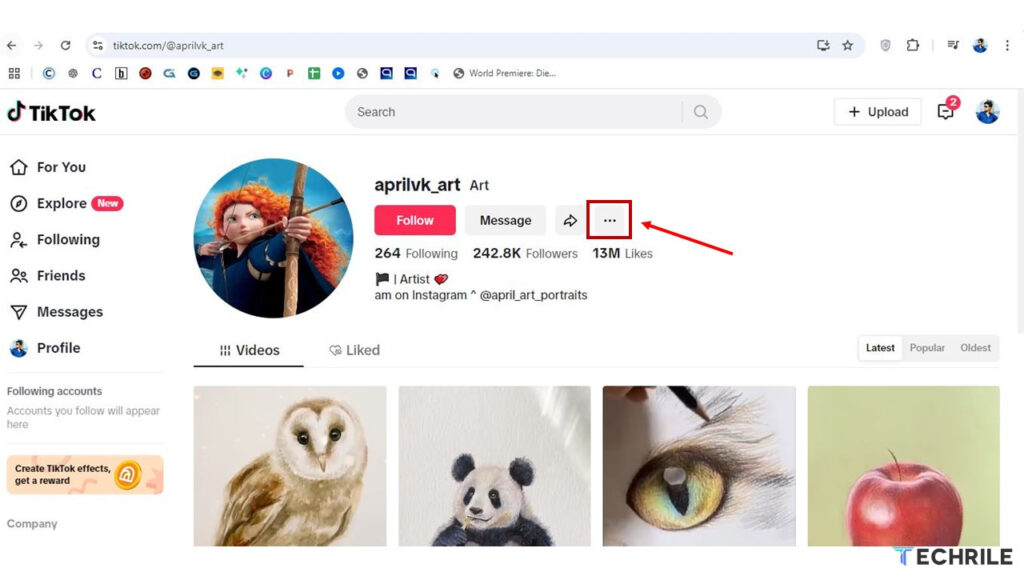
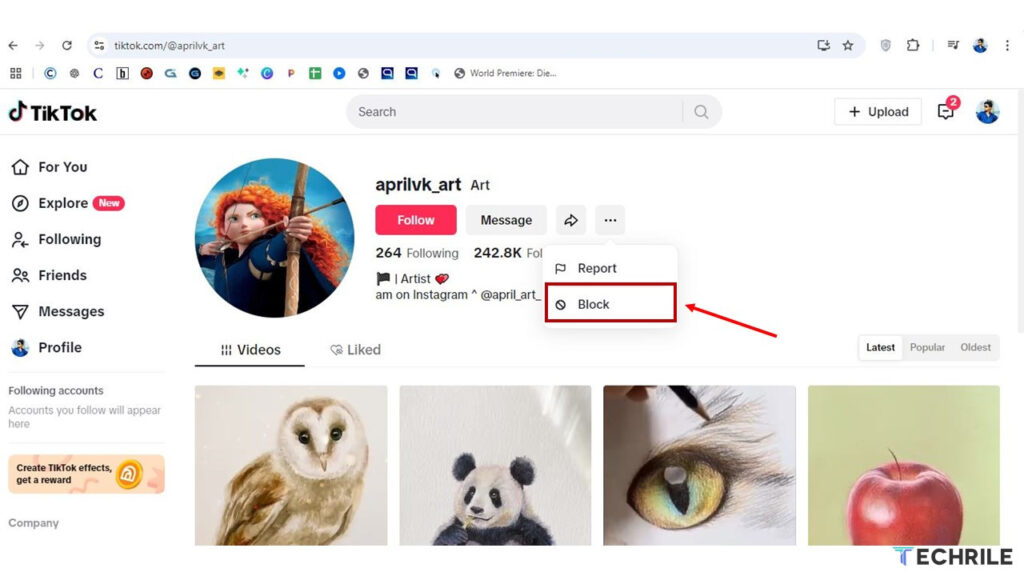
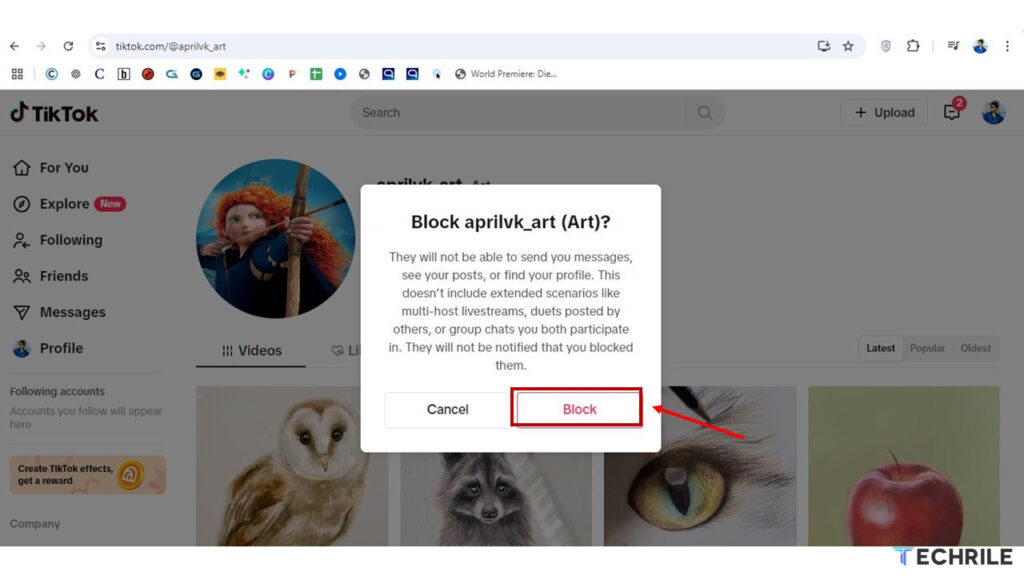
How to Block Someone on TikTok Using Android
- Open the TikTok app on your Android device.
- Find the person you want to block by searching for their username or selecting their profile from your feed.
- Once on their profile, tap the three dots in the top right corner.
- Choose the Block option and confirm.
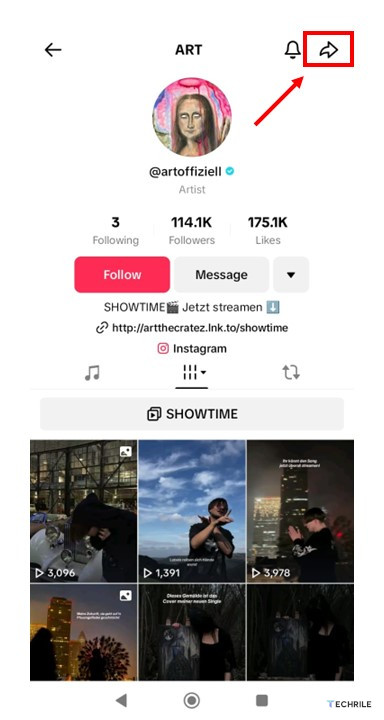
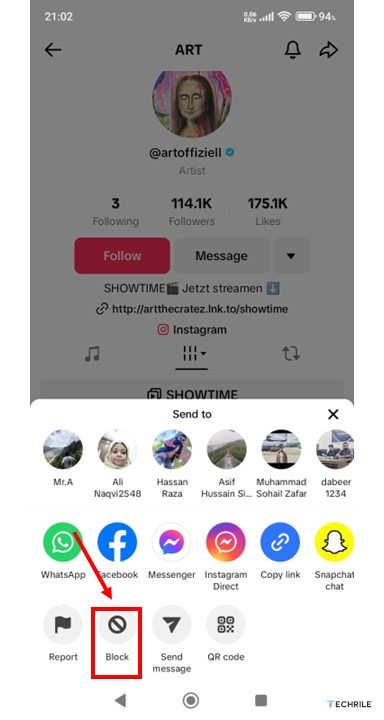
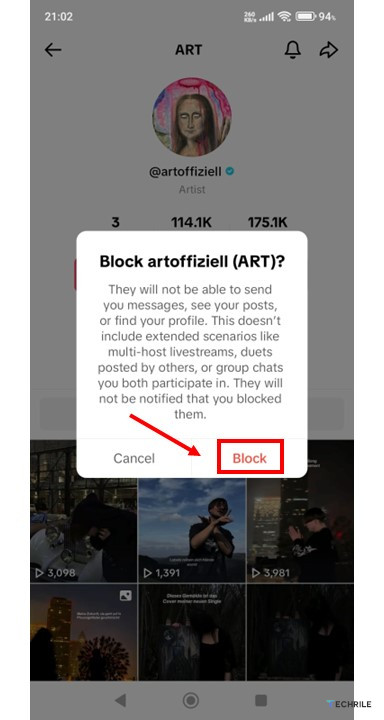
How to Block Someone on TikTok Using iPhone
- Open TikTok on your iPhone.
- Go to the profile of the person you want to block.
- Tap the arrow button in the top right corner of their profile.
- Scroll down and select Block.
- Tap Block again to confirm.
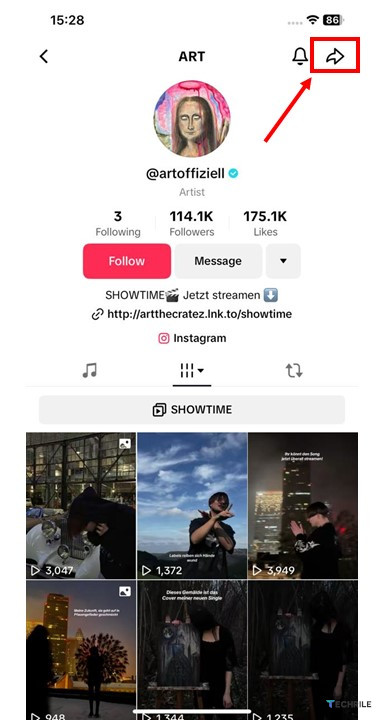
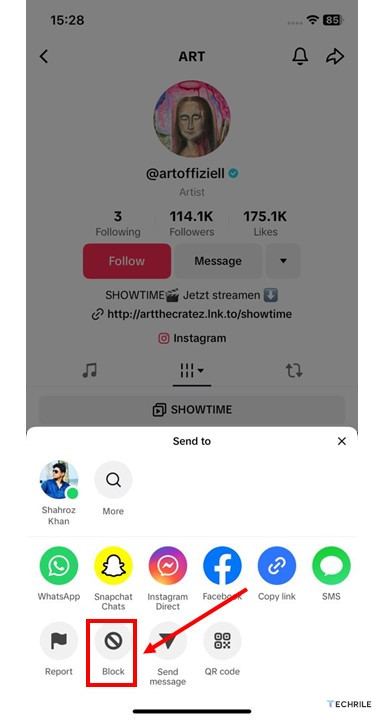
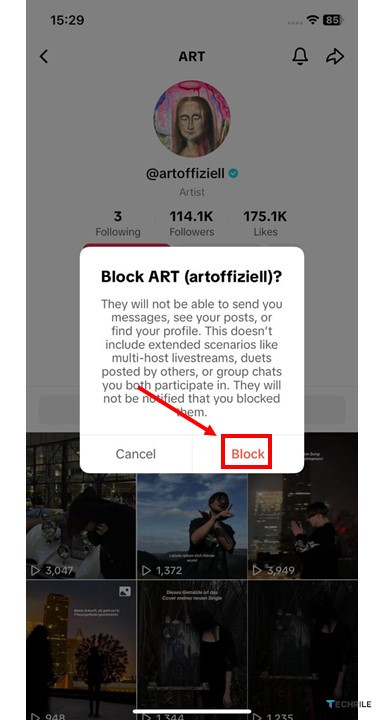
What Happens When You Block Someone on TikTok?
When you block someone on TikTok:
- They will not be able to see your videos, profile, or comment on your posts.
- They won’t be able to message you.
- They won’t find your profile if they try to search for it.
- You won’t see their profile or interact with their content.
Blocking someone completely removes them from your TikTok experience.
How to Unblock Someone on TikTok
If you ever decide to unblock someone, the process is just as easy. Here’s how you can do it:
How to Unblock Someone on TikTok Using Computer
- Go to your profile and click on your Following list.
- Find the person you blocked.
- Click on Unblock next to their name.
How to Unblock Someone on TikTok Using Android
- Open TikTok and go to your profile.
- Tap the three lines (menu) in the top right corner and go to Settings and Privacy.
- Under Privacy, scroll down and select Blocked Accounts.
- Find the person you want to unblock and tap Unblock.
How to Unblock Someone on TikTok Using iPhone
- Go to your TikTok profile.
- Tap the menu in the top right corner and select Settings and Privacy.
- Scroll down to Blocked Accounts.
- Find the person you want to unblock and tap Unblock.
Conclusion
Blocking someone on TikTok is an easy way to protect your privacy and stop unwanted interactions. Whether you are using a computer, Android, or iPhone, the steps to block someone are simple. And if you change your mind, unblocking them is just as easy. Remember, blocking someone on TikTok ensures they won’t be able to see your content or interact with you, giving you control over your TikTok experience.