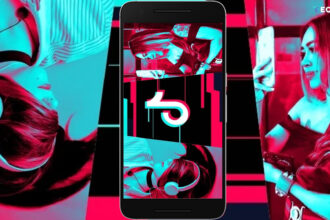Spending time on social media platforms like TikTok or Instagram has become one of the activities where we spend the most hours each day or week. We either post our own content or watch videos from friends, family, or random content creators we discover. While social media is meant for socializing, you can still set limits on how much you share. For instance, TikTok offers several options to help you control and protect your privacy. This way, you can avoid overexposing yourself and prevent others from contacting you freely.
In the past, we have seen many ways to stop bullying on Instagram and make your account safer. We have also explored TikTok’s tools to help you monitor your security and privacy. As TikTok continues to grow in popularity, it’s essential to focus on what you can do to protect your privacy on this platform and limit your exposure to strangers, whether you are posting videos or just browsing content that you enjoy.
TikTok offers a fantastic opportunity to share time and content with others. You can go live to show what you are doing and publish your videos instantly or schedule them for later. Additionally, uploading videos to TikTok is straightforward. However, it’s important to decide whether you want to be available to everyone or if you prefer to limit your visibility to other users.
Should You Have a Private or Public Account?
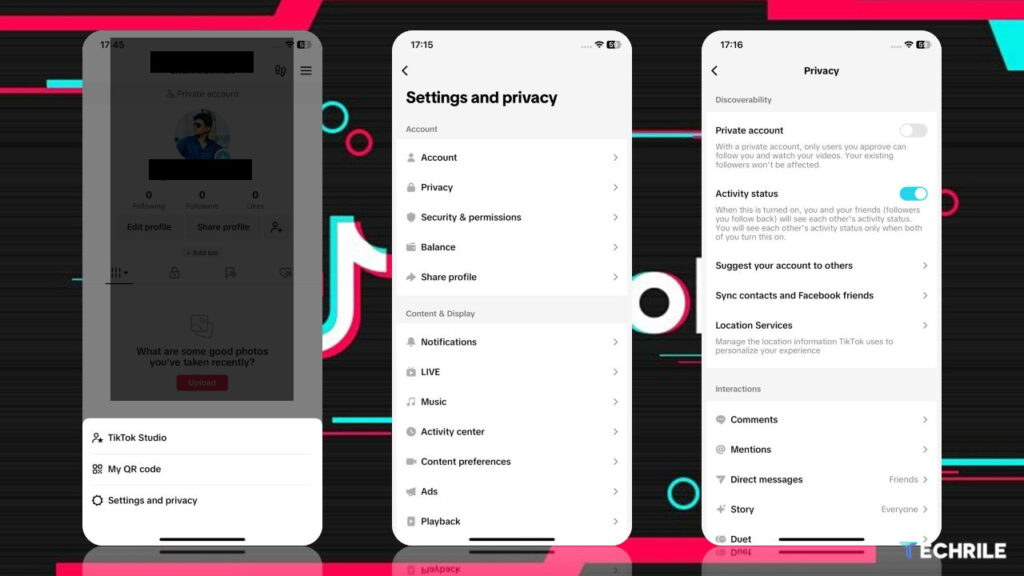
The first important decision you need to make is whether you want your TikTok account to be public or private. If you care about protecting your privacy on TikTok, you might want to choose the private option. You can find this setting in the Privacy section under Settings & Privacy. The full path is Profile > More menu (three horizontal lines) > Settings & Privacy menu (which looks like a gear) > Privacy.
With a private account, only users you approve can follow you and see your videos. This will not affect your current followers, so you can change your mind at any time. If you prefer to stay anonymous and share your TikTok experience only with your closest friends, a private account is the best choice. However, if you don’t mind sharing your content with everyone, keep in mind that TikTok sets all accounts to public by default.
Allow Others to Find You

This option is found under Private Account. It used to be called something else, but it still serves the same purpose. This feature allows your account to be visible in searches, making it easy for anyone to find another TikTok user by their name or alias. Currently, this option is called “Recommend Your Account to Others.” If you click on it, you will see several possibilities, and by default, all three options are activated.
The three options that you can activate or deactivate, depending on the level of privacy you want on TikTok, are: Contacts, Facebook Friends, and Users Who Opened or Sent You Links. The first option makes sense because if you have a contact list of friends and trusted people, you would likely want them to know that you have a TikTok account. The other two options are more questionable. The Facebook option relates to TikTok’s tendency to ask you to sync your TikTok contacts with Facebook and Instagram. However, you are not required to do this, and if you are concerned about privacy on TikTok, it is better to ignore this option.
Who Can View Your Videos?
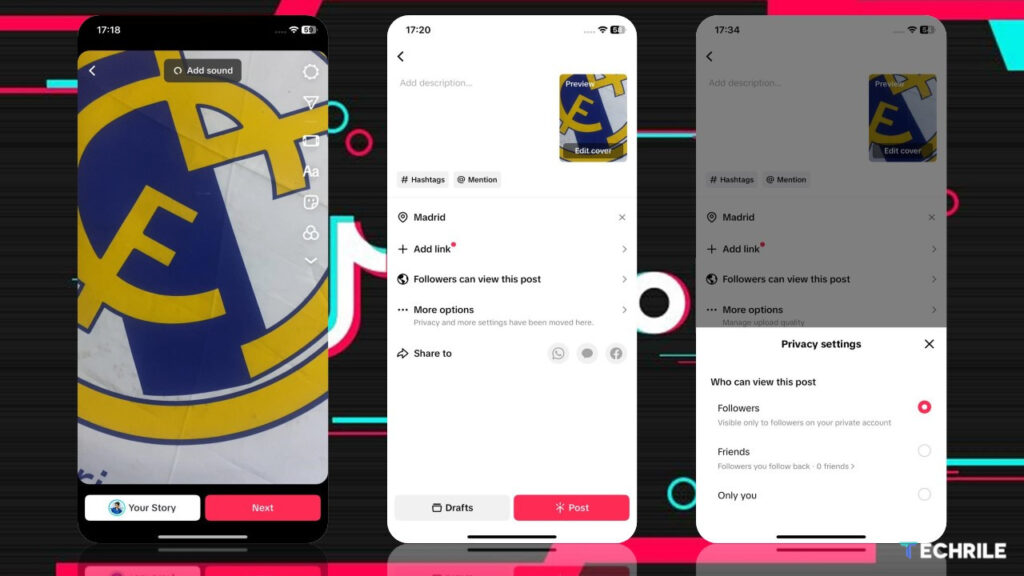
If you plan to use your TikTok account only to watch other people’s videos, this trick may not interest you. However, if you want to maintain a certain level of privacy on TikTok, you’ll be glad to know that before you post a new video, you can choose who will be able to see it. Most importantly, you can also decide what they can do with it.
One of the reasons TikTok is so popular is that it encourages interaction between content creators. For instance, you can download other people’s videos, create duets, make stickers from their videos, and share someone else’s video on your Story. While these features can be great if you want to be active on TikTok, they can become an issue if you prefer to keep a lower profile. Therefore, before posting new content, it’s essential to check several options.
After you have recorded and edited your video, you will reach the final screen of the TikTok posting wizard. Before you tap Post, look at the last three options. The first one, by default, says “Everyone can see this post.” This is typical because when you upload a video to TikTok, you usually want as many people as possible to see it. However, sometimes we prefer to keep our videos private and share them only with close friends. To do this, tap on that option and change it to “Friends” or “Only You.”
What Can Others Do with Your Videos?
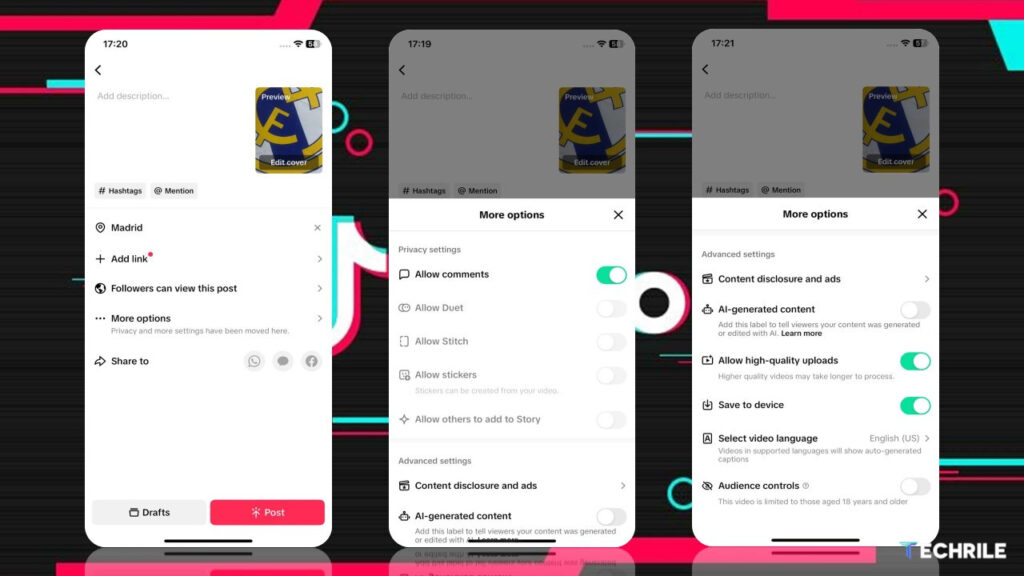
Let’s explore the other two options to keep in mind for protecting the privacy of your videos on TikTok before posting them: Privacy settings and More options. The Privacy settings allow you to decide what others can do with your videos, such as leaving comments, making duets, pasting your videos, creating stickers, and adding your video to their Story. By default, all these options are checked. If you prefer your video to stay on your profile without these interactions, uncheck them. To turn off these features for all your videos, go to Privacy > Interactions and disable each option one by one: Story, Duet, Paste, and Stickers.
In the More options section, you can uncheck the Save to device option to prevent anyone watching your video from saving it to their phone. This action will disable the official TikTok video download, which anyone can find in the Share menu while watching a TikTok video. However, keep in mind that this does not stop someone from downloading your video using third-party apps or websites if they have access to the link. At least it makes it more challenging for them. To disable downloads for all your videos, go to Privacy > Interactions > Downloads.
How to Limit and Filter Comments on Your Videos
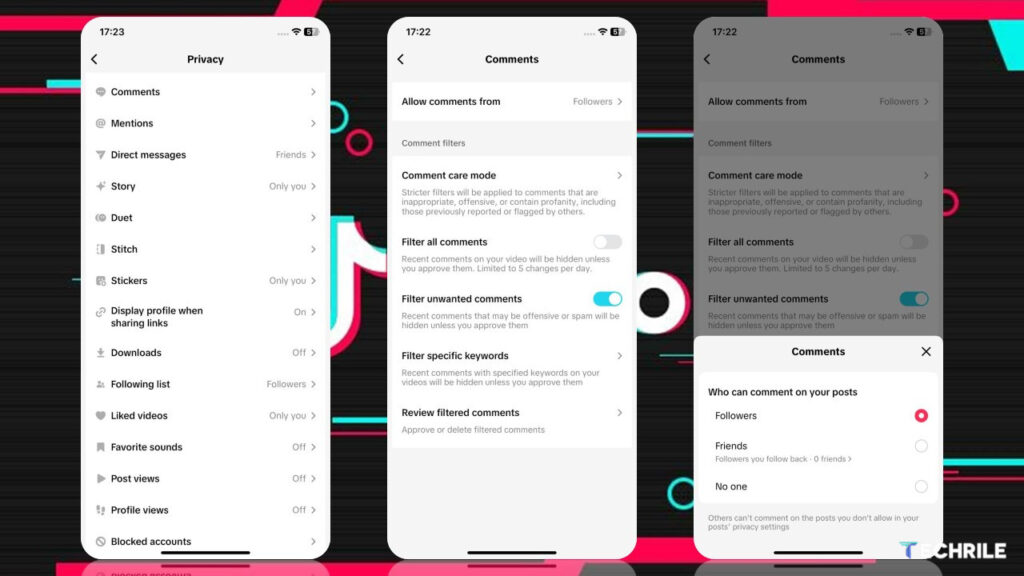
As mentioned earlier, you can turn off comments on a specific video before posting it on TikTok. However, you can also disable comments on all your videos, which saves you from having to do this for each video. Like most privacy options on TikTok, you will find the Comments section under Privacy. The full path is Profile > More menu (three horizontal lines) > Settings & Privacy menu (which looks like a gear) > Privacy > Comments. From this section, you can also manage comments directly, so you don’t have to check each video individually for new comments. You can also enable filters to help manage comments for you.
First, go to the Allow Comments From section and select the option that best meets your privacy needs on TikTok. By default, anyone can comment on your videos, but you may want to change this to Friends or Nobody. Next, you can enable comment filters to block comments that contain specific words, such as insults. You have options to Filter All Comments, Filter Spam and Offensive Comments, and even Filter by Keywords. The last option lets you specify which words you don’t want to see in the comments on your videos.
How to Restrict Direct Messages on TikTok
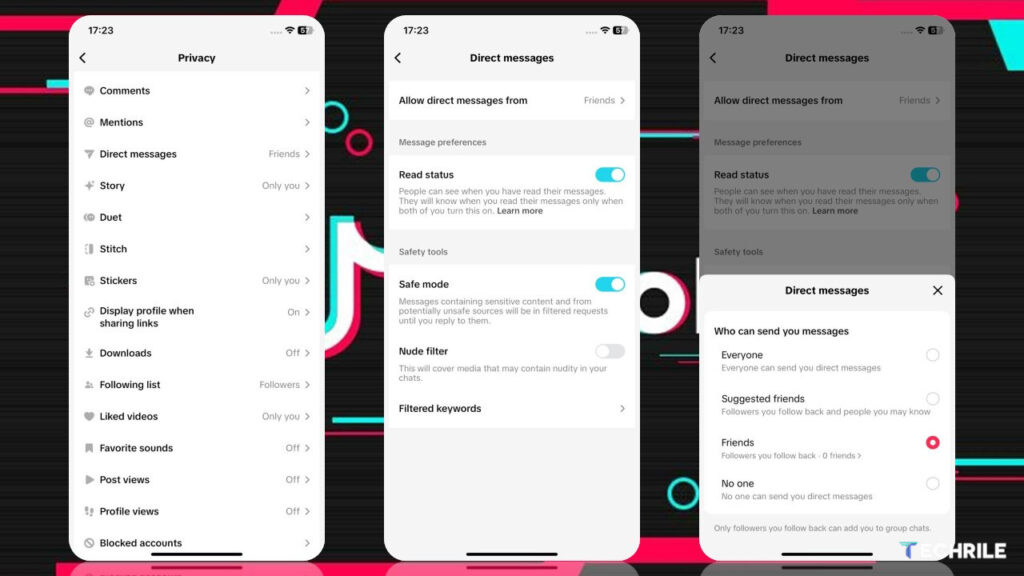
Below the Comments section, you will find the Direct Messages section. Like other social networks, TikTok has an instant messaging system that allows users to send and receive messages privately. However, this can sometimes open the door to spam accounts or annoying users.
When you enter the Direct Messages section, the first thing you should do is tap on Allow Direct Messages From and switch it to Friends or Recommended Friends. “Friends” refers to your trusted contacts, meaning those who follow you and whom you follow back. “Recommended Friends” includes suggested contacts and Facebook friends if you have synced both contact lists. If you care about your privacy on TikTok, it’s best not to sync your contacts.
There are also some useful options in the Direct Messages section. You can enable Filtered Requests to have TikTok block direct messages from suspicious accounts. Additionally, you can turn the Read Status option on or off, which lets others know when you have read their messages. Finally, the Safe Mode option blocks messages with inappropriate content.