The iPad often seems like an afterthought when new features are announced, especially with iPadOS 18. Unlike the iPhone, which gets a lot of attention, the iPad’s updates are sometimes overlooked. However, there are several exciting new features in iPadOS 18 that deserve your attention.
App Lock
One important feature is the App Lock, which allows you to secure specific apps using Face ID. This makes it easy to keep your private information safe. Plus, you can now hide those apps, providing extra privacy.
Home Screen Customization
With iPadOS 18, you have more freedom to organize your home screen. You can arrange your apps using folders, widgets and stacks, reducing the need to scroll through multiple pages. You can even place your favorite apps at the bottom of the screen or use larger icons without labels.
Control Center Organization
If you like to keep things tidy, iPadOS 18 lets you customize the Control Center completely. You can resize widgets and create a layout that suits you. This makes navigating your iPad more enjoyable.

Smart Scribble in Notes
One of the most exciting features in iPadOS 18 is Smart Scribble. This AI tool enhances your handwritten notes by correcting and straightening them while maintaining your style. It even includes a spell checker, making your notes look neater and easier to read.
Audio Recordings in Notes
Now, you can embed audio recordings directly into your notes. Just tap the paperclip icon to add recordings, which is useful for classes or meetings. You can also get a transcript of the recording for easy reference later.
Alternatives to Apple Accessories
Getting the most out of your iPad doesn’t require Apple’s accessories. For example, you can use the LOD deck CR pencil, which works out of the box with any iPad. Similarly, the Logitech Combo Touch keyboard is a lighter and more affordable alternative to the Magic Keyboard.

Hiding Distractions in Safari
Using Safari in iPadOS 18 is better than ever. The “Hide Distracting Items” feature helps you remove ads and pop-ups while browsing. Although these distractions come back upon refreshing, this feature is great for taking clean screenshots of articles.
Listen to Page Feature
Another handy feature is “Listen to Page.” This allows you to listen to articles without the hassle of ads or cookie consent forms. The AI reads the text clearly, providing a smoother reading experience.
New Features in the Files App
iPadOS 18 introduces new features in the Files app, especially for creative users. You can now format external drives and SD cards directly on your iPad. Additionally, you can keep files locally on your iPad without needing to redownload them from iCloud.
Quick File Selection
Selecting multiple files has never been easier. Simply hold two fingers and drag to select files quickly. You can also compress them into a zip file or organize them into folders with just a few taps.
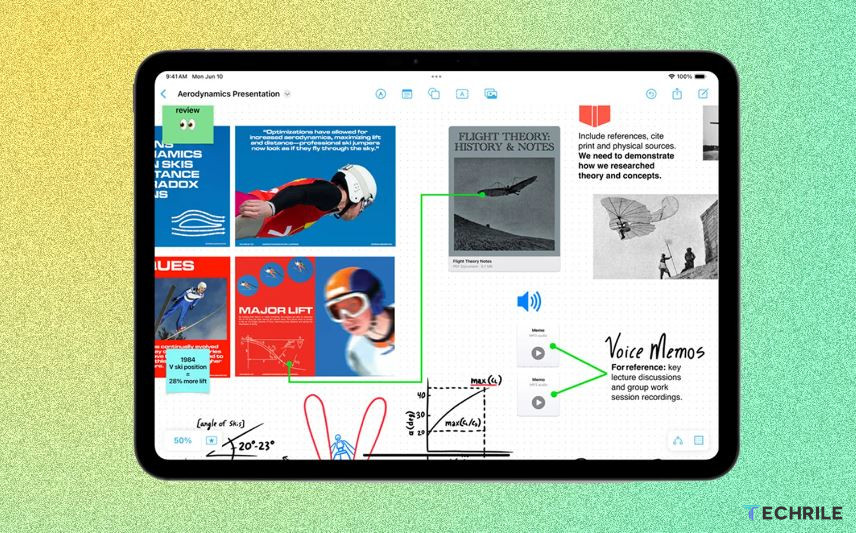
Quick Notes and Multitasking
In iPadOS 18, you can use quick gestures to take screenshots or access quick notes easily. These features enhance multitasking and help you jot down important information quickly.
Updated Settings App
The Settings app in iPadOS 18 has been improved with a new apps page. This change makes it easier to find third-party apps and settings. However, you still cannot uninstall apps from this page.
External Monitor Support
Lastly, when you connect your iPad to an external monitor, you can now drag and drop windows between displays. This improvement allows for a better multi-monitor experience, making your workflow smoother.
With these new features in iPadOS 18, your iPad can be more productive and enjoyable to use. From enhanced note-taking to better organization, iPadOS 18 offers many improvements that can make your daily tasks easier.









