We received the new Microsoft Surface Laptop 7 (Copilot+) portable computer for a few days to write a quick first impression review. We tried to find out exactly what it can and cannot do. It might be too early to say that we figured everything out, as it would require more time, but we did learn something about the new Qualcomm Snapdragon X processors and their capabilities. This is one of the very first Copilot+ laptops, which is finally a modern and capable Windows device powered by ARM architecture processors. These laptops are a direct response to Apple Silicon devices, promising stable performance and extremely long battery life on a single charge.
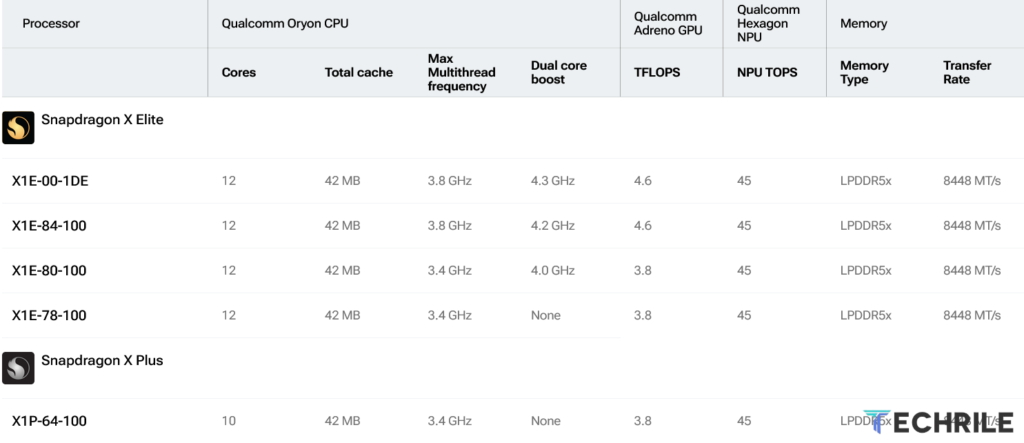
These new Snapdragon X series processor laptops should be viewed as office and multimedia devices. Gaming is a bit of a sore spot for Snapdragon X processors because currently, all games need to be emulated (except Minecraft, which runs natively on ARM). Microsoft calls this emulator Prism, and it’s surprisingly capable, with claims that emulation only reduces performance by 10% to 15%, though it might be more for games
What does Copilot+ PC offer us?
Microsoft requires laptop manufacturers, who produce devices with Windows 11 and specific hardware, to include the new Copilot key on their keyboards. This new button, marked with a twisted ribbon logo, activates Microsoft’s AI assistant, Copilot.
Copilot is Microsoft’s generative AI assistant, powered by OpenAI’s GPT-4, and uses DALL-E3 to generate images. It can answer questions, generate text or images, summarize documents and web pages, and perform some limited tasks within the Windows environment. Additionally, Copilot can be used online or through a mobile app.
Copilot enables features such as real-time subtitles and translation, image generation with Cocreator, Windows Studio Effects, and the controversial (yet unreleased) tool Recall, which takes screenshots of actions in the Windows environment to answer questions about tasks you’ve performed on the computer. If Recall ever launches, it will only be available on Copilot+ computers.
However, a Copilot+ computer isn’t necessary to use many Copilot features, nor is the Copilot button, although you won’t be able to avoid it if you buy a new Windows laptop model this year.
Sometimes, Copilot can interact with Windows on your behalf, but the emphasis is on “sometimes.” This is where Copilot was supposed to stand out, but in reality, it failed the most in this area, even when I used the commands recommended by Microsoft.
Technical Specifications
| Feature | Details |
| Processor | Qualcomm Snapdragon X Elite X1E-80-100 (12 cores), 42 MB cache, 3.4 GHz – 4.0 GHz |
| RAM | 16 GB LPDDR5X-8448 |
| Display | 13.8-inch PixelSense Flow Touch Screen, 2304 x 1536 (201 PPI), 3:2 aspect ratio, 120 Hz, 1400:1 contrast, Corning Gorilla Glass 5 |
| SSD | 1 TB NVMe PCIe 4.0 SSD |
| Ports | 2x USB-C (USB4) with DisplayPort 1.4a and Surface Thunderbolt 4 Dock, 1x USB-A 3.1, 1x 3.5 mm headphone jack, Surface Connect port |
| Wireless Connectivity | Wi-Fi 7 (802.11be) + Bluetooth 5.4 |
| Dimensions | 301 x 220 x 17.5 mm |
| Weight | 1.34 kg |
| Battery | 54 Wh, up to 20 hours of video playback or 13 hours of active workday, 39 W charger |
| Extras | Backlit keys, 1080p Surface Studio Camera, Recall function may be added later but is currently unavailable |
| Colors | Sapphire, Dune, Black, Platinum |
| Price | $1,599 |
Appearance and Build

Microsoft Surface Laptop 7 is one of the most expensive laptops currently announced with Snapdragon X processors, but the build quality is excellent. The only thing that might really keep me from choosing the Surface Laptop 7 is the screen’s tilt angle, which is about the same as that of gaming laptops (read: small, probably around 120 degrees). This can be a problem when you want to place the laptop on a steeper stand. Personally, I find it essential for the laptop to be able to sit comfortably on a stand, and for the screen to be raised to eye level. Another thing, as you can clearly see in the pictures, it’s very difficult, almost impossible, to clean the dust off the laptop. And I tried! Fingerprints wipe off a bit easier, but I’d still opt for the lighter-colored Surface Laptop 7. The color choices are quite broad – there’s a bluish tone, a peachy pink, silver, and the dark gray model we received, which the manufacturer calls black.
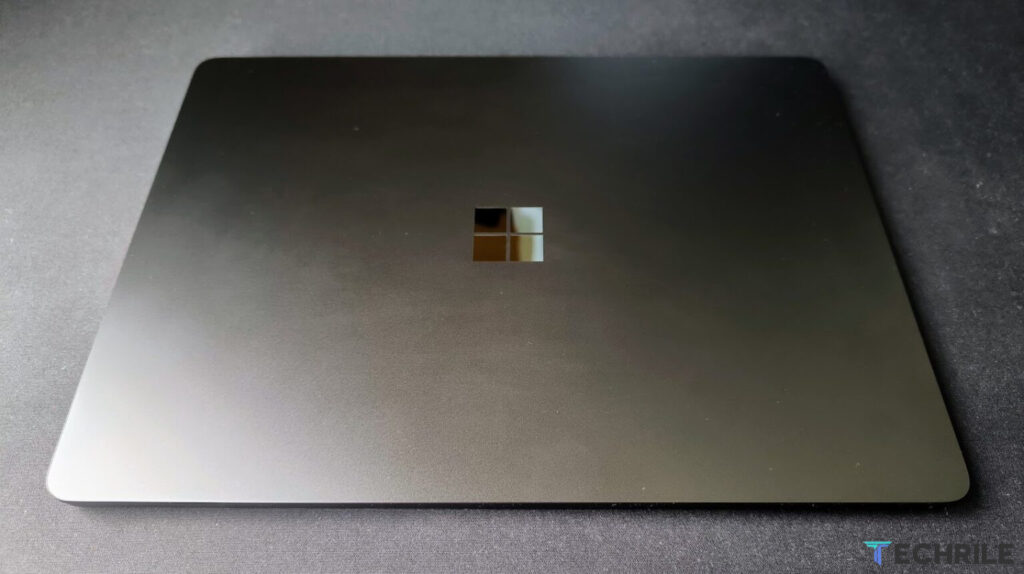
All the ports are placed on the left side, which isn’t ideal but is acceptable since there’s space for a full-sized USB Type-A port and two Type-C ports. You can also connect headphones to the laptop.
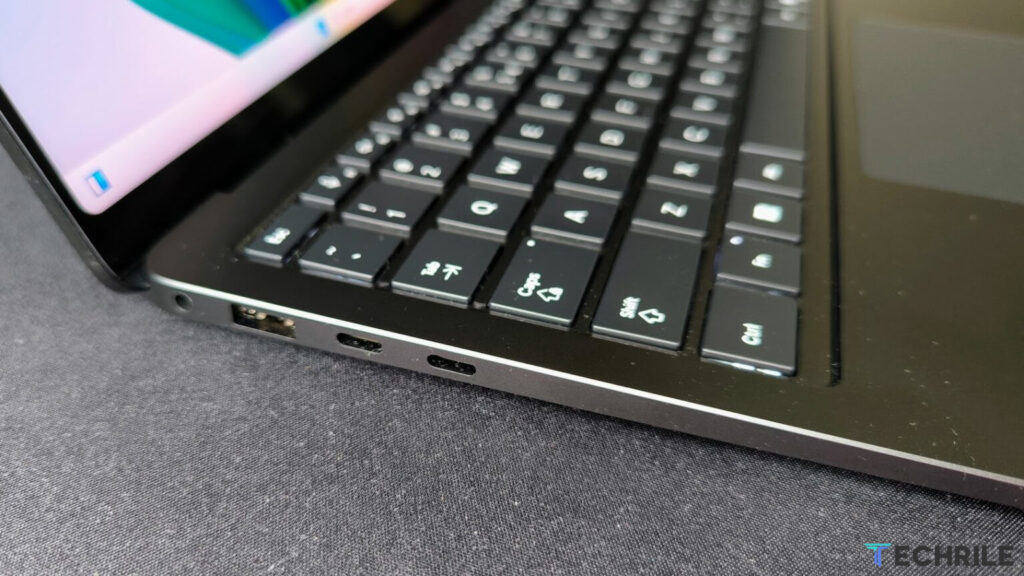

The keyboard is surprisingly comfortable, and it includes the Copilot key, which currently just launches the AI assistant. In my opinion, it’s too early to talk about AI capabilities until the Recall function is released. Either way, buying the Surface Laptop 7 solely for AI features would be foolish.
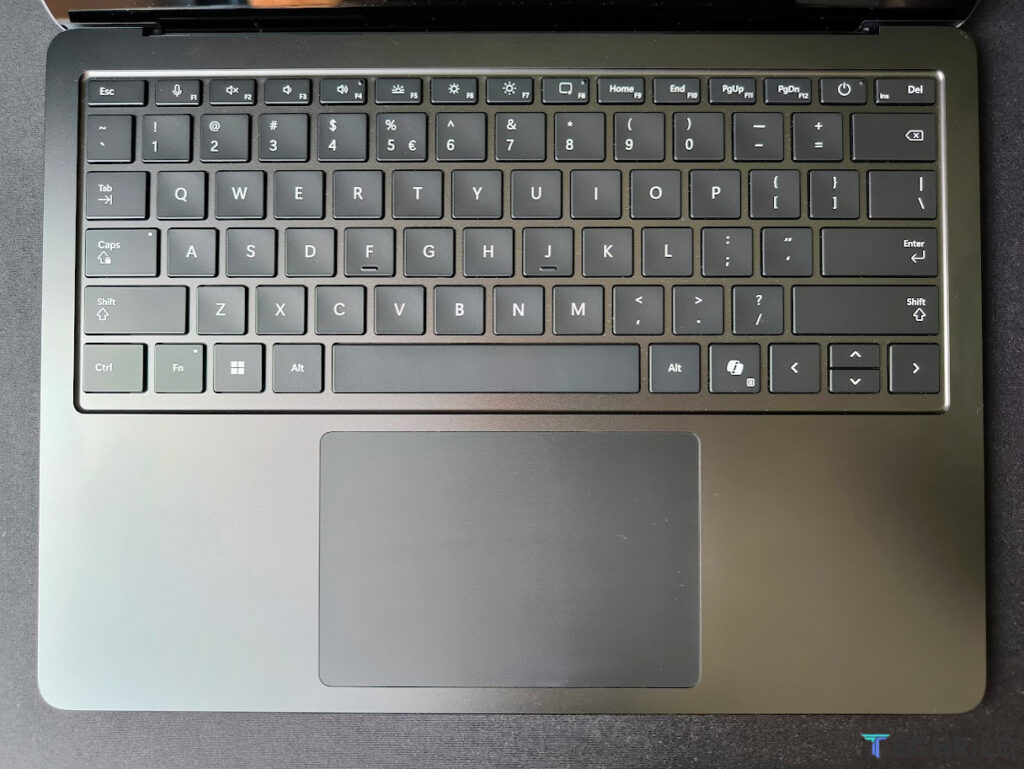
The touchpad is huge, maybe even too big, considering it also has a touchscreen. The touchpad only clicks at the front (the part closest to the user), which might confuse some people.
Screen

The Surface Laptop 7 screen is fantastic, featuring nearly 14 inches with a 3:2 aspect ratio, 120 Hz refresh rate, and a touch display protected by Gorilla Glass 5. Some might prefer the option of a matte screen finish, but the Surface Laptop 7 does not offer that. It’s worth noting that the Surface Laptop 7 uses an IPS display, while competitor laptops offer 120 Hz OLED screens, though that would impact battery life. The screen is excellent if you don’t plan on using the laptop outdoors. Interestingly, the Surface Laptop 6 series for business did offer matte screen finishes.
Performance
So far, I have found only two performance apps specifically promised for ARM processors. One of them is Geekbench 6, which allows us to compare the Qualcomm Snapdragon X Elite with the Apple M processors in MacBook computers. The other app is PassMark, but this app had some limitations with ARM processors, which makes the final results questionable. Let’s enable the most powerful mode in Windows settings and get started!
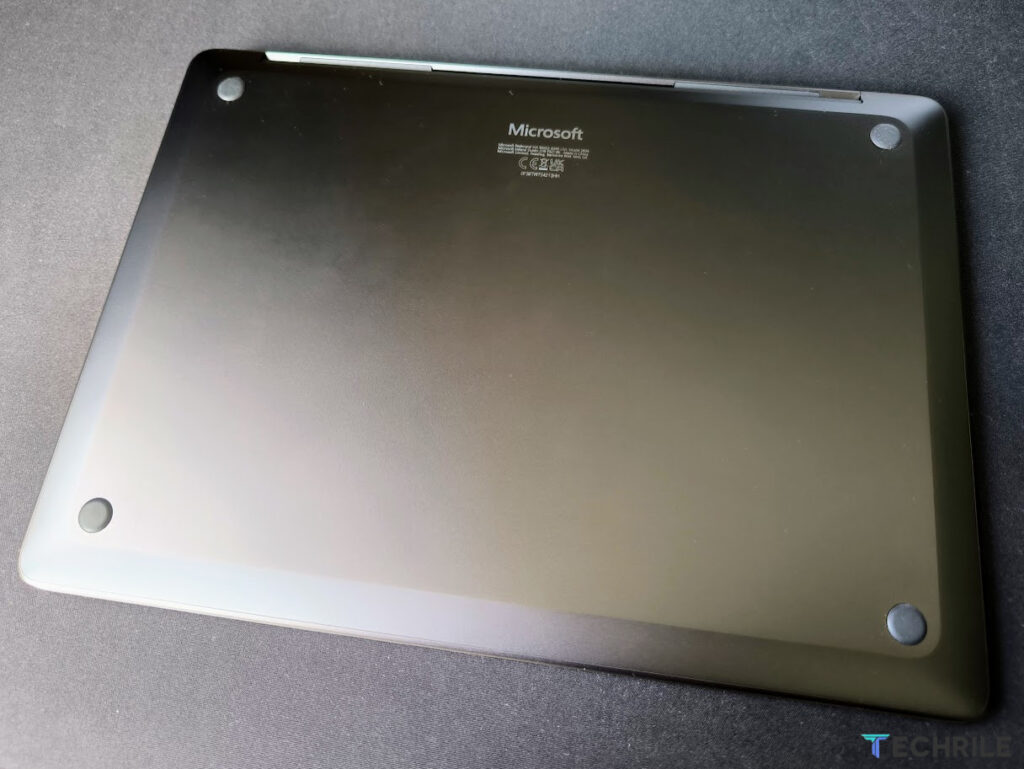
In Geekbench 6 single-core results, the MacBook Air with the M3 processor comes out on top, but in multi-core tests, the Snapdragon X Elite scores higher. In graphics benchmarks, the MacBook Air with the M3 processor also slightly outperforms the Snapdragon X Elite. It’s worth noting again that the MacBook Air does not have active cooling.
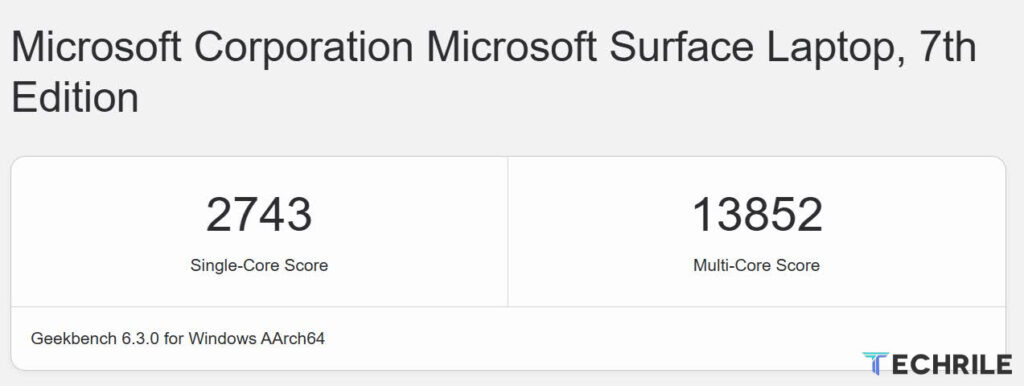
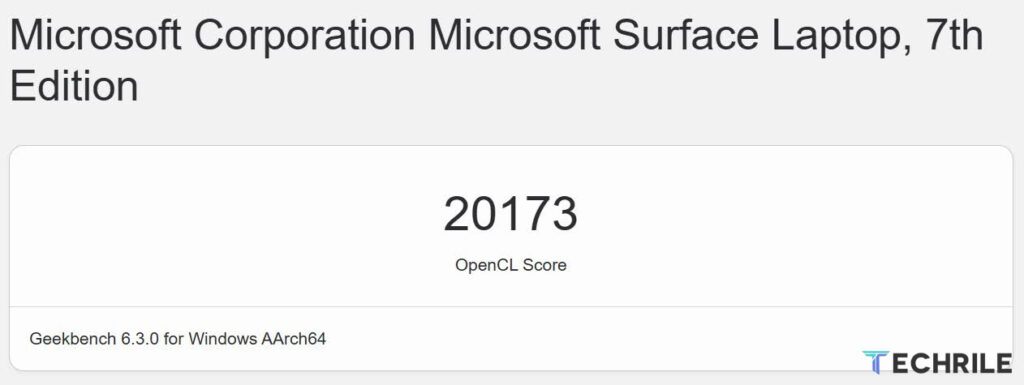
Now let’s look at PassMark, which also promised ARM support, but something was missed along the way.
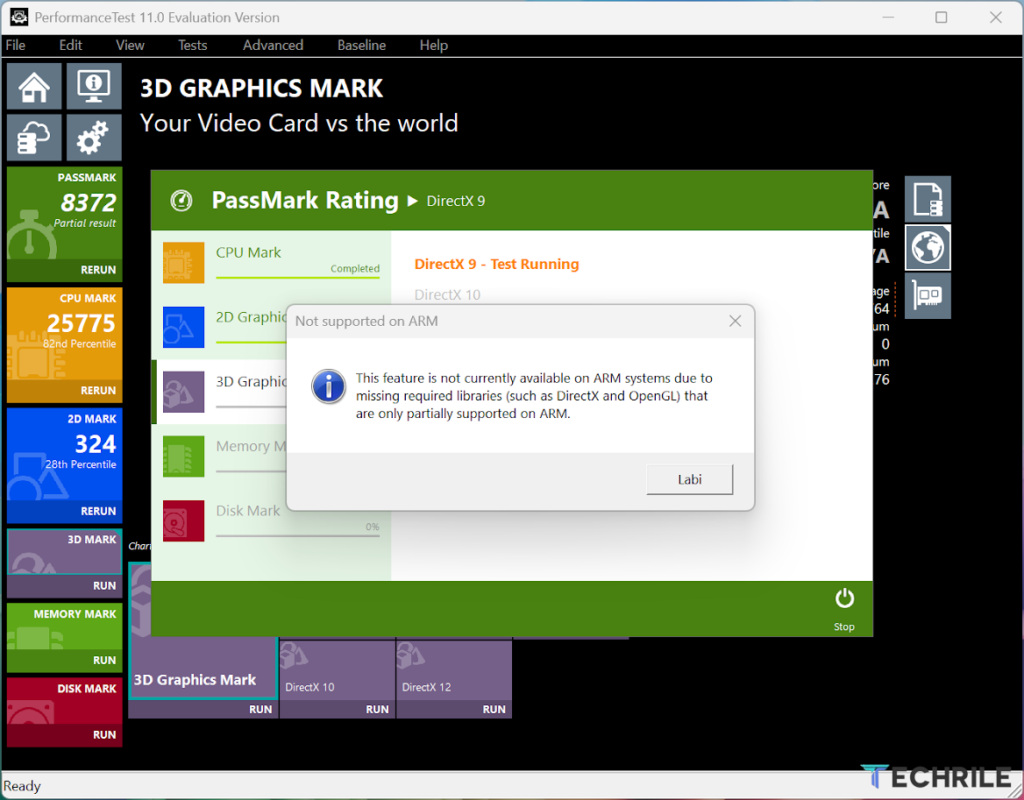
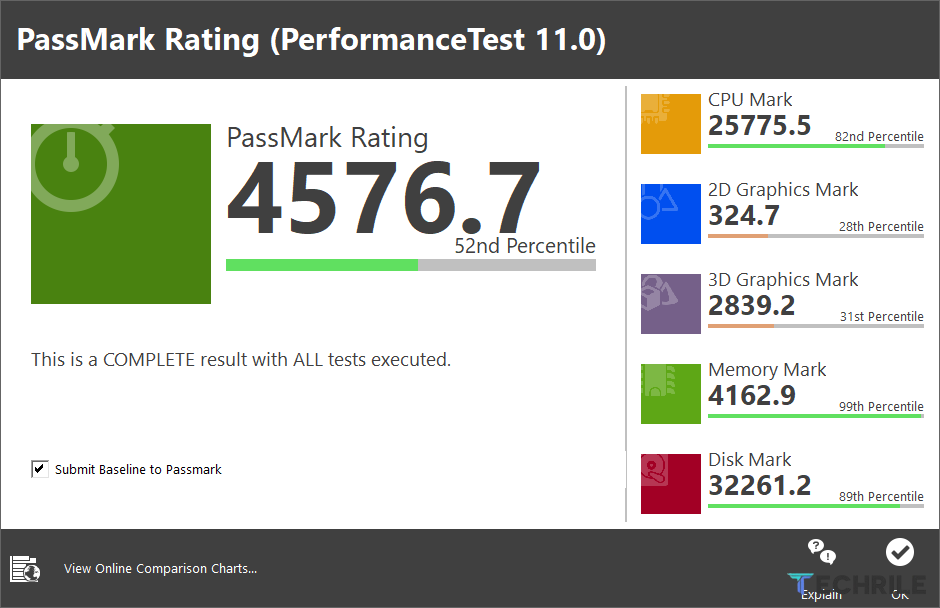
In these specific tests, the Apple MacBook Air with the M3 processor (CPU Mark 18,943 points and Memory Mark 2,929 points) falls significantly behind the Snapdragon X Elite. When comparing the Snapdragon X Elite with other Windows laptops, the Surface Laptop 7 ranks well among similarly priced Intel processor office laptops, though Intel models will generally have louder cooling.

Synthetic performance is good and excellent, but what about real-world use? There isn’t anything surprising or remarkable in the most popular apps. Microsoft Office applications run without issues, and web browsers had no problems either. Some nuances may arise with more specialized programs. For example, the PCMark 10 testing app had issues and couldn’t test battery life. However, it’s reported that SolidWorks runs smoothly. Photoshop and DaVinci Resolve have native ARM support, but Premiere Pro had a terrible emulation experience. Adobe even disabled Premiere Pro on ARM Windows devices, as they are preparing a native ARM version of Premiere Pro. In any case, it’s important for users to check if their required applications will work as expected with ARM processors.
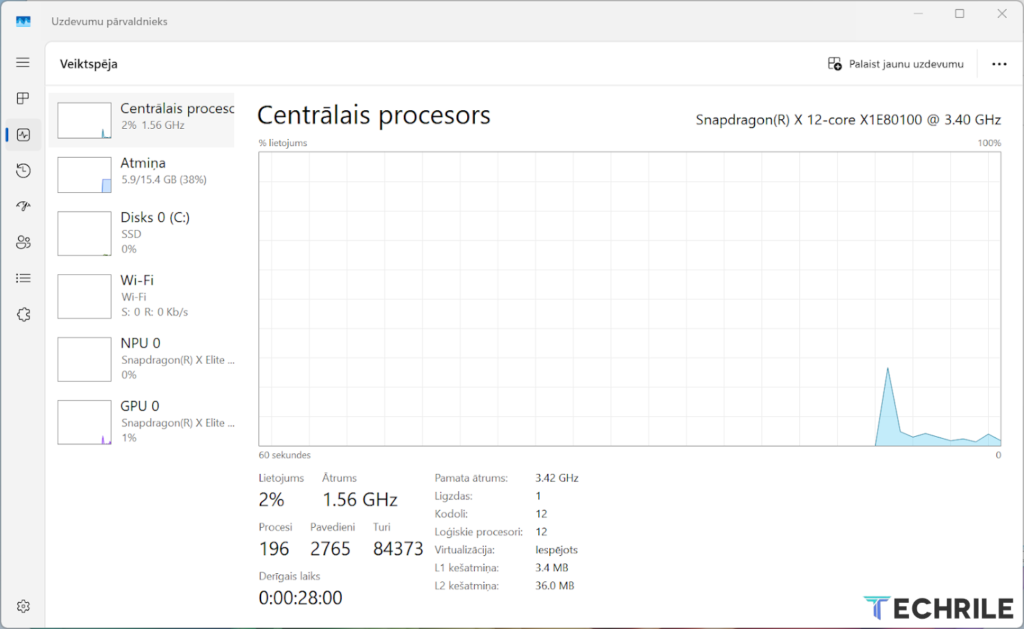
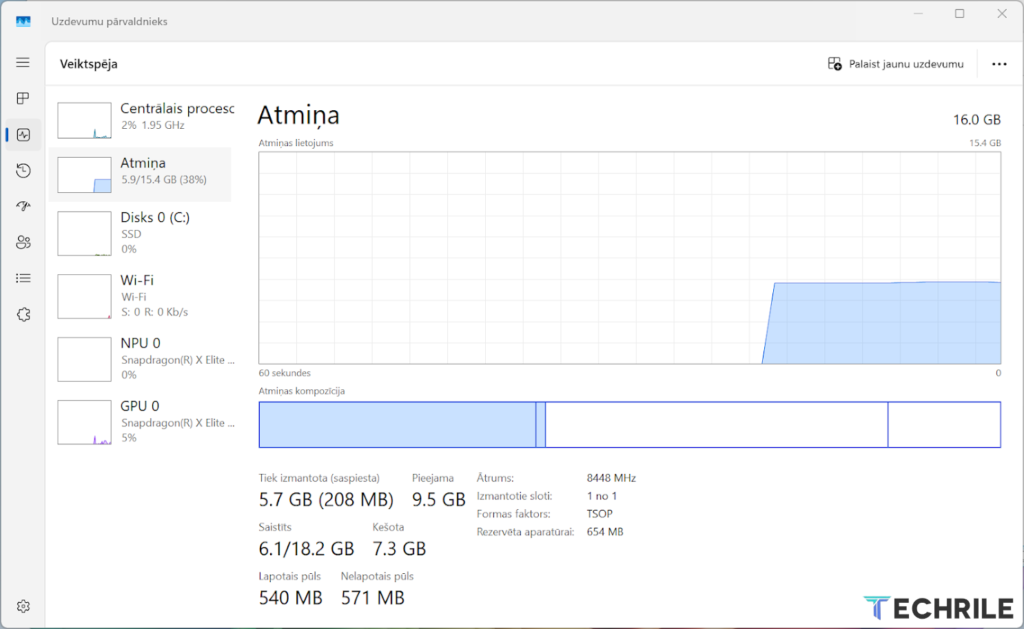
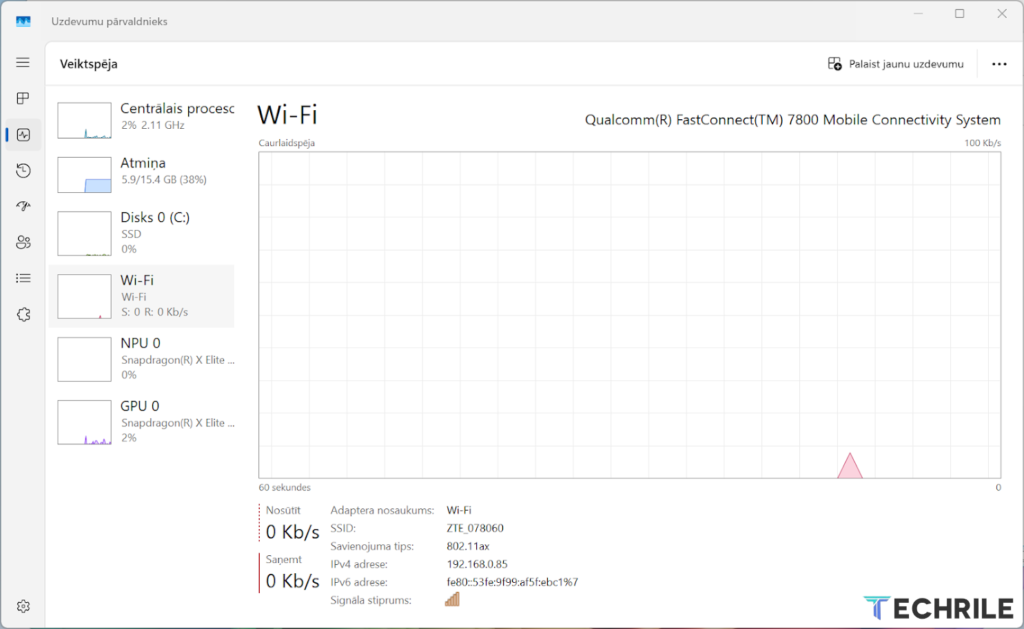
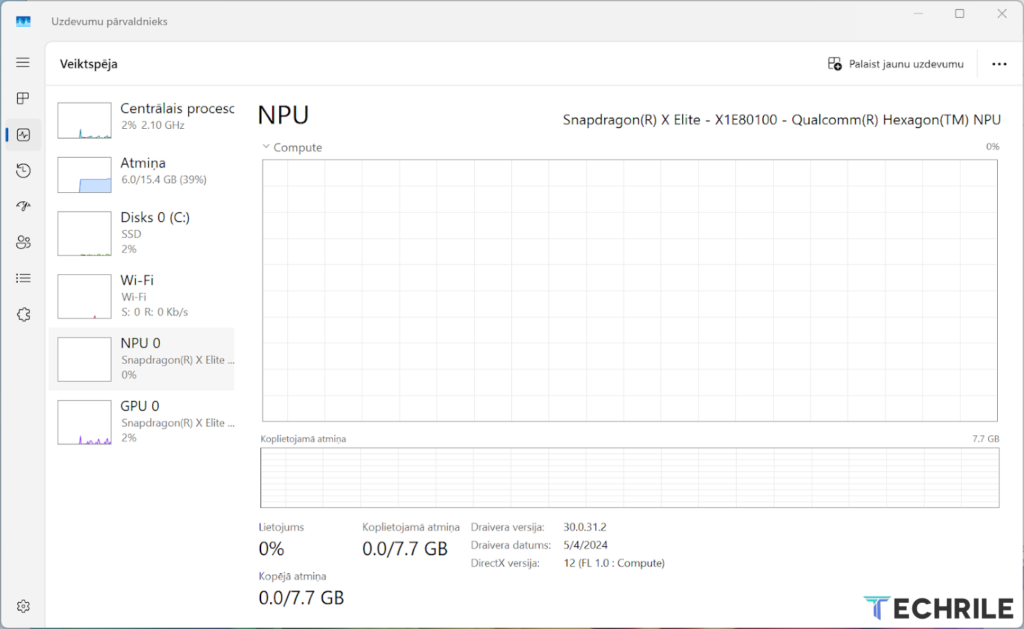
Battery
The Surface Laptop 7 is advertised to offer between 13 to 20 hours of battery life on a single charge, depending on the tasks being performed. In office mode, you can reliably expect about 11 to 14 hours of usage. However, it’s difficult to provide a precise estimate because the battery endurance test application didn’t work with the ARM processor (the test started, but no data was displayed after the battery drained). I saw on YouTube that someone managed to squeeze 18 hours out of the Surface Laptop 7 in a PCMark 10 battery test. According to Microsoft, a specific 39 W charger should be used for charging, which connects to the dedicated Surface port, leaving both USB Type-C ports free. You can also charge the laptop via USB Type-C, but you’ll need at least a 65 W Power Delivery charger (slightly lower wattage chargers might work, but I haven’t tested this).
Conclusion
I was already preparing myself for the fact that the Surface Laptop 7 with the Snapdragon X processor might be a less enjoyable device, but I have to say that everything works well here. Except for so-called AAA games, which currently pose a significant problem for Snapdragon X, it’s unlikely that anyone buys the Surface Laptop 7 for gaming. However, Surface devices have occasionally featured more powerful graphics cards in the past. Most simpler games work well, and as far as I researched online, Witcher needs to be run at 720p resolution and Low visual effects to approach 60 frames per second. Counter-Strike 2 can be played quite decently at 1080p resolution, but Cyberpunk 2077 is best avoided.

You shouldn’t expect any wide-ranging surprises or a rainbow of candy scents from the Surface Laptop 7. It simply features an energy-efficient processor with specialized AI cores. On top of that, Windows 11 operates almost surprisingly smoothly. This also answers the question of whether the Surface Laptop 7 has any Apple MacBook vibes. No, there is nothing Mac-like here (aside from the design), just a decent Windows 11 laptop that Microsoft, for some reason, wants to market with the general AI craze. If you don’t want the AI craze in your home, don’t use it. At least it doesn’t intrude much at the moment, except for the new Copilot button.









