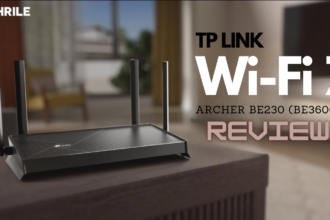The Galaxy Watch Ultra is Samsung’s largest, most powerful, brightest, and most capable smartwatch, and at a price of $650, it is also the most expensive from this brand. It comes in one size of 47 mm but offers three different color options. The watch features a water resistance of 10ATM/100m (it is not a diving computer) and a sapphire glass protection. It has an improved display brightness of up to 3000 nits, an 85 dB loud siren, and a new optical heart rate sensor that, according to Samsung, is significantly more accurate. The manufacturer also claims a battery life of up to 48 hours in sports mode (with power saving enabled) and up to 100 hours in regular mode (also with power saving enabled).
Visually and in terms of positioning, it resembles what Apple does with its Watch Ultra model. However, in practice, it is clear that these are two different devices, each performing well within its distinct high-end ecosystem. In other words, if you use an Android phone, the Apple Watch Ultra is not relevant for you at all, and the same goes the other way around. The Galaxy Watch Ultra operates on the Google WearOS operating system, which means it offers extensive options for installing various watch faces and apps, but it also comes with a relatively short battery life.
Samsung Galaxy Watch Ultra Technical Specifications
| Feature | Specification |
| Operating System | Google WearOS 5, One UI Watch 6 |
| Screen | Super AMOLED 1.5 inches, 480×480 px |
| Processor | Exynos W1000 (3 nm) |
| RAM | 2 GB |
| Storage | 32 GB |
| Connectivity | Wi-Fi, Bluetooth 5.3, eSIM, NFC |
| Positioning | GPS, GLONASS, GALILEO, BDS |
| Additional Features | 10ATM water resistance, heart rate sensor, SpO2 sensor, temperature sensor, accelerometer, barometer, light sensor, compass, gyroscope |
| Battery | 590 mAh, wireless charging |
| Dimensions & Weight | 47.4 x 47.4 x 12.1 mm, 60 grams |
| Price | $650 |
What’s Inside the Box?
Although the specific test watch arrived without packaging, I found out that the product box includes the watch itself, a strap, a wireless charger (without the wall adapter), and a short user manual.
Watch Design and Build
Samsung has chosen a unique design for this watch. The device itself is quite angular, but the display is fully round. In everyday use, I didn’t find this to be a problem, but I agree with comments that this design wastes space on the device.

The Samsung Galaxy Watch Ultra comes in three color options, and we can also choose from several available straps (more on those later). Overall, the device appears visually appealing and sturdy. Its body is made of titanium, and the screen is covered with sapphire glass. Since the watch is large and fairly thick, it can get caught when reaching into tight spaces. During the testing period, I didn’t manage to scratch the display this way, but I did notice some minor scratches on the case. But battle scars can add character, right?

On the left side of the device, we see openings for the speaker. I already mentioned that the watch has a built-in 85 dB loud siren, which can produce an ear-piercing noise. This can be useful in certain situations where it’s important to attract the attention of those around you. The siren can be activated by pressing both physical buttons on the sides for a longer time. While the siren is sounding, the watch will also display the battery level, allowing us to decide whether to continue making noise.

On the right side of the watch are three physical buttons that we can use to control what’s happening on the screen. The middle button resembles a digital crown. It can be physically turned, but it only registers presses. We can easily scroll through longer lists by moving our finger around the edge of the screen. The main function of this middle button is to launch a user-configured feature, such as a sport mode. Although the button is slightly recessed in the case to protect it from accidental presses, I often unintentionally pressed this button while bending my wrist. There is definitely room for improvement here! The other two buttons work well and allow easy access to the app list or to go back in menus.

The watch is equipped with a significantly improved BioActive sensor, which now measures heart rate and other body parameters more accurately. Until now, the accuracy of this sensor in Samsung smartwatches has been lacking, but the situation has improved.

Regarding the accuracy of the watch’s sensors, I recommend checking out the data from the well-known DC Rainmaker tests. Overall, this watch can provide high-quality movement and body measurement data, as long as we don’t look towards professional sports. For that, we will need specific sport devices and accessories (I’m referring to heart rate straps). The Galaxy Watch Ultra, with its dual-band GPS receiver, can also accurately pinpoint your location on the map.
The orange Samsung Marine strap is definitely a direct copy of the Apple Ocean strap, and this doesn’t do Samsung any favors, even if other aspects of the product differ from the Apple Watch Ultra. The strap initially feels stiff and not very flexible, but you get used to it after a week of use. I find the double clasp system very effective, and the strap itself doesn’t slip out of the holder. Overall, everything is good with this strap.
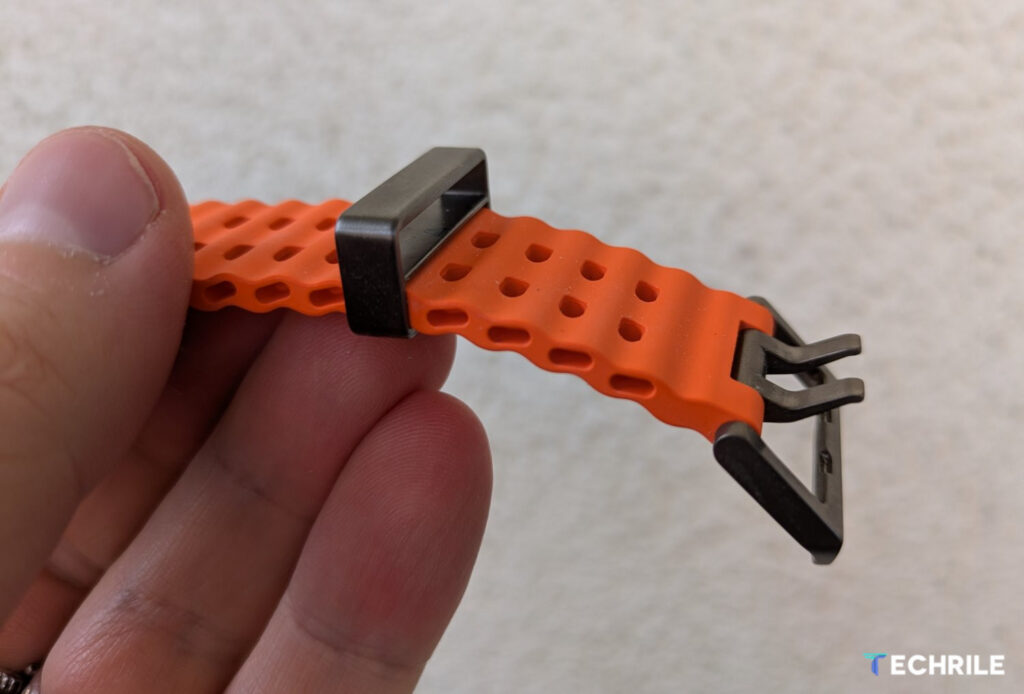


Samsung also offers Trail and PeakForm straps in several colors, allowing us to make our smartwatch as unique as we want. However, these straps are quite expensive, costing around $80.
The watch visually appears large and heavy, but at least for me, as a sturdy man, it felt like a very reasonable size and weight. I wore it 24/7, and it didn’t disturb me during the day or at night.
Excellent Super AMOLED Display
The watch is equipped with a truly high-quality Super AMOLED display. It is both energy-efficient and capable of being very bright. This allows us to view the watch’s screen clearly in various lighting conditions. The dry screen of this watch registers touches very accurately, but in wet conditions, the accuracy significantly decreases. It doesn’t make the watch completely unusable, but it can be frustrating. The good news is that we can enable the water lock mode, which prevents the watch from registering touches in moisture and stops it from ending our workout unexpectedly.

The watch also has a special night mode that turns the display red. We have seen something like this before.
Initial Setup and Galaxy Wearable App
I tested the smartwatch with the Google Pixel 8a smartphone, and I had to install both the Galaxy Wearable app and the Galaxy Watch 7 Plugin app on the phone. Similar steps were needed for using Galaxy Buds 3 Pro wireless earbuds with a non-Samsung Android phone.
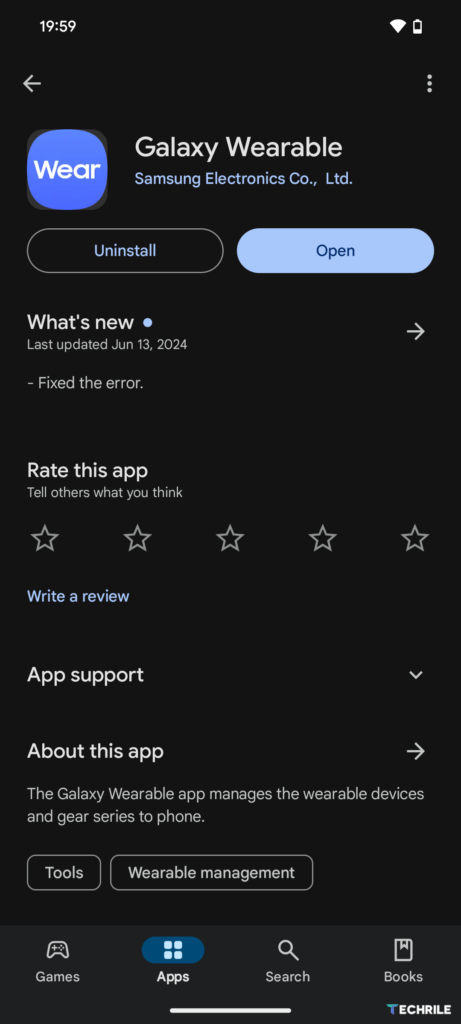
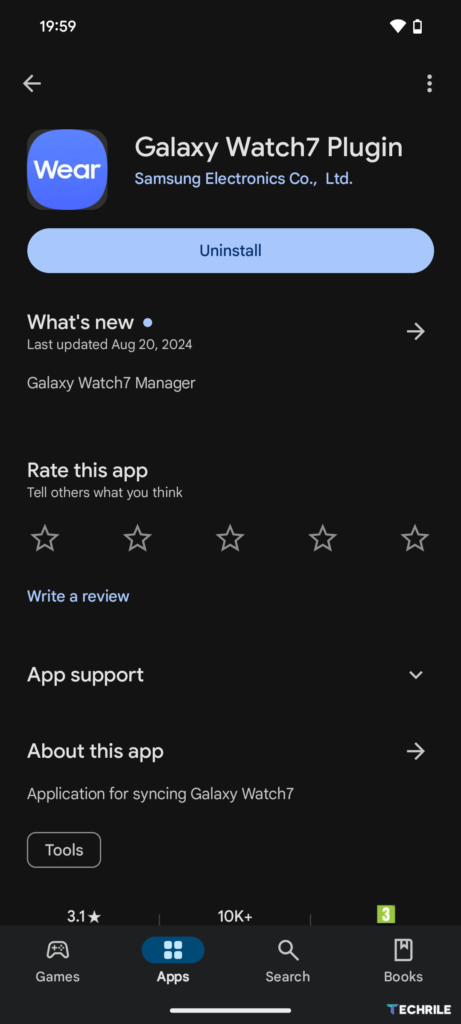
Once both apps are installed, we can connect the watch to the phone and start customizing its settings. There are a lot of options available! We can change and finely adjust digital watch faces, as well as download new paid and free watch faces from the Google Play Store. I want to emphasize again that the customization options are extremely wide, allowing us to create our perfect watch face.

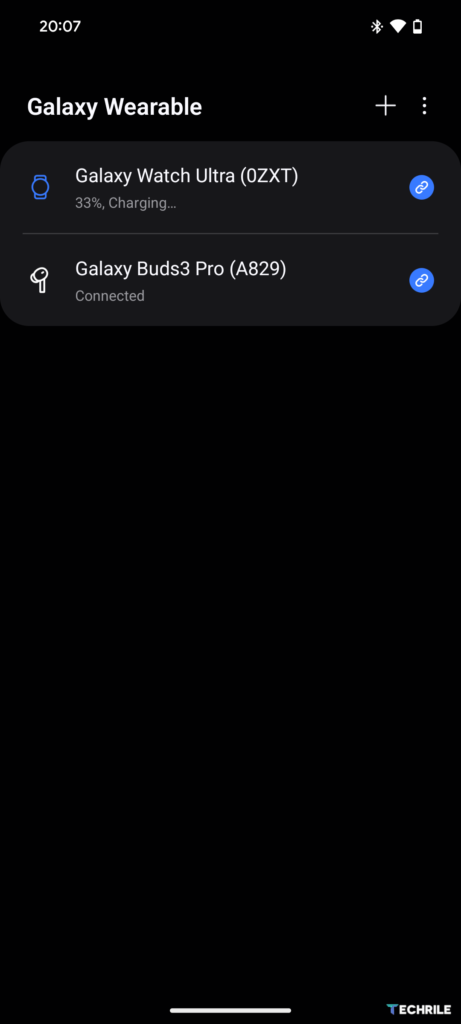
In the app, we can adjust the order in which the installed apps will appear on the watch and which views (Tiles) the watch will display when we swipe the screens horizontally. The Quick panel for quick settings is visible when we swipe up from the bottom of the main screen on the watch. This panel is also fully customizable.
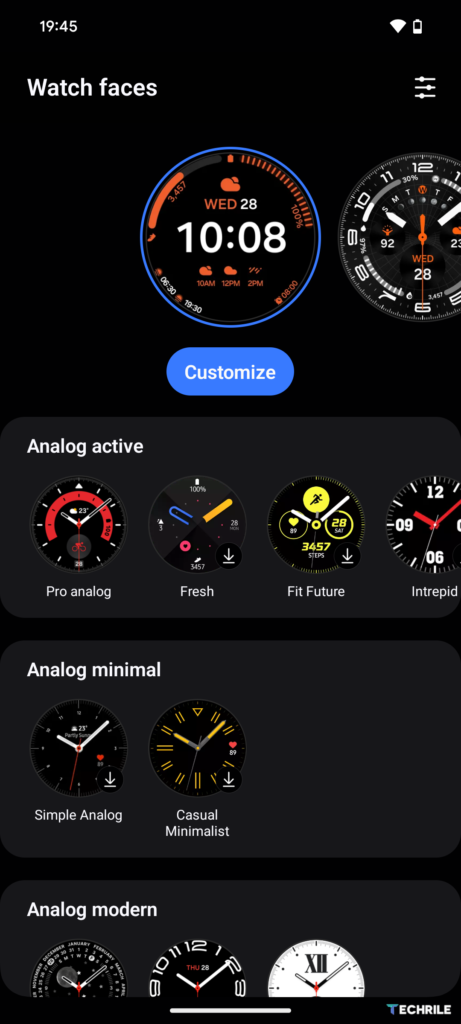

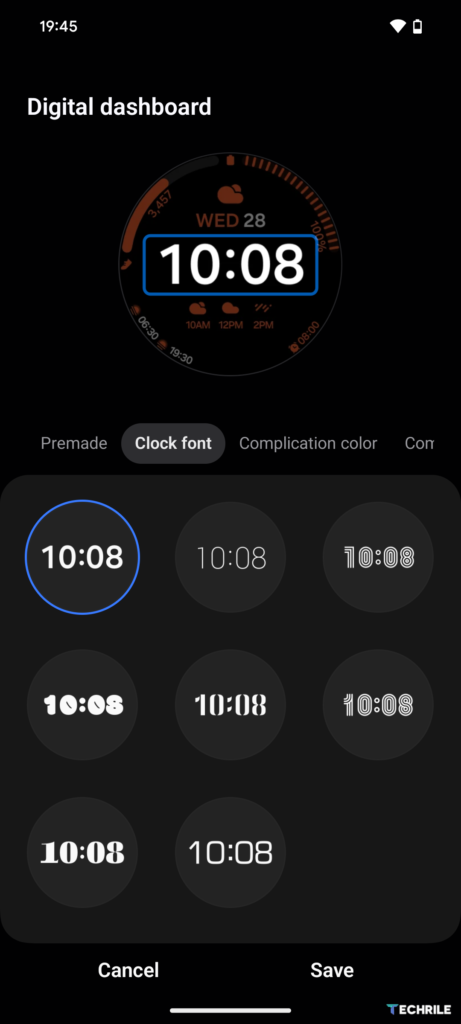
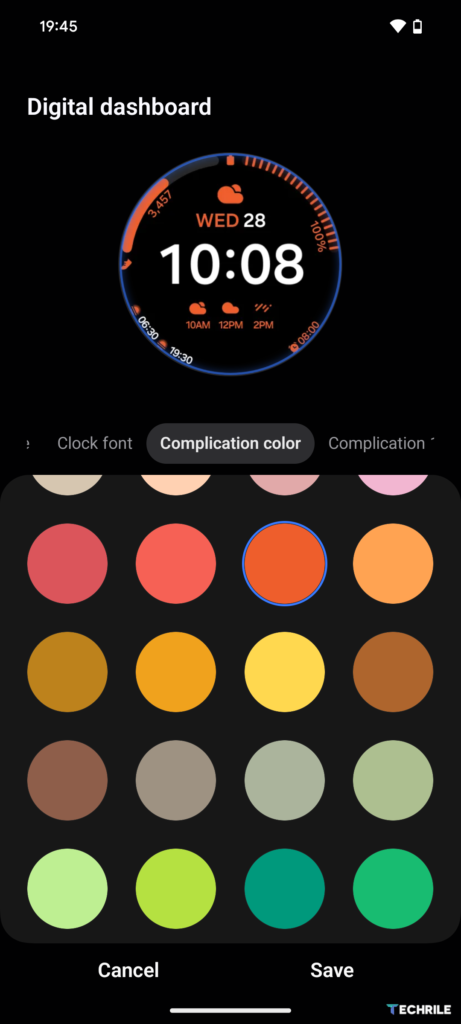
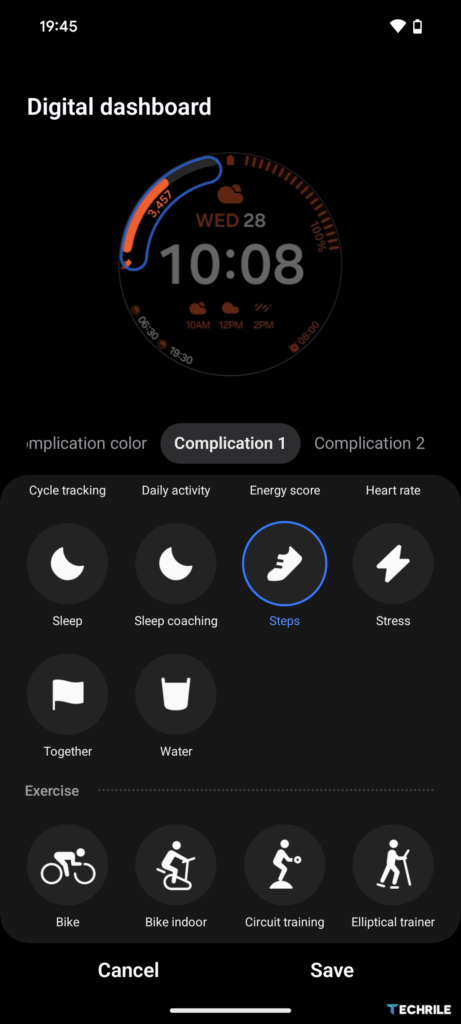
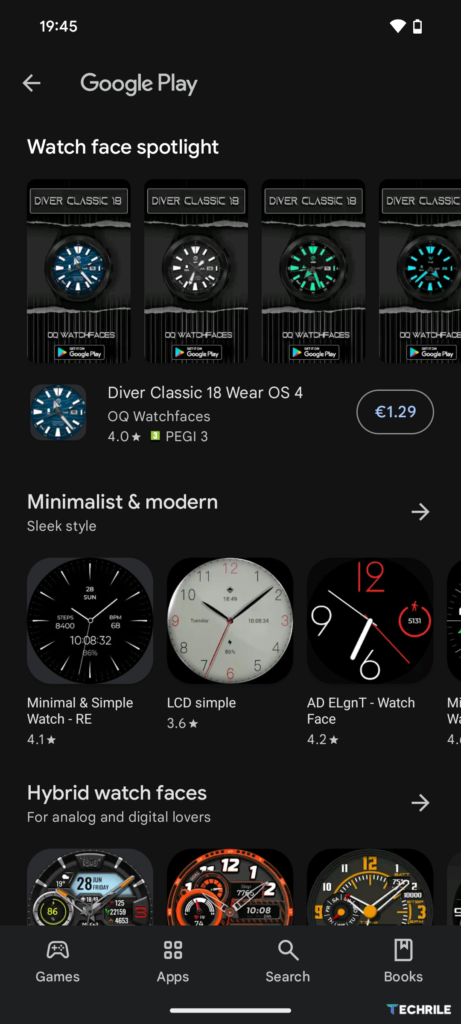
Gestures are another feature that Samsung has clearly borrowed from Apple. One interesting gesture is the “Double pinch” (Apple calls it “Double Tap”), which lets us answer a call simply by pinching our index finger and thumb together. While the idea is interesting, it doesn’t always work in practice (just like the other gestures), and I often forgot that these gestures even existed in my daily routine.
Using the Samsung Galaxy Watch Ultra
Since the Galaxy Watch Ultra runs on the Google WearOS operating system, it is a highly functional smartwatch with a well-designed user interface (thanks to Samsung designers as well). I previously mentioned the extensive customization options for the watch face, but we can also adjust many other aspects of the watch. Once everything is set up, the watch becomes a useful daily companion. We can control our smart home devices, check the weather, read messages, control music, or even make calls directly from the watch. The Galaxy Watch Ultra has built-in eSIM support, so we can make calls straight from the watch even when our phone isn’t nearby.

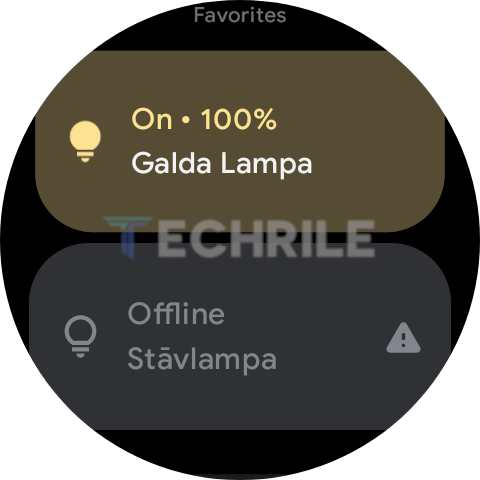

Of course, we can track our activities and sleep data on the watch, but it’s more convenient to do so on the phone. We will need to install the Samsung Health app for that. In this app, we can view detailed information about our activities with high accuracy.
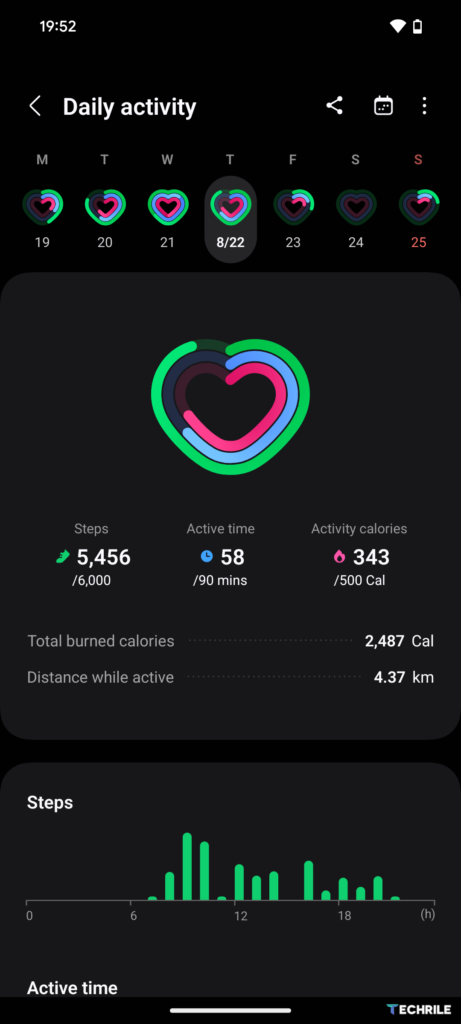

Samsung has also integrated a new “Energy Score” feature in this watch (similar to Garmin’s “Body Battery” feature), which compiles information about various body parameters and combines them into one indicator. While this number shows something, it didn’t always seem to match how I felt at the time. Perhaps with longer use of the watch, this parameter would be displayed more accurately.
The watch can record our sleep data in great detail and provide analytical information after tracking several nights’ data. By the way, the watch will notify us when it needs to be charged if we want to collect sleep data that night. It’s a small but nice feature!
Galaxy Watch Ultra Charging and Battery Life
Samsung cleverly presents the battery life of this smartwatch in its promotional materials. It’s clear that enabling battery-saving mode significantly extends the device’s operating time. However, I’m not sure if it’s appropriate to advertise the numbers that can be achieved in such a mode. On the other hand, each of us has different activity levels, which greatly affects how long the smartwatch will last while tracking those activities.
I categorize smartwatches into two main groups. There are specialized sports watches or those powered by specific operating systems, which typically provide about a week or even several weeks of battery life on a single charge. Then there are the “one-day” smartwatches that need to be charged every day. I’m referring to all Apple Watches, Samsung Galaxy Watches, and similar all-in-one types of smartwatches. Their attractive displays, notifications, apps, and other trendy features are simply very power-hungry.


In my view, the Samsung Galaxy Watch Ultra is a “one-day” device, but due to its larger size and battery, it can technically squeeze out a little more time. In normal daily use, without tracking sports activities and without the power-saving mode activated, this watch lasted about 2-3 days for me. As soon as I started tracking my sports activities (like my evening walk or run), the battery life significantly decreased.
The watch can be fully charged in just under two hours, and we can enable a setting to display this charging time on the screen.
Conclusions: An Excellent Choice for Samsung Phone Users Who Are Not Professional Athletes!
The Samsung Galaxy Watch Ultra is the most powerful smartwatch created by this brand, making it an excellent choice for Samsung smartphone users who are looking for a visually striking accessory that is also practically useful. With a healthy dose of skepticism, one should take Samsung’s promises about this watch’s sports capabilities. However, for an average athletic person, the watch’s features should be more than sufficient. Triathletes and Tour de France hardcore competitors will benefit more from specialized equipment from manufacturers like Garmin, Suunto, Polar, or COROS. While the Galaxy Watch Ultra is currently the most capable Google WearOS smartwatch available, professional athletes have very different and specific needs when it comes to battery life and data accuracy.
If you’re using a non-Samsung Android device, you can technically still use the Galaxy Watch Ultra, but you won’t receive the full range of features. So, what’s the point of paying over 600 euros for the device? If you enjoy Samsung products, consider the much cheaper, yet technically similar Galaxy Watch7, or any other product from a WearOS or sports brand.