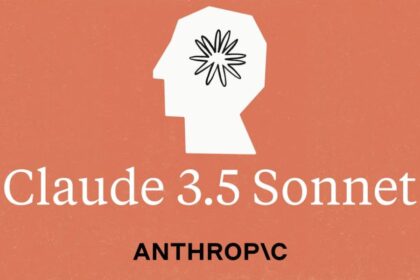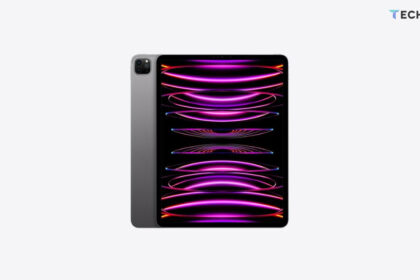We received the TP-Link Archer AX95 wireless router model with Wi-Fi 6 and a 2.5 Gigabit LAN/WAN port. This makes the Archer AX95 a potential next step for home users looking to upgrade their network for noticeably faster data transfer at home. I even have a quiet suspicion that I wouldn’t personally consider a Wi-Fi 6 router without a 2.5 Gigabit LAN/WAN port. However, this also means that something in the home setup needs to support these 2.5 Gigabits, and the first thing that comes to mind would be a capable NAS (Network Attached Storage).
The Archer AX95 isn’t too large in size, but its antennas are quite big. In fact, the Archer AX95 might be one of the smallest routers of this power and technical specification. The device is mainly made of plastic, but it feels higher in quality compared to what you’d find in a typical 60-euro router. The bottom has substantial ventilation openings, which are necessary to avoid overheating in such powerful routers.
However, the packaging box seems unnecessarily wasteful for today’s standards. The Archer AX95 antennas are placed vertically in the box, which doesn’t help reduce the volume. It’s also worth noting that the antennas are non-removable. They can be tilted, but with so many antennas, I doubt it would significantly reduce the packaging size.
The selection of ports is typical, including an RJ45 2.5 Gigabit LAN/WAN, an RJ45 1 Gigabit LAN/WAN, three RJ45 1 Gigabit LANs, as well as USB 3.0 (for external storage) and USB 2.0.
Technical Specifications
| Specification | Details |
| Product Category | Tri-band, AX7800 (574 + 4802 + 2402 Mbit/s) |
| Processor | 1.7 GHz Quad-core |
| Memory | 512 MB RAM, no data on internal storage |
| Antennas | Eight, 4×4 MU-MIMO, Beamforming, 1024-QAM high data rate, 20/40/80/160 MHz |
| Connection Standards | IEEE 802.11a, IEEE 802.11b, IEEE 802.11g, IEEE 802.11n, IEEE 802.11ac, IEEE 802.11ax |
| Ports | RJ45 2.5 Gigabit LAN/WAN, RJ45 1 Gigabit LAN/WAN, 3x RJ45 1 Gigabit LAN, USB 3.0 and USB 2.0 |
| LED Indicators | Power, Wi-Fi, LAN |
| Buttons | Reset, Wi-Fi, LED |
| Dimensions and Weight | 311 × 207 × 174 mm |
| Additional Features | QoS, Parental Control, Beamforming, TP-Link OneMesh Technology |
| Price | $259 |
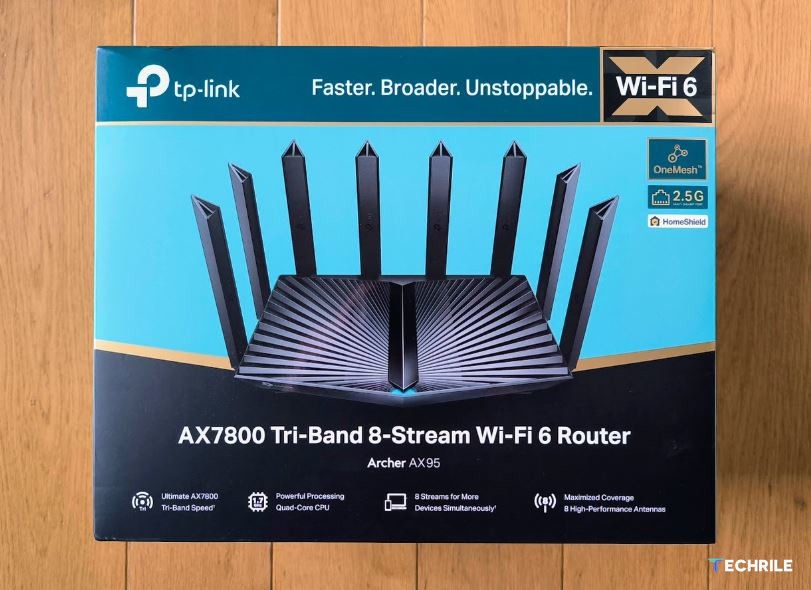
Setup and App
Setting up the TP-Link Archer AX95 is very simple – plug the device into power and connect it to the internet, download the TP-Link Tether app on your smartphone, connect to the temporary Wi-Fi network created by the Archer AX95, and the app will guide you through the rest. After that, you just need to update the firmware.

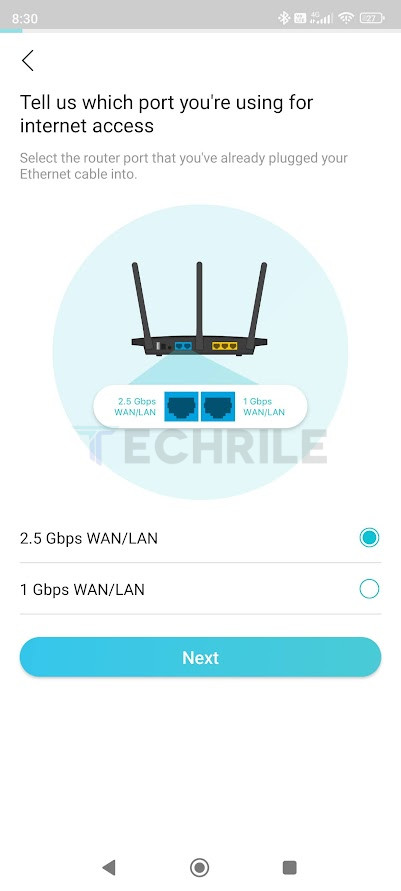

It’s worth mentioning that the Archer AX95 is one of TP-Link’s OneMesh wireless mesh routers. Unfortunately, I didn’t have another OneMesh-compatible device, so I can’t provide further details on that. From what I understand, TP-Link OneMesh works similarly to ASUS AiMesh, offering an easy and quick way to connect two or more compatible TP-Link routers into a wireless mesh network.
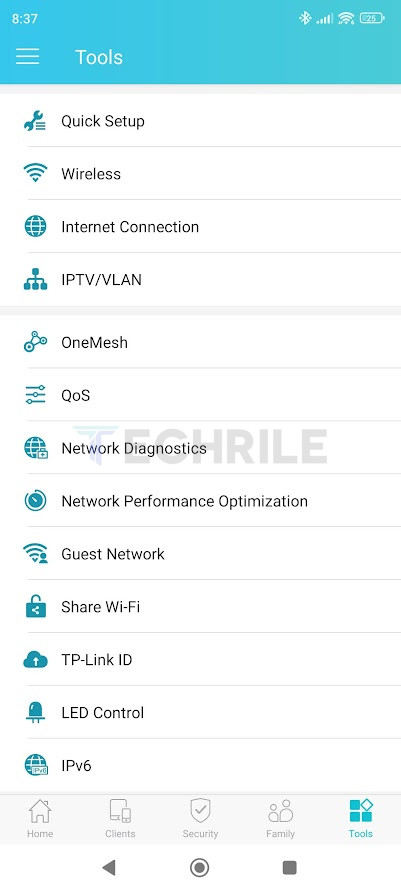

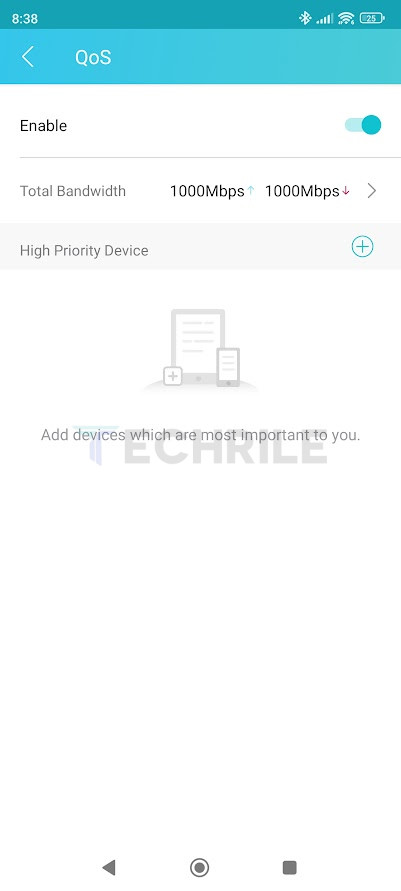
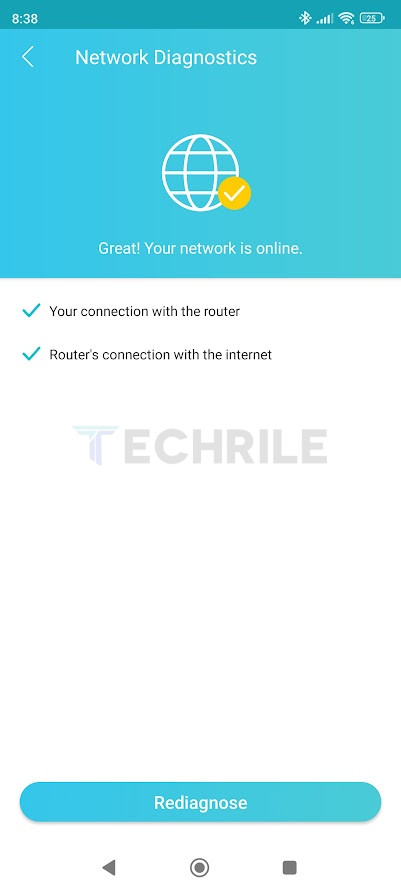
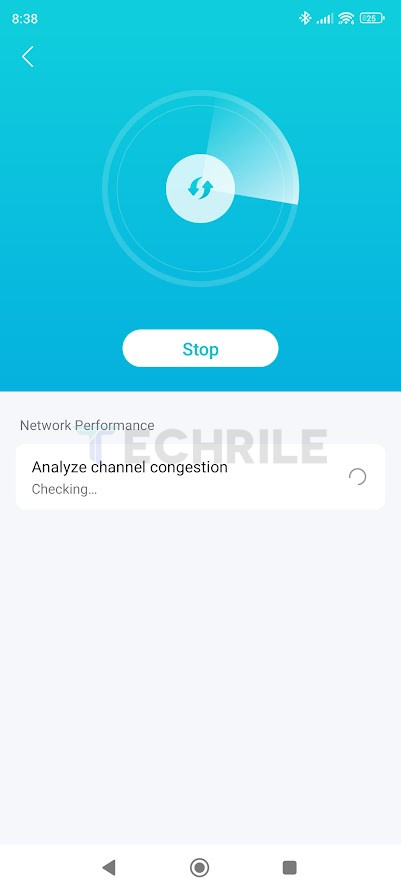

The app immediately suggests looking into the Premium paid features, but we’ll ignore that for now. It also highlights potential risks right away, seemingly to encourage users to opt for the Premium plan.

Speed Performance
As usual, we try to test the performance of wireless routers with both a computer and a smartphone. We had previously encountered Wi-Fi performance issues with the Galaxy S23 Plus. While the phone itself doesn’t show noticeable slowdowns in daily use, during these tests, the Galaxy S23 Plus often lagged significantly. This time, for some reason, it was the laptop with Windows 11 that struggled to show good data transfer speeds with the Archer AX95.

I double-checked both the Windows 11 settings and the Archer AX95 settings and updates multiple times but couldn’t figure out the issue. This isn’t the first time a wireless device has failed to perform at full speed with a router. Even the 2.5 Gigabit LAN port didn’t help this time, as our test PC, acting as the test server, had the corresponding 2.5 Gigabit LAN port connected to it.

Using the laptop (Intel 10th generation i5 + Netgear Nighthawk AXE3000 USB antenna), I got the following results, though they shouldn’t be considered reliable since the Archer AX95 can definitely perform better. It’s possible the issue lies in a Windows 11 update. In these data transfer tests, I was expecting speeds around 1200–1300 Mbit/s.
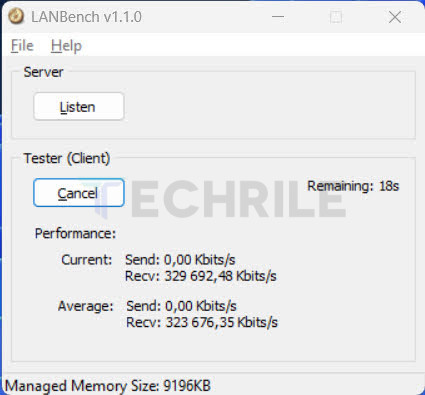

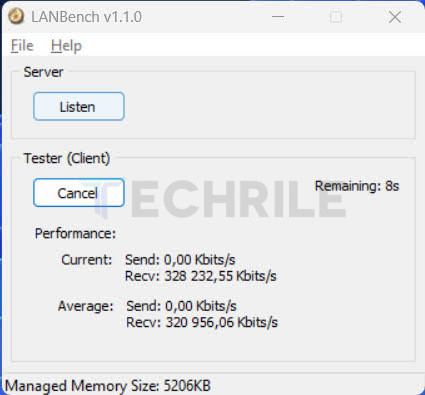
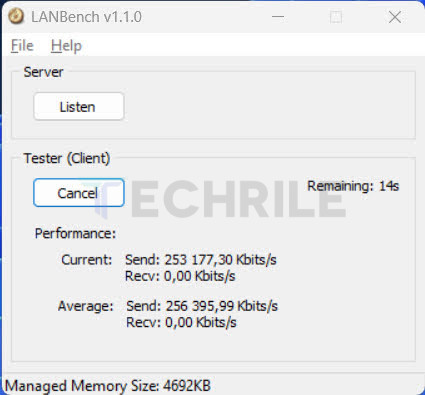
The situation with the smartphone was slightly better, or rather, more in line with what one would expect from a Xiaomi 13T. Around 460 Mbit/s for download is a bit low, but we’ve seen stranger results from smartphones. Upload speeds close to 890 Mbit/s, however, are quite good for a phone.
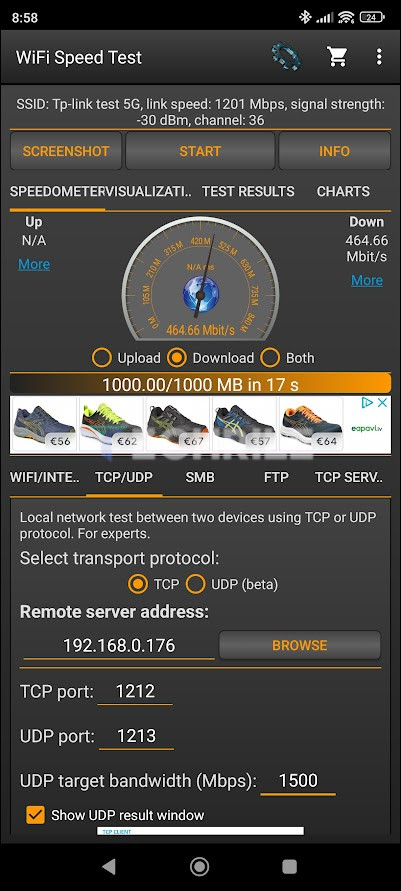
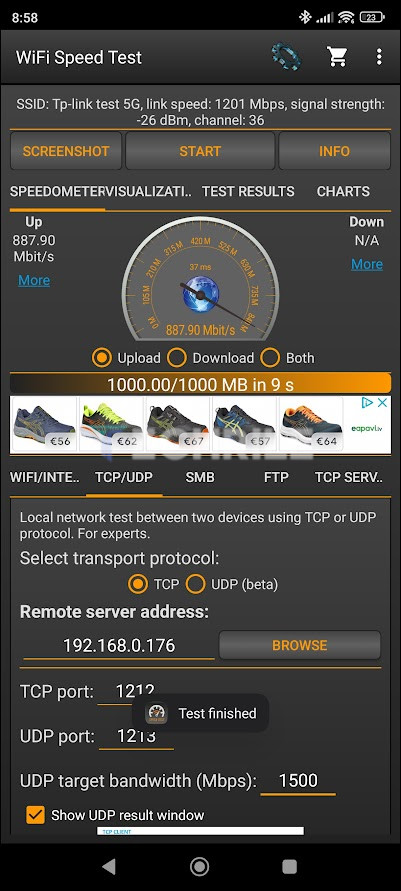
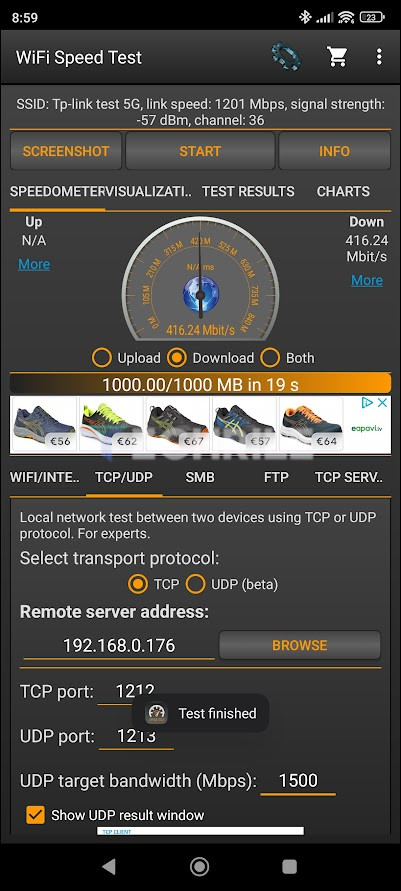
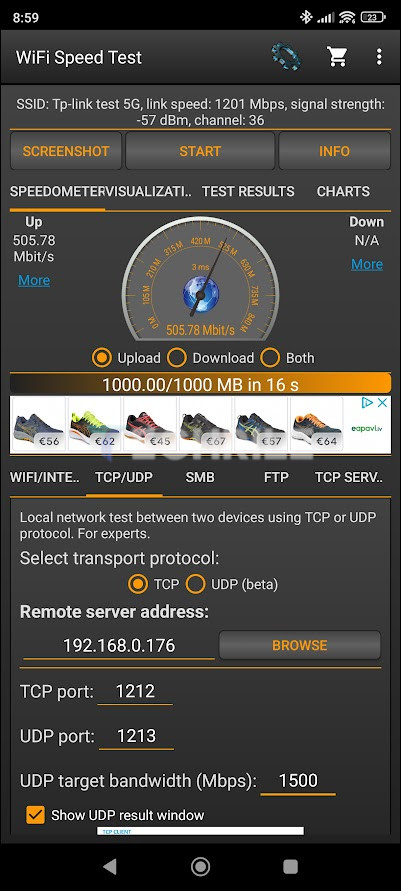
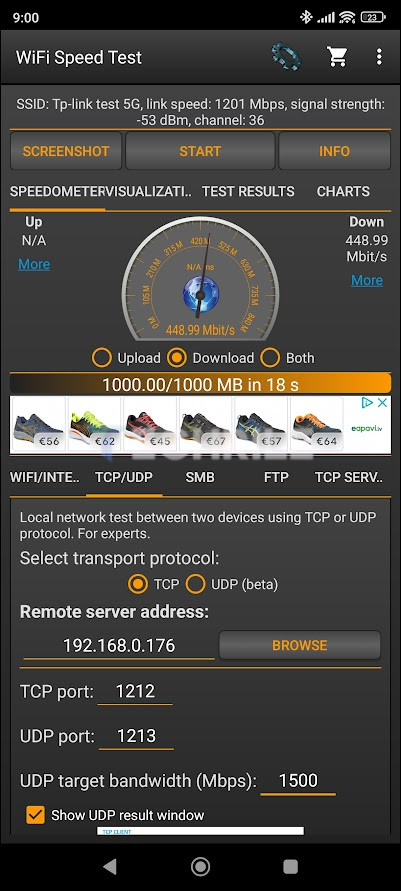
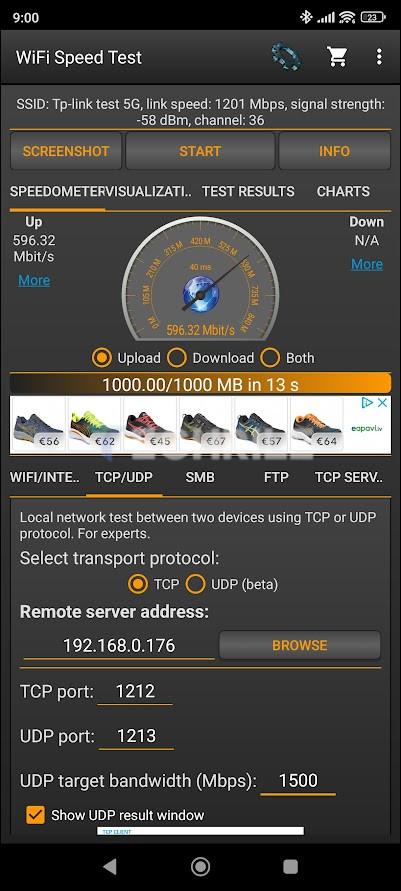
In our overall wireless router comparison, the Archer AX95 ranks quite low, although it offers the third-highest upload speed. The bad news is that the Archer AX95 should have achieved around 1300 Mbit/s for both upload and download with the laptop, especially with the 2.5 Gigabit connection, just as we saw with the Archer AX80. It’s worth mentioning that since the Archer AX80 test, our hardware setup has changed significantly—only the large desktop used as the server for data transfer speed tests remains the same. Unfortunately, we currently don’t have a wider range of hardware to test and rule out potential compatibility or hardware issues.
Conclusion
In terms of build, the TP-Link Archer AX95 is a robust router, featuring solid ventilation openings, something other manufacturers often overlook. If needed, you can also mount the Archer AX95 on the wall. The package includes a power cable and a LAN cable, although the substantial packaging might suggest that more accessories come with the router.

The TP-Link Archer AX95 appears to be a decent wireless router, with a stable and fairly strong signal. However, with the laptop hardware I had available, the Archer AX95 worked very slowly. I verified that the theoretical maximum wireless connection speed was displayed correctly, and when connected via cable, the Archer AX95 functioned properly. We’ve had at least two similar experiences before, where a wireless router didn’t fully cooperate with some of our test hardware. It’s also worth mentioning that, during the review, Windows 11 was experiencing Wi-Fi issues. It’s possible that the Archer AX95 fell victim to these Windows 11 problems.
When paired with a smartphone, the Archer AX95 performed approximately as expected for such a device combination.