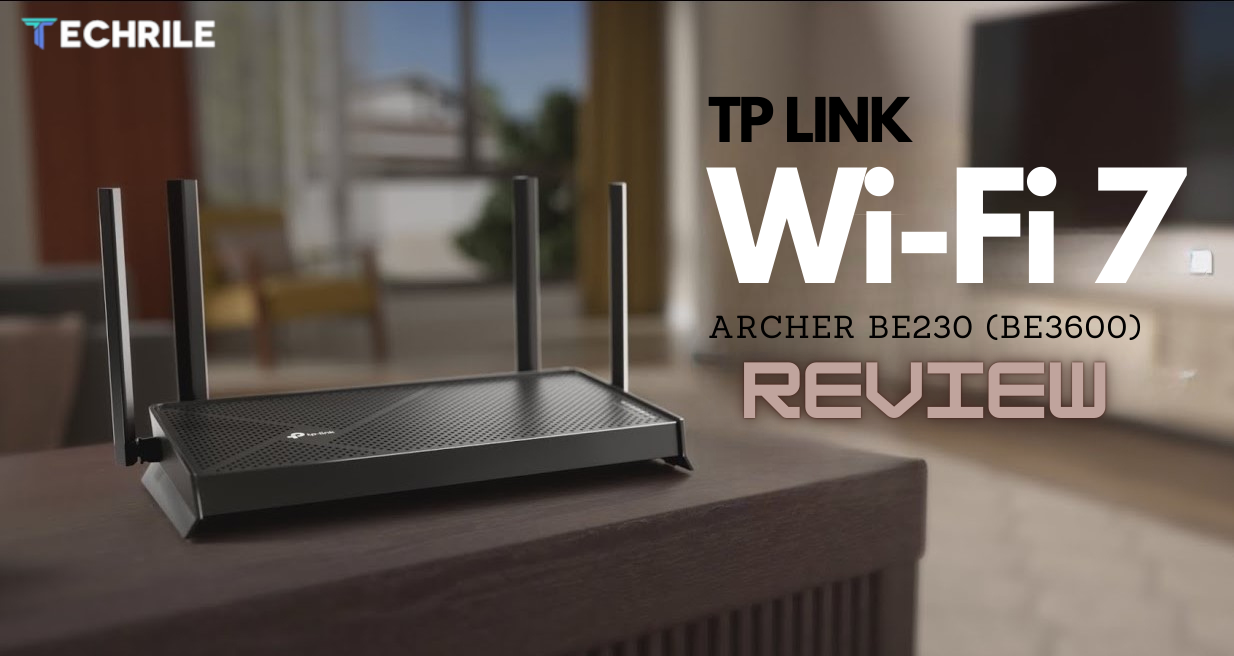Finally, we have received a Wi-Fi 7 wireless router at an affordable price. The TP-Link Archer BE230 (BE3600) Wi-Fi 7 wireless router offers a price that, while not extremely low, is quite reasonable for the new technology, along with a good range of features.
Wi-Fi 7 is already available in some smartphones (the latest Google Pixel, some Samsung Galaxy, Xiaomi flagships, etc.), and the recently released Snapdragon X series processors will bring Wi-Fi 7 to many laptops. On higher-end desktop motherboards, you can also look for the magical Wi-Fi 7 markings on the packaging box.
Of course, there is always the question, “Do I really need it?” As usual, there is no definitive answer. It should be noted that Wi-Fi 7 routers are still relatively unknown, and you would need to specifically search for and buy them. Other high-end devices either already have some form of Wi-Fi 7 or the next laptop upgrade will bring Wi-Fi 7 compatibility. However, it’s important to keep in mind that AMD processors, whether in laptops or desktops, are not very compatible with Wi-Fi 7. This should be considered if you plan to equip your current computer with a Wi-Fi 7 network card.

We won’t dive too deeply into the technical details of Wi-Fi 7, as the major enthusiasts have likely already dissected all the nuances. I can just say that, in practice, Wi-Fi 7 is indeed fast, but you will also need to complement it with devices that have equally fast components. For example, your home network should be upgraded to at least 2.5 Gbit/s instead of the current 1 Gbit/s. Otherwise, you won’t see much benefit from purchasing a Wi-Fi 7 router.
Technical Specifications
| Specification | Details |
| Type | Wi-Fi 7, dual-band (5 GHz 2882 Mbps + 2.4 GHz 688 Mbps) |
| Antennas | Four, MU-MIMO, Beamforming, high data rate |
| Standards | 802.11a/b/g/n/ac/ax/be |
| Ports | 2.5 Gbps LAN & WAN, 3x 1 Gbps LAN, 1x USB 3.0 |
| Indicators | Power, Wi-Fi, LAN |
| Buttons | Reset, Wi-Fi, LED |
| Features | QoS, Parental Control, EasyMesh |
| Price | $120 |

Design and Build
The TP-Link Archer BE230 is not your typical TP-Link router; its minimalist design, along with the decision to forgo glossy piano-black surfaces, gives a much better impression of this wireless router.
The Archer BE230 comes with four external antennas, a 2.5 Gbit/s WAN port, and a separate 2.5 Gbit/s LAN port. The other three ports are 1 Gbit/s. In this light, the price of the Archer BE230 starts to seem more justified, as a year ago, 2.5 Gbit/s ports were only found in very expensive home routers.

The design of the Archer BE230 is partly optimized for cooling, with ventilation openings both on the top and bottom for passive heat dissipation. The router can also be easily mounted on a wall. I was pleasantly surprised by the 18 W power adapter, especially since some other Wi-Fi 7 devices I’ve seen come with 75 W power adapters, which can significantly impact a home user’s monthly electricity bill.
Setup and App
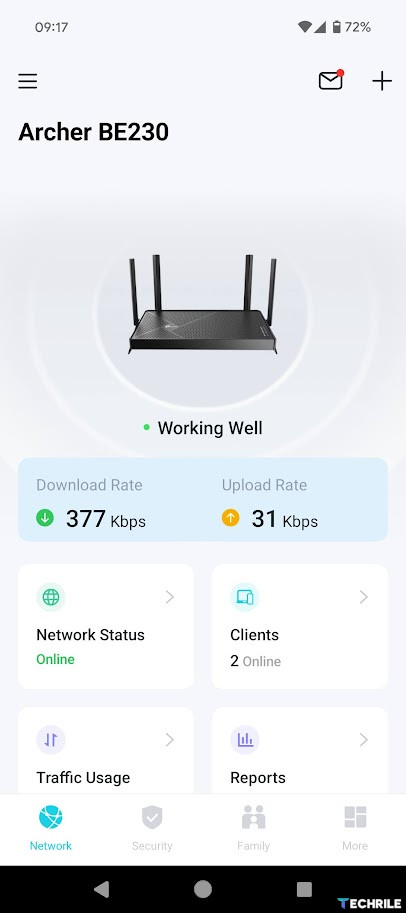
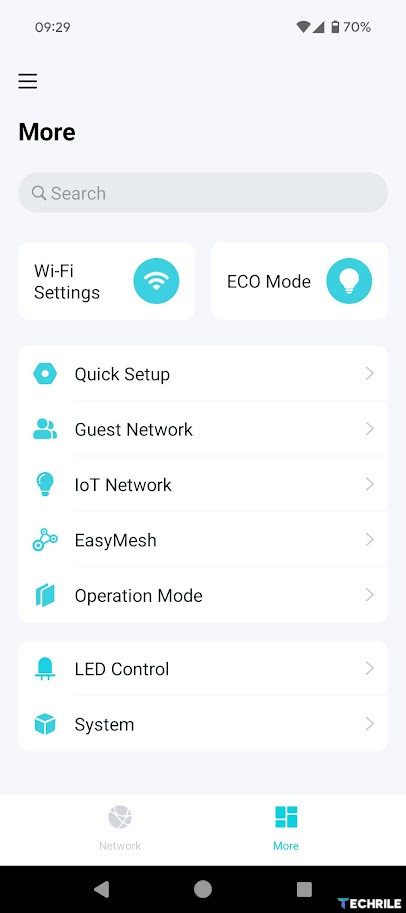
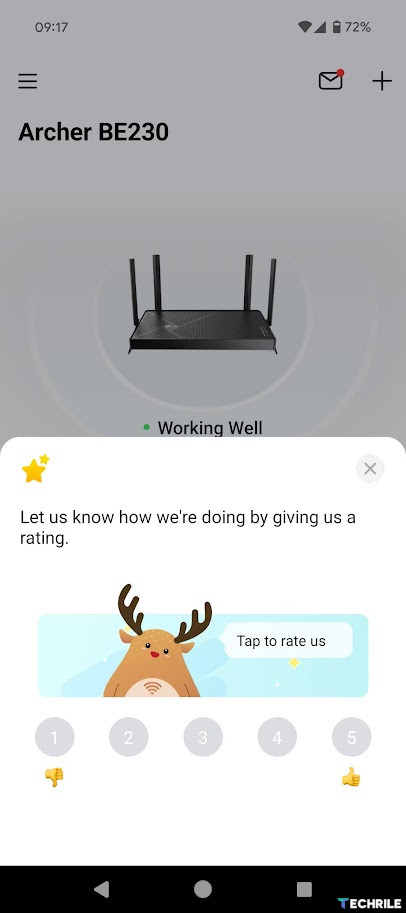
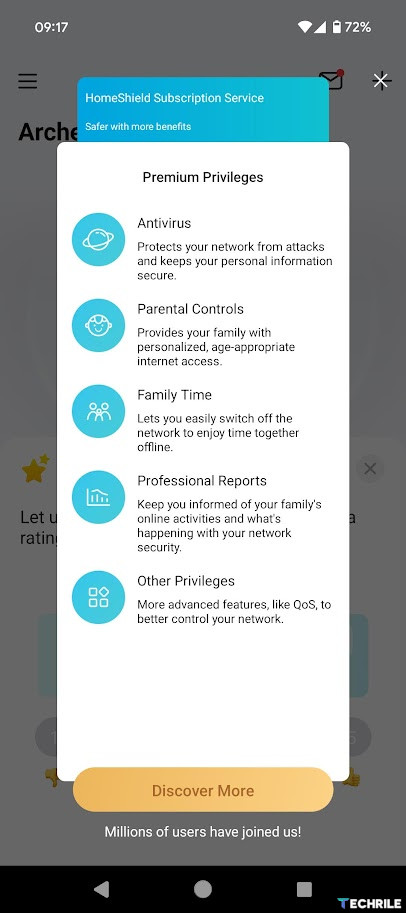
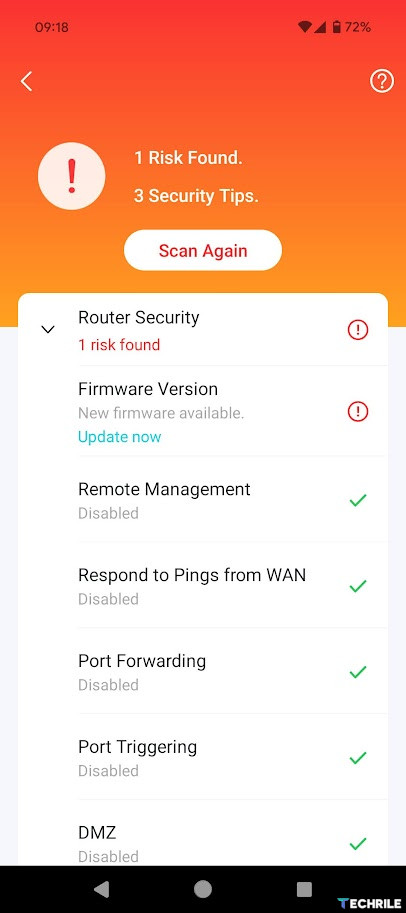
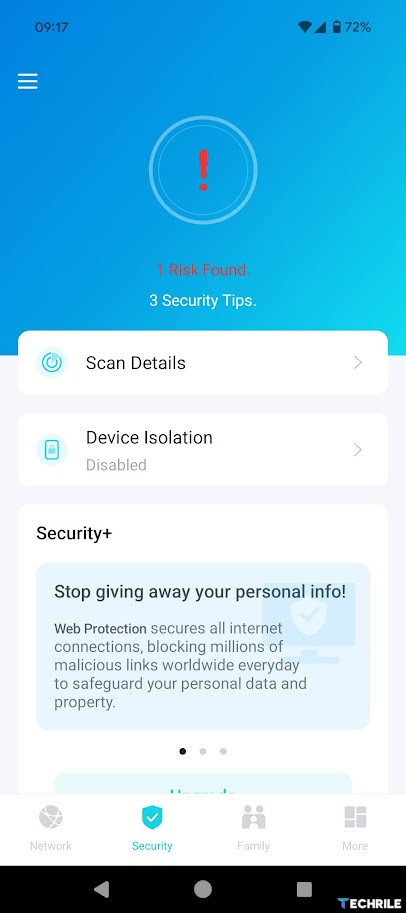
Setting up the TP-Link Archer BE230 is very simple. Just connect the device to power and the internet, download the TP-Link Tether smartphone app, connect to the temporary Wi-Fi network created by the Archer BE230, and the app will guide you through the rest. Afterward, all that remains is to update the firmware.
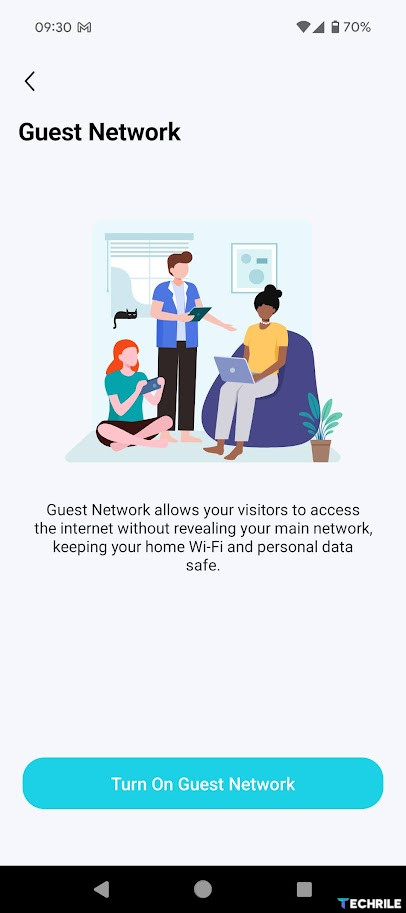
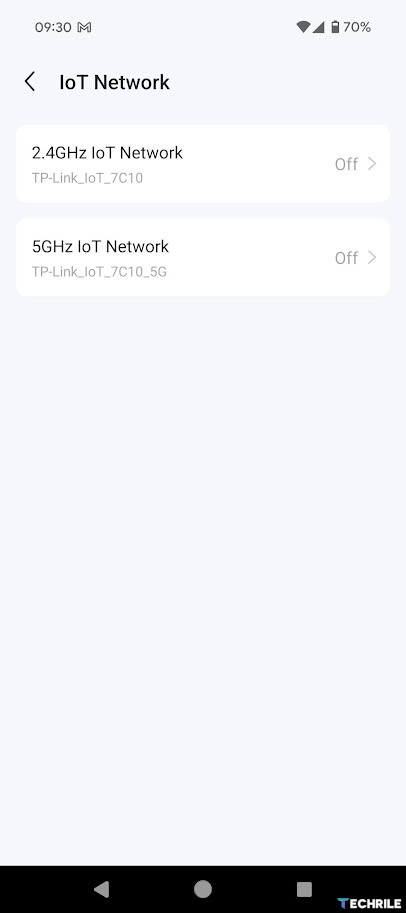
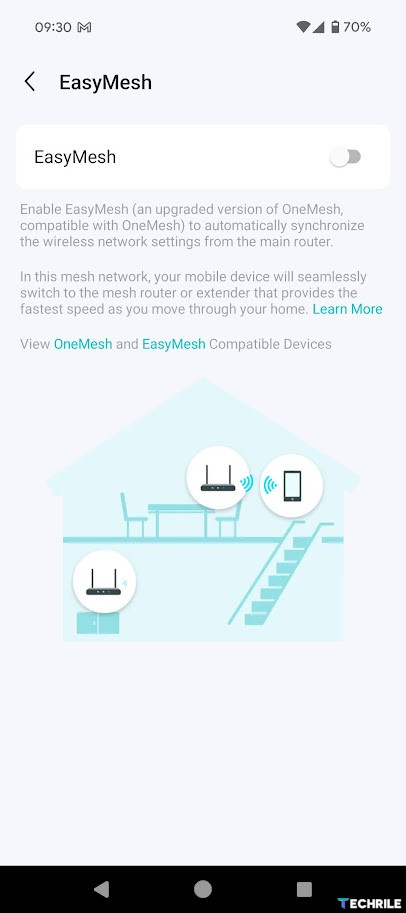
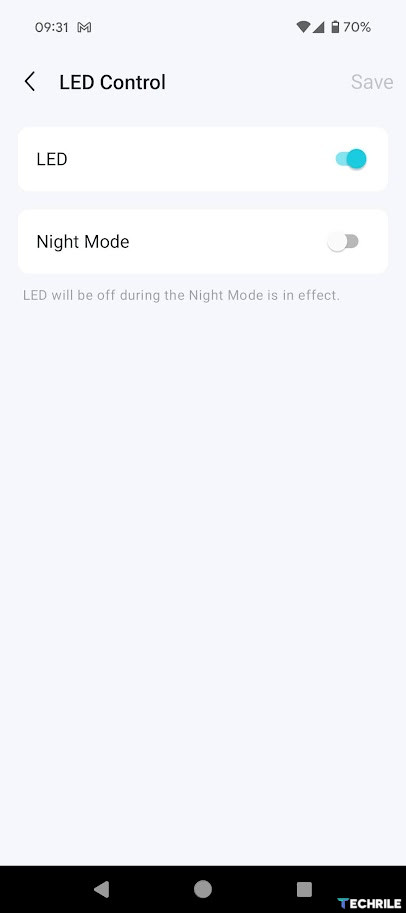
It’s worth mentioning that the Archer BE230 is one of TP-Link’s EasyMesh wireless mesh routers. Unfortunately, I didn’t have another EasyMesh-compatible device to test, so I can’t provide more detailed feedback. From what I understand, EasyMesh works similarly to ASUS AiMesh, allowing you to quickly and easily connect two or more compatible TP-Link wireless routers in a mesh network.
The app immediately prompts you to explore Premium paid features, but we’ll ignore that for now. It also detects potential risks right away, likely to push users towards opting for the Premium plan.
Performance
The TP-Link Archer BE230 is equipped with almost everything needed to create a modern 2.5 Gbit/s network at home. However, you’ll need to buy a suitable network switch, like the TP-Link TL-SG105-M2, if you plan to use compatible high-speed devices such as computers, NAS, and other equipment. But at least the option is available.

For the Wi-Fi 7 test, we used the Google Pixel 9 smartphone (Review), one of the latest devices featuring Wi-Fi 7. While we didn’t achieve any groundbreaking speeds with the Pixel 9, there were moments where Wi-Fi 7 noticeably boosted performance. It’s worth noting that this wireless router does not operate on the 6 GHz frequency, which is something to keep in mind.
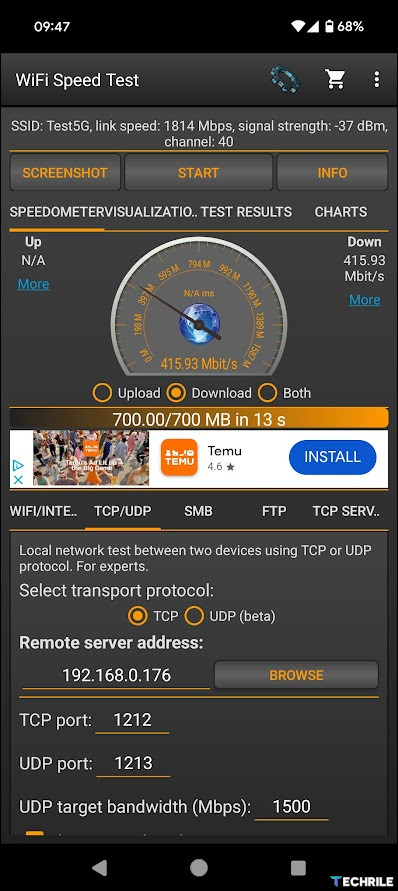
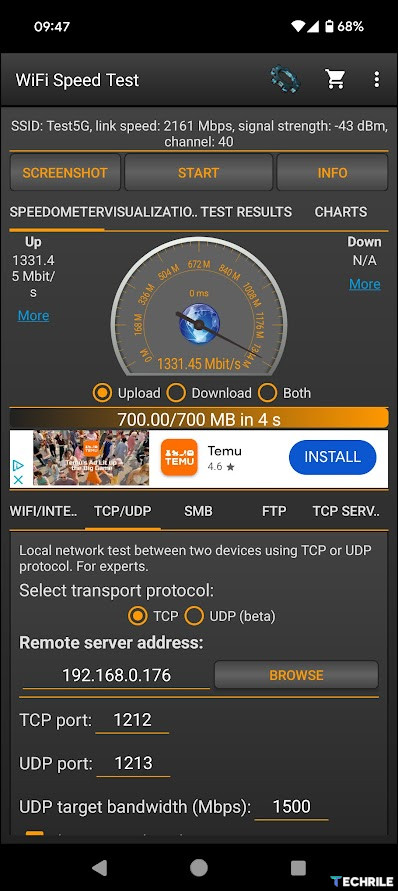
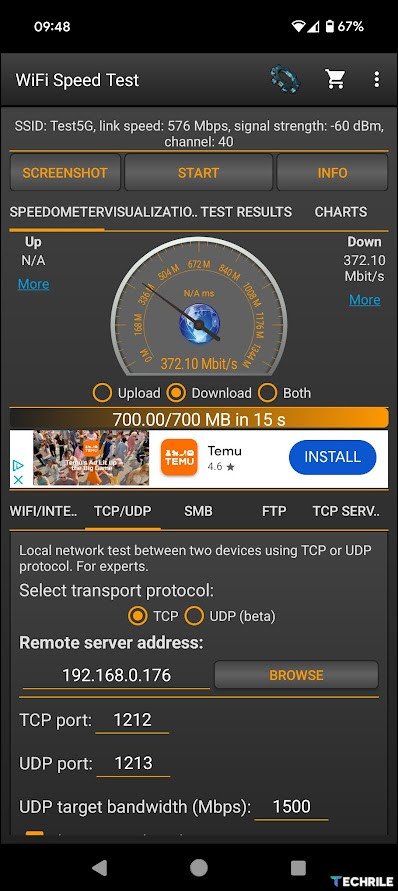
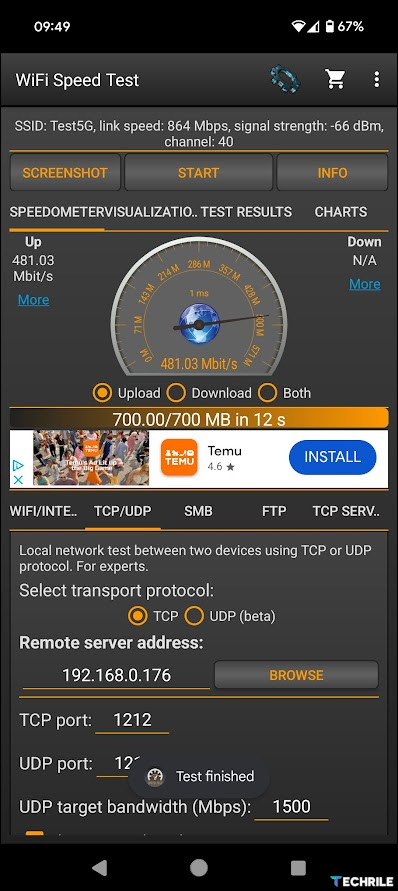
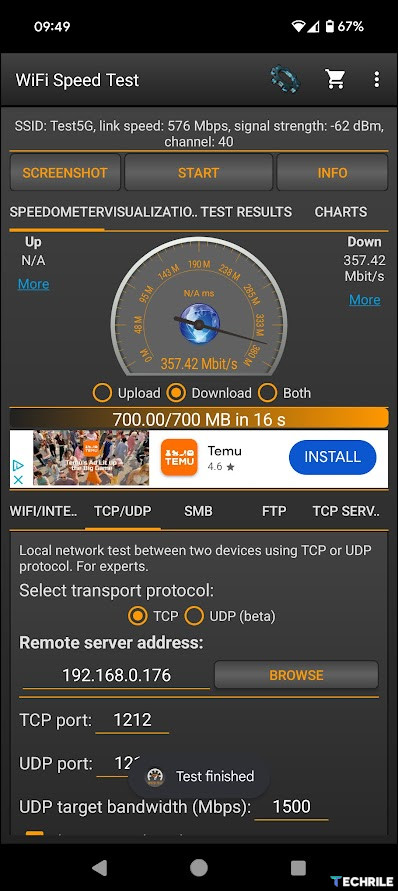
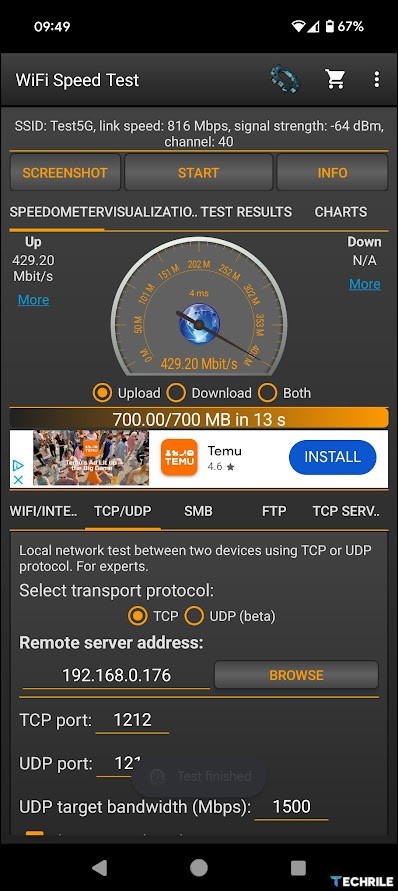
Data transfer speeds with the computer were better, more stable, and predictable, as one would expect.
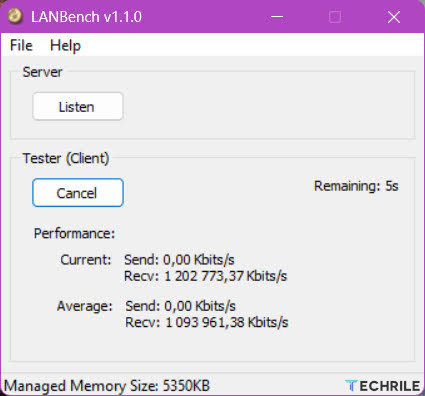
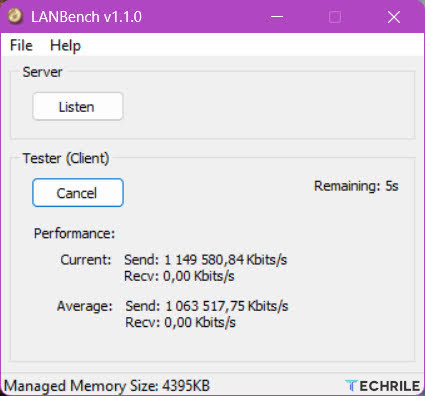
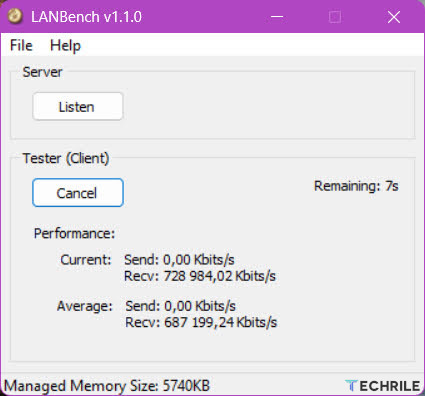
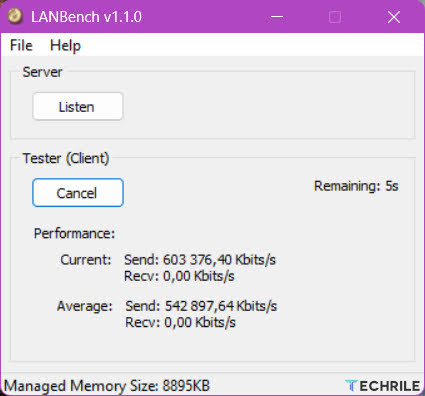
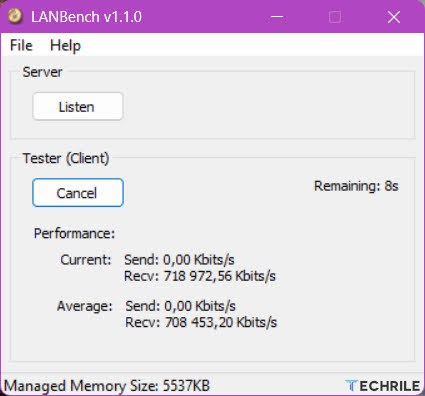
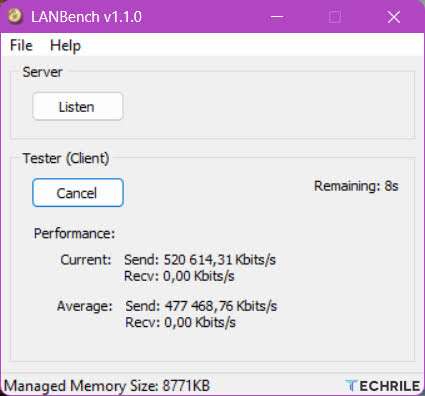
Conclusion
The TP-Link Archer BE230 could be of interest to those looking to upgrade their home wireless router, especially if they already own or plan to purchase a NAS with a 2.5 Gbit/s port. Ideally, this setup would be complemented by a computer with a compatible high-speed connection.

Wi-Fi 7 can be seen as a fix for Wi-Fi 6E’s shortcomings, as Wi-Fi 6E didn’t make much of an impact in everyday use due to its unappealing price and limited range of compatible client devices. In comparison, Wi-Fi 6 was much more widely available in devices, and router prices were far more accessible than those of Wi-Fi 6E. Additionally, for home users, the upgrade from Wi-Fi 6 to 6E isn’t very meaningful, with minimal benefits that would only apply in specific scenarios. It’s also worth noting that this wireless router doesn’t operate on the 6 GHz frequency, which helps keep its price lower.

The future of Wi-Fi 7 looks much more promising. New smartphones (like the Pixel 9 series, Apple iPhone 16 series, etc.) already support Wi-Fi 7, and the same goes for the latest laptops announced this summer with Snapdragon X processors. Laptops from Intel and AMD featuring Wi-Fi 7 are also on the way. In this case, the TP-Link Archer BE230 would be a sensible and affordable addition to your home’s wireless and wired network setup with this new technology.