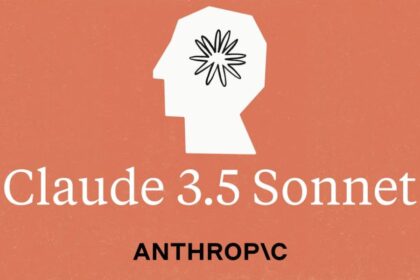The TP-Link TL-WPA8631P powerline network adapter is not just a single device but a set of devices consisting of the TL-WPA8631P and TL-PA8010P. I should point out that the TL-WPA8631P is the larger device, offering Wi-Fi 5 and three RJ45 LAN/WAN ports. The TL-PA8010P is the smaller device in the powerline network adapter set; you can call it the “parent” device, which you will plug into your router, while the larger TL-WPA8631P will be placed near the end user (a computer, gaming console, or the aforementioned digital TV decoder) or wherever you need a Wi-Fi signal.

The TP-Link TL-WPA8631P powerline network adapter set promises to work over distances of up to 300 meters, but it’s important to note that powerline network adapters only work if both (or all) devices are on the same electrical phase. This means that if the house has three phases, they could be divided among the consumers. For example, one phase might be for all appliances in the kitchen (excluding a 3-phase stovetop or similar), another phase might be for the water heater in the bathroom, and a third phase might be for the water pump, compressor, and pressure washer in the garage. Usually, this division isn’t done, but the point is that you can’t always rely on powerline network adapters in such setups.
Design and Build
The TP-Link TL-WPA8631P powerline network adapter set is not particularly unique in its design. It features shiny white plastic, greenish LEDs, and the larger device comes with substantial cooling vents. Each device has an additional power socket, so they don’t completely occupy the electrical outlet. Typically, it is recommended not to use powerline network adapters with power strips but to plug them directly into the wall socket. While it may seem unnecessary to some, the set includes two network cables.
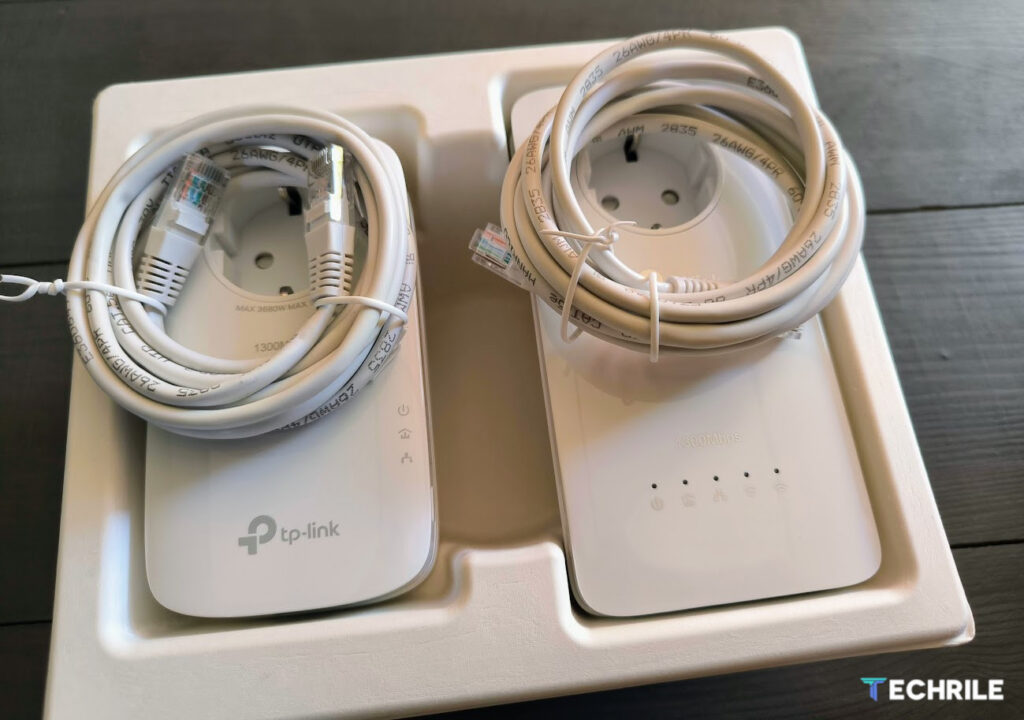
The smaller powerline network adapter in the set has one LAN/WAN port, the aforementioned power socket passthrough, three indicator LEDs, and a device pairing button. It has been observed that two of these TL-PA8010P devices can be used to transfer data through electrical wiring to a single endpoint, but in this case, the set also includes the larger TL-WPA8631P device, which supports Wi-Fi 5.
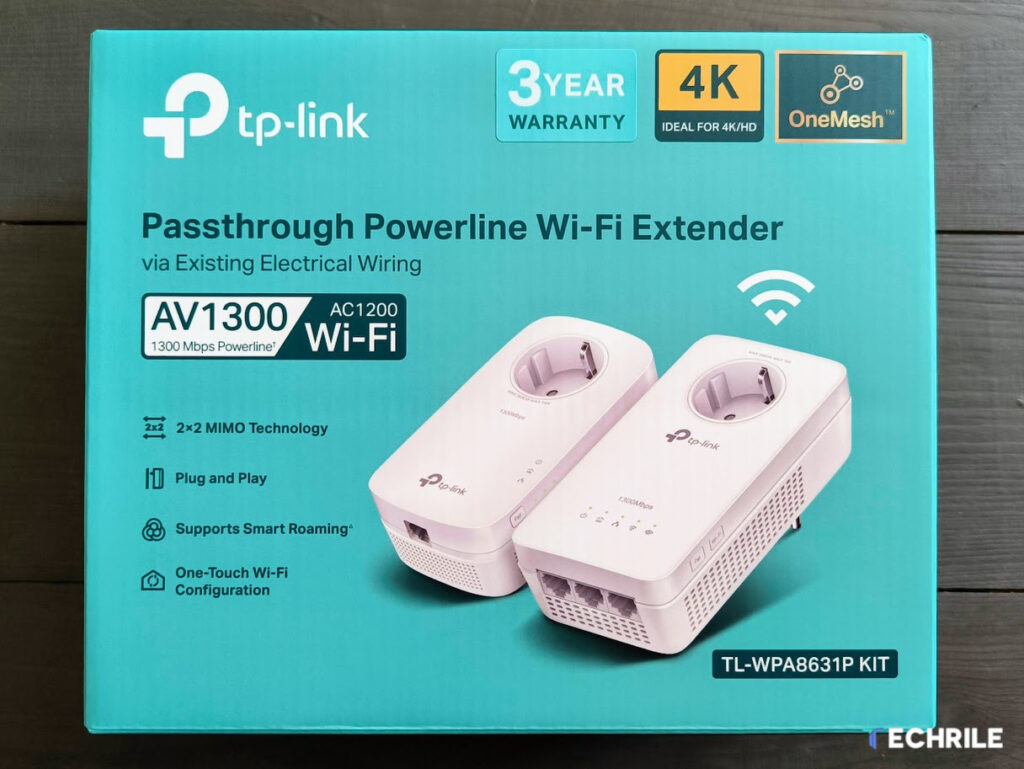
The TL-WPA8631P device has several indicator LEDs, three WAN/LAN ports, Wi-Fi 5, and a button to enable or disable Wi-Fi. There is also a power button and a pairing button. It’s worth mentioning that the larger TL-WPA8631P tends to get warm, though it has sufficiently large cooling vents, and during testing, the room temperature was over 26 degrees Celsius.
Setup
TP-Link is quite clever when it comes to simplifying the setup of powerline network adapters, and the TL-WPA8631P powerline adapter set is no exception. You just need to plug the devices into the outlets, connect the smaller one to the internet, and they will automatically pair. If this doesn’t happen, you simply press the pairing buttons on both devices quickly, one after the other. Later, you can add other compatible TP-Link powerline adapter devices if needed.
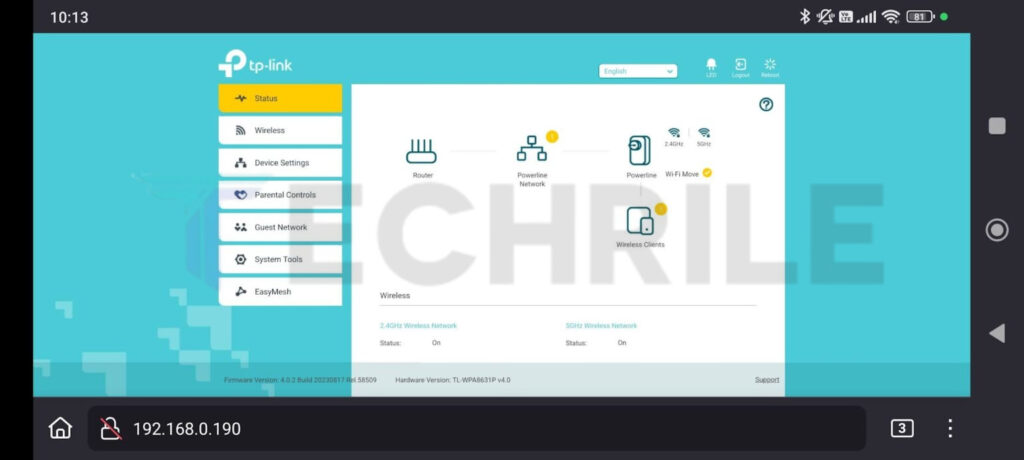
There’s also the TP-Link tpPLC app, but you can ignore it if you prefer to use the web browser interface to set up device settings and Wi-Fi passwords. However, the TP-Link tpPLC app allows for a few additional actions, such as turning off the LED indicator lights and updating the firmware (this should only be done with a computer that is connected via cable).
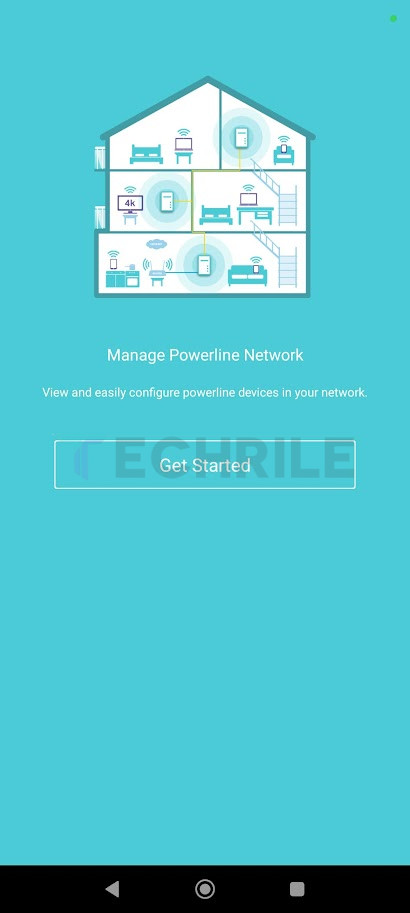


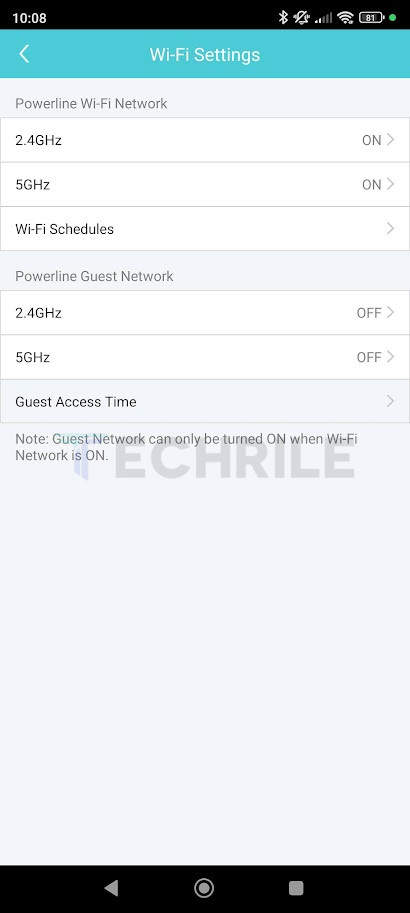


Performance
TP-Link is somewhat modest when it comes to discussing the capabilities of Wi-Fi 5. It is known that it supports 2 × 2 MIMO, Wi-Fi 5 with speeds of up to 867 Mbit/s, and Wi-Fi 4 with speeds of up to 300 Mbit/s. Theoretically, between two powerline network adapter devices, you should see full gigabit speed.
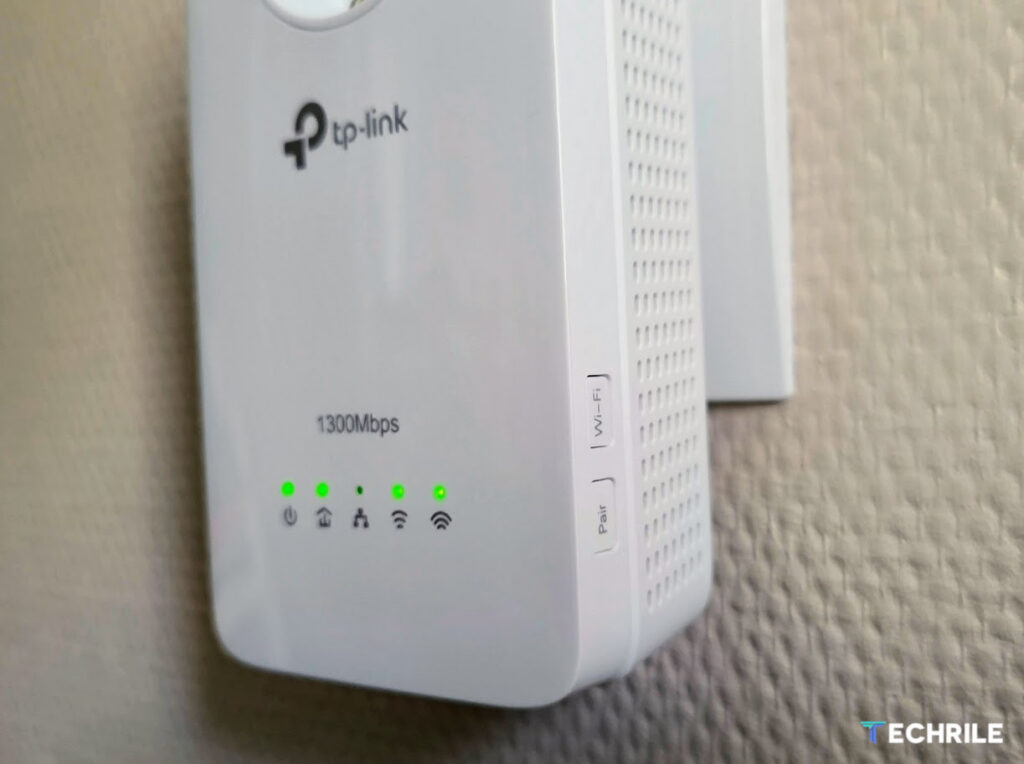
Let’s start with the measurement between the two powerline network adapter devices—each connected to a computer via a network cable, and the devices are about 3 meters apart. My walls have solid copper wiring, so the conditions should be nearly perfect, but that wasn’t exactly the case. The app showed that the connection between the two powerline adapters was 11 Mbit/s, which didn’t match the actual measurement. The data transfer between the computers was around 120-130 Mbit/s. It’s not bad, but I was expecting speeds at least three to four times higher. I tried switching outlets, but that didn’t change the results.
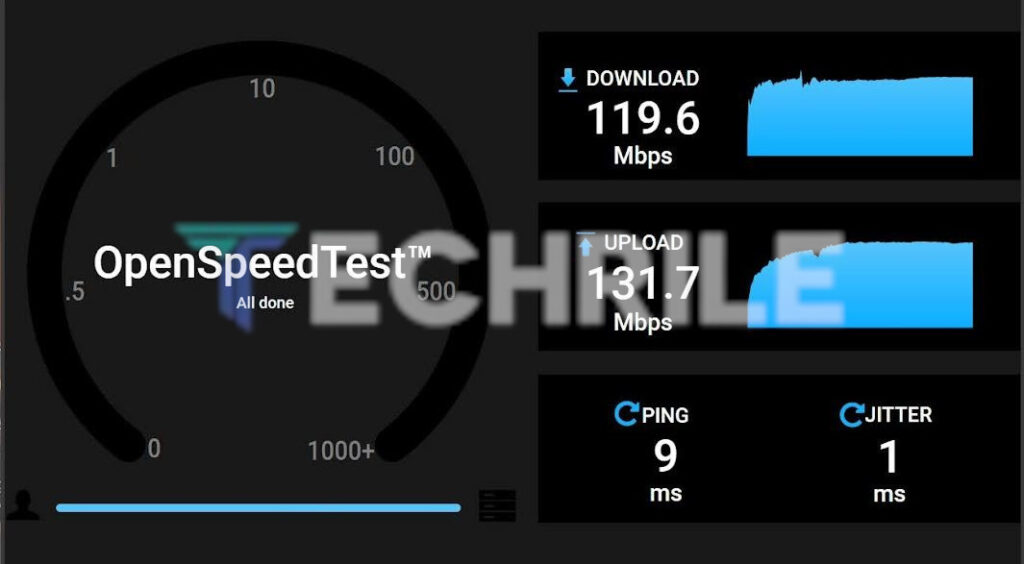
Since the wired connection between the powerline adapters was only about 120 Mbit/s, I decided to test the Wi-Fi by making the larger powerline adapter the main device—connected to one of the laptops via cable. This time, I used a smartphone for the test because it provided significantly higher speeds.

With these speeds, the internal network would definitely be manageable. It’s no worse than some expensive Wi-Fi routers.
Conclusion
This is quite a powerful powerline network adapter set. The TP-Link TL-WPA8631P offers decent speeds on the Wi-Fi 5 network, although I did experience some issues with the speed between the devices themselves. The problem might lie in my home’s internal network, or there could be some electrical nuances involved, like occasional difficulties maintaining a stable frequency in our overall electrical network.
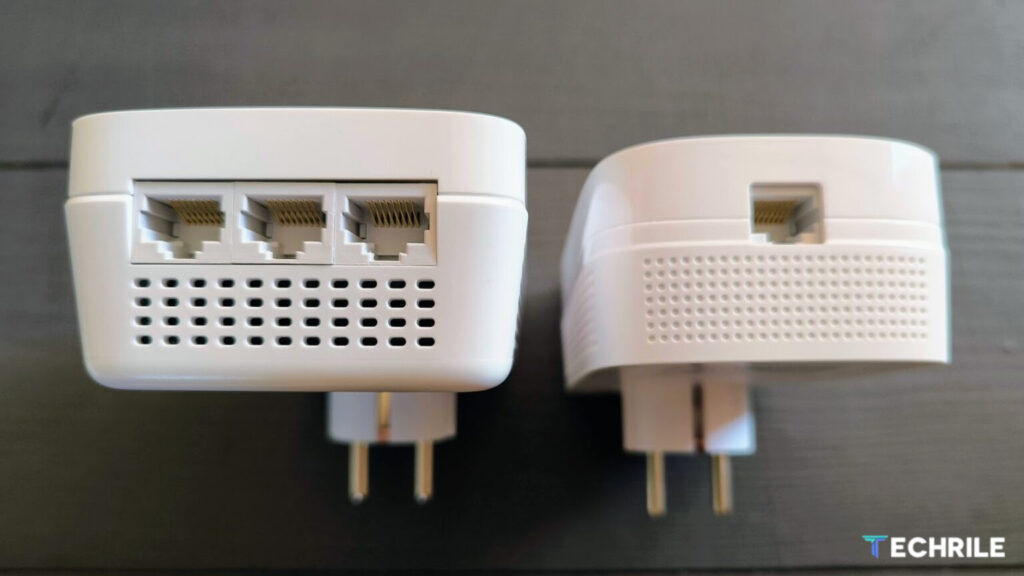
Otherwise, I quite liked the TP-Link TL-WPA8631P powerline network adapter set. It’s very easy to set up, and the app is user-friendly, so it shouldn’t cause any headaches. The TP-Link TL-WPA8631P is also one of the powerline adapter sets with the most extensive range of ports, and it offers fast Wi-Fi 5.
It’s always good to remember that basic Wi-Fi can be unstable in larger or more complex homes and might not cover the entire space. Powerline network adapters provide a simple solution to such problems. TP-Link also offers several similar powerline adapter sets, so everyone can find one that suits their needs.