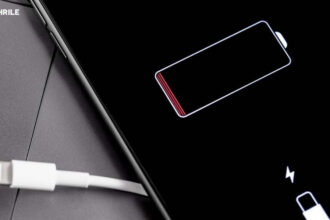Not all gadgets aim for maximum utility in their design and features. We live in a relatively free world and can choose products that emphasize design as well. In my opinion, the Samsung Music Frame speaker is such a product. It looks like a small painting (the image can be changed), which allows it to fit into various styles of homes. Of course, it also serves as a useful gadget – essentially, the Music Frame is a speaker that can play music both via wired and wireless connections. The device also integrates with popular music streaming services like Spotify and Tidal. Additionally, this device can serve as a smart home hub.
In the picture below, you can see how the speaker looks in a real setting, placed on a shelf. However, the device’s box also includes a mount to attach the frame to the wall. I just imagined that this product could surprise our guests – the music plays, but it’s not clear where it’s coming from. To some extent, this product competes with Sonos/IKEA SYMFONISK products.

The Samsung Music Frame is a new product released at the beginning of this year, but this is not the Korean tech giant’s first design gadget. Functionally and visually refined designs have been seen before, such as with The Frame television. Similarly, the Samsung Music Frame, priced around $399, is not the cheapest wireless speaker available.
The device is not very large in size (413.0 x 150.0 x 435.0 mm), but it weighs a solid 5.9 kilograms. It features six built-in speakers in a 2.0 channel format with a total power of 120 W – two of which are visible on the back. The others are hidden behind the casing and handle mid and high frequencies. Thanks to Samsung’s SpaceFit technology, the Music Frame can automatically adjust its sound based on the surrounding space. Additionally, support for Dolby Atmos technology makes the sound more immersive and surround.
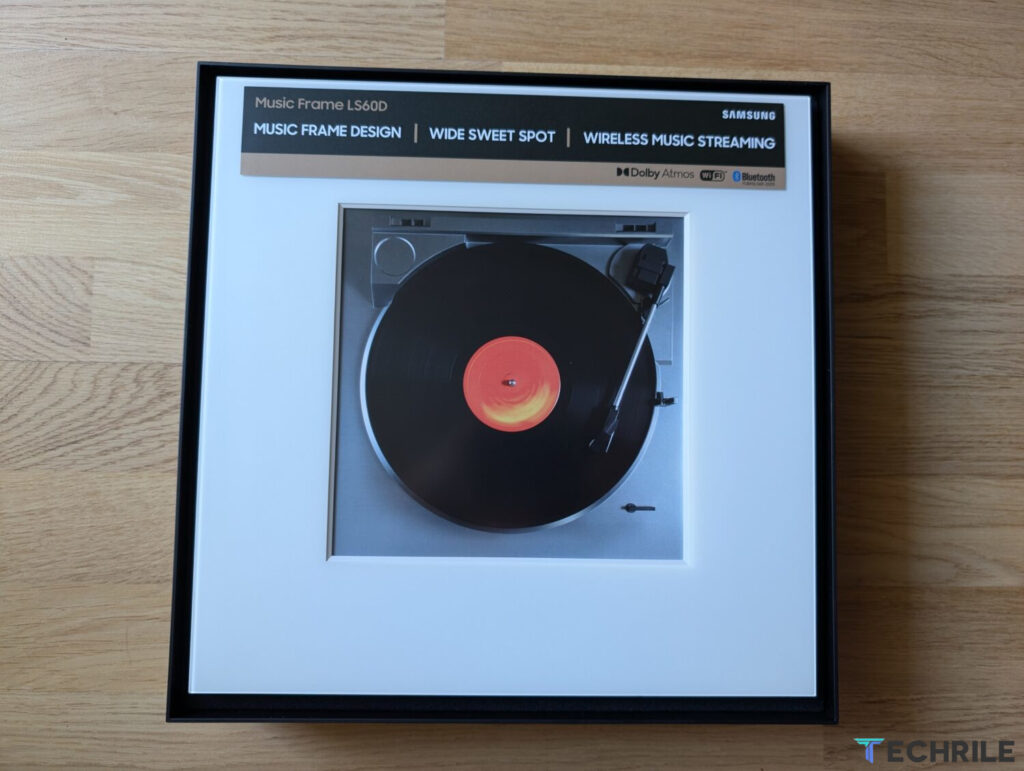
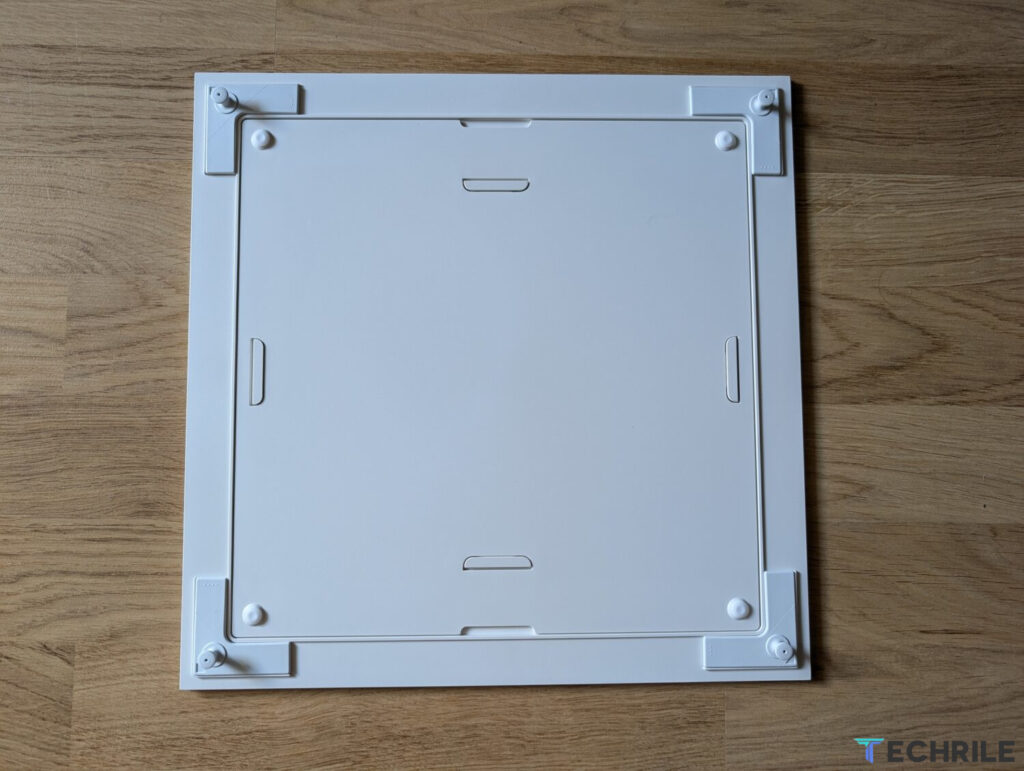

I mentioned the substantial weight of the device, but other aspects of its build are also robust. It has quality plastic, a metal stand, and a fabric-covered frame edge. This product looks and feels very solidly built.
By the way, even small details are considered, such as the lightly frosted top plastic cover, which prevents unnecessary reflections. In this “cover,” we can insert our chosen photos of approximately 20 x 20 cm in size, which then clip easily onto the device. This allows for quick and simple photo or image changes without needing to remove the speaker from the wall. Additionally, colored trims and various picture mounts can be purchased separately.

The Music Frame also has some LEDs that indicate volume changes or switching between different device modes. It’s a small feature but can be useful.
On the back of the Music Frame, we see a mounting solution similar to those found on televisions. It looks both easy to use and securely attachable.

Since the speaker does not have a built-in battery, it needs to be connected to a power source. The power adapter is not very small, but it comes with a sufficiently long semi-transparent cable to connect to the Music Frame, allowing the adapter to be hidden behind furniture. We can also connect an optical cable to the Music Frame and attach a Samsung SmartThings Hub Dongle to manage Zigbee smart home devices.



The Music Frame’s frame is wide, and the device itself is heavy and stable enough that it can be placed vertically on a flat surface without tipping over. However, it is better to use the easily attachable metal stand or to drill and mount it to the wall. All screws and stands are included in the product package, and only the installation work remains.

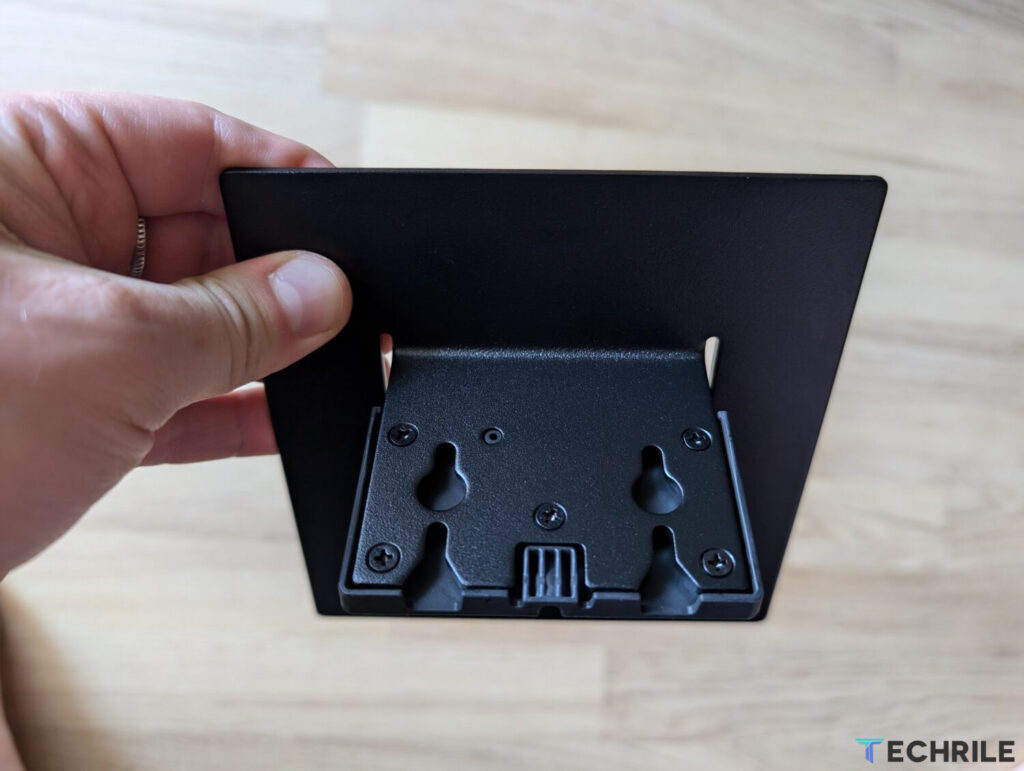


From what I have seen, the stands and legs are robustly built, and if we don’t make any mistakes with the screws or the base mounting, this somewhat heavy Music Frame will stand firmly and securely where we intend to place it.
How Can We Control the Samsung Music Frame?
On the side of the Music Frame itself, there are a few sensor buttons that allow us to adjust the volume, set the connection mode, switch sound sources, and activate the microphone. However, in daily use, we are most likely to control this device remotely from our mobile devices.

We can use this speaker in a simple mode as a Bluetooth device, but we get more features by using the Samsung SmartThings mobile app, which is already familiar if we use other smart home devices. In the SmartThings app, we can adjust the sound by selecting sound enhancement features (SpaceFit Sound, voice enhancement, or adaptive sound) or manually using a straightforward two-zone equalizer.
In the services section, we can get information and connect to Spotify or Tidal music streaming services. After connecting, we can directly choose to play music on the Music Frame speaker or on a group of speakers if we combine them.
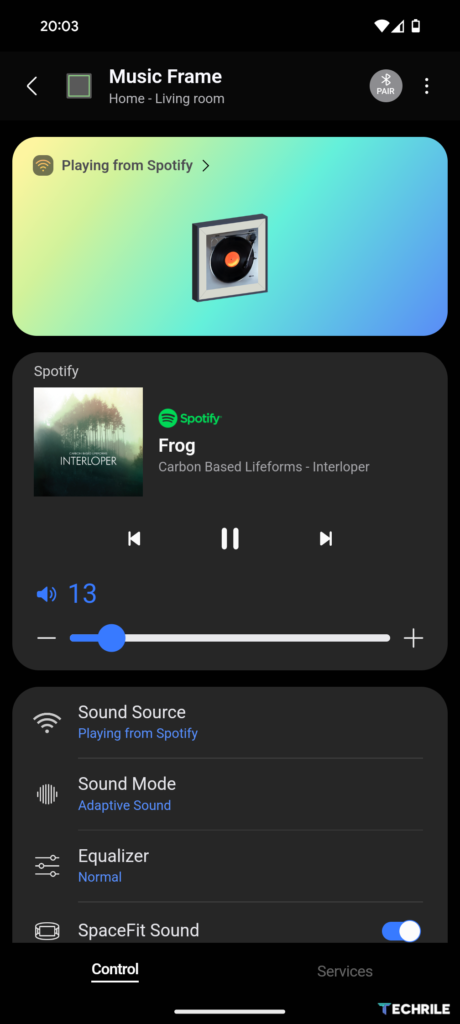
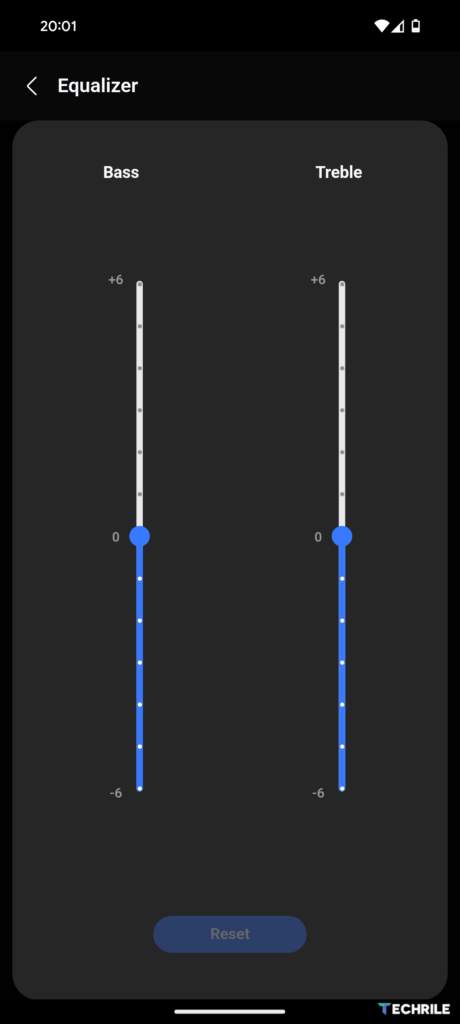
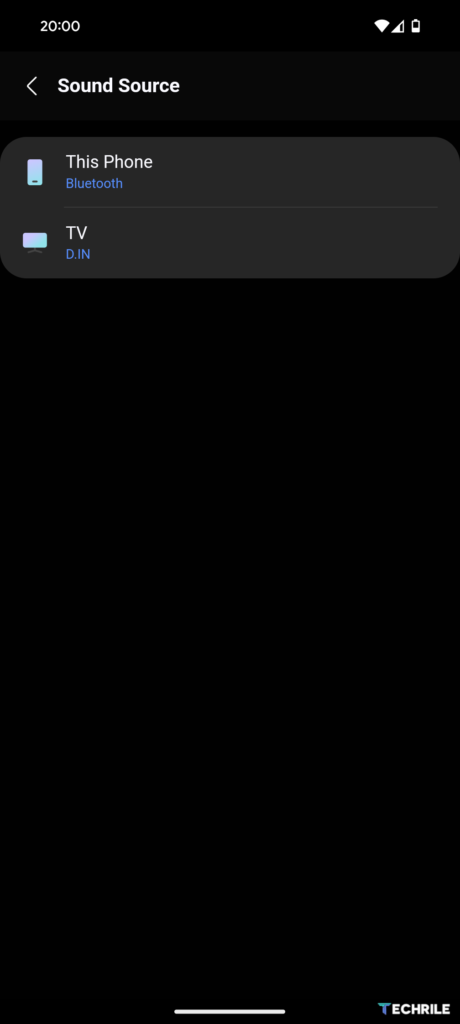
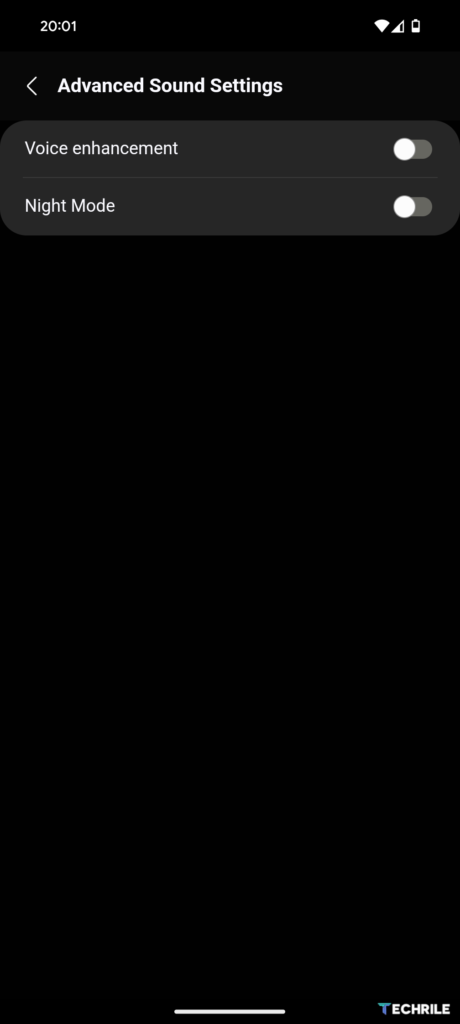
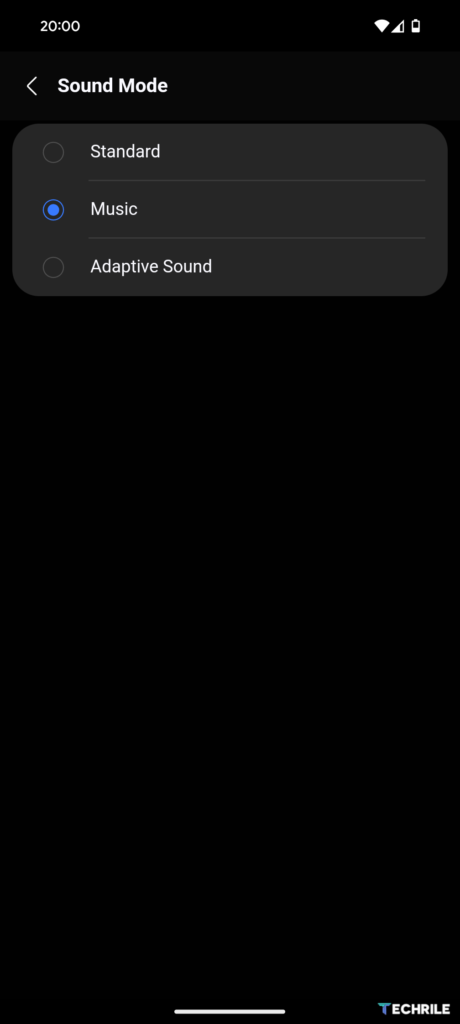
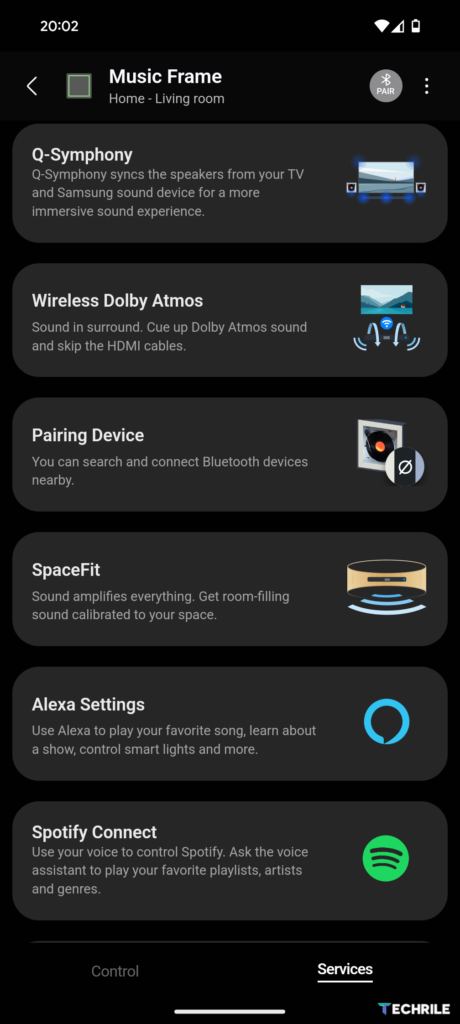
The Music Frame can also be controlled with voice commands from Amazon Alexa and Bixby. Additionally, the device is compatible with Google Assistant and can easily play music from Apple devices using AirPlay. If you prefer Google Chromecast streaming technology, good news: the Music Frame also supports that.
How Does the Samsung Music Frame Sound?
In summary – surprisingly good. When you see such a slim sound device designed to be wall-mounted (which presents its own audio dispersion challenges), you might automatically assume it won’t deliver impressive sound. But that’s not the case.
Of course, we won’t be able to fill a huge warehouse with the Music Frame, but for a typical apartment or even larger rooms in a home, the Music Frame provides enough sound to deliver a more or less subdued background ambiance. The louder we turn up the speaker, the more we will hit its physical limitations. However, up to about a third to half of its maximum volume, we can enjoy both vocal and instrumental parts of our favorite music quite pleasantly.
It’s worth noting that the sound enhancement features are quite noticeable, especially those affecting vocal playback. For these features to work, the Music Frame will need to use its built-in microphone.
Conclusion: Stylish Design Speaker for Background Music Enjoyment
Here’s how I see this product. If we already have a modern Samsung television and/or soundbar at home, it’s definitely worth considering the Music Frame. Since we’re already used to Samsung products, adding a new device to the existing gadget ecosystem is much more pleasant than integrating a new and unfamiliar device. In other words, Samsung devices work well together and complement each other excellently.
If we’re looking for a speaker that also serves as a design element, the Samsung Music Frame is one of the few products specifically designed for this purpose. It looks stylish and can be used either on a table or shelf, or mounted on the wall. Changing the picture or photograph is also very simple.