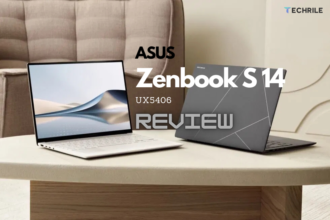If you’re considering upgrading your MacBook Air M2, you might wonder: is it better to upgrade the RAM or the SSD? Both upgrades have their pros and cons, especially for tasks like software development, where memory and storage play critical roles.
In this article, we’ll explore how each upgrade impacts performance and usability in real-world scenarios, particularly for developers.
Introduction to RAM and SSD
When we talk about upgrading a MacBook, two main components come to mind – RAM and SSD. RAM or Random Access Memory, is crucial for multitasking and keeping applications running smoothly, especially during demanding tasks. An SSD or Solid State Drive, affects how fast files are read and written, which is essential for loading programs, handling large files and managing virtual machines.
This guide compares a MacBook Air M2 base model with 8GB RAM and 256GB SSD against models with upgraded RAM (16GB) and upgraded SSD (512GB).
How RAM Affects Performance in MacBook Upgrades
When it comes to multitasking, RAM is essential. Testing these MacBook models with developer tools shows that memory usage starts around 4.5GB, regardless of the total RAM available. When opening more applications, such as Chrome with multiple tabs, RAM usage on the base model quickly reaches around 5GB. However, the 16GB model handles more tabs and heavier tasks before reaching its limits, allowing for smoother multitasking.
MacOS is designed to use as much available RAM as possible. So, if you have more RAM, macOS will preload tasks in the background, keeping everything ready for you. This memory management strategy, introduced in MacOS since 2013, ensures that any unused RAM is still actively used, rather than wasted.

Memory Pressure and Swap Usage
As more applications are loaded, memory pressure builds. In the base model, with only 8GB RAM, the system reaches its limit sooner, causing a slowdown. On the 16GB model, this pressure is lower. Additionally, the 8GB model begins to use “swap,” which moves some data from RAM to the SSD. Swap helps but it’s slower than RAM, so performance lags compared to a model with 16GB RAM.
How SSD Size Impacts MacBook Performance
For users dealing with large files or virtual machines, SSD capacity is crucial. In our tests, the 256GB SSD fills up quickly with tools like Windows 11 running on a virtual machine, leaving less free space. In comparison, the 512GB model offers much more space, which is beneficial for developers who need to store larger files.
Additionally, swap performance relies on SSD speed. Since swap occurs on the SSD, having a larger, faster SSD makes a slight improvement in performance when the system starts relying on swap space. This is why the 512GB model performs marginally better in heavy usage scenarios than the base model with a smaller SSD.

Real-World Tests: RAM vs. SSD for MacBook Upgrades
Browsing with Multiple Tabs
When testing Chrome with multiple tabs open, both the 8GB and 16GB models managed to handle around 15 tabs without significant issues. However, with 30-40 tabs open, the base model struggled more, with higher memory pressure, while the 16GB model still managed smoother performance.
Developer Tools and Builds
When using developer tools like Xcode and VS Code, RAM upgrades showed clear advantages. The 16GB model outperformed the base model during complex Xcode builds, which involve heavy memory usage. With Docker running, the 8GB model’s memory pressure turned “orange,” indicating that the system was nearing its RAM capacity. The 16GB model handled this task without nearing its limit, keeping RAM free for more applications.
Virtual Machines and Parallel Processing
Running Windows 11 in Parallels showcased how each model dealt with RAM limits. The base model quickly used up RAM and swap, while the 16GB model could run more smoothly without entering swap territory as quickly. This makes the 16GB RAM upgrade advantageous for users working with virtual machines or large projects.
SSD or RAM – Which is the Better MacBook Upgrade?

Both upgrades offer valuable improvements. However, your choice will depend on your specific needs:
Conclusion
When choosing between RAM and SSD upgrades for your MacBook, think about your workflow. Developers and power users benefit from a RAM upgrade to 16GB, as it allows for smooth multitasking and handles more demanding tasks without slowdown. Meanwhile, a 512GB SSD upgrade is ideal for those who need ample storage or work with large files.
Both RAM and SSD upgrades provide unique advantages. The best MacBook upgrade will depend on how you use your laptop daily, whether you prioritize faster access to files or smoother multitasking.