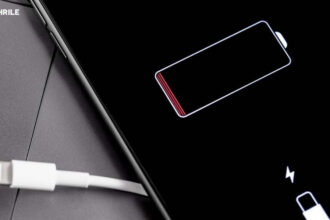I have a problem! At the very end of August, I spontaneously bought a used iPhone 12 Pro Max, which I had planned to replace my old but starting to feel outdated iPhone 11. I’ve been using the Pixel 9 Pro smartphone daily for the past few weeks along with the new Pixel Watch 3. Sounds good, right? So, where’s the problem? Well, I like the combination of these two Pixel products so much that I don’t want to put them aside and go back to the iPhone. I’ll even go further – this combination works just as well as the iPhone + Apple Watch combo I’ve used before.
The new Pixel Watch 3 is now available in two sizes – 41mm and 45mm, and we received the 45mm version for review. This provides a 40% larger display and a bigger battery that can last up to 36 hours. The smartwatch is deeply integrated into the Google product ecosystem, which has both positive and not-so-good consequences. But you’ll find all the details in the review!
Google Pixel Watch 3 Specifications
| Feature | Details |
| Operating System | Google WearOS 5 |
| Display | LTPO AMOLED 1.4 inches (~320 ppi pixel density), 2000 nits max brightness, Corning Gorilla Glass 5 |
| Processor | Qualcomm SW5100 |
| RAM | 2 GB |
| Storage | 32 GB |
| Connectivity | Wi-Fi 802.11 a/b/g/n/ac/6, dual-band, Bluetooth 5.3, eSIM support, NFC |
| Positioning | GPS, Galileo, GLONASS, Beidou, QZSS |
| Additional Features | 5ATM (IP68) dust and water resistance, optical heart rate sensor, SpO2 sensor, temperature sensor, accelerometer, barometer, ambient light sensor, digital compass, gyroscope |
| Battery | Li-Ion 420 mAh, wireless charging |
| Dimensions & Weight | 45 x 45 x 12.3 mm, 37 grams |
| Price | $399.99 |
What’s Inside the Fancy Box?
In the stylish and creatively designed eco-friendly packaging made entirely of paper, you’ll find the watch itself, its USB-C charging cable, two different sized straps, and a user manual. Everything is really well-designed and high-quality.

Sleek Lollipop Design and Quality Build
This year’s new addition is the 45mm size, which finally allows the Pixel Watch to look better on a larger man’s wrist. Previously, the Pixel Watch was only available in a 41mm size. The body of the new Pixel Watch 3 is made of aluminum, but you can choose the color of the casing. The smaller 41mm model comes in polished gray, champagne, and matte black, while the larger 45mm model is available in shiny silver, darker silver, and matte black. Depending on the color of the watch, the silicone strap color also varies, as shown in the image below.

Pixel Watch 3 design resembles a lollipop or a shiny tablet. I personally love the design of this device. Visually, it looks more like the smooth, shiny Apple Watch rather than a rough sports watch. Our review unit is in matte black with a very dark bluish-gray strap. In my opinion, the device looks great if you prefer round smartwatches with a classic design. Google hasn’t fundamentally changed the design of this product, as both previous generations of the Pixel Watch looked quite similar.
The watch seems fairly neutral to me, and it can be worn with both sporty and formal outfits. If you turn off the display, this black, glossy tablet won’t feel out of place even in very formal settings. Size-wise, the 45mm version didn’t feel too large or small on my masculine wrist, nor too heavy or light. It’s just the perfect fit! And the build quality of this device, in my opinion, is top-notch!
On the left side of the watch, you’ll find a speaker slot that emits sounds for alarms, the voice assistant, or phone call audio. While you might not want to use this speaker every day, it works well for alarms, notification pings (if you have them enabled), and occasionally for taking phone calls.

On the right side of the device, there’s a rotating digital crown and a physical button. The crown is convenient for scrolling through content on the watch, and pressing it allows you to confirm selections or open the app list. The physical button, on the other hand, shows the list of recently used apps. Press both buttons together, and you can take a screenshot. While the watch can be fully controlled through the display, there were moments when I preferred to scroll using the crown. It works precisely and is simply satisfying to use. Accidental crown presses when the wrist is bent were quite rare, as the device is not overly large.

The back of the watch is shiny, and at the center are the sensors that measure your movement, heart rate, sleep, stress, and ECG. You’ll also notice the contacts for wireless charging there.

Heavenly AMOLED Display
Depending on the size of the device, we get either a 1.2 or 1.4-inch LTPO AMOLED display. And it’s fantastic! The colors are extremely vibrant, and the maximum brightness has been increased to 2000 nits, which means that you can clearly see the screen even in bright lighting conditions. At night, the watch can automatically reduce the brightness, ensuring it doesn’t disturb you. When you go to sleep, the watch detects it and turns off the display altogether. The new model also has an improved refresh rate – now the screen can refresh from 1 to 60 Hz, which translates into a very smooth and visually pleasing operation. While Apple Watch has long been the undisputed leader in beautiful displays, I can now confidently say that the Pixel Watch 3 display is just as good.

On the completely black front of the watch, it’s not immediately noticeable, but the bezels around the display have been significantly reduced in the new model. Depending on the chosen watch face design, you can now place information much closer to the edges of the screen. Personally, I prefer the design where all the important information is more concentrated toward the center of the watch display.
Initial Setup and Watch App
Since this watch runs on Google’s WearOS operating system, it works best with Android devices, and pairing/control happens through the Watch mobile app. Just like Samsung smartwatches work best with Samsung smartphones, the same applies here – Pixel Watch functions most seamlessly with Pixel smartphones. During the several weeks of reviewing, I was absolutely thrilled with how well everything worked in a Pixel 9 Pro + Pixel Watch 3 combo. I’ll sound repetitive, but this setup performs as well as an iPhone + Apple Watch combo, which is truly high praise!
In the Watch app, we can add the watch, check its connection, charging, and sync statuses, as well as make quite a few customizations.
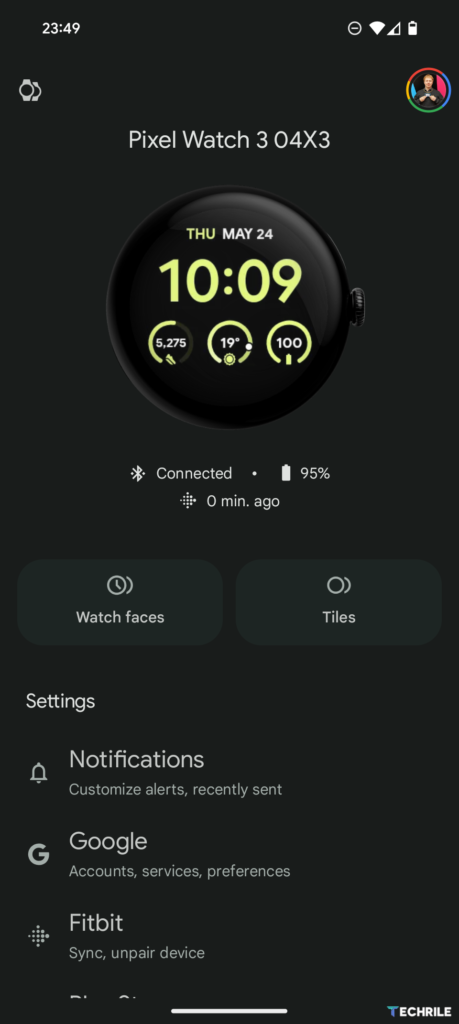
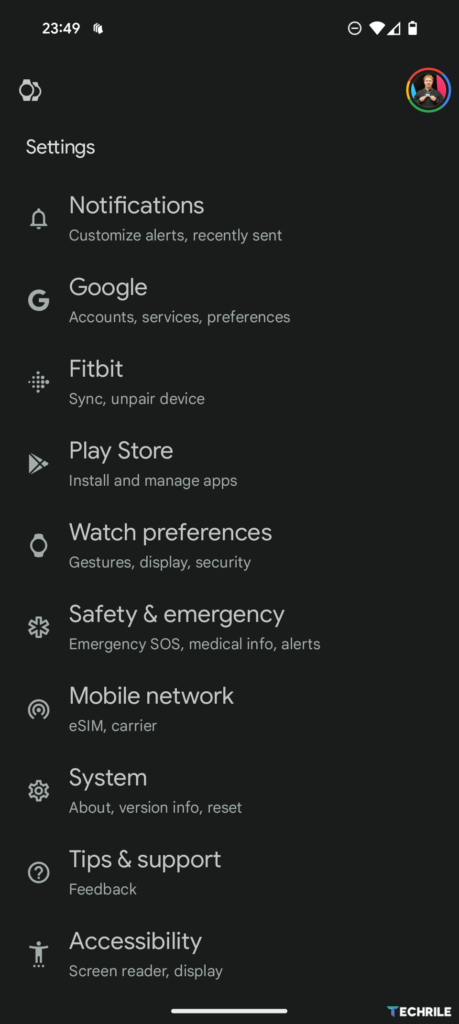
The app already includes several minimalist watch faces, each of which can be tastefully customized by changing colors and selecting the information fields that matter to us, much like on the Apple Watch. If we don’t find a suitable watch face in the app, we can explore new ideas from the Google Play Store. In the “tiles” view, we can activate and rearrange specific built-in apps, allowing us to quickly and easily navigate between them by swiping the screen left or right on the watch.

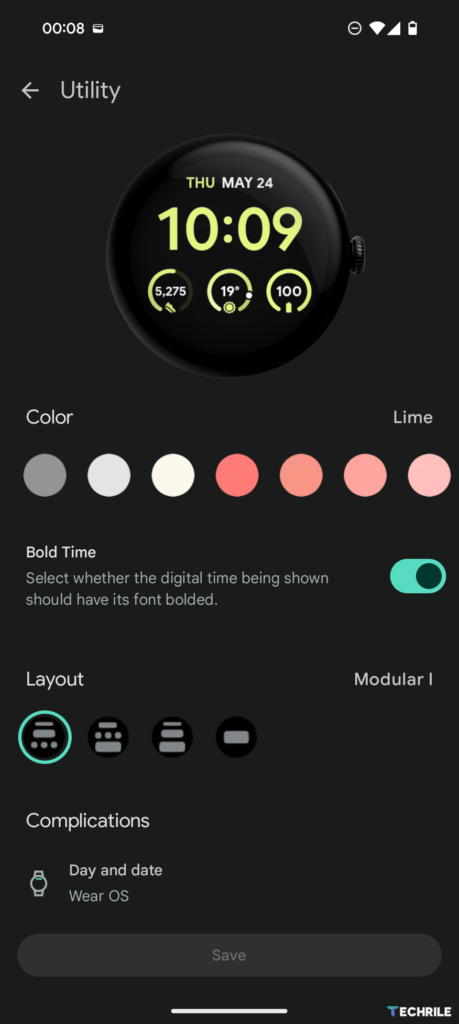
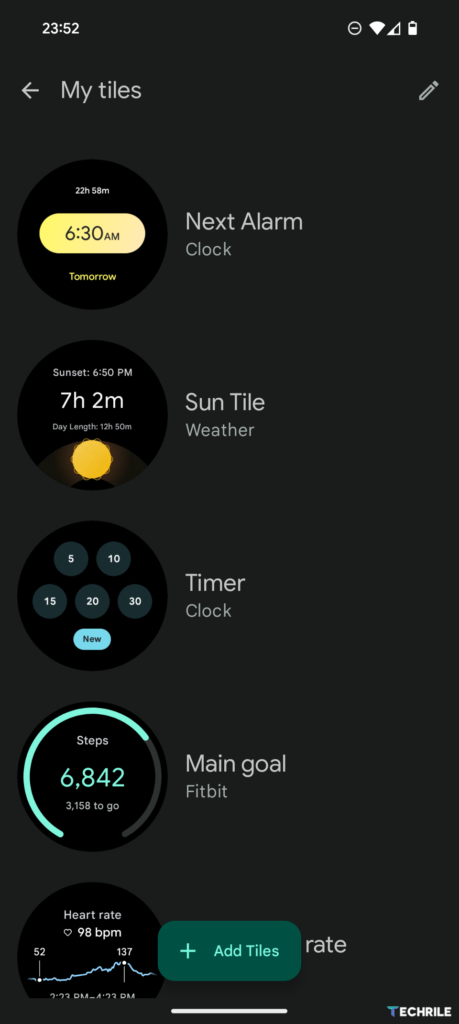
We can also finely tune which notifications we want to see on the watch, back up data to Google’s cloud service, add payment cards, and link it to a Fitbit account. Integration with Fitbit, which Google acquired, is a key part of this device, and you can read more about it further in this review.
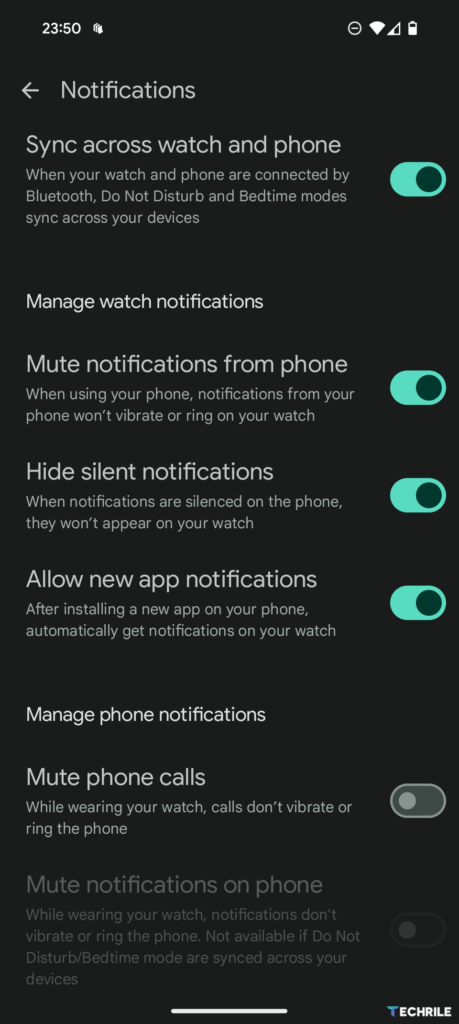
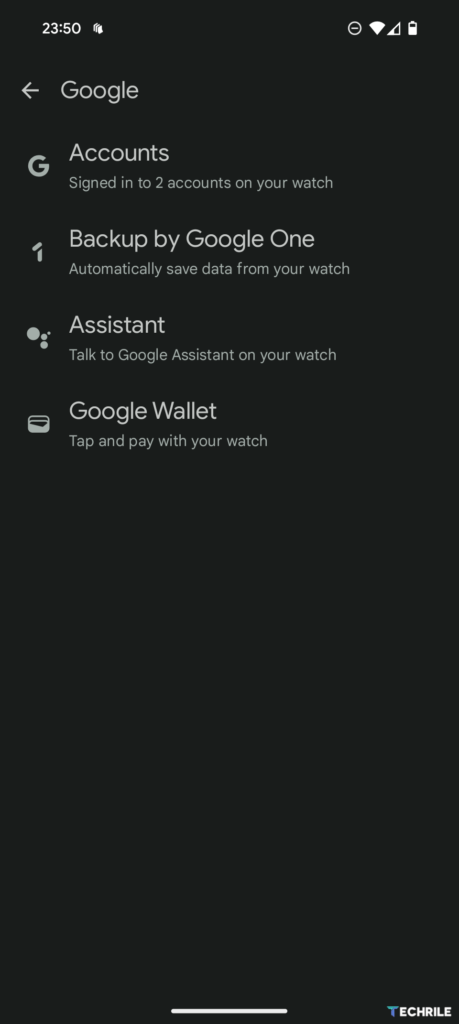
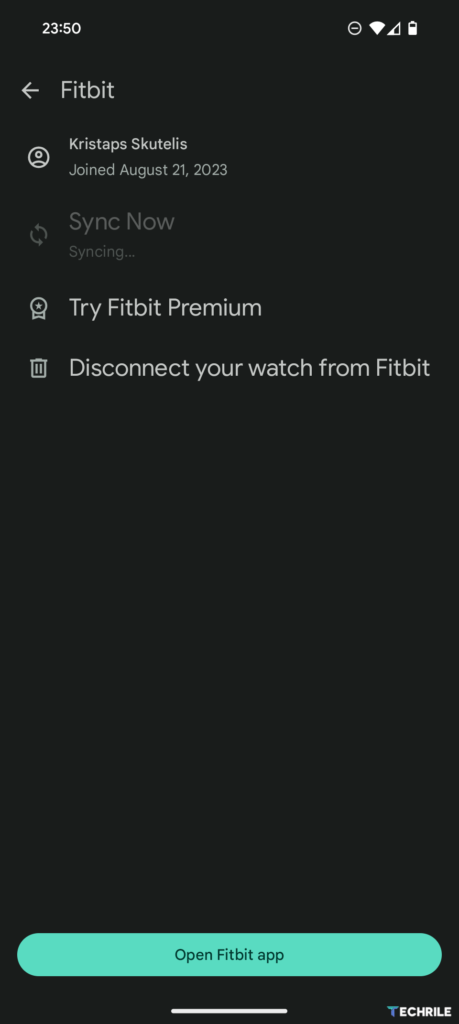
If we want to extend the device’s battery life, we can turn off the “Always-on” display mode or adjust it to turn off quicker. When adding a payment card to the watch, we’ll also need to set up a security code or gesture, just like on other modern smartwatches.
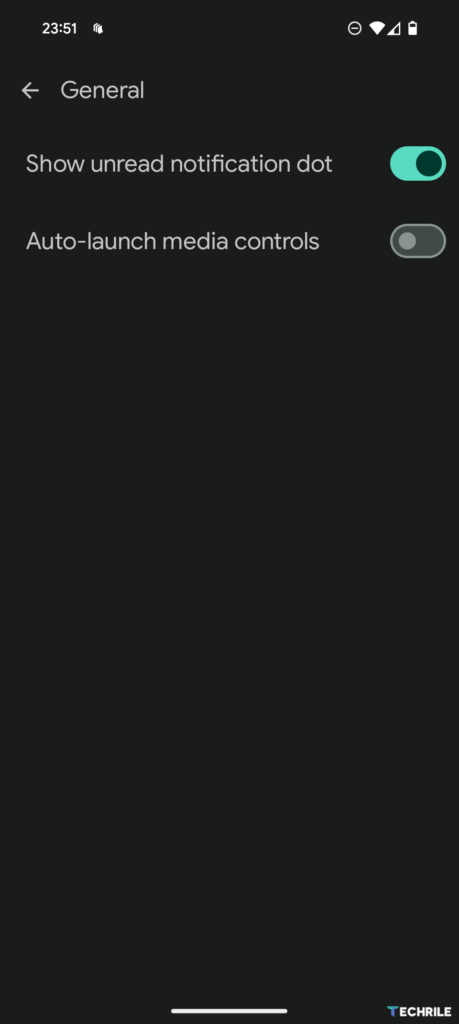
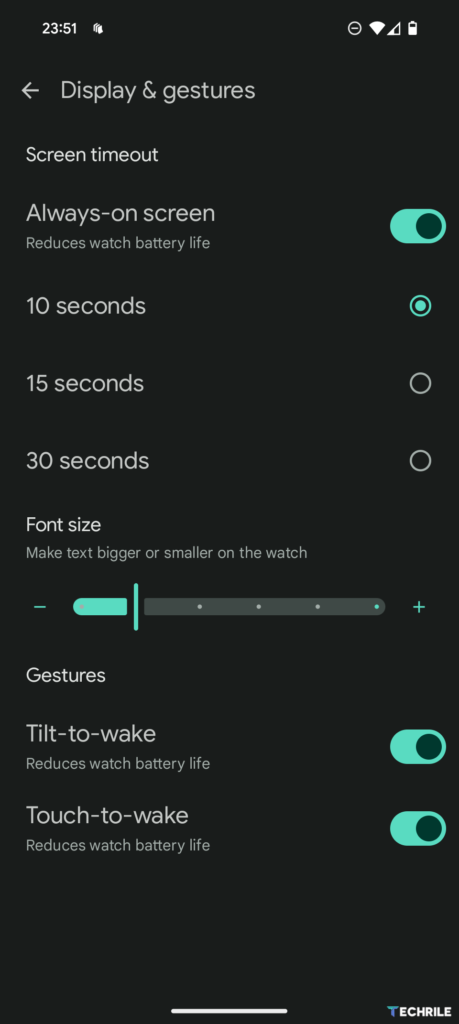
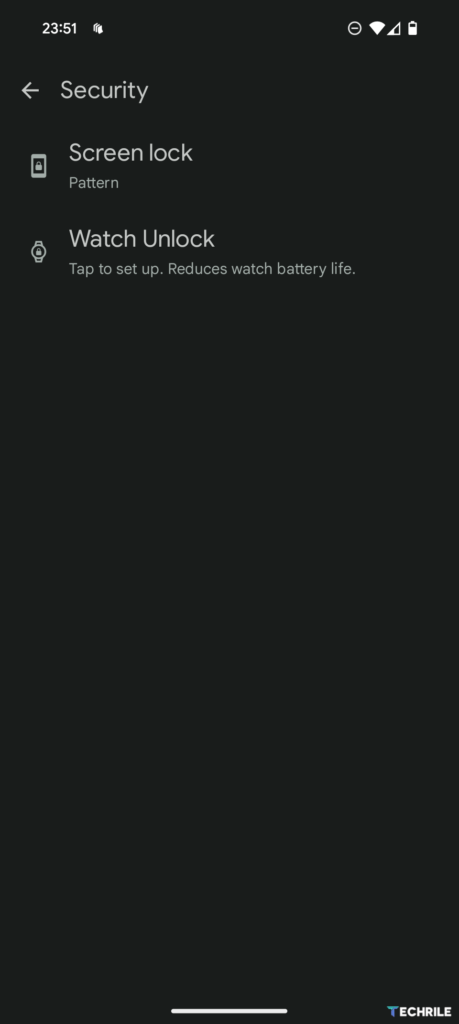
I also encourage paying attention to the security features built into the watch. These are quite extensive and useful. For instance, we can set up location sharing in case we end up in dangerous situations, and we can even call emergency services directly from the watch. Be sure to carefully read the feature descriptions to understand how to activate and configure them.
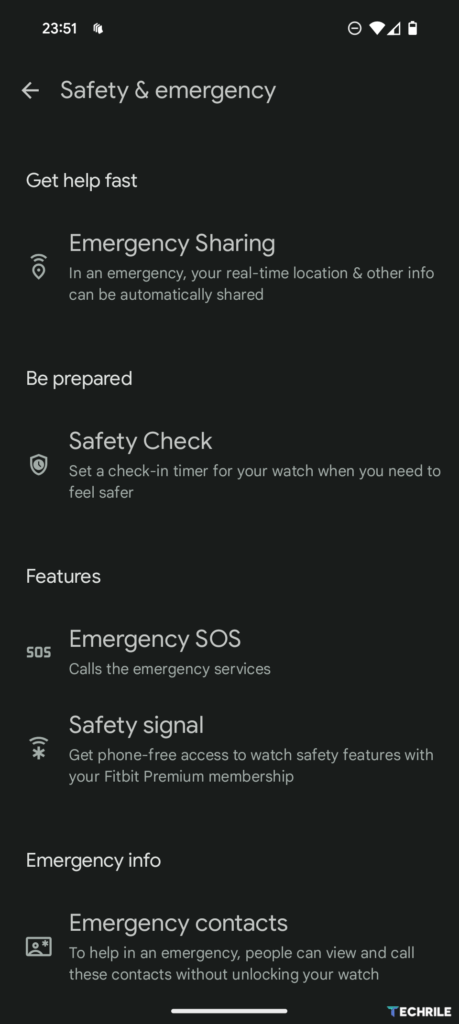
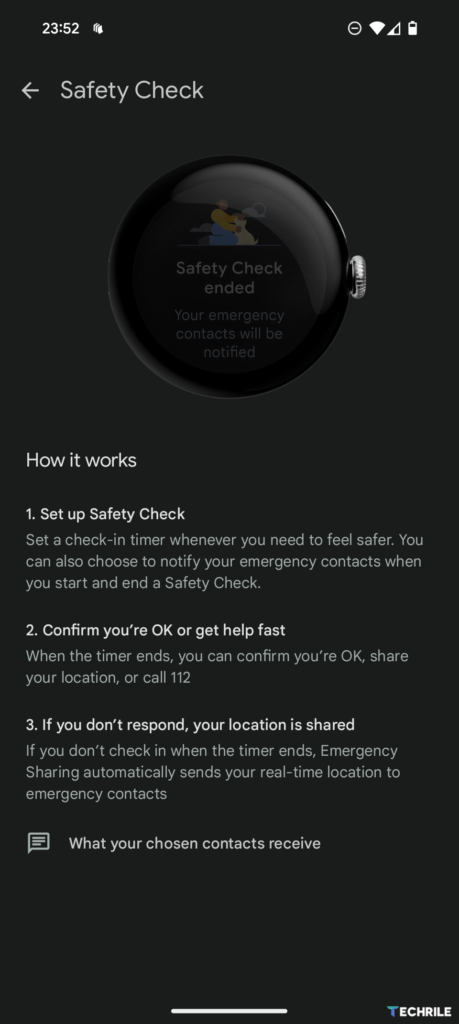
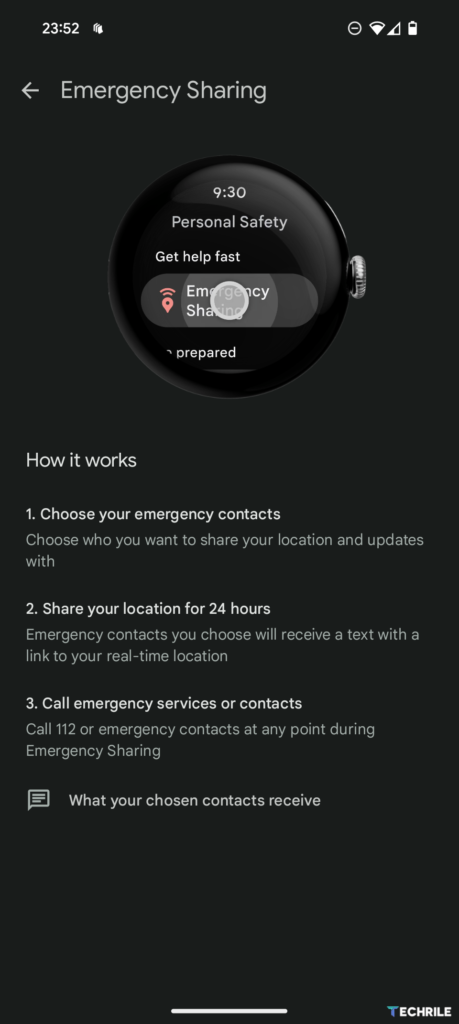
Google Pixel Watch 3 Daily Use
The Pixel Watch 3 is very pleasant and lightweight. This is a smartwatch that, once set up, becomes an modest everyday companion, rather than something you constantly have to monitor. I really appreciate how discreet it can be in daily use. No unnecessary vibrations or accidental presses—just there when I need it. Wow!
Similar to other smartwatches, you can view notifications on the Pixel Watch 3 by swiping up on the display. Swiping down gives access to quick settings, for example, to turn off the display when you’re at the theatre. Swiping sideways switches between useful apps, and you can customise the order of these. In calendar view, you can see your next event, and the weather forecast is clearly displayed, showing both the rest of the day’s weather and the forecast for upcoming days.

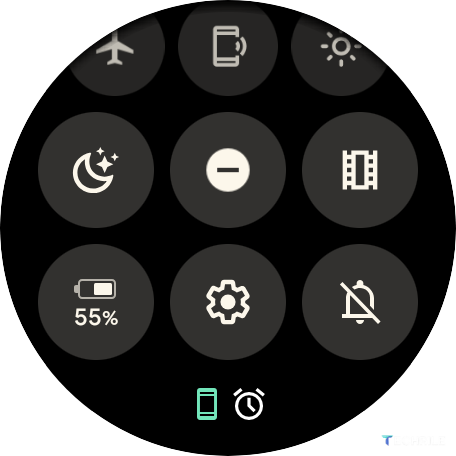
You can also easily check the number of steps you’ve taken today or view more detailed information about your movements. It’s also simple to set timers, turn off your home lights using Google Assistant, or quickly record voice notes that are automatically sent to your phone. And everything works smoothly and understandably!
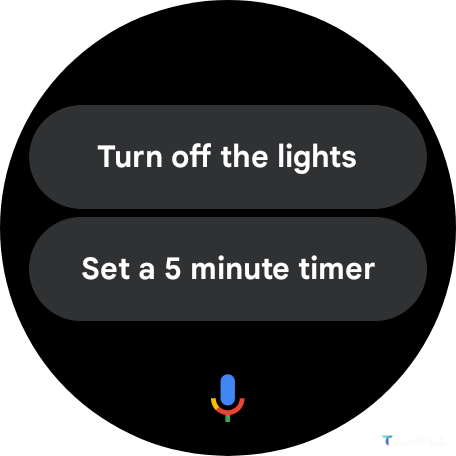
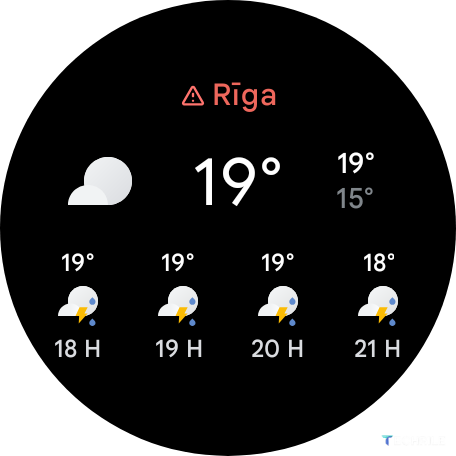
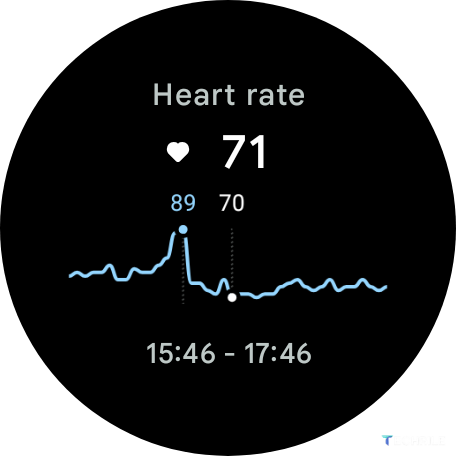
It’s becoming standard to start the day by showing important information. For example, after silencing the alarm, Pixel phones can nicely display the day’s weather forecast, and shortly after waking up, the Pixel Watch 3 invites you to check your “Morning Brief.” Here, you’ll see how well you slept, how ready you are for the new day, and what the weather will be like. I have to say, I found myself checking this report with interest every morning and paying attention to the information provided.
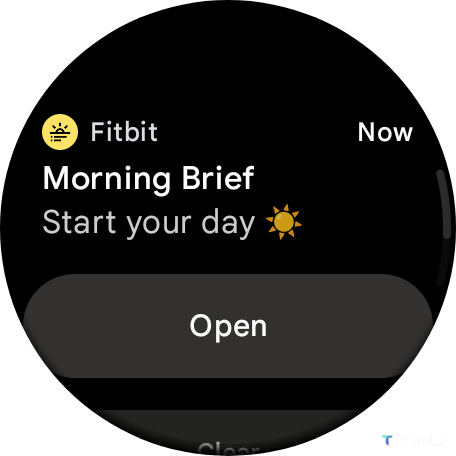
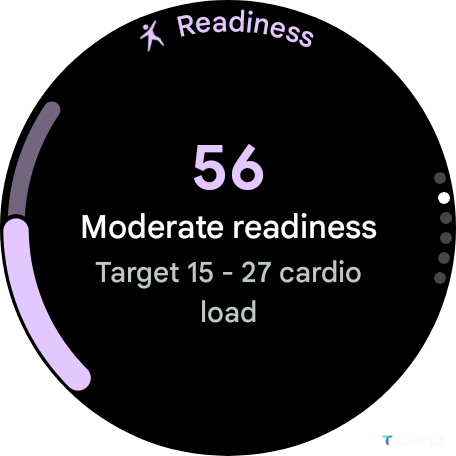

The watch offers a wide range of sports tracking options, and by default, it can show the most important data without needing any configuration. You simply choose your sports activity and start exercising. The GPS connection is established in literally 10–20 seconds and remains stable throughout the entire workout. I tried taking longer walks in the evenings with this watch and noticed no inaccuracies in GPS reception or the functioning of the heart rate and other sensors.


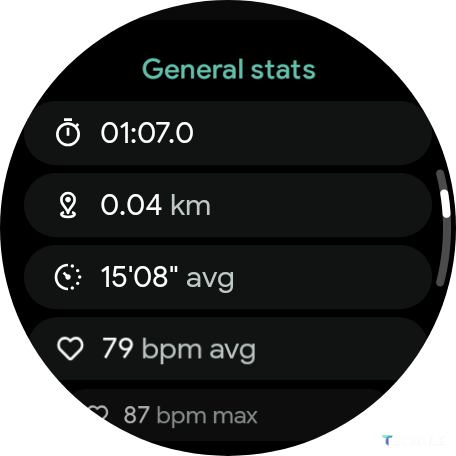
Additionally, you can make some adjustments to sports activities so that the watch shows the information you want during your workout. It’s great that these customizations are intuitive and easy to find.

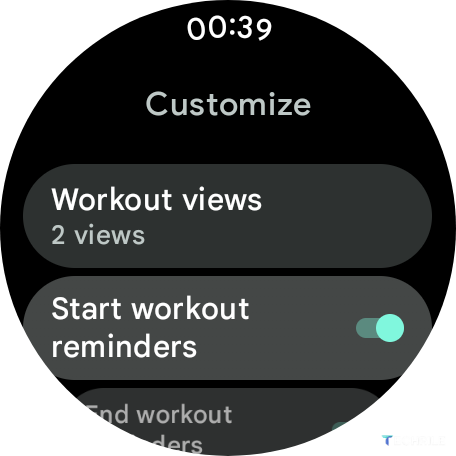
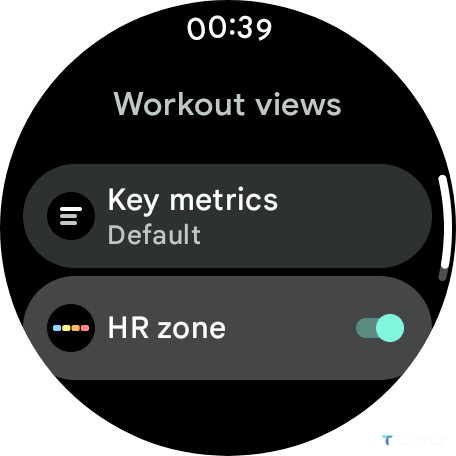
Google Pixel Watch 3 Charging and Battery Life
Google promises that the larger Pixel Watch 3 will last a full 24 hours and up to 36 hours with the battery saver mode turned on. Doesn’t sound like much? The recently announced Apple Watch 10 only promises up to 18 hours of battery life, and such “one-day” performance is standard for these all-in-one type smartwatches. If you want a beautiful display, small size, notifications, and various features, you’ll need to charge the device frequently. For longer battery life, you’ll need to look towards sports watches.
Charging is done with a special charger. If you forget it at home or work, you won’t be able to charge the watch with anything else, which is as limiting as with the Apple Watch. The new model also charges 20% faster than the previous generation Pixel Watch. To charge the device from about 15% to 100%, it takes roughly an hour.

During review, I charged the watch about once every two days. I think that with battery saver mode enabled, it might last into the third day, but some smartwatch functions will be turned off, reducing the device’s usefulness. However, I believe that two full days of battery life is a good performance for this type of device.
Conclusion: It Just Works!
Yes, in my view, the biggest advantage of the Pixel Watch 3 is that it simply works. It doesn’t make us stress but serves as a modest companion. The watch will track our steps, sleep, alert us about upcoming calendar events, messages, and provide weather updates. I think it will also be fully adequate for most of us in tracking physical activities. The device looks subtly elegant, and darn it, this watch just works—just like the Apple Watch! And, consequently, it’s priced like the Apple Watch. Therefore, to get the full experience, you’ll need to use a Pixel smartphone. Vertical integration does amazing things! 🙂