The Logitech M720 Triathlon Mouse is designed to offer flexibility, supporting up to three Bluetooth devices with a range of useful features like hyper-fast scrolling and gesture controls. In this review, we’ll explore the build quality, features and overall performance of the Logitech M720, making it easier for you to decide if this mouse is the right fit for your needs.
The Logitech M720 Triathlon Mouse is packed with features, including support for up to three Bluetooth devices, fast scrolling and horizontal scrolling. Though I won’t be unboxing the mouse here, you can expect it to come with a Bluetooth receiver, manuals and a battery. Let’s dive into the details of the Logitech M720.
Build Quality and Buttons
The Logitech M720 has a simple, professional design. It’s around 74mm wide, 45mm deep and 115mm tall, weighing 135 grams, including the AA battery. The mouse features eight buttons: the scroll wheels, gesture buttons, thumb buttons and a Bluetooth switch for rotating between devices.
The mouse’s build is sturdy with a rubberized finish, offering a comfortable grip. Its sleek black-and-white color scheme adds to its professional look. A slot under the mouse holds the USB dongle when not in use. It also uses advanced optical tracking, making it more precise.

Multi-Device Connectivity
One of the standout features of the Logitech M720 is its ability to connect to three devices via Bluetooth. You can easily switch between them using a dedicated button. This makes it convenient if you use multiple devices for work or personal use. For example, I connect my Logitech M720 to my desktop, iPad and laptop and switching between them is seamless.
Scroll Wheel and Gesture Controls
The scroll wheel on the Logitech M720 allows both vertical and horizontal scrolling, adding to its versatility. The hyper-fast scrolling feature lets you quickly scroll through long documents or webpages with ease. If you prefer more precise control, you can switch back to click-to-click scrolling.
Forward and Back Buttons
The forward and back buttons on the Logitech M720 help you navigate through files and web pages quickly. These buttons are easy to reach and save time when browsing or working on different documents.

Customization with Logitech Options Software
To fully unlock the potential of the Logitech M720, you can use Logitech’s Options software. This lets you customize buttons for different applications, making the mouse even more functional. For instance, I’ve mapped the horizontal scroll wheel to control my volume and customized buttons for video editing tasks.
The Options software also enables Logitech Flow, a feature that allows you to move the mouse cursor between connected devices effortlessly. This can greatly boost your productivity, especially when working across multiple devices.
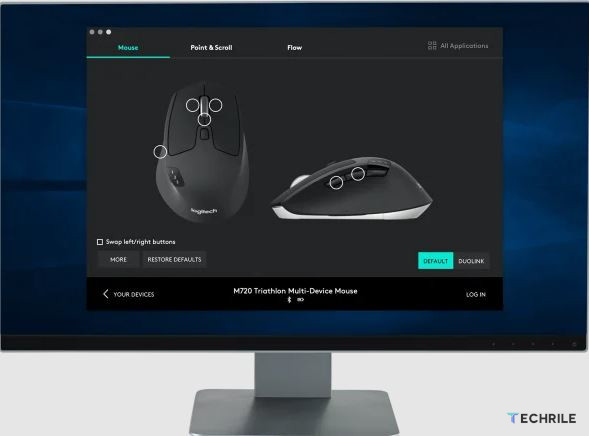
Pros and Cons
Pros
- Offers many features similar to the MX Master series at a more affordable price.
- Comfortable grip due to its larger size.
- Rubberized finish enhances comfort during use.
Cons
- Lacks a silent click mechanism, which may be a drawback for those preferring quieter operations.
- Rubberized surface tends to collect dust and smudges, requiring occasional cleaning.
Conclusion
The Logitech M720 Triathlon Mouse is a great option for those looking to boost productivity across multiple devices. Its robust feature set, comfortable design and customization options make it a strong contender for anyone who needs a reliable wireless mouse. Whether you’re using it for general browsing or specialized tasks like video editing, the Logitech M720 is a versatile tool.









