We have known for years that social networks don’t show us content randomly. If certain content appears, it’s for a reason. Social networks use your searches and interactions to “learn” about you and decide what content, comment, video, or photo to show next. This process is controlled by an algorithm. Just as we influence the algorithm through our actions, we can also change its recommendations. Instagram, one of the most popular social networks, works in the same way.
Instagram’s algorithm determines the order in which you see your contacts’ posts, which posts appear more often, and which videos are mixed in with these posts. It also controls what you see in the Instagram Explore tab. Your overall experience on Instagram is shaped by what you’ve done on the platform previously. Even a simple Like can affect the type of content that starts appearing in your suggestions.
This isn’t always a bad thing. Meta, formerly Facebook, has spent years refining Instagram’s algorithm. In many cases, users are satisfied with the recommendations and how their contacts’ content is displayed. However, sometimes you might see images or videos that don’t seem relevant. This raises questions: does Instagram know something about you that you don’t? Is it sending a message, or is the algorithm just a little off?
What the Instagram Algorithm Does
Social media platforms are designed to keep users engaged for as long as possible. The goal is to maximize the time you spend on the site, and they achieve this in various ways. One of the most noticeable methods is by recommending content that matches your interests and encourages you to keep scrolling.
The Instagram algorithm now goes beyond just showing posts from your contacts. It includes posts from accounts similar to those you follow, content that your contacts engage with, or even topics that are closely related to your interests. Occasionally, you’ll also see posts outside your usual preferences, yet you may still end up engaging with them.
Instagram’s algorithm is actually a collection of multiple systems. As explained on their official blog, “Instagram doesn’t have a single algorithm that controls what people see on the app. We use a variety of algorithms, classifiers, and processes, each serving its own purpose. Our goal is to make the most of people’s time by using technology to personalize their experience.”
Why You Should Reset the Instagram Algorithm
If you’re reading this, you likely already have a reason to reset the Instagram algorithm. Perhaps you’re tired of seeing posts that no longer interest you and instead leave you feeling uncomfortable or annoyed. Maybe content you liked a few months ago has changed, and now, for some reason, Instagram is recommending things you can’t understand or relate to.
Instagram’s algorithm is designed to keep you engaged, encouraging you to spend more time on the app. While it often recommends related content, it doesn’t always get it right. In some cases, it may overdo it, pushing posts that make you consider taking a break from Instagram. However, there’s still a way to fix this.
How Interactions Influence the Instagram Algorithm
According to the official Instagram blog, each part of the app has its own algorithm that learns from user interactions. Different sections like Stories, Explore, Reels, Search, and the main feed encourage different types of engagement. Instagram understands this and organizes content based on how users interact in each area.
In the feed, for example, the Instagram algorithm learns from your activity, mainly through likes, shares, saved posts, and comments. It also considers how popular a post is and the level of interaction it receives. Additionally, the algorithm takes into account your interest in the user who made the post, along with your previous interactions with that user.
The quickest way to start fresh on Instagram would be to create a new account. However, you don’t need to be that drastic. You can tidy up your existing account to help the Instagram algorithm relearn your preferences. There are many ways to do this, such as reviewing the accounts you follow or cleaning up your list of saved posts. But there’s even more you can do.
How to Clear Your Search History on Instagram
The first step usually recommended on social networks, browsers, and search engines to “fix” issues is to delete the search history. For Instagram, this action can influence the algorithm, leading it to adjust its recommendations and the posts it shows among those from your closest contacts.
To delete your Instagram search history, follow these steps:
- Open the Instagram app.
- Tap the profile icon at the bottom right.
- Click on the icon at the top right to display the menu.
- Go to Account Center.
- Tap on Your Info and Permissions.
- Navigate to Search History.
- Select the account you want to clean up.
- Tap the X icon next to recent searches.
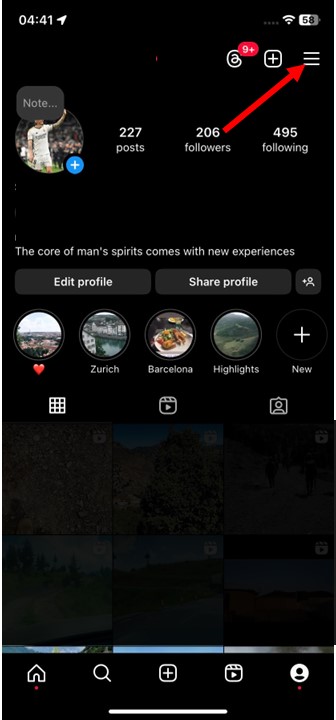
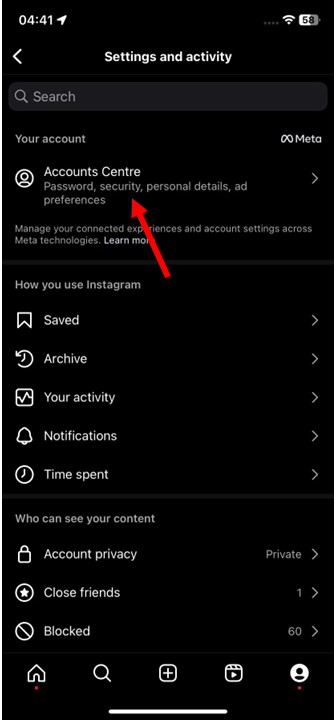
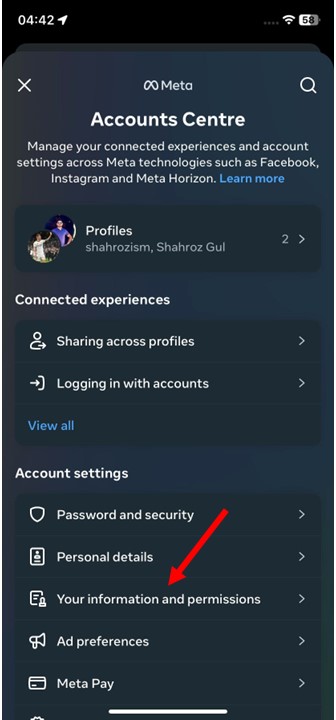
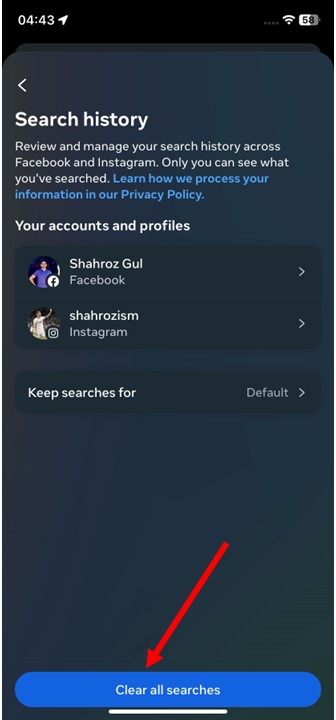
Another way to delete your Instagram search history is as follows:
- Tap the profile icon at the bottom right.
- Click on the icon at the top right to display the menu.
- Go to Your Activity.
- Tap Recent Searches.
- Click Delete All. You will be asked to confirm your decision.
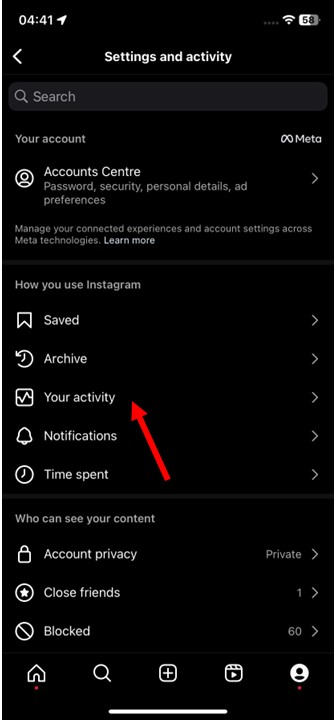
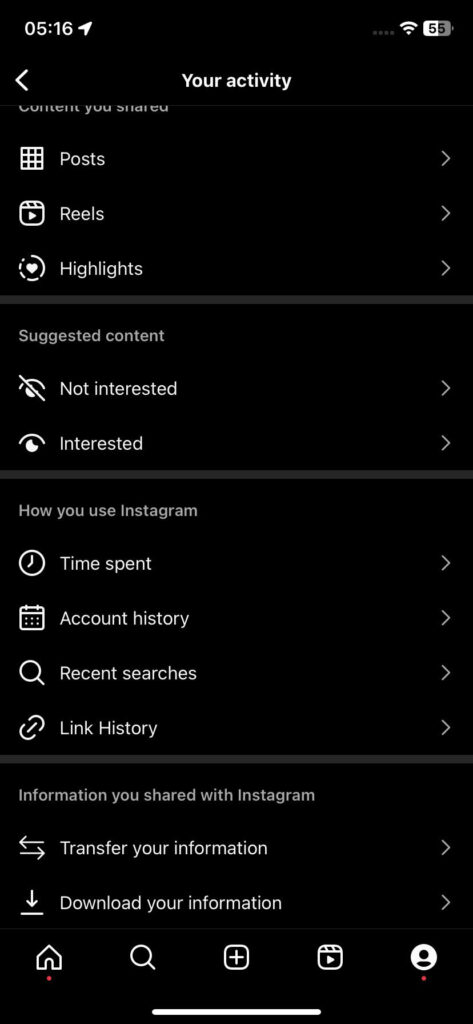
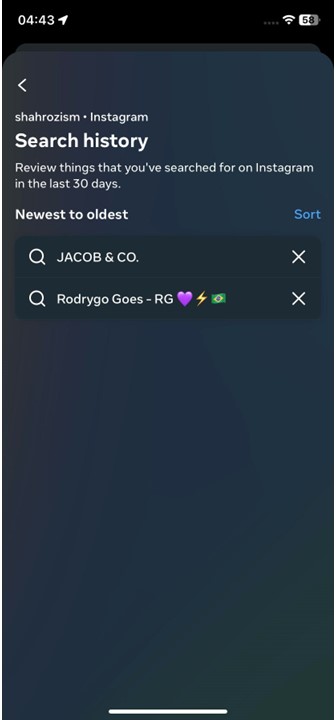
How to Mark Posts You Don’t Like on Instagram
Deleting your search history isn’t enough. Instagram’s algorithm relies on all of our actions on the platform, so let’s focus on the Explore tab now. Here, you can see when the algorithm isn’t functioning properly. If you used to see posts about your favorite topics but now encounter strange content that doesn’t match your preferences, the best way to signal to Instagram that you don’t want to see that content is to mark it as unwanted. You’ll need to do this manually, post by post.
To mark posts you don’t like, follow these steps:
- Open the Instagram app. This works on Home, Explore, and Reels.
- When you see a post you don’t like, tap the three dots icon.
- Select the Not Interested option.
- In Reels, there is also an opposite option called I’m Interested.
- In Your Activity, you will see the posts marked with both options.
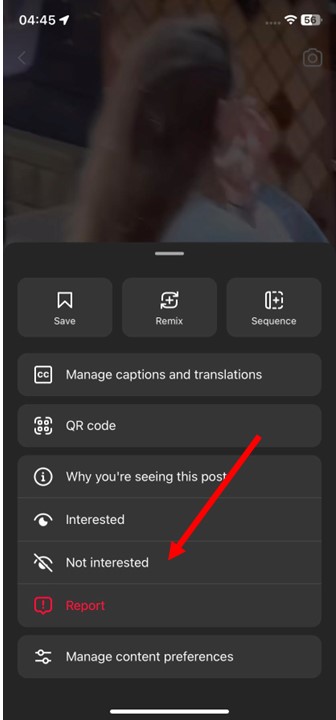
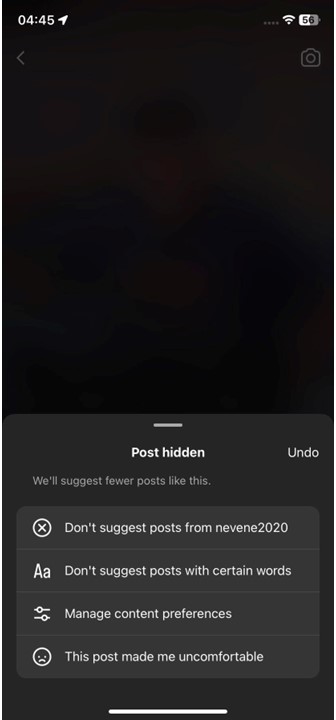
How to Block Topics That Don’t Interest You on Instagram
The previous point was about marking posts that you are not interested in when you see them in your Instagram feed. Now, we will focus on preventing certain topics from appearing in Home, Explore, or Reels. This will help the Instagram algorithm understand which topics you are not interested in. You can also change this list whenever you want, but keep in mind that you’ll need to give the algorithm time to adjust its recommendations accordingly.
To block topics you’re not interested in on Instagram, follow these steps:
- Open the Instagram app.
- Tap the profile icon at the bottom right.
- Click on the icon at the top right to display the menu.
- Go to Suggested Content.
- Click on Specific Words and Phrases.
- Type in the words, phrases, or emojis you want to block posts that match.
- You can also review the Sensitive Content and Political Content sections.
- In the Sensitive Content section, there are three levels to choose from for viewing content: Less, Standard, and More.
- In the Political Content section, you can limit the recommended political content you see.









