I have put aside my AMD-powered Framework Laptop 13 and have been using this test ASUS Vivobook S15 as my 100% daily work tool for about a week. This allowed me to assess both the strengths and the issues of this computer. In this article, I will share my impressions. Of course, I have also conducted synthetic performance tests, but I have a lot to say purely from the perspective of a user.
It should be noted that ASUS Vivobook S15 computers have been available in stores since 2017 (we recently tested a version of this computer powered by an Intel processor), but currently, only one specific model (S5507) runs on the new Snapdragon X series processors and has received Copilot+ certification.
Technical Specifications
| Feature | Specification |
| Processor | Qualcomm Snapdragon X Elite (also available with Snapdragon X Plus) |
| Graphics | Qualcomm Adreno GPU |
| RAM | 16 GB or 32 GB LPDDR5X |
| Display | 15.6-inch OLED (2880 x 1620), 120 Hz, glossy, 600 nits |
| Storage | 512 GB or 1 TB NVMe PCIe 4.0 SSD |
| Ports | 2 x USB 3.2 Gen 1 Type-A, 2 x USB 4.0 Gen 3 Type-C, HDMI 2.1, 3.5 mm audio jack, microSD card reader |
| Wireless Connectivity | Wi-Fi 7 802.11be (Tri-band), Bluetooth v5.4 |
| Dimensions | 35.26 x 22.69 x 1.47 ~ 1.59 cm |
| Weight | 1.42 kg |
| Battery | 70 Wh, 90W charger |
| Additional Features | RGB backlit keyboard, 1080p camera with infrared for Windows Hello |
| Software | MyASUS |
| Price | $1,099 |
Source: ASUS
Elegant Design and Quality Metal Body
The ASUS Vivobook S15 (S5507) is a large, fully metal-cased laptop equipped with a 15.6-inch OLED display featuring a resolution of 2880×1620 pixels and a 120 Hz refresh rate. Weighing 1.42 kg, it is relatively light for a 15.6-inch device, and in practice, it doesn’t feel heavy, even though the body is made of metal. The device is available only in a silver-grey color, which is quite practical since it doesn’t get dirty as easily as the sleek dark MacBook Air I recently tested.

In my opinion, ASUS has created a very stylish laptop. The body is well-built, using high-quality materials, and the manufacturer/model names are discreetly engraved. Well done!

The laptop sits on sturdy rubber feet, which help with cooling and also allow the Harman Kardon-designed audio system to function properly. I must say, this laptop is very quiet, and during regular daily use (such as web browsing, document printing, and music listening), it doesn’t overheat or turn on the fans. In the same work mode, my AMD-powered Framework laptop makes an annoying noise. The difference between the two devices is quite noticeable, and the Snapdragon processor-powered laptop comes out on top in this regard.
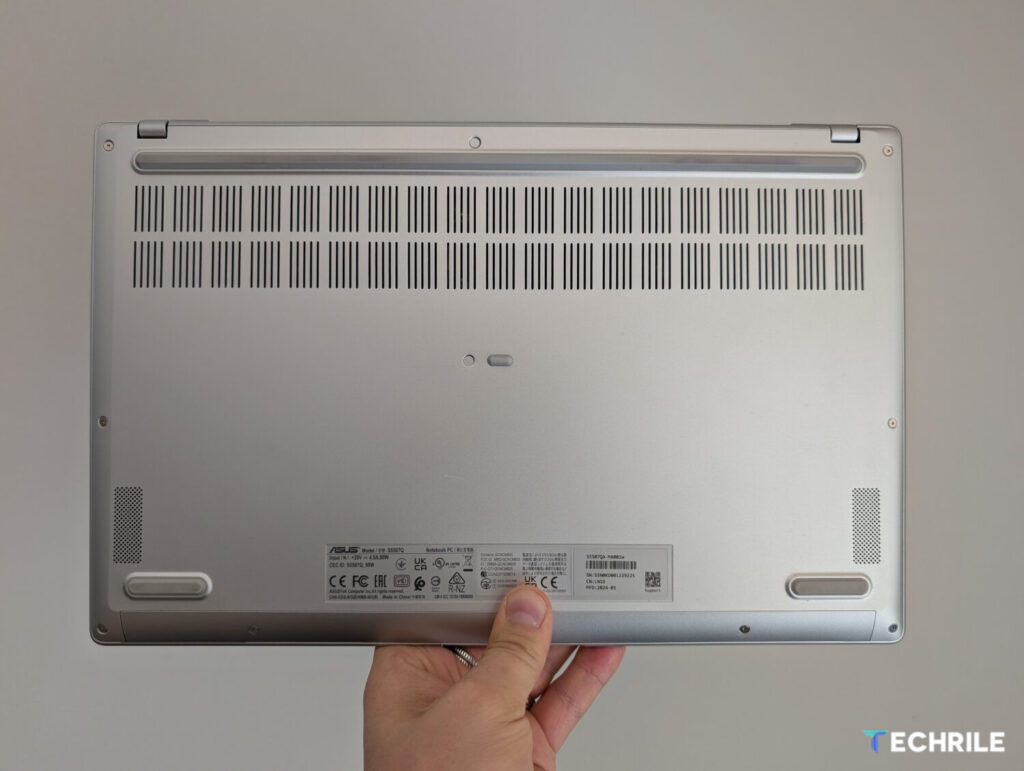
This laptop not only looks stylish and elegant but is also durable. It has earned the MIL-STD 810H durability certification.
Wide Range of Ports
When it comes to Apple computers, we often get frustrated with the limited number of useful ports they offer. So, it’s refreshing to see that in the Copilot+ era, Windows laptops haven’t lost this advantage. The ASUS Vivobook S15 has an excellent set of ports. On the left side of the laptop, you’ll find a full-sized HDMI port for connecting a monitor, as well as two USB-C ports that can be used both for charging the laptop and connecting to a monitor. Throughout the testing period, I used this laptop with an external monitor and experienced absolutely no stability issues.
Additionally, on this side, you’ll find a 3.5 mm audio jack for headphones/microphone and a microSD memory card reader. Very nice!

On the right side of the laptop, there are two full-sized USB-A ports for connecting other accessories. Overall, I think this laptop has a very decent selection of ports, which will meet the needs of most users.

The laptop not only supports Bluetooth 5.4 wireless connections but also has a Wi-Fi 7 module. This is a very modern setup, even though Wi-Fi 7 routers are still extremely expensive and not widely available. By the way, the Bluetooth module in this laptop works stably. During the entire testing period, I used a Logitech MX Master 3 mouse with it, and I can say that the Bluetooth on this laptop performs more reliably than on my Framework laptop. With the Framework, I had to switch from Bluetooth to a USB dongle to prevent the mouse from stuttering. Another win for the ASUS laptop!
Excellent Keyboard and Touchpad
Since I write both short and long texts daily on my computer, I can quickly tell whether I like the keyboards and touchpads of the test devices. This laptop has a fairly spacious chiclet-style keyboard, which is quite comfortable and pleasant to use in practice. On the very first day of testing, I got used to typing without even looking at the keys. However, the arrow keys are small, and I still mix them up. I’m also not a big fan of the Numpad because it’s so rarely available on laptops these days that I’ve gotten out of the habit of using it daily.
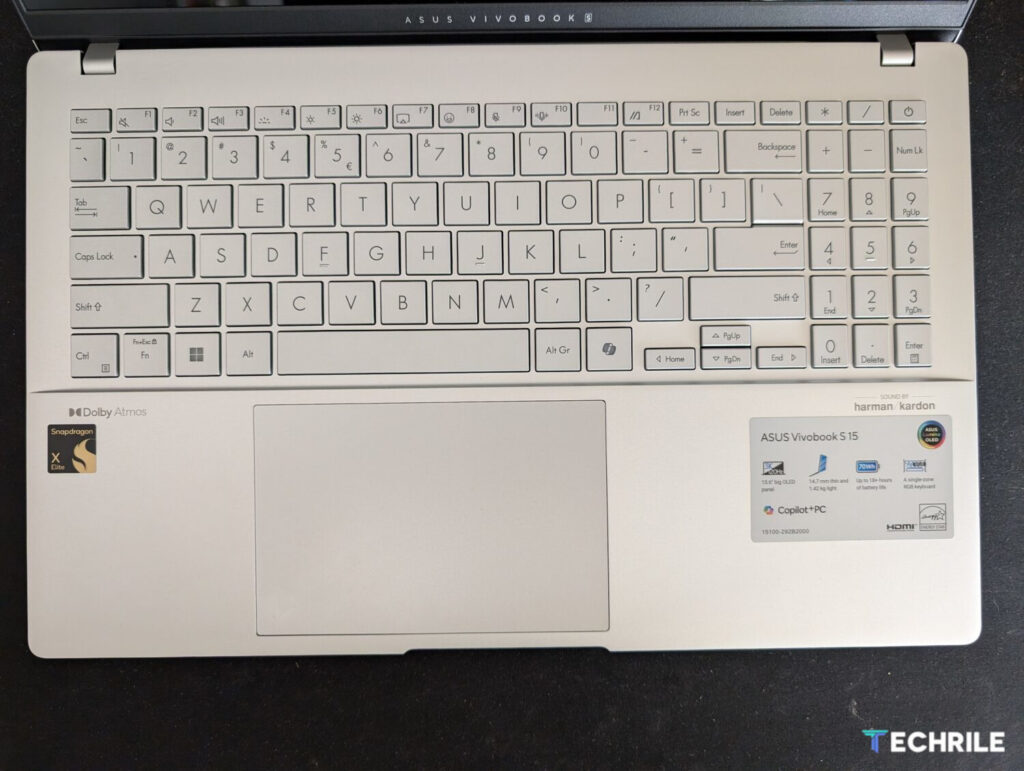
The touchpad on this laptop is also great. It’s large enough and works very precisely, whether using a single finger or performing multi-touch gestures. Honestly, I can say that touchpads on Windows laptops now provide the same positive experience that was available for years only on Macs. A nice little feature—sliding your finger up or down on the right side of the touchpad quickly adjusts the display brightness. The left side is reserved for adjusting the volume. Really cool and useful!
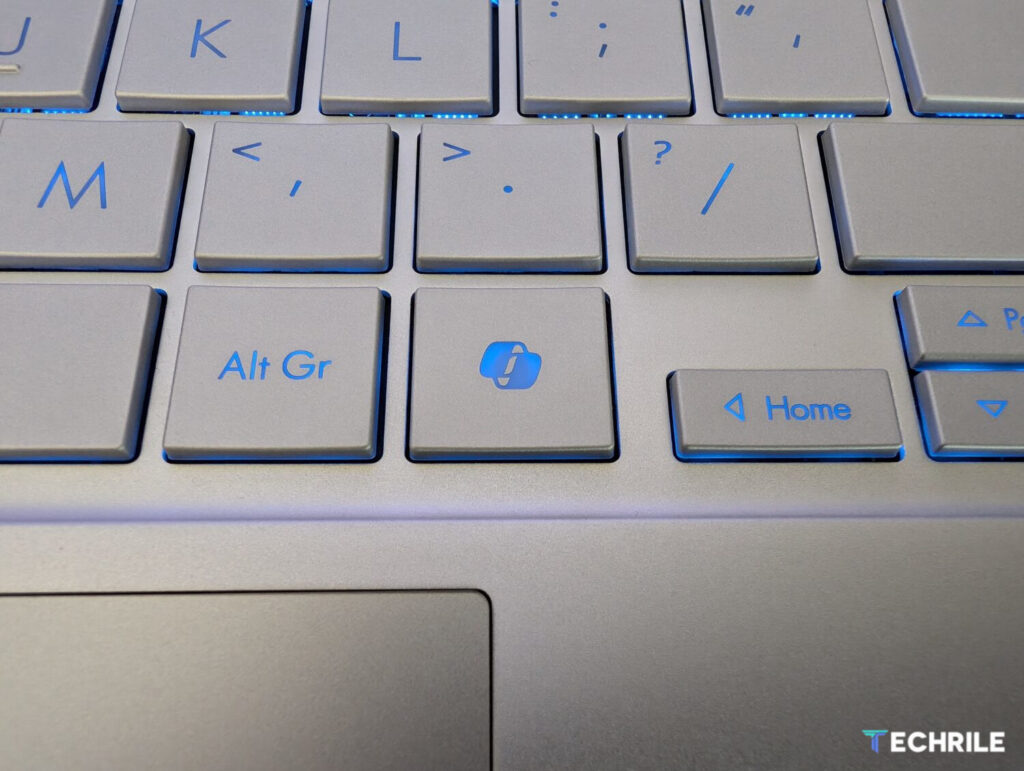
This laptop also features the new Copilot key, which will now be present on all new Windows 11 laptops. Before this test, I was quite skeptical about this key, but now I see that it’s actually pretty practical. You press the key, and the Copilot app opens immediately, allowing you to ask any questions. At the end of this test, I realize I’ll miss this feature on my Framework laptop. I also have to admit that, out of all the much-hyped new Copilot+ AI features in laptops, this simple and previously available Copilot assistant is the only one that works well and is truly useful.
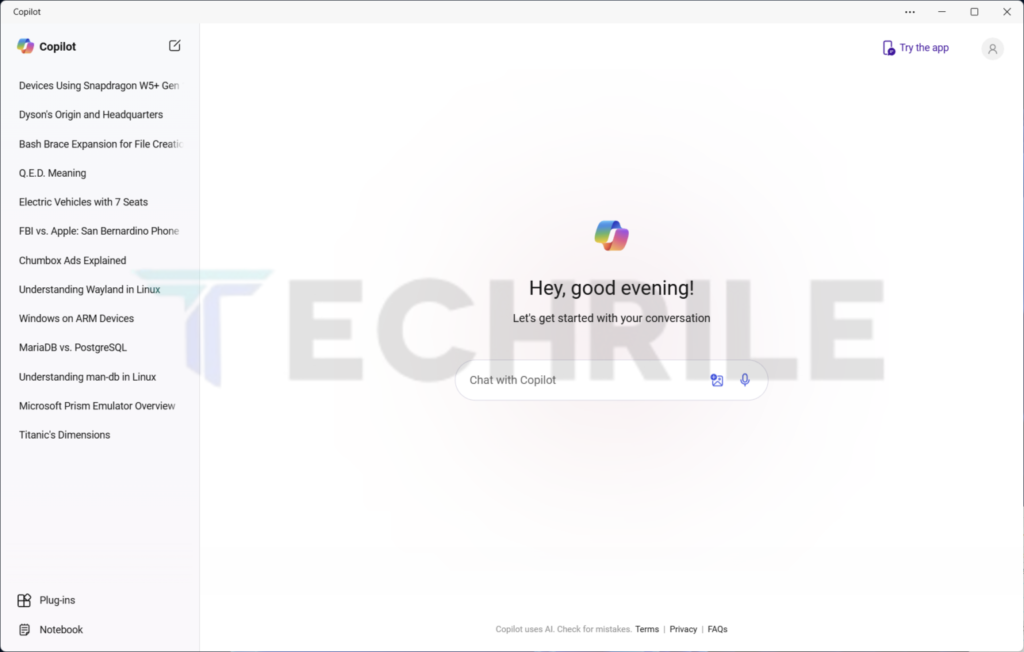
High-Quality OLED Display
This laptop is equipped with a high-quality OLED display, offering excellent performance with its 3K resolution and 120 Hz refresh rate, as well as vibrant color reproduction. However, note that this is not a touchscreen display, in case you were hoping for one. As you can see in the image below, the laptop can be opened completely flat and even a little beyond that.
Qualcomm Snapdragon X Elite Processor is Truly Capable
Although AMD will soon offer its Ryzen AI 300 processors, which will directly compete with Qualcomm’s Snapdragon X series processors, for now, only Qualcomm’s products have received Microsoft Copilot+ certification and can support all the new AI features. As I mentioned at the start of this article, we are at the beginning of significant changes.
To simplify the processor models, the new Copilot+ laptops generally come with either a Snapdragon X Plus or one of the Snapdragon X Elite versions. As the name suggests, the Elite model is the more powerful one.
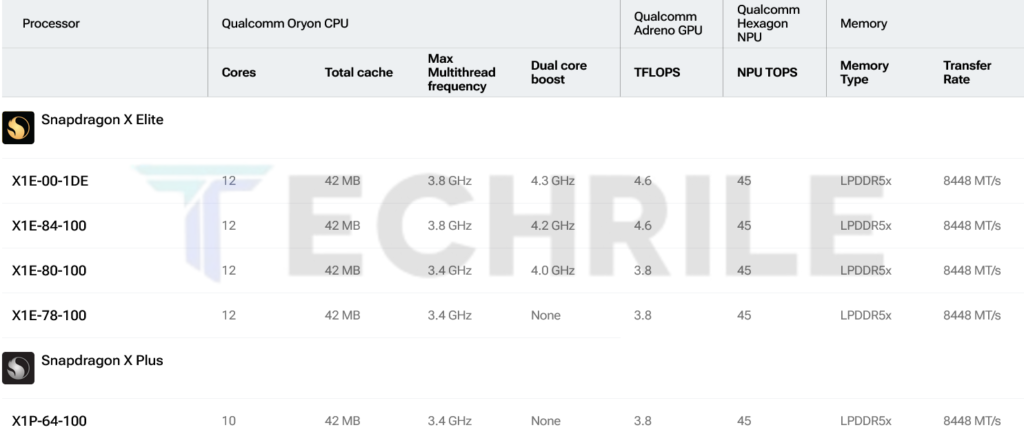
The specific test model of the ASUS Vivobook S15 is equipped with a Snapdragon X Elite processor and an impressive 32 GB of LPDDR5 RAM. It’s a powerful setup!
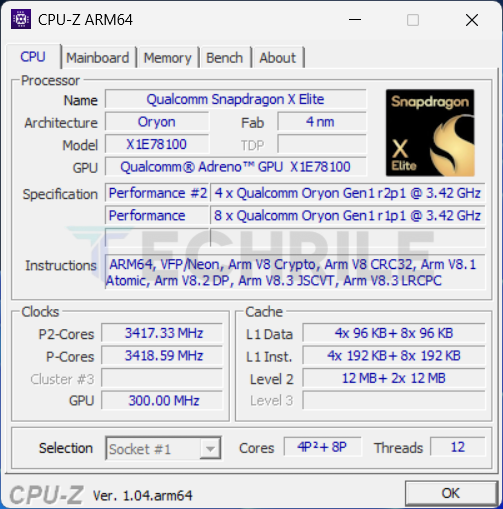
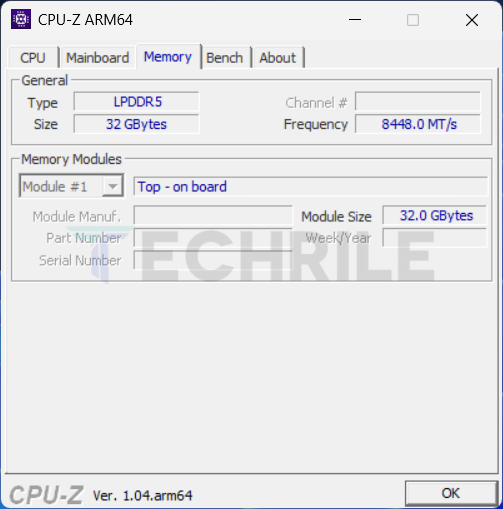
Software Compatibility is Almost Perfect
It’s not that Windows has only recently gained support for ARM processors. More than 10 years ago, you could already buy the Surface RT tablet, and it was quite a specific device. Basically, almost nothing worked on it. Now, the situation has significantly improved, and thanks to the Prism emulator, most of the “old” programs can now run quite successfully on the new Copilot+ laptops. But there are some nuances.
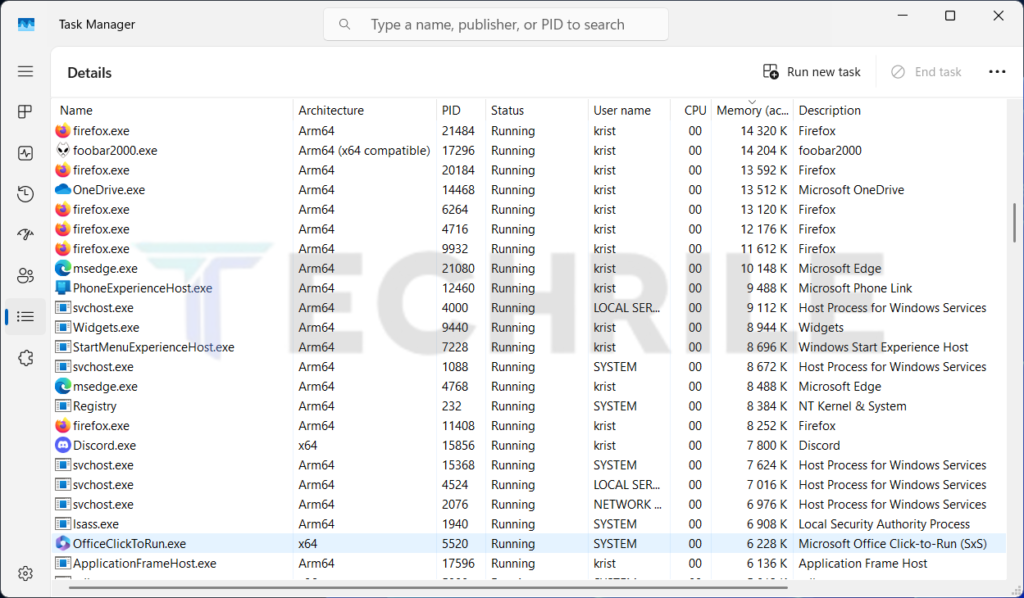
Since I’m currently focusing on learning the specifics of Linux administration, I wanted to quickly install VirtualBox and run a Linux distribution virtually on the laptop. That didn’t work because VirtualBox still doesn’t operate on this version of Windows. I did some research in the forums of the program’s developers but couldn’t find specific information about when this program might be available. I agree this is a rather specific need, but it’s worth keeping in mind.
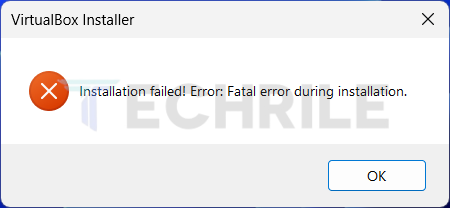
After that, I wanted to test how this laptop would handle editing our “What Kursors Won’t Tell You” podcast. On all my other laptops, I edit videos with DaVinci Resolve, and I wanted to install it here as well. However, the stable version of Resolve is still not available for ARM (Windows) laptops. Since I didn’t notice that right away, I installed the program, but it didn’t run. Then, I downloaded the public beta version, which is already available for Windows ARM laptops, but even this version didn’t start for me.
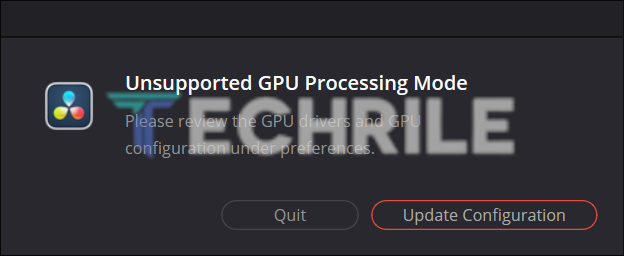
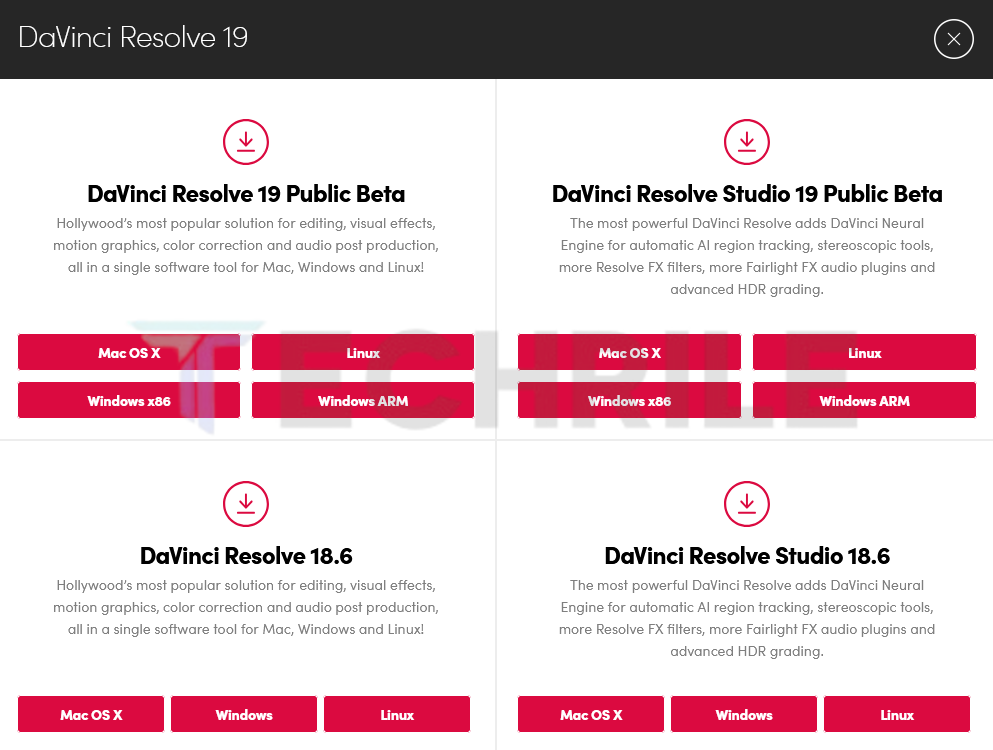
I also know that not all Adobe programs work on Copilot+ laptops yet. However, Adobe is actively working on it, and soon, everything should be in order here.
But everything else gave me no problems. Either ARM versions of my favorite programs are already available, or they successfully emulate. I didn’t notice any compatibility issues with programs like Bitwarden, Firefox, Foobar, Obsidian, WhatsApp, Facebook Messenger, Spotify, and others that I use daily.
MyASUS Program Offers Extensive Settings Options
I usually don’t like the manufacturer-installed programs on computers, but MyASUS is a nice exception. The program doesn’t interfere until we touch it, but when we open it, we are pleasantly surprised by how many useful settings options it offers.
This Laptop Can Truly Run for 13-14 Hours
Long battery life is one of the main selling points of these new laptops. For example, the manufacturer claims that this particular laptop can run for over 18 hours. I wasn’t able to achieve that result in my usage, but I conclude that this is a laptop that can easily last a full workday on a single charge. In my non-laboratory tests, I found that I could comfortably use this laptop for about 13-14 hours without stress. That’s impressive, as only a few Windows laptops can operate for more than a real 10 hours.

This laptop comes with a fairly powerful 90W charger, but we don’t need to carry it around every day. You can easily charge the laptop using power banks or more powerful phone chargers through the USB-C ports. The charging process is relatively fast, allowing you to charge the laptop by 60% in just 49 minutes. This charge level is enough for the laptop to run for about 7-8 hours. So yes, long battery life is definitely one of the strong points of this laptop.
Web Camera and Audio
This laptop is equipped with a Full HD camera and an infrared camera, which we can use with the Windows Hello facial recognition system. This allows us to easily log in to the laptop or applications. I use this feature daily, and the camera/system works reliably and accurately. If we don’t want the camera to be looking at us, we can close it with a special physical slider.
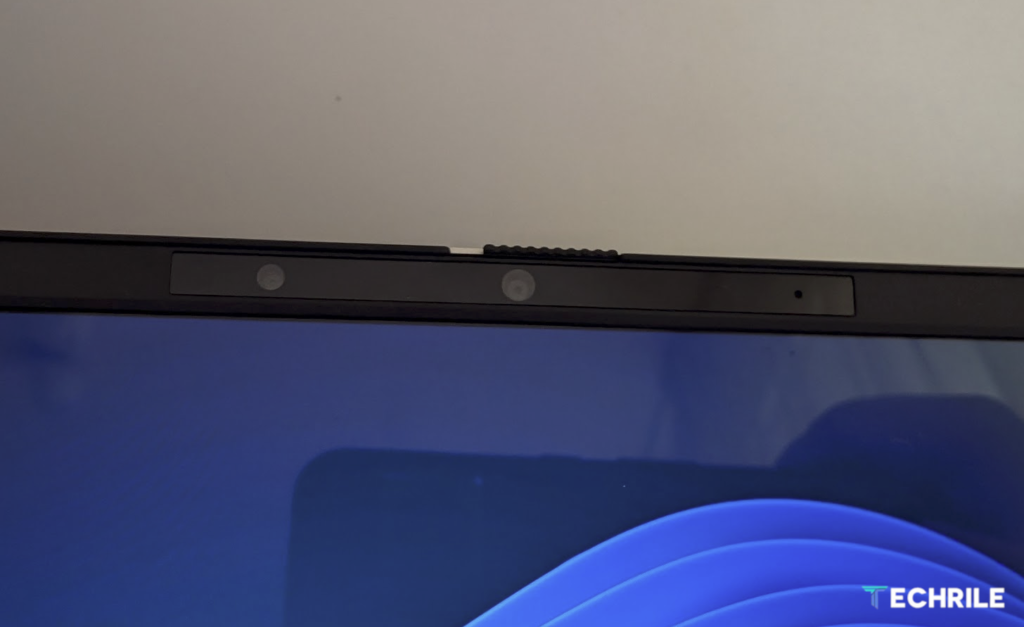
The pictures taken with the laptop’s camera are of good quality. They aren’t perfect, but I’d say they deserve a solid seven out of ten. This is mainly because most other laptops have terrible cameras.
Conclusion: The Beginning of a New Era
I clearly remember testing the first Apple Silicon computer. At that time, I had significant concerns about how well emulation would work and what problems I would face running programs on the new platform. Most of those concerns turned out to be unnecessary because, even at launch, Apple Silicon computers performed stably. You could really feel that the new machines were quieter, cooler, and could run longer on a single charge.
I see almost the same thing now, after a week with the ASUS Vivobook S15 Copilot+ computer. Nearly all the programs I need are working, and I believe those that are not will be fixed soon. Even now, I can clearly see that the new laptop is quieter, cooler, and has longer battery life. And that’s incredibly awesome!
This specific laptop costs around $1,099, which is not a small amount. However, when we start analyzing the laptop’s technical specifications (processor, RAM, and storage), we can begin to justify this price. Adding in the stylish design and the high-quality build, along with the excellent OLED display, we have many reasons to support the purchase of such a laptop. Yes, there are still some minor issues with program compatibility, but I believe that within six months, most popular programs will run reliably on the new Copilot+ computers.









