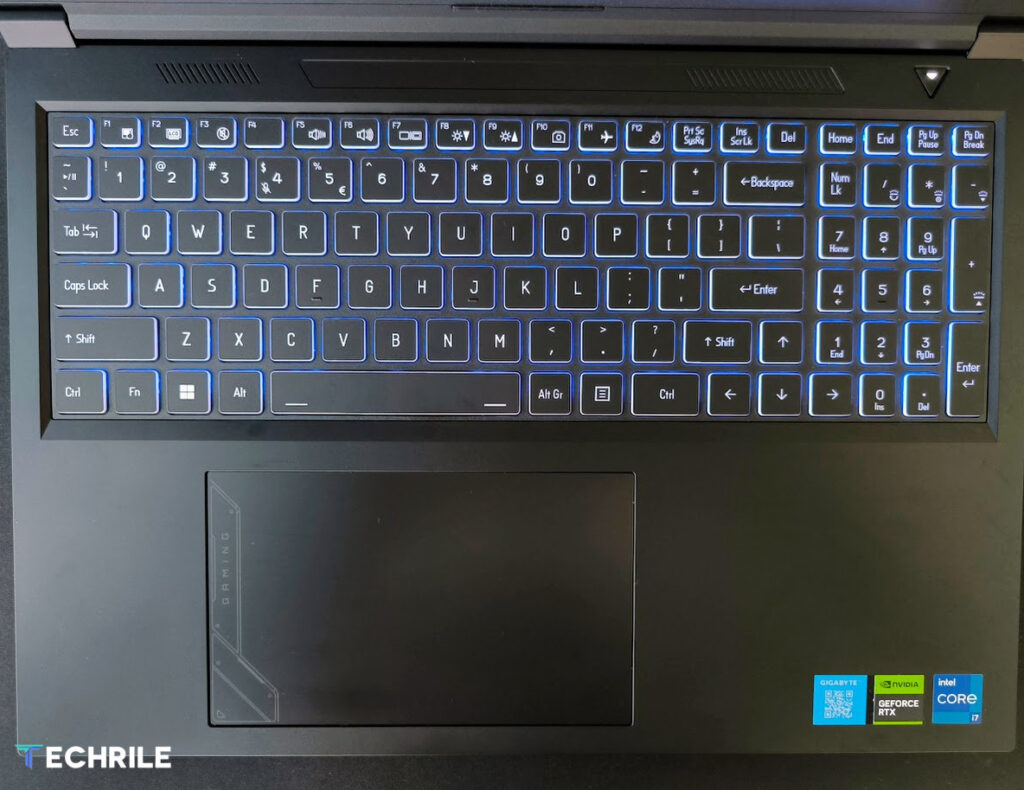Usually, gaming laptops have the drawback of being somewhat usable for everyday tasks, but they tend to be cumbersome (heavy, weak battery, mediocre keyboard) and sometimes even embarrassing (designs that look like they were made by a ten-year-old obsessed with Cyberpunk).
However, the story is a bit different with the Gigabyte G6 KF (2024) laptop. It offers decent power for gaming and has almost everything you need to help with studies and work. Of course, the Gigabyte G6 KF (2024) is not a small ultrabook by any means, as it features a 16-inch screen with my favorite 16:10 aspect ratio. It also comes with a range of useful ports, some of which are located at the back of the laptop—a rare and handy feature.
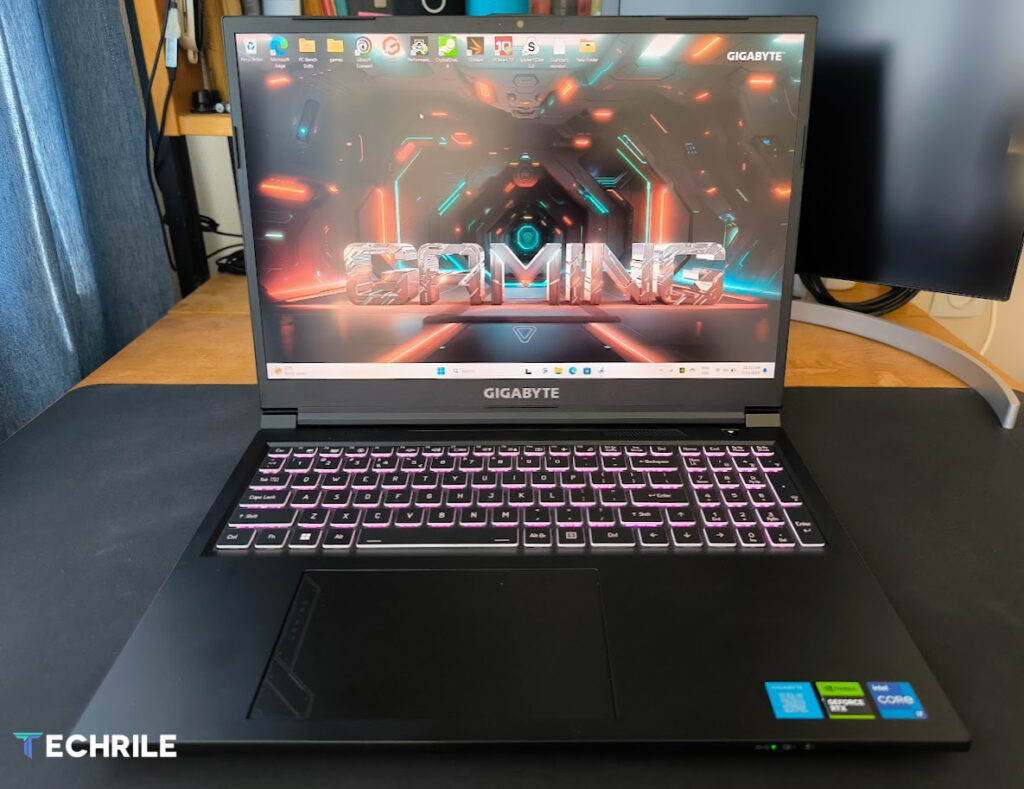
The design is also not too flashy; you can guess it’s primarily a gaming laptop, but the focus isn’t just on gaming aesthetics. Right off the bat, I can say that the Gigabyte G6 KF (2024) is one of the most practical laptops I’ve seen in recent years, capable not only of writing documents but also handling some AAA games.
Technical Specifications
| Feature | Specifications |
| Processor | Intel Core i7-13620H (24 MB Cache, up to 4.9 GHz, 10 cores: 6 P-cores, 4 E-cores) |
| Graphics Card | NVIDIA GeForce RTX 4060 Laptop GPU, 2010 MHz Boost Clock, 75 W, 8 GB GDDR6 |
| RAM | 16 GB DDR5-4800 SO-DIMM (max 64 GB) |
| Display | 16.0-inch 16:10 WUXGA (1920 x 1200), 165 Hz |
| SSD | 1 TB NVMe PCIe 4.0 SSD, with option to add a second NVMe SSD |
| Ports | 1x Type-A USB 2.0, 1x Type-A USB 3.2 Gen1, 2x Type-C USB 3.2 Gen2, 1x HDMI 2.1, 1x Mini DP 1.4, 1x 2-in-1 Audio Jack (Headphone/Microphone), 1x RJ-45 |
| Wireless Connectivity | Wi-Fi 6E (802.11ax) + Bluetooth 5.2 |
| Dimensions | 35.95 (W) x 26.38 (D) x 2.51 ~ 2.6 (H) cm |
| Weight | 2.3 kg |
| Battery | 54 Wh, 150 W charger |
| Additional Features | Single-zone RGB backlit keys, 720p webcam |
| Software | Gigabyte |
| Price | Model reviewed with RTX 4060 is priced around $1136 |

Design and Build Quality
The Gigabyte G6 KF (2024) is a fairly simple-looking laptop in terms of materials, with a strong focus on cooling and the previously mentioned ports. At the same time, this laptop feels very sturdy for its size and materials, and you can even open it with one hand, which is rare for gaming laptops. It’s so robust that you can hold it by one corner even when it’s open.
Additionally, the keyboard doesn’t sink into the chassis at any point during typing or gaming. The keyboard features single-zone RGB lighting, meaning that all the keys can only be illuminated in one color at a time—any color, but all in unison.

The layout of the ports is best described by the image below:

One drawback I would like to mention is the maximum opening angle of the screen, which is even smaller than that of my at least 7-year-old gaming laptop. The touchpad is fairly large, but it is positioned towards the left, and it only registers clicks in the section closest to the user. Also, some of the screws on the bottom of the laptop are sealed, even though the manufacturer advertises that it is possible to add an extra NVMe SSD. I should also mention the speakers—they sound quite weak, which is disappointing for a laptop in this price range.

Screen/ Display
Gone are the days when gaming laptops had poor screens. Now, the Gigabyte G6 KF (2024) has a fairly bright screen with acceptable colors, a 16:10 aspect ratio, and a 165 Hz refresh rate. However, the manufacturer doesn’t provide much information about the screen’s capabilities. It is likely an IPS-level display, which is simply a good TN panel.

The color measurements aren’t very convincing. The actual contrast at usable brightness is around 840:1, and the maximum brightness is 284 cd/m², which is decent but not great. The color accuracy is terrible, and the color space representation also falls short. It’s fine for everyday use, but for this price, you would expect something better. Playing games without being plugged into the charger is not a good idea either.
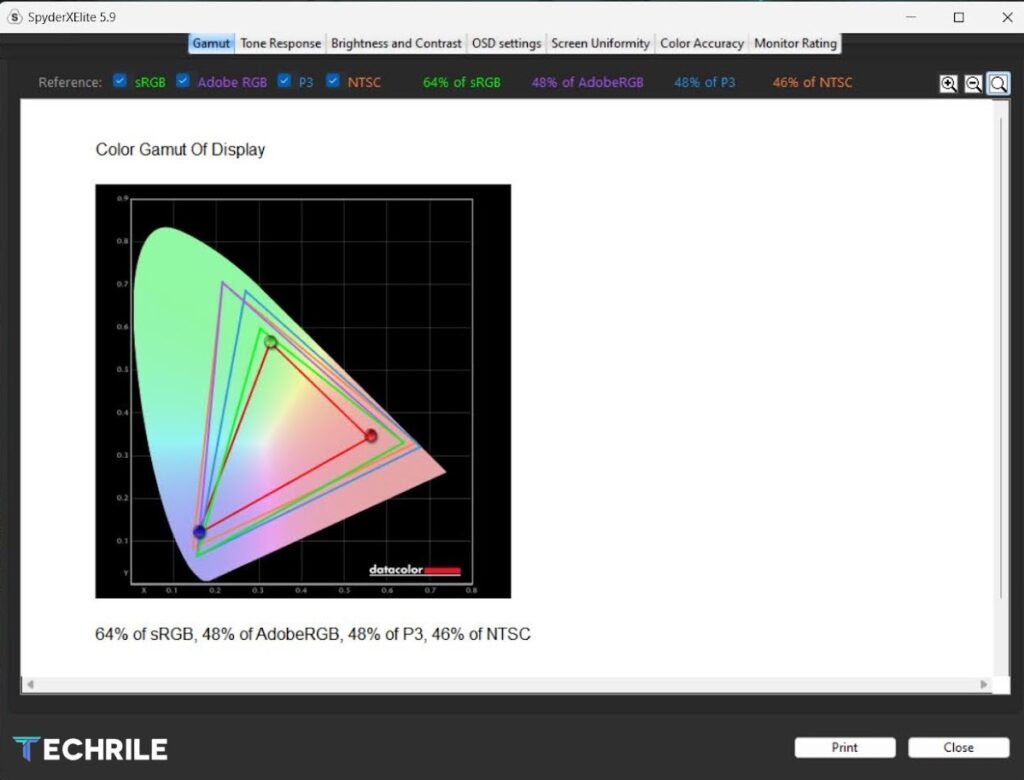
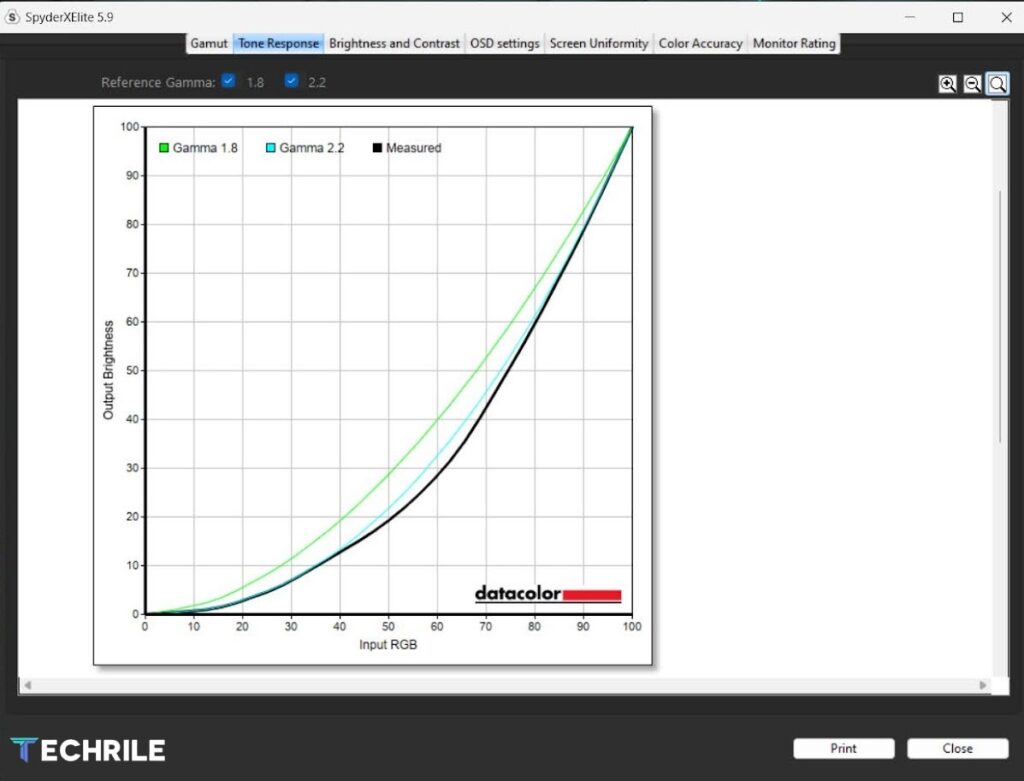
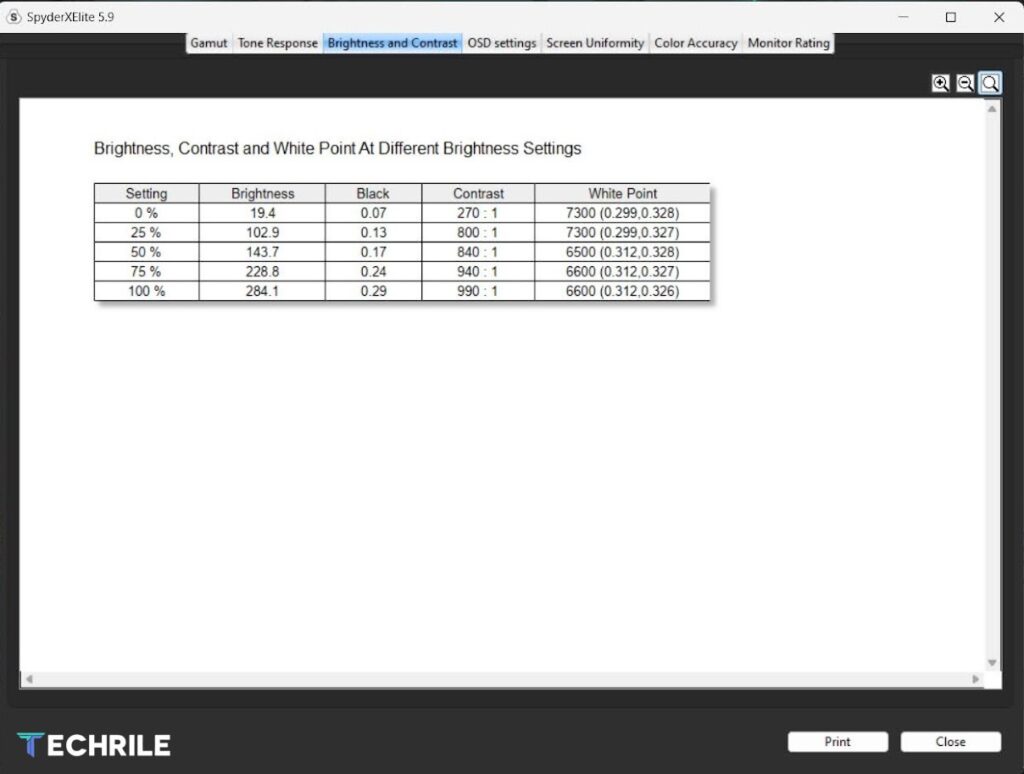
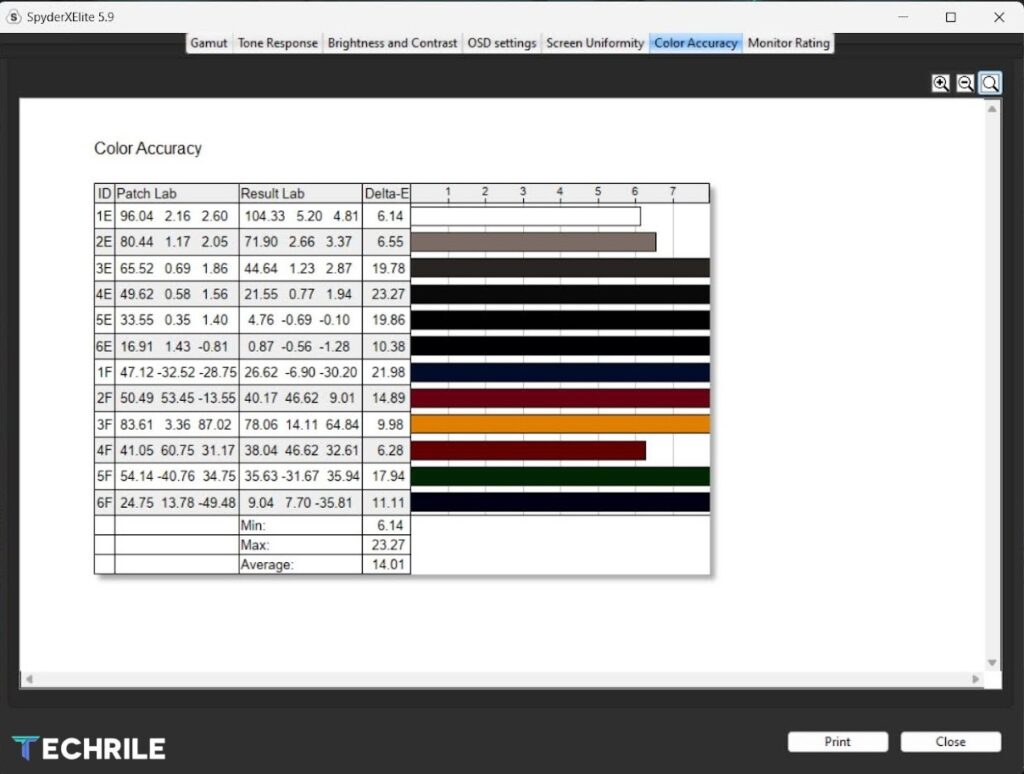
Software
The software that comes with the Gigabyte G6 KF (2024) is quite basic, as it mostly duplicates the range of options available in Windows. This is because even Windows is slowly starting to take over some of the simpler RGB lighting settings that manufacturers used to provide. The Gigabyte Control Center is responsible for software updates.


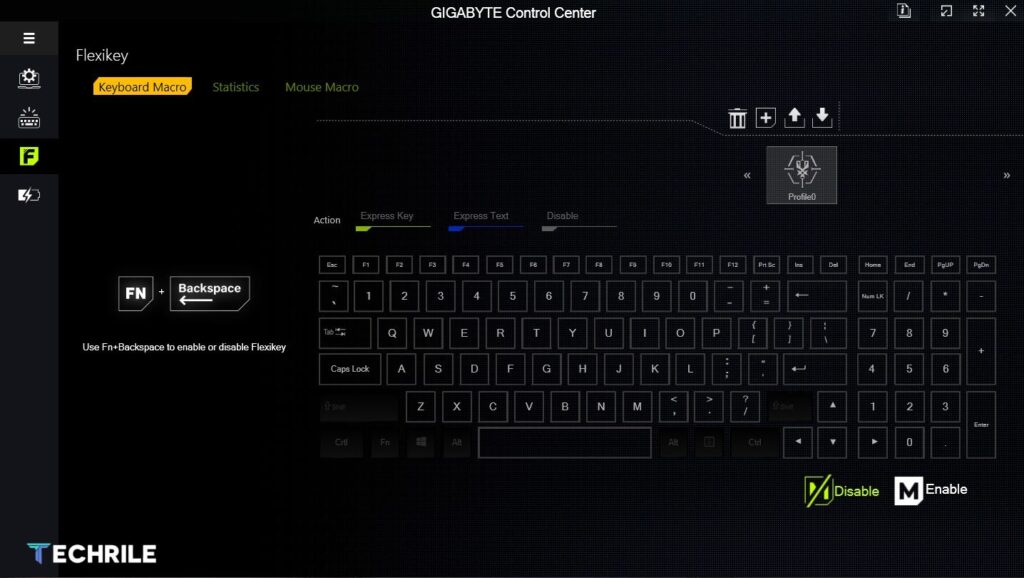
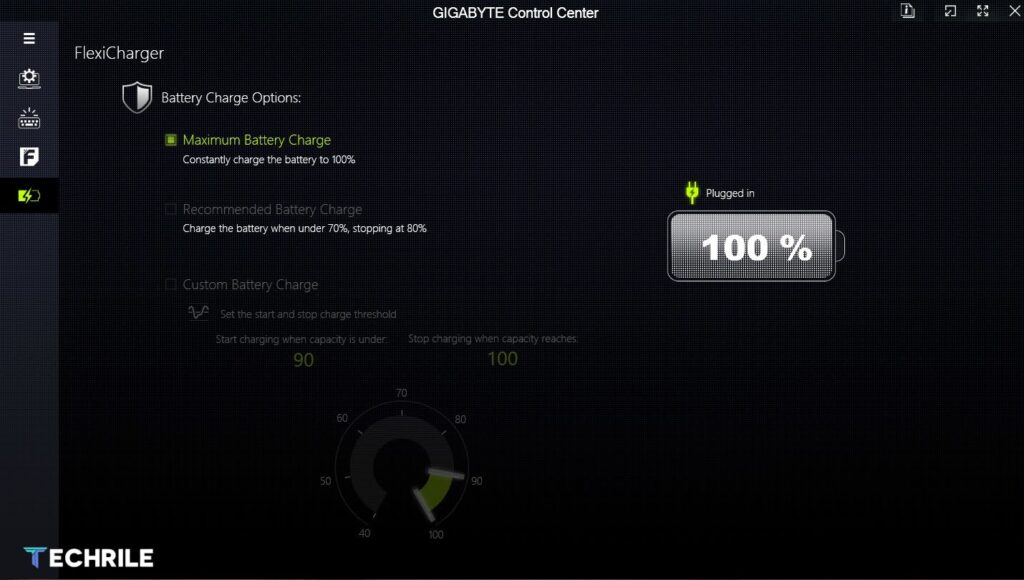
Performance
Let’s get straight to the point. This time, the NVIDIA GeForce RTX 4060 laptop GPU operates with a 2010 MHz Boost Clock and 75 W. Previously, we’ve seen laptops where the RTX 4060 operates at 105 W. It should be noted that in laptops, the RTX 4060’s TGP (Total Graphics Power) can range from 35 W to 115 W (+15 to +25 W can be added with Dynamic Boost from the processor). In this case, the RTX 4060 does not come close to its theoretical maximum.
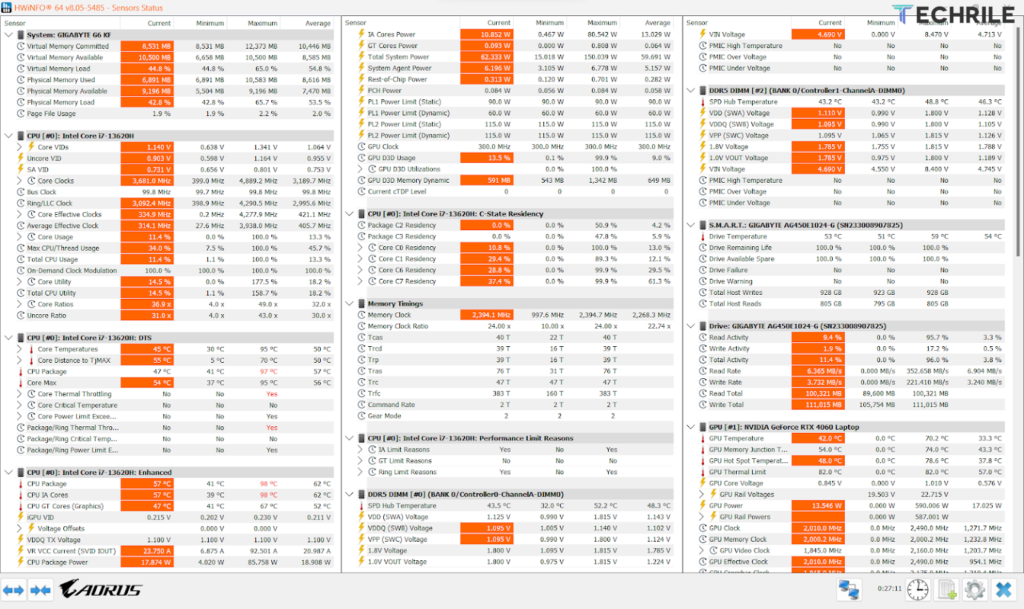
The relatively new Nvidia graphics cards come with various clever features that are particularly noticeable in laptops. DLSS, for example, can be described as an upscaling technique that renders the game at a lower resolution but can display frames at a higher resolution using motion vectors, artificial intelligence super-resolution models, and other tricks. This allows DLSS to offer a higher frame rate at the same resolution or even increase the resolution where the graphics card’s hardware might struggle. While DLSS can slightly affect image quality, the technology is becoming increasingly capable in this area. The downside? It might increase latency.
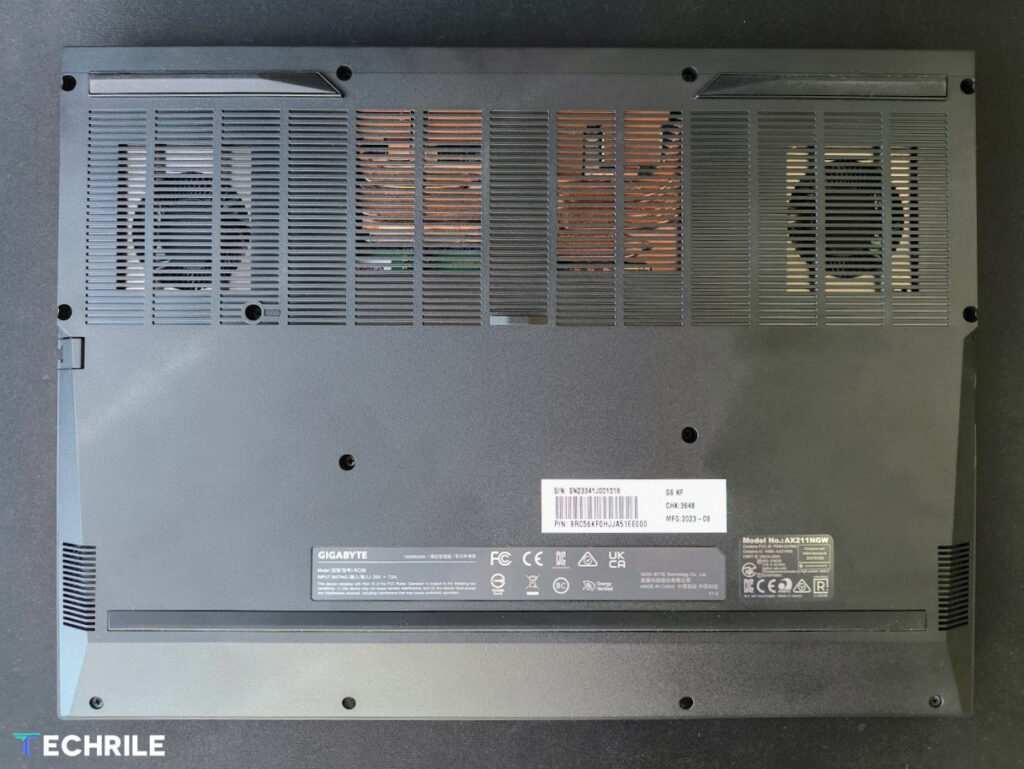
DLSS 3 includes several new tricks that were not available in the DLSS 2 version of the previous Nvidia graphics card series (GeForce RTX 30 Series). DLSS 3 is available only with GeForce RTX 40 Series graphics cards. DLSS 3 introduces completely new frames between the genuinely rendered frames in a game, whereas in DLSS 2, all the frames shown were at least partially traditionally rendered, with just some additional fragments.
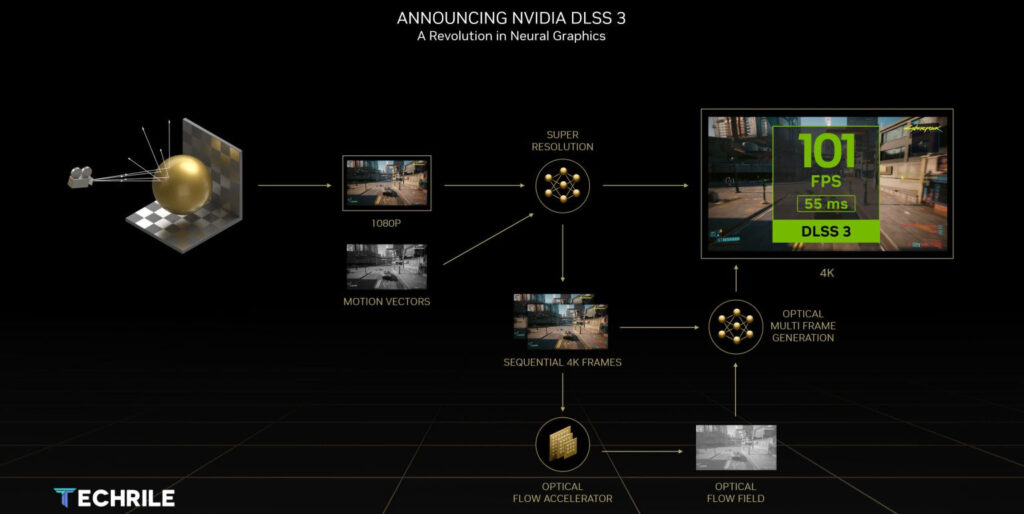
DLSS 3 achieves its new capabilities using motion vectors, which predict how elements on the screen will move in the next frames. It then uses a technique that blends two adjacent frames together. As a result, DLSS 3-created frames are the technology’s interpretation of what might happen in the next frames before the next genuine frame is rendered in the game.
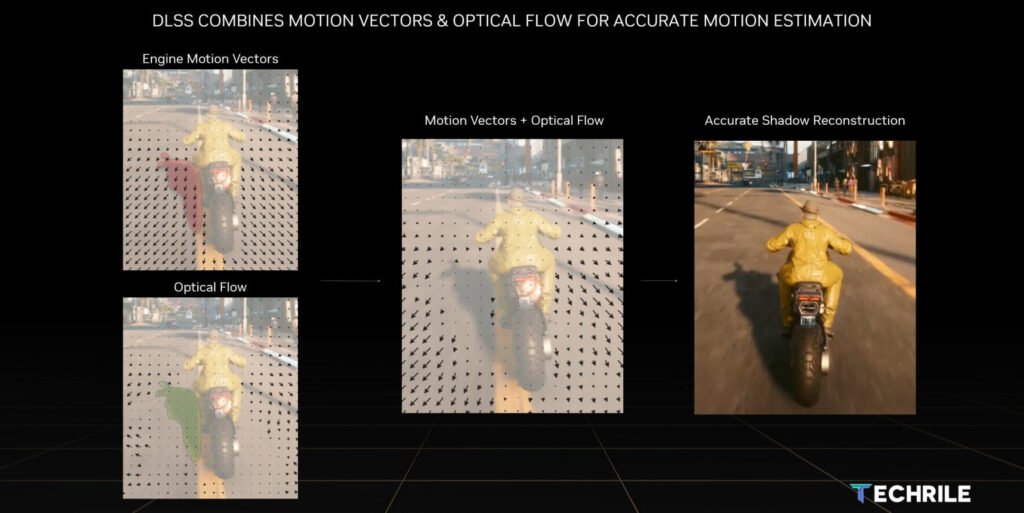
DLSS 3 thus provides a significant increase in frame rate with relatively low power and energy consumption. However, it’s important to be cautious when calling this a boost in graphics card power. It should be noted that DLSS 3 is a technology that needs to be integrated into the game itself, and currently, there aren’t many games that support the third generation of DLSS.
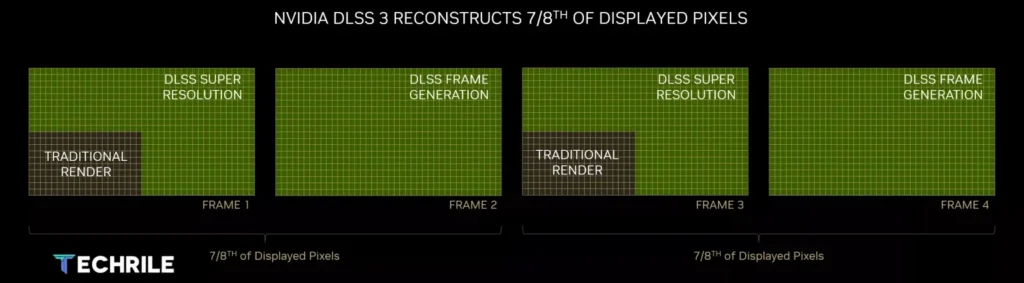
Since DLSS 3 creates entirely new frames, it’s possible that these generated frames might not match the next genuinely rendered frame, leading to noticeable image stuttering, especially in racing games, for example. However, these visual issues are minimal and are unlikely to be noticeable during intense gaming sessions. The less fast and smaller movements on the screen, the less visible the shortcomings of DLSS 3 frames will be. In any case, DLSS 3’s visual defects are almost imperceptible unless specifically looked for.

In our four games with built-in performance tests, the Gigabyte G6 KF (2024) with its 75 W RTX 4060 falls behind by about 10 frames per second compared to almost all other models when comparing performance data with the 105 W RTX 4060 laptop model reviewed earlier (1080p+ resolution, Ultra visual settings). This is not great news, as it confirms once again that not all graphics cards are the same, even if their names might suggest otherwise.
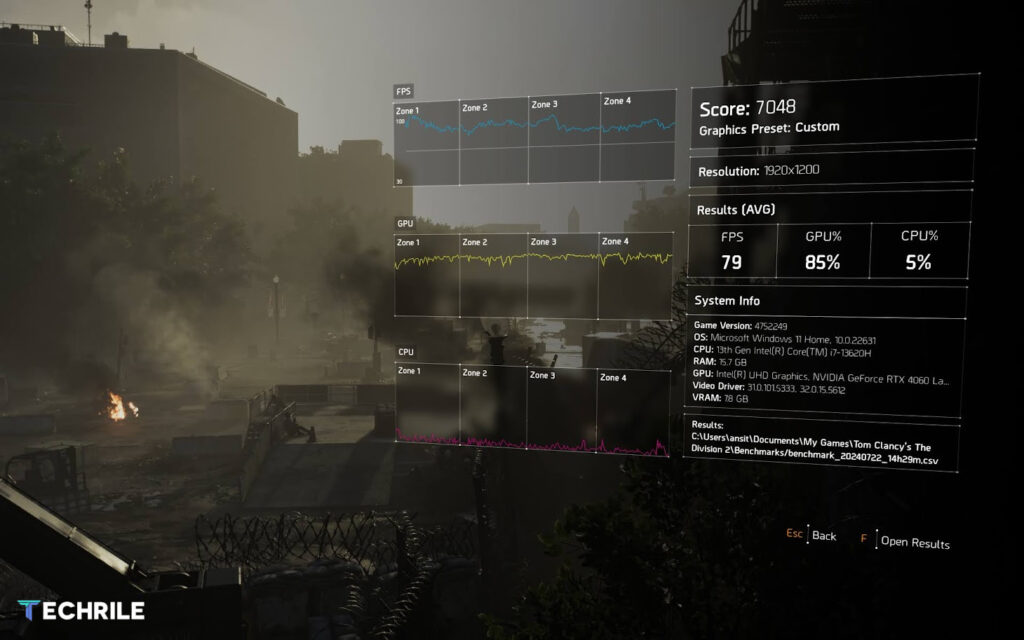
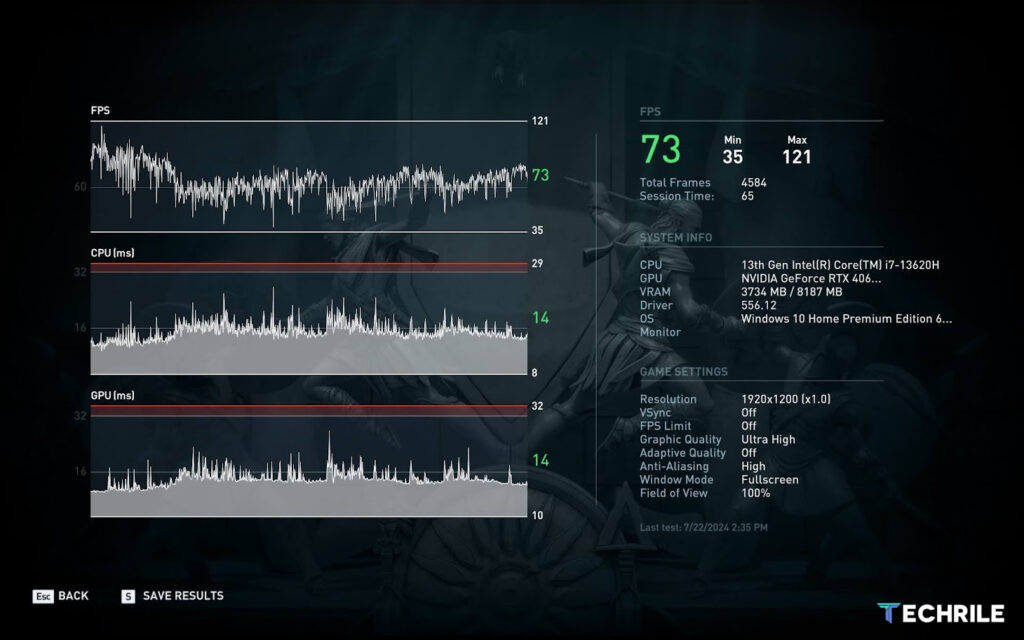
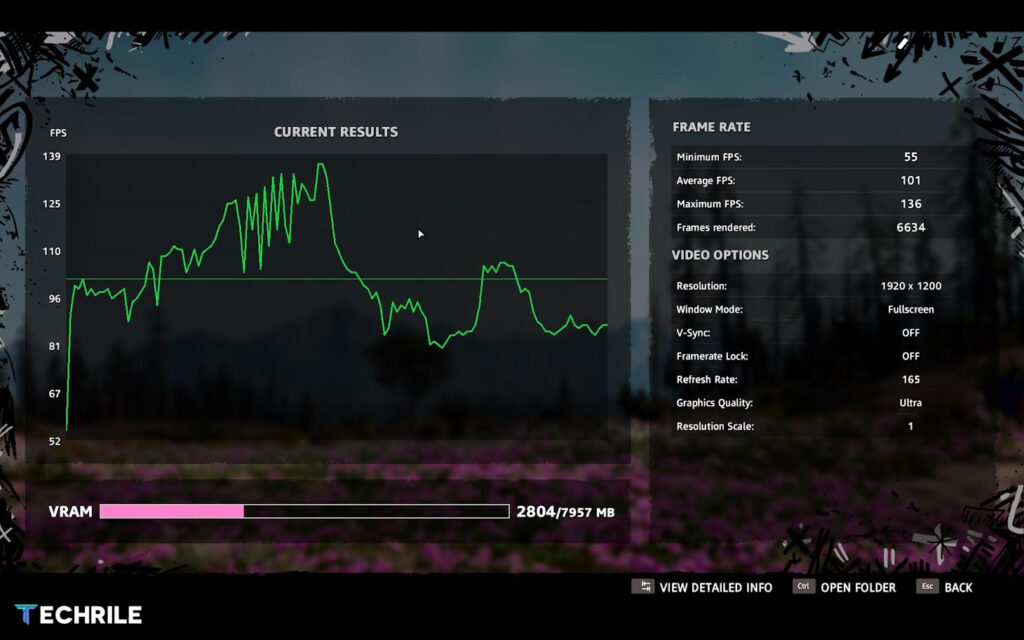
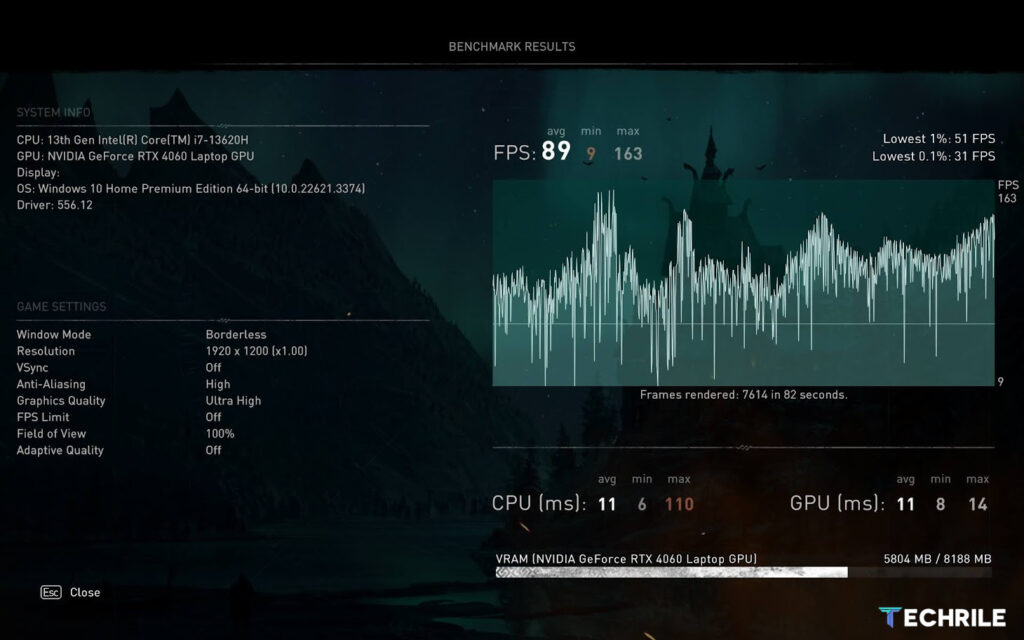
In the Passmark PerformanceTest 9.0, this laptop scored a very high 9560 points, while the previously reviewed MSI Katana 15 scored 6293 points, and the MSI Cyborg 15 achieved a low 3527 points. The MSI Stealth 15M scored over 4700 points.
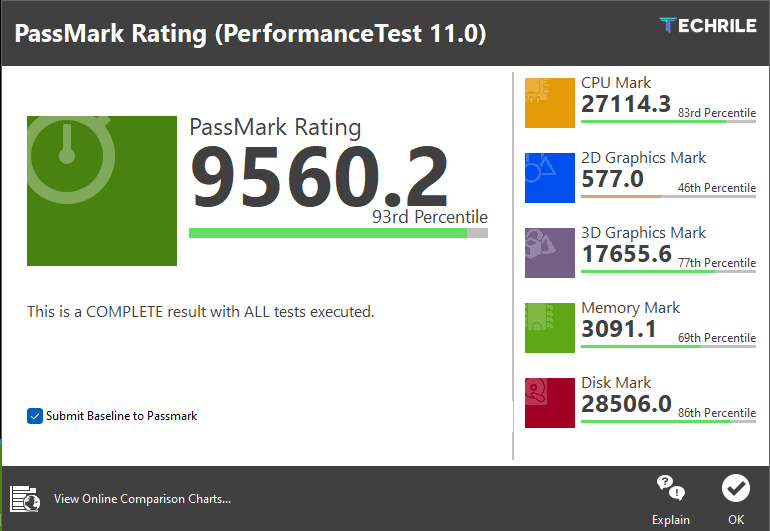
In Cinebench, the Gigabyte G6 KF (2024) scored 5409 points, the Katana 15 scored a decent 5155 points, while the Cyborg 15 had only 4539 points. The MSI Stealth 15M scored more than 5400 points.
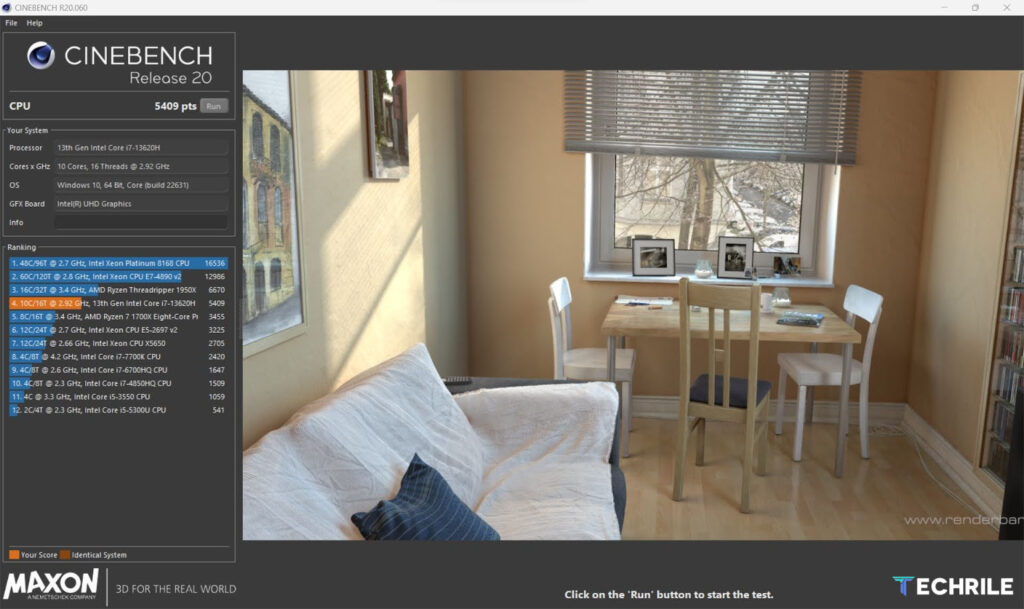
The Gigabyte G6 KF (2024) features very fast NVMe SSD storage, with other similarly priced laptops reaching around 3500 MB/s, while the Gigabyte G6 KF (2024) achieves 5000 MB/s.
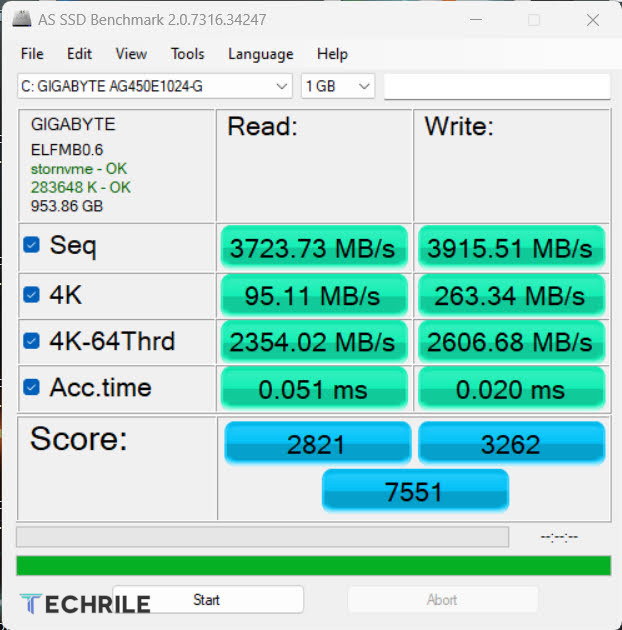
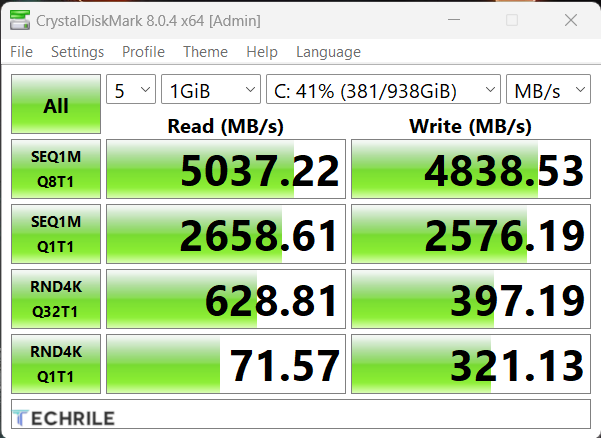
Here are some results from other tests from GeekBench, 3D Mark, and PC Mark:

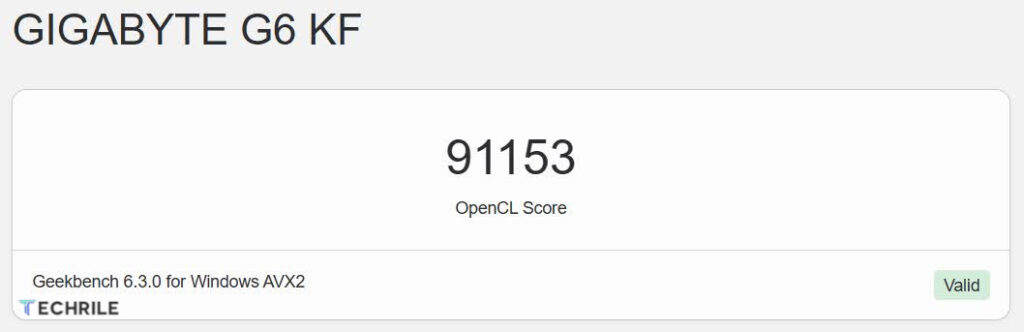

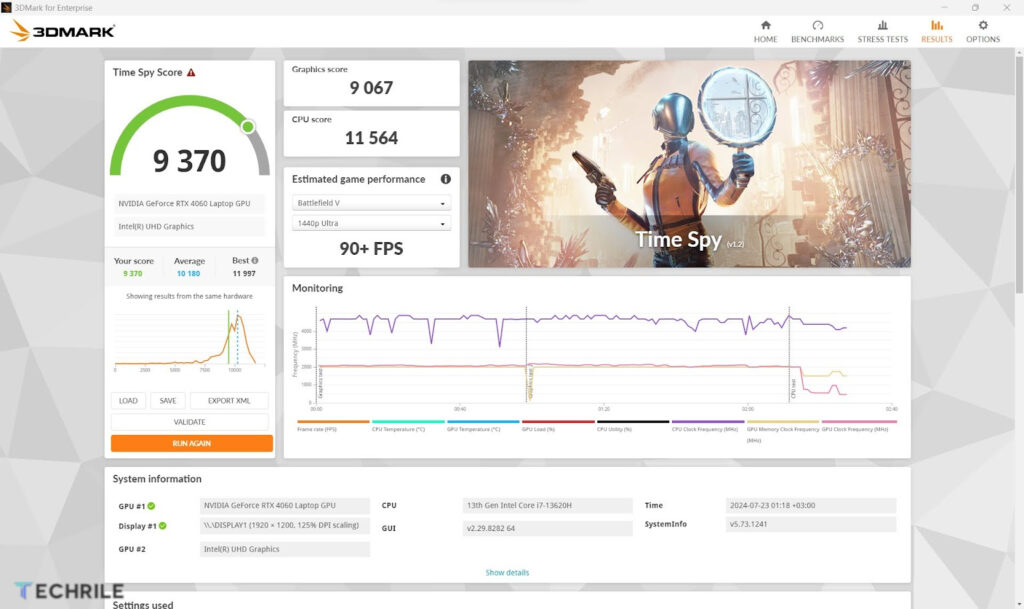
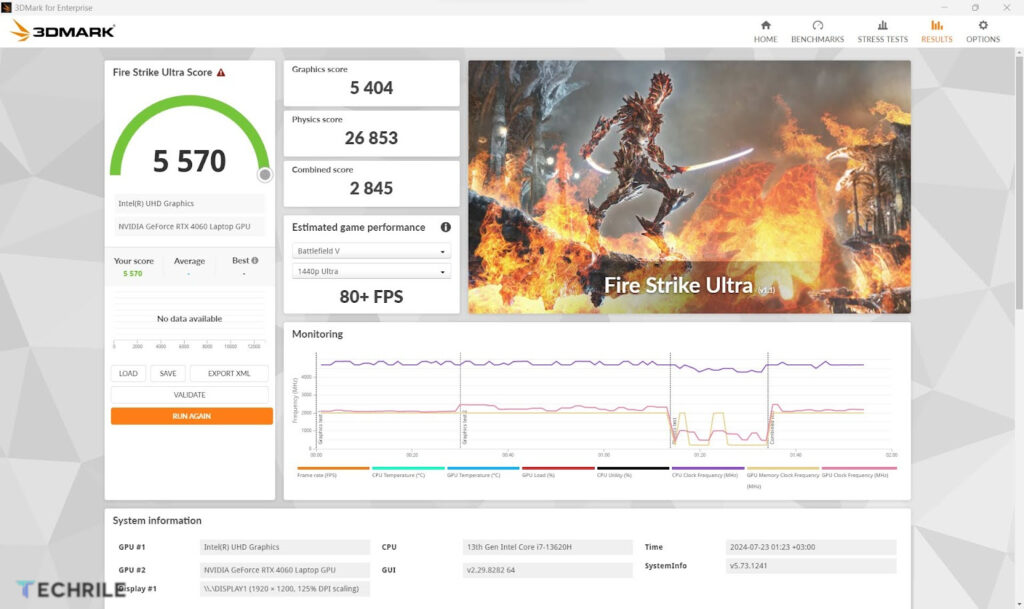
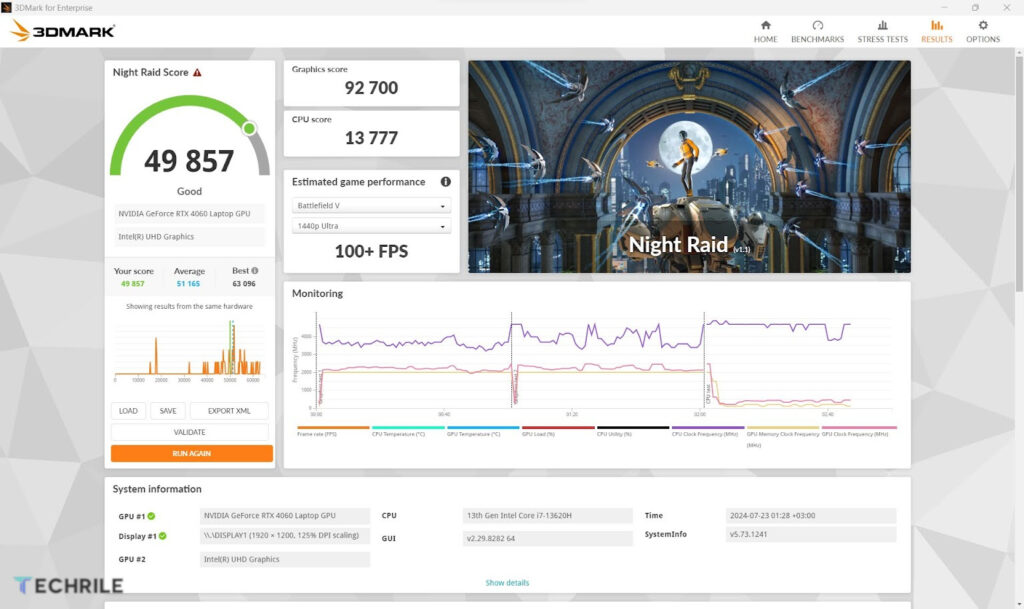
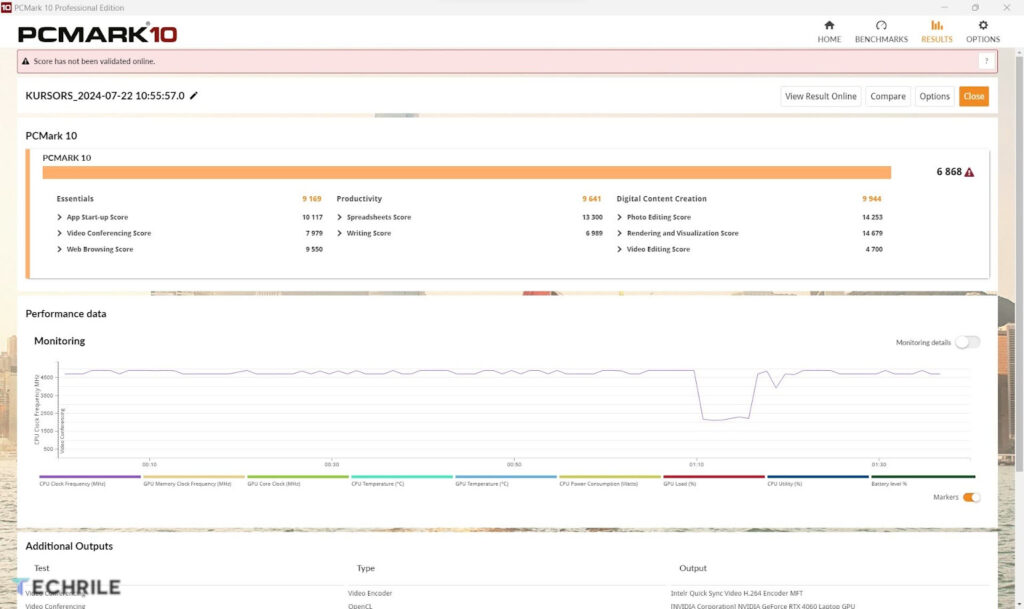
Battery
The Gigabyte G6 KF (2024) has a 54 Wh battery and a 150 W charger. A 54 Wh battery is not very large; it is about half of the maximum capacity sometimes seen in gaming laptops. The relatively bright and large screen significantly drains the battery. Simple YouTube viewing with Wi-Fi, sound on, and at 1080p resolution will provide around an hour and a half of use on a single charge. The battery might not be fully conditioned yet, but it’s unlikely you’ll get 2 hours of YouTube watching without looking for a charging cable.
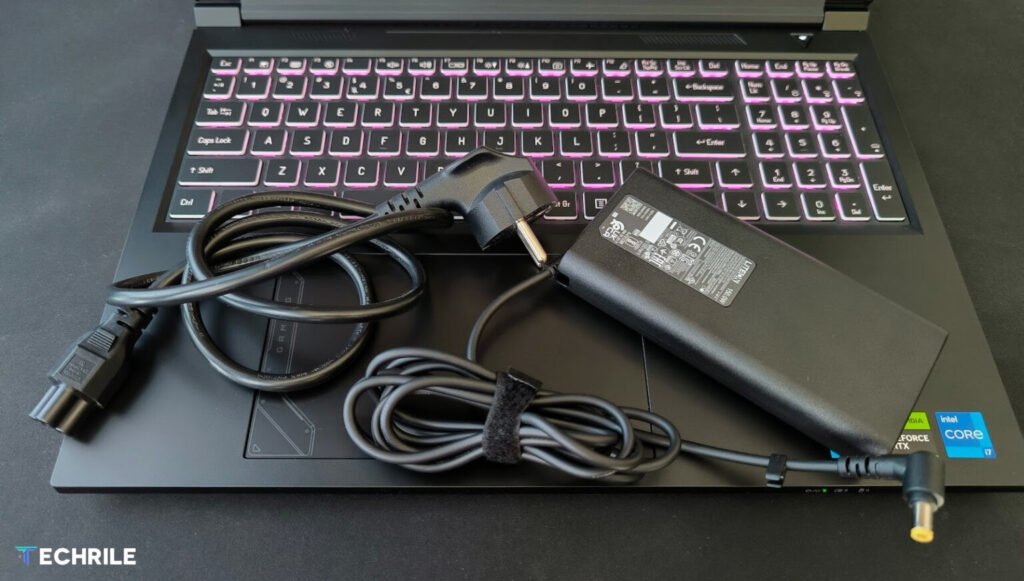
Conclusion
Overall, I really liked the Gigabyte G6 KF (2024). Yes, there are some issues with battery life, sound, and possibly the screen’s color reproduction, but these are common quirks in gaming laptops. On the plus side, it features a 16:10 screen with a 165 Hz refresh rate, solid build quality, a good range of ports, and minimal visual embellishments.

A major concern remains the RTX 4060’s performance. It is disappointing to lose about 10 frames per second in older so-called AAA games with the RTX 4060 laptop GPU, which has 75 W instead of the 105 W found in other RTX 4060 laptop models. While we haven’t measured the cooling system’s noise quantitatively, it seems that the Gigabyte G6 KF (2024) is unlikely to be much quieter than laptops with the more powerful 105 W RTX 4060, and this competitor isn’t significantly more expensive.

In summary, I quite liked the Gigabyte G6 KF (2024) as a gaming laptop. However, for the price, it does have some significant drawbacks, such as the screen’s color accuracy, which makes it less versatile for general use.